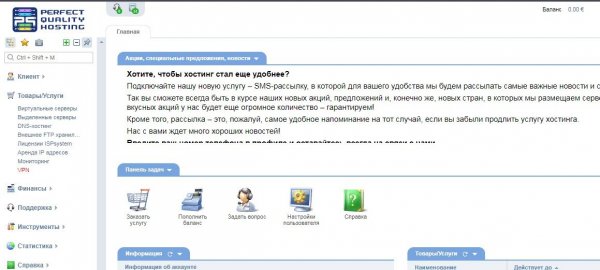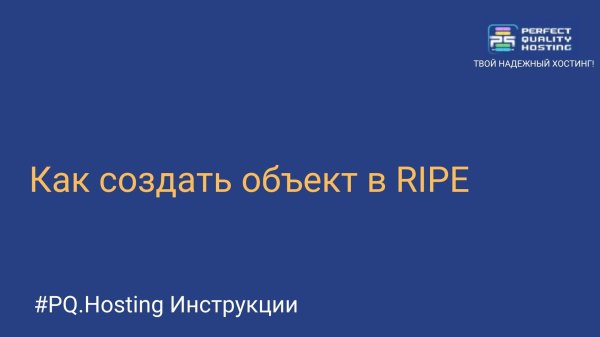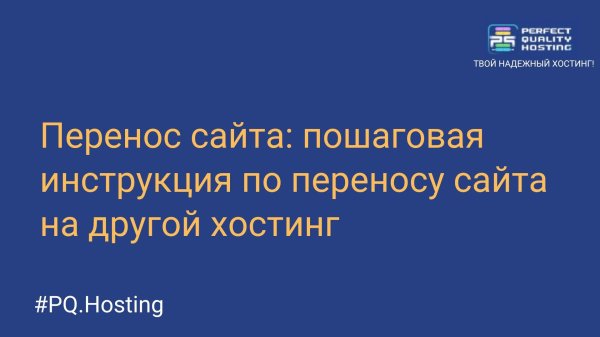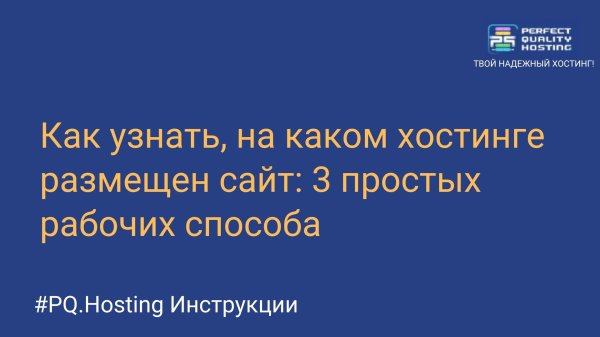How to subscribe to a Telegram bot for notifications
- Main
- Knowledge base
- PQ.Hosting - Instructions
- How to subscribe to a Telegram bot for notifications
Bots are special Telegram accounts created to automatically process and send messages. Users can interact with bots using messages sent via regular or group chats. It is easy and convenient to interact with various services, especially PQ.Hosting, via a Telegram bot. Once you've subscribed to the bot and set it up a bit, you'll be able to receive notifications about delayed services and lots of other useful information.
How to subscribe to the bot
The process of setting up a Telegram bot won't take too long. You only need to perform a few simple actions.
First of all, go to the authorization page in the Billing Manager. Enter your username and password or authorize yourself via your social network account - VK, Google or Facebook.
After successful authorization, the main screen will appear, where, in the "Client" section, you need to go to "User settings".
Scroll down to the "Notifications settings" section, and in the field for Telegram login enter the username (without @), to which notifications will be sent, and confirm the changes. You can find out your username by going to Telegram settings on your PC or smartphone.
Also here you can configure what kind of notifications you want to receive in Telegram - financial, news notifications, service information or customer support.
Now just open your messenger and launch PQHostingNotify_bot
Now you'll get all the important billing information, you won't miss important news, PQ.Hosting updates and you'll always be in the loop.