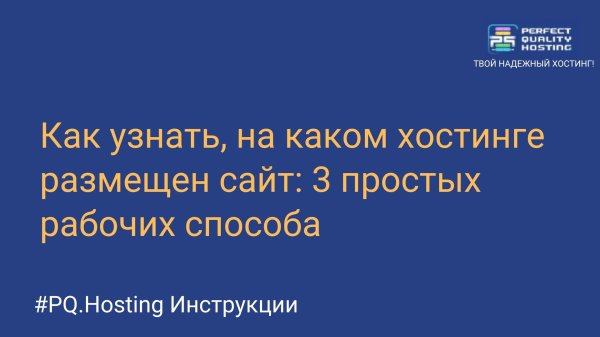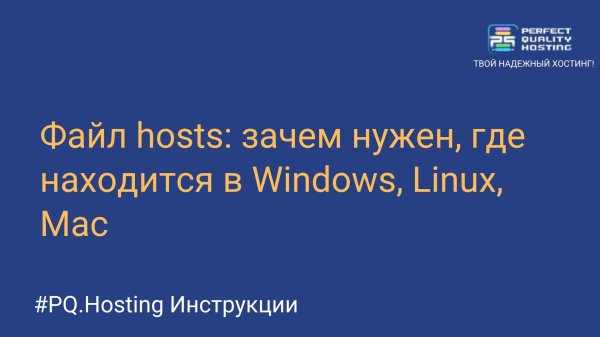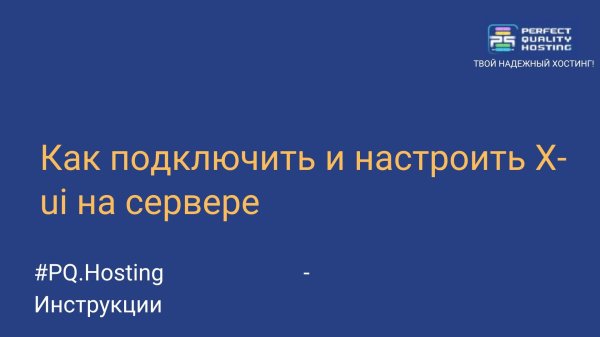How to transfer a website to a new hosting
- Main
- Knowledge base
- PQ.Hosting - Instructions
- How to transfer a website to a new hosting
Transferring a website from one hosting to another is an important stage in the life of your online project. It may be necessary for various reasons, whether it is improving the quality of the hosting provider, more favorable conditions, or even changing the domain name.
Preparing for the transfer of the site
Here are the key points that you need to consider in order to properly migrate your site.
How to make a backup
Before doing anything, you need to make backups of your entire site. It is necessary to use the panel in order to manage the hosting or a specialized tool to make full-fledged copies.
How to choose a hosting service: key parameters and recommendations
Migrating a site takes a long time, so choose a new hosting provider.
Consider the following key parameters:
- Server Performance: Make sure that the new hosting provides adequate server performance for your site.
- Technical support: check how quickly and efficiently technical support functions. You want to be sure that in case of problems you will have a team of experts ready to help.
- Price and services: pay attention to the fee, as well as additional services.
- Preparation: what needs to be prepared, checklist
If your site is ideally designed for a search engine, prepare a checklist and take into account the following aspects in order to move the site without problems in the future:
- Record the current positions of key queries: Record the current positions of key queries in search engines. This will help you keep track of the changes.
- Creating a backup copy of SEO settings and metadаta: It is necessary to make backups of existing SEO settings, metadata, and other settings that may affect the search visibility of your site.
- Prepare a plan for changing URLs: if the URLs of the page have changed, develop a redirect plan taking into account the logic and structure of the new site.
How to transfer a website
Now let's move on to the process itself. This step can be divided into several sub-items.
Deleting a domain from an old hosting
You must delete the domain name before transferring it. This is done through the control panel. Do not forget to disable all DNS-related records that relate to this domain name.
Adding a domain on a new hosting
Add the domain name that you are going to use. Configure DNS records so that they point to the server of the current host. They are done using the host control panel of the new provider.
Transferring site files
Copy all the files of your site from the current hosting to the new one. To do this, you can use the FTP, SFTP protocol or use the file management panel provided by your new provider.
Database migration
Creating copies of the database on an outdated hosting. This is usually done using the control panel or using the phpMyAdmin utility. Then import this copy of the database to the new hosting. Check that the database connection settings in the CMS configuration file are configured correctly. It will be even easier for you to move the site in the future.
Replacing links
If the domain name changes, do not forget to change all links in the content and site settings. To do this, you can use search and replace in the database or specialized plugins if you use a CMS such as WordPress.
Setting up 301 redirects
In order not to lose search indexing and eliminate the appearance of various errors on old URLs, configure 301 redirects from the old URLs to the new ones. This can be done using the server settings or in a file.htaccess.
Transferring e-mail accounts
If you have mailboxes on the old hosting, move them to the new one. This is important so that your employees and customers can continue to use their work e-mail addresses without interruption.
Updating CMS configuration files
Now make sure that all CMS configuration files reflect the new hosting and database settings. This may include updating the database connection settings, configuring the domain, and other settings specific to your CMS.
Changing the DNS server and transferring the domain
In order for the current hosting to become valid, change the DNS servers so that the domain name is up to date. This means that your domain will point to the servers of the new hosting. Please note that it may take some time for the DNS records to be updated and your project to become active from the current hosting.
Changing the NS domain record and "referral" to a new hosting
The next important step is to edit the DNS records of the domain. This will allow you to "send" the domain to the current hosting. You need to visit the management panel and edit the DNS records by entering the current DNS servers of the current hosting providers.
It may take some time, as DNS records can spread all over the Internet. Therefore, be patient and check periodically to make sure that the changes have started to take effect. The transfer of the site should go smoothly if you follow all the instructions.
After the transfer
Make sure that all functions work correctly and there are no broken links or errors. Monitor the traffic and operation of the site in the coming days after the transfer to quickly respond to any problems.
Working with possible problems and solving them
If problems arise, do not panic. Use the backup you created in the first step. This will give you the opportunity to return to your previous state and review the transfer process.
Key points when migrating a site
This is quite one of the responsible steps that requires careful preparation and accuracy in execution. Make sure you follow the instructions and have backups in case of unexpected difficulties. After a successful transfer, your project should be active on the current hosting, and you will be able to continue to develop your project without interruption.
The guide helps you transfer your site to another hosting without any problems. It is necessary to follow all the steps that are indicated, and your site will remain reliable and accessible to your visitors. Every customer of your product should not encounter problems while interacting with your project. Do not forget about thorough testing and monitoring after the transfer to ensure the smooth operation of your online project.
Dedicated virtual vps/vds servers have become indispensable when hosting websites or software. Virtual server services are designed for network resources with high traffic. VDS and VPS technologies differ in specific parameters, in particular: the method of resource allocation, management features, functionality and price.