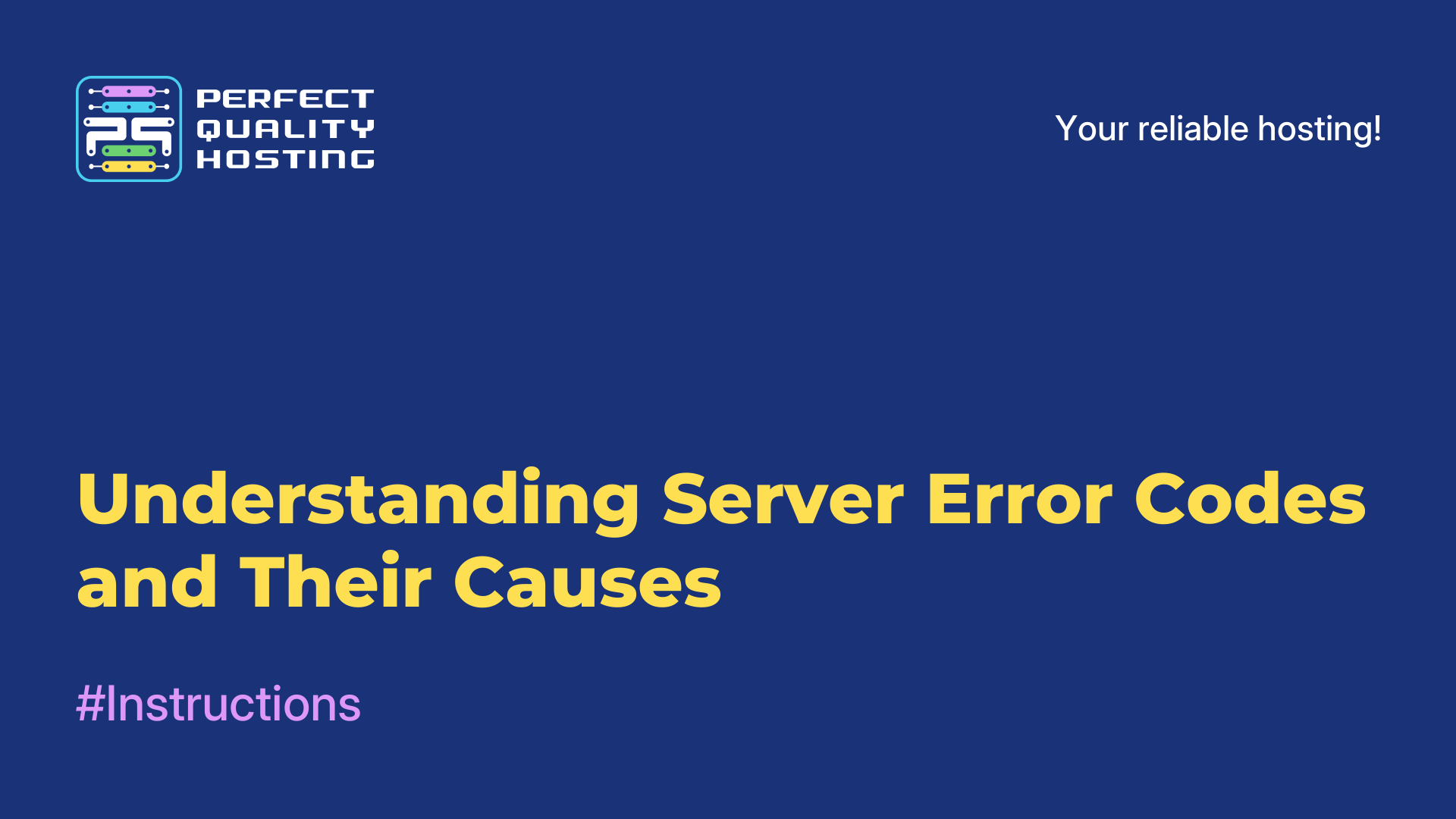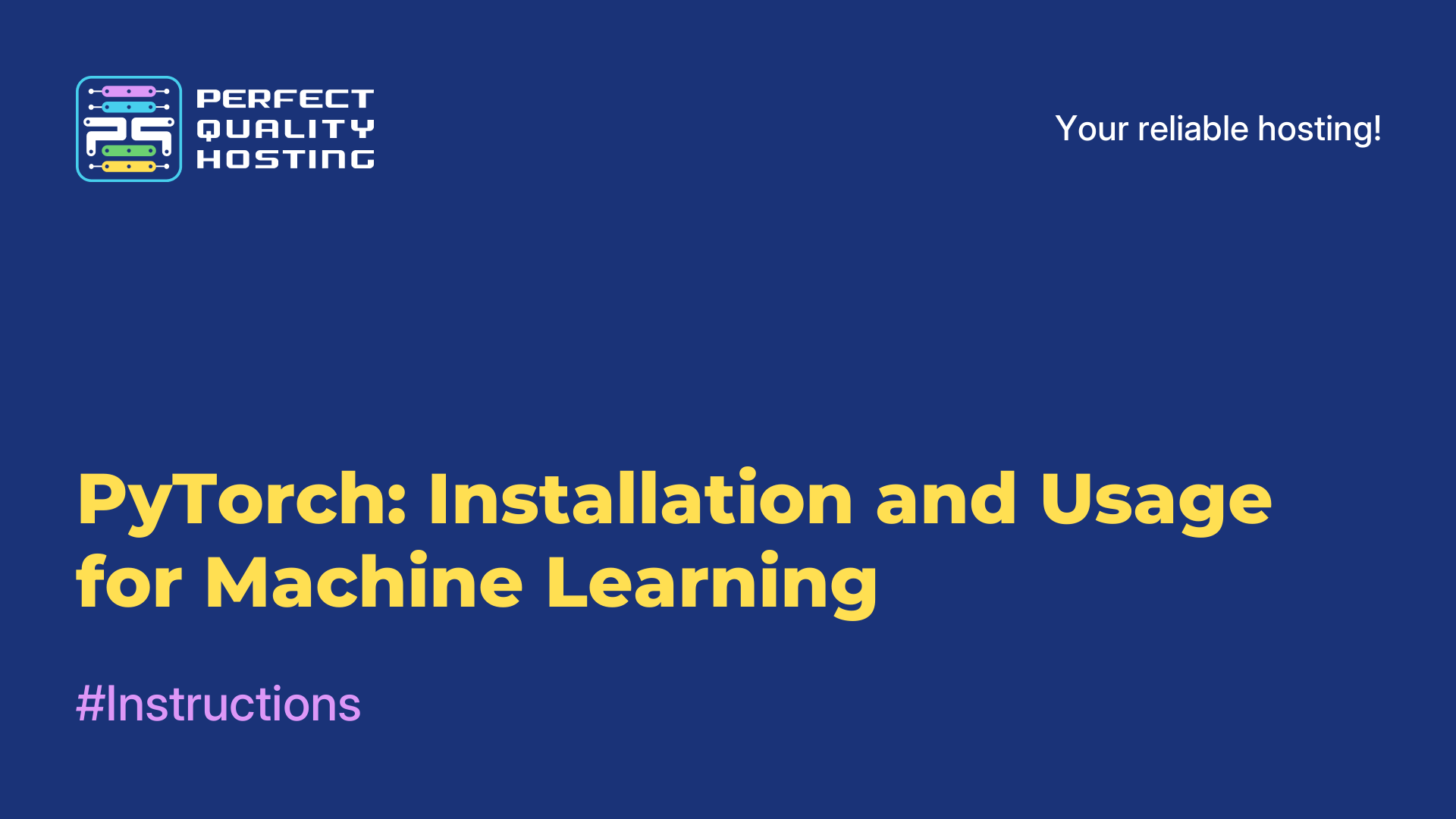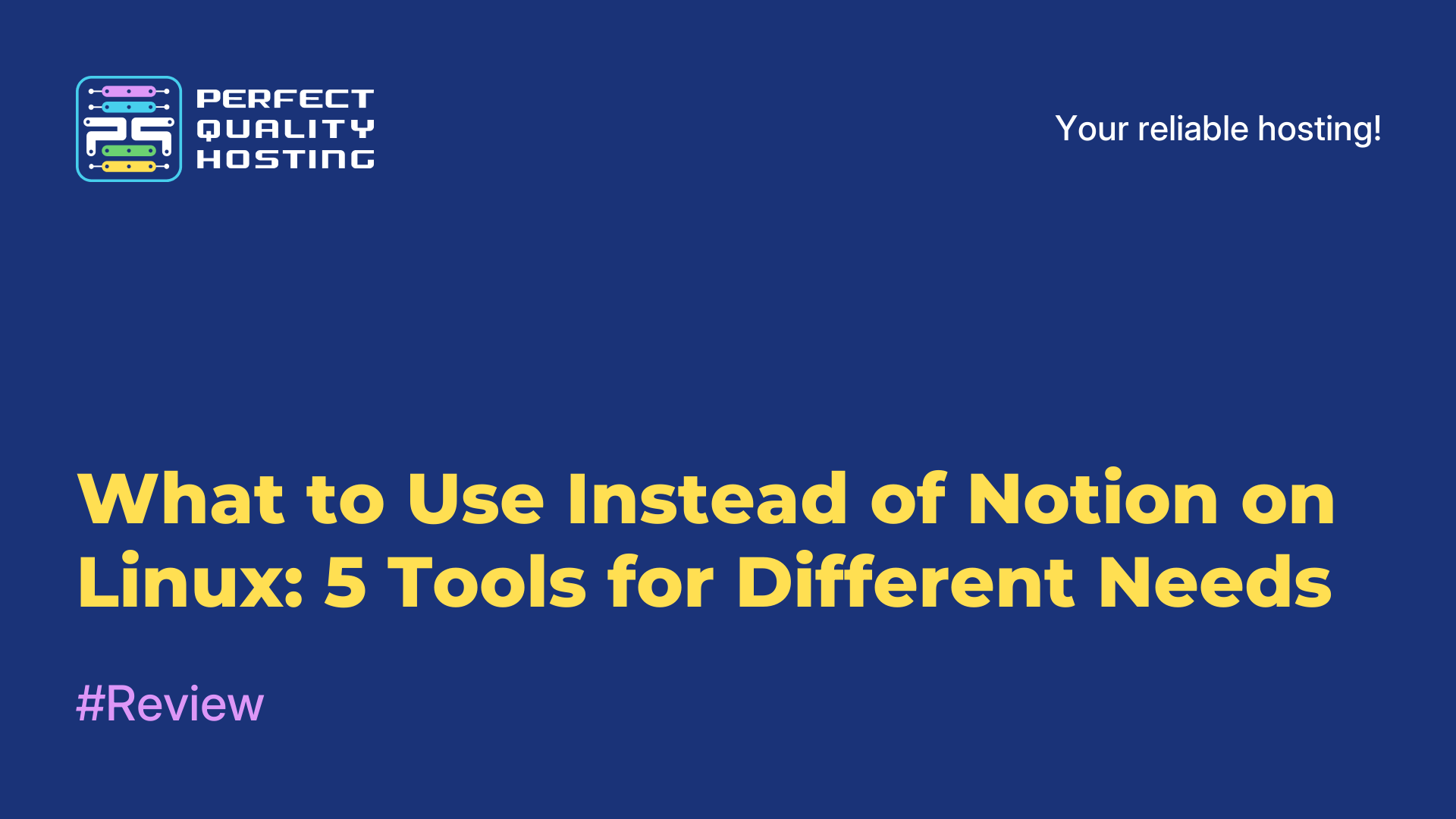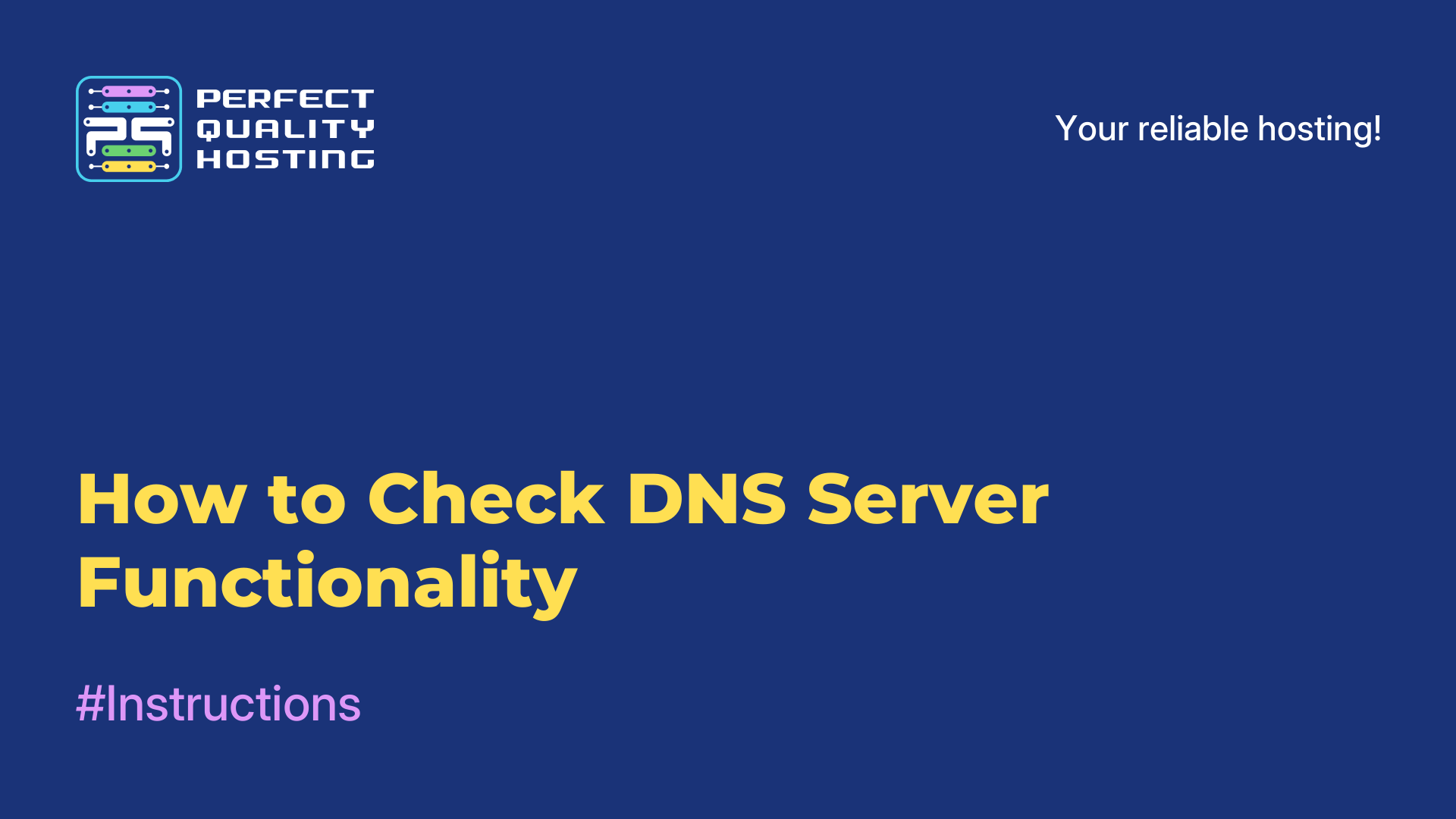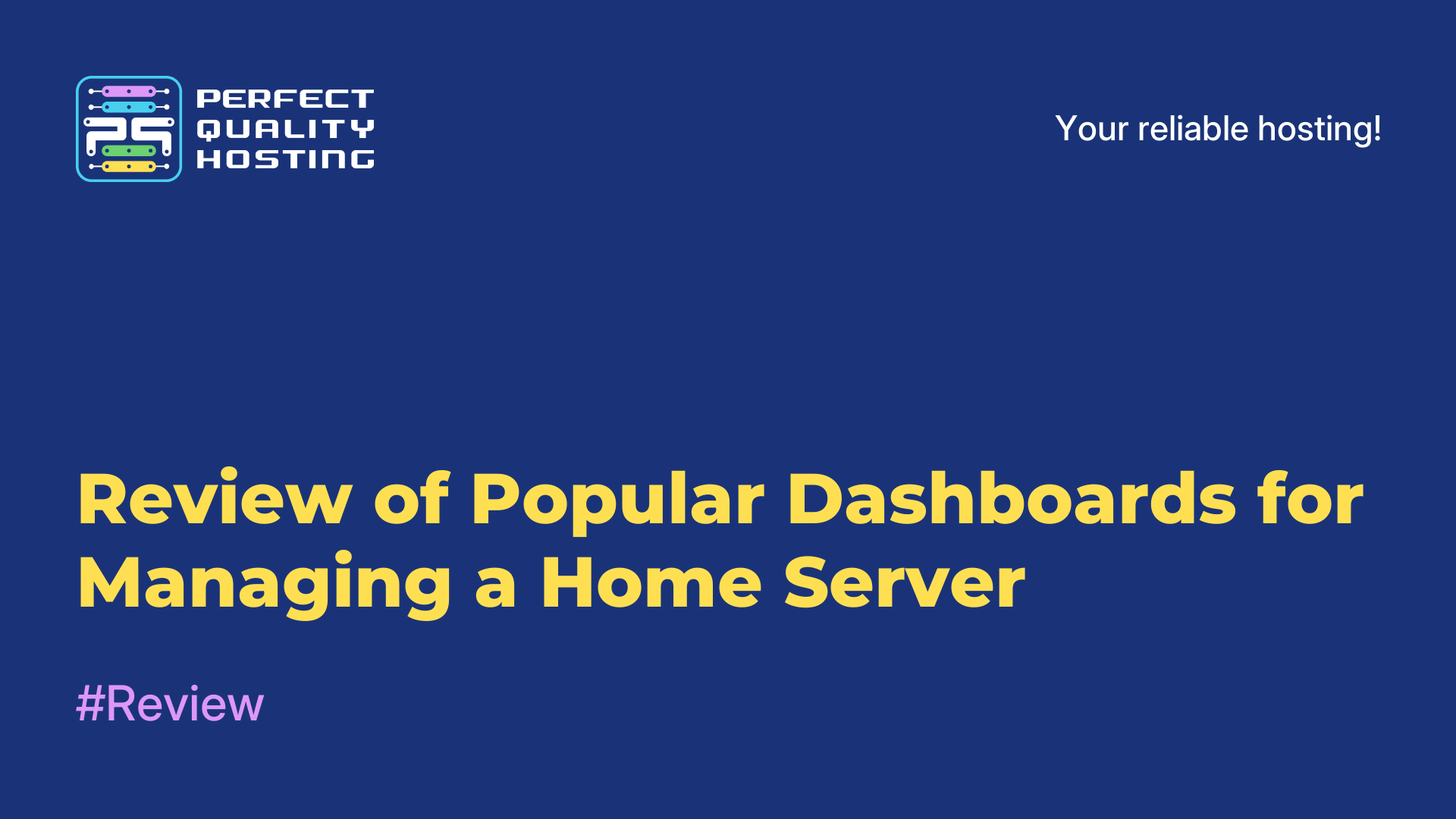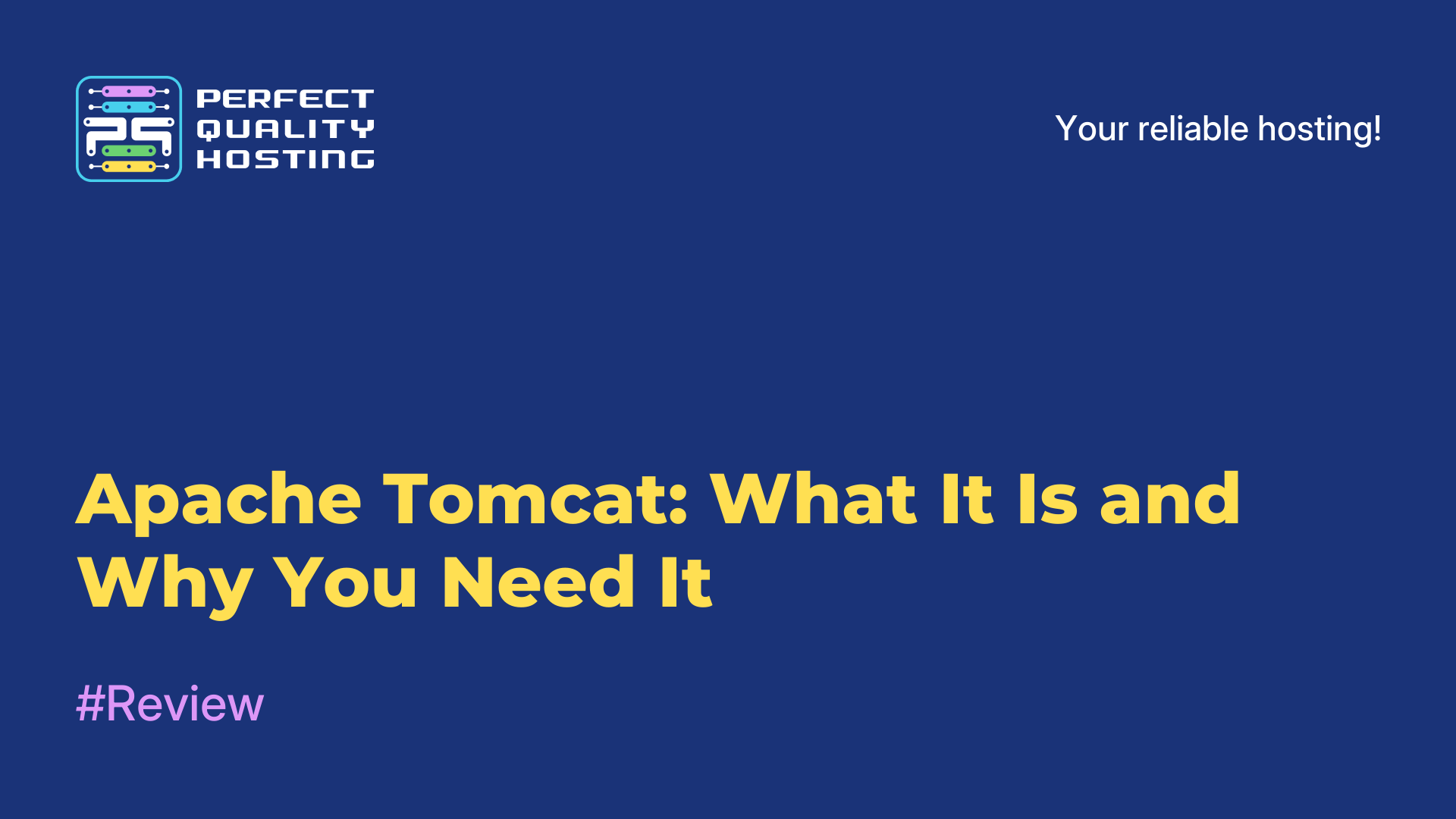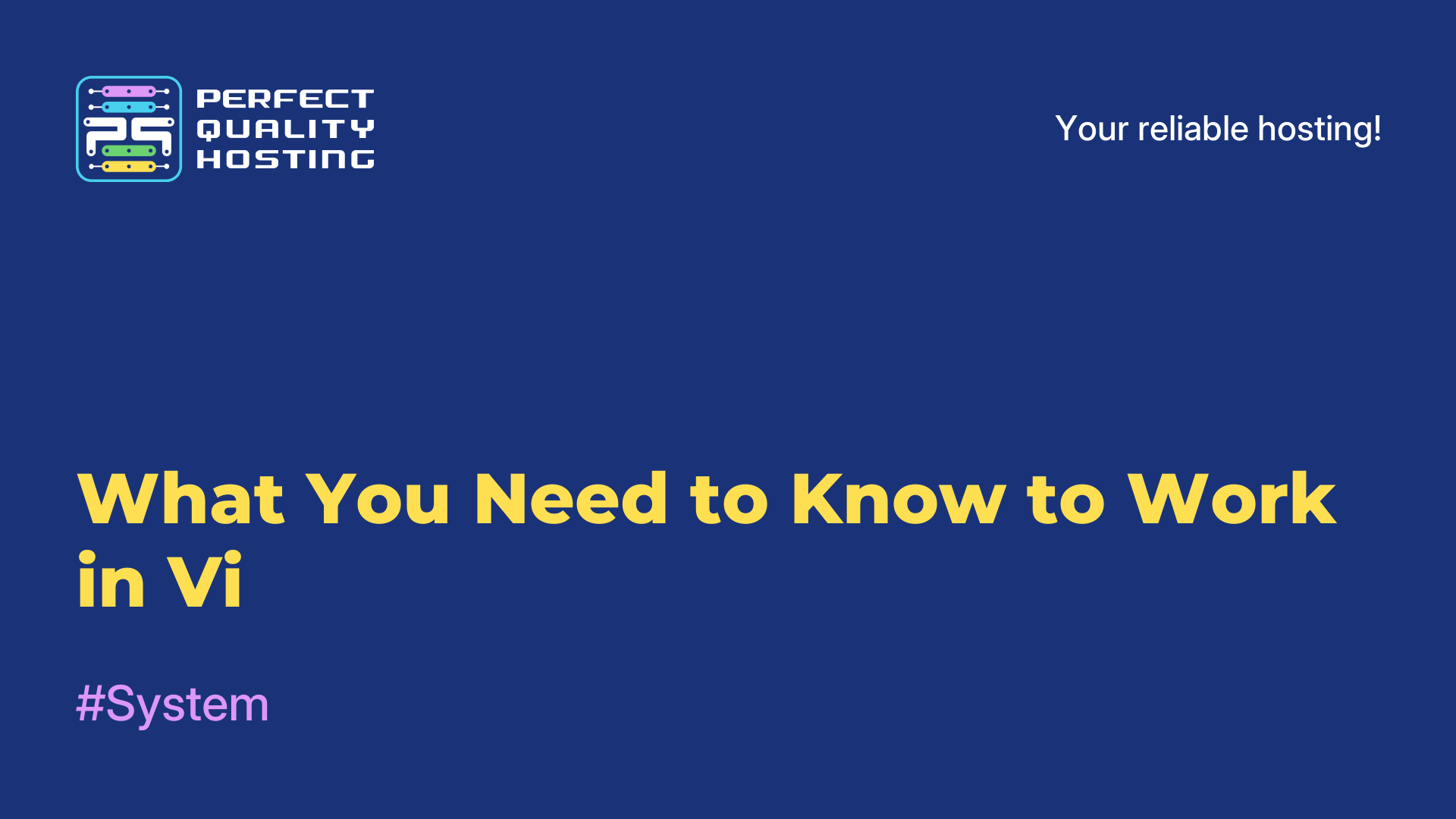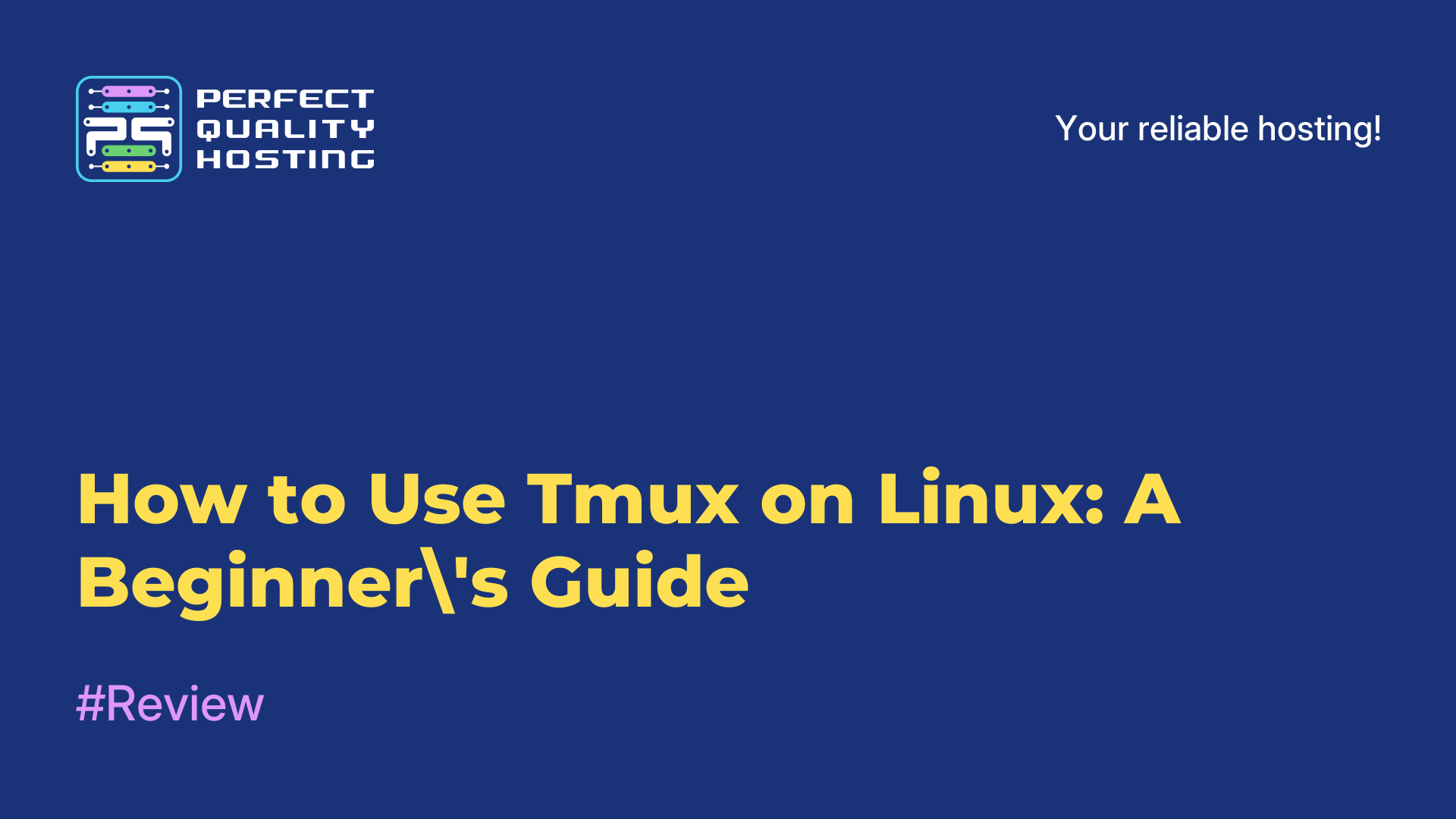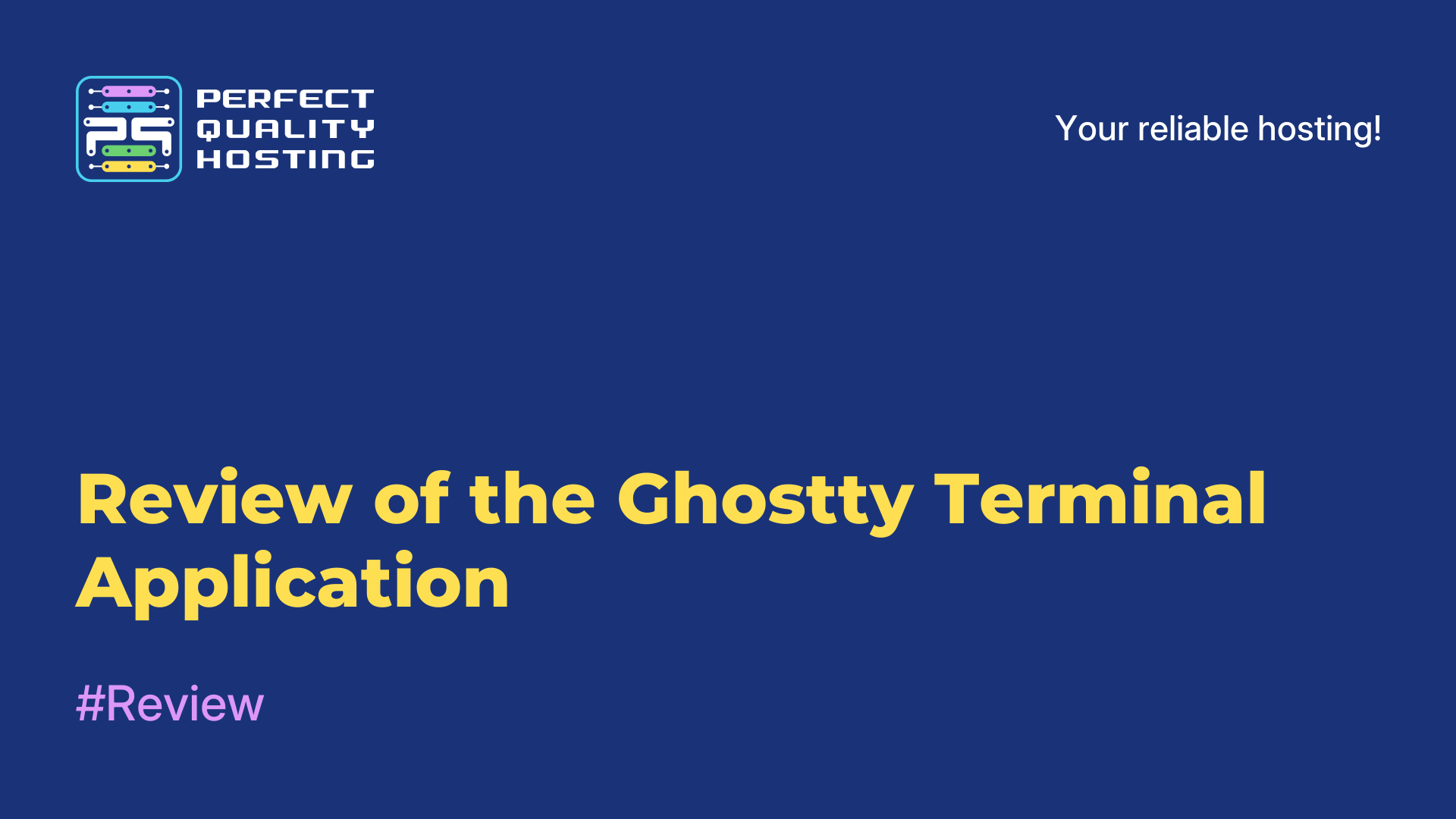-
United Kingdom+44 (20) 4577-20-00
-
USA+1 (929) 431-18-18
-
Israel+972 (55) 507-70-81
-
Brazil+55 (61) 3772-18-88
-
Canada+1 (416) 850-13-33
-
Czech Republic+420 (736) 353-668
-
Estonia+372 (53) 683-380
-
Greece+30 (800) 000-02-04
-
Ireland+353 (1) 699-43-88
-
Iceland+354 (53) 952-99
-
Lithuania+370 (700) 660-08
-
Netherlands+31 (970) 1027-77-87
-
Portugal+351 (800) 180-09-04
-
Romania+40 (376) 300-641
-
Sweden+46 (79) 008-11-99
-
Slovakia+421 (2) 333-004-23
-
Switzerland+41 (22) 508-77-76
-
Moldova+373 (699) 33-1-22
 English
English
Knowledge base — Page 10
- Main
- Knowledge base
- Page 10
Server messages might seem intimidating at first glance, but not all of them indicate issues. To respond appropriately to these codes, it’s crucial to understand their meaning. Knowing the specifics of server error codes helps accelerate
PyTorch is a popular library for AI and machine learning tasks. It is widely used for object recognition in images and natural language processing. Its main features include classification, image resolution enhancement, object detection, and much
Notion is a versatile assistant but not always the best choice. Looking for more privacy, local operation, or open-source software? Here are 5 alternatives suited for task management, idea recording, and even team collaboration.
DNS is a distributed internet system that translates machine IP addresses into human-readable website domain names.
Dashboards are convenient and functional web interfaces that help consolidate all the applications on your home server in one place. This article presents the best solutions for home servers, suitable for both beginners and experienced users.
Apache Tomcat is one of the most popular and reliable application servers for working with Java. This tool enables the execution of web applications, handles user requests, and returns data with minimal delays. Thanks to its flexibility and
VI is a powerful console-based text editor. It is deservedly one of the most popular tools in Unix systems, thanks to its speed and extensive capabilities for working with text. However, it can be a bit challenging to master. That’s why we’ve
Tmux is a console utility that allows you to manage multiple windows and panes within a single session. The state of the windows can be saved and restored even after a connection is interrupted.
Ghostty is a new open-source, cross-platform terminal application developed by Mitchell Hashimoto (co-founder of HashiCorp). The developer explained that his goal was to create a terminal emulator that is fast, feature-rich, and has a native