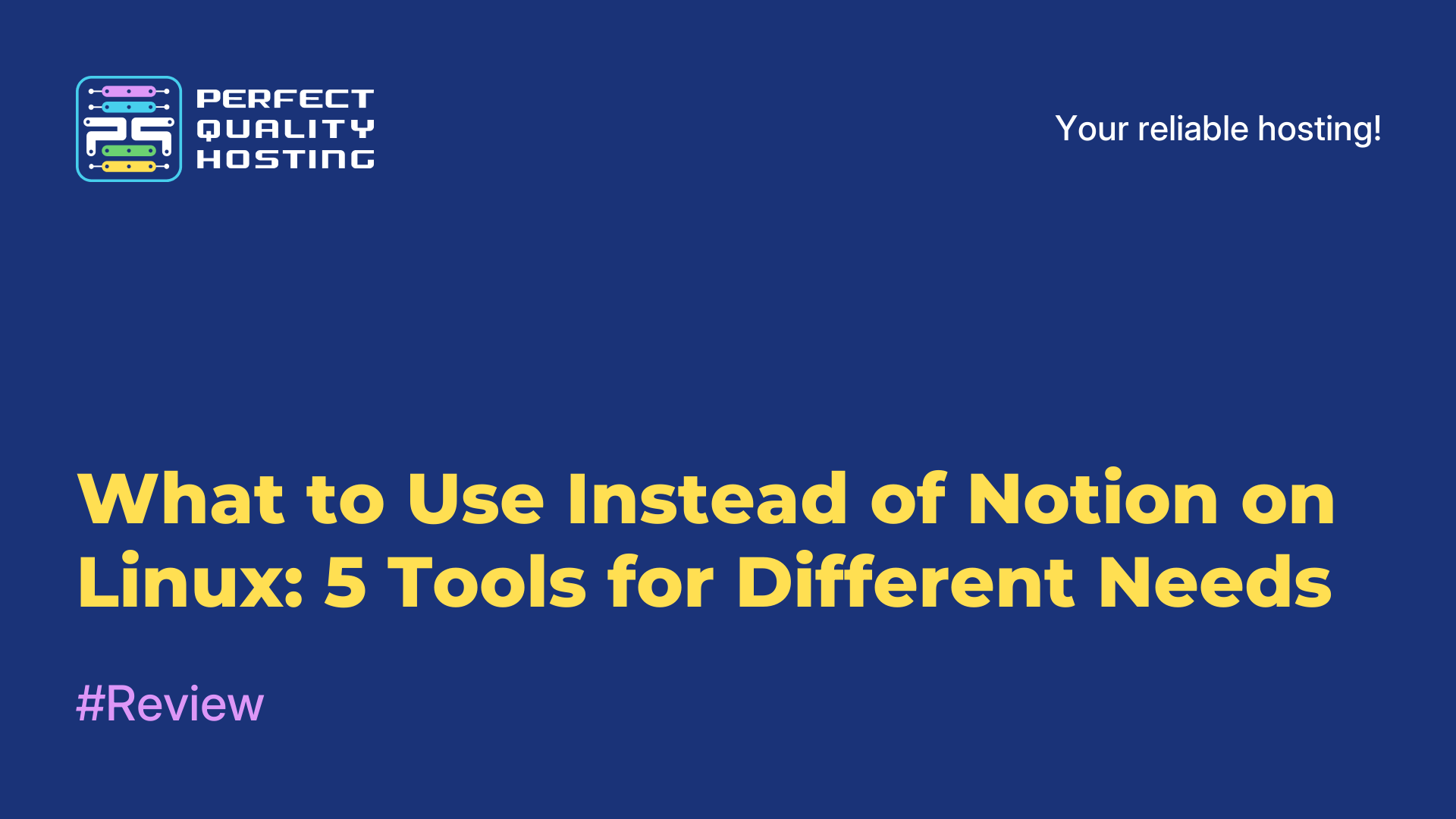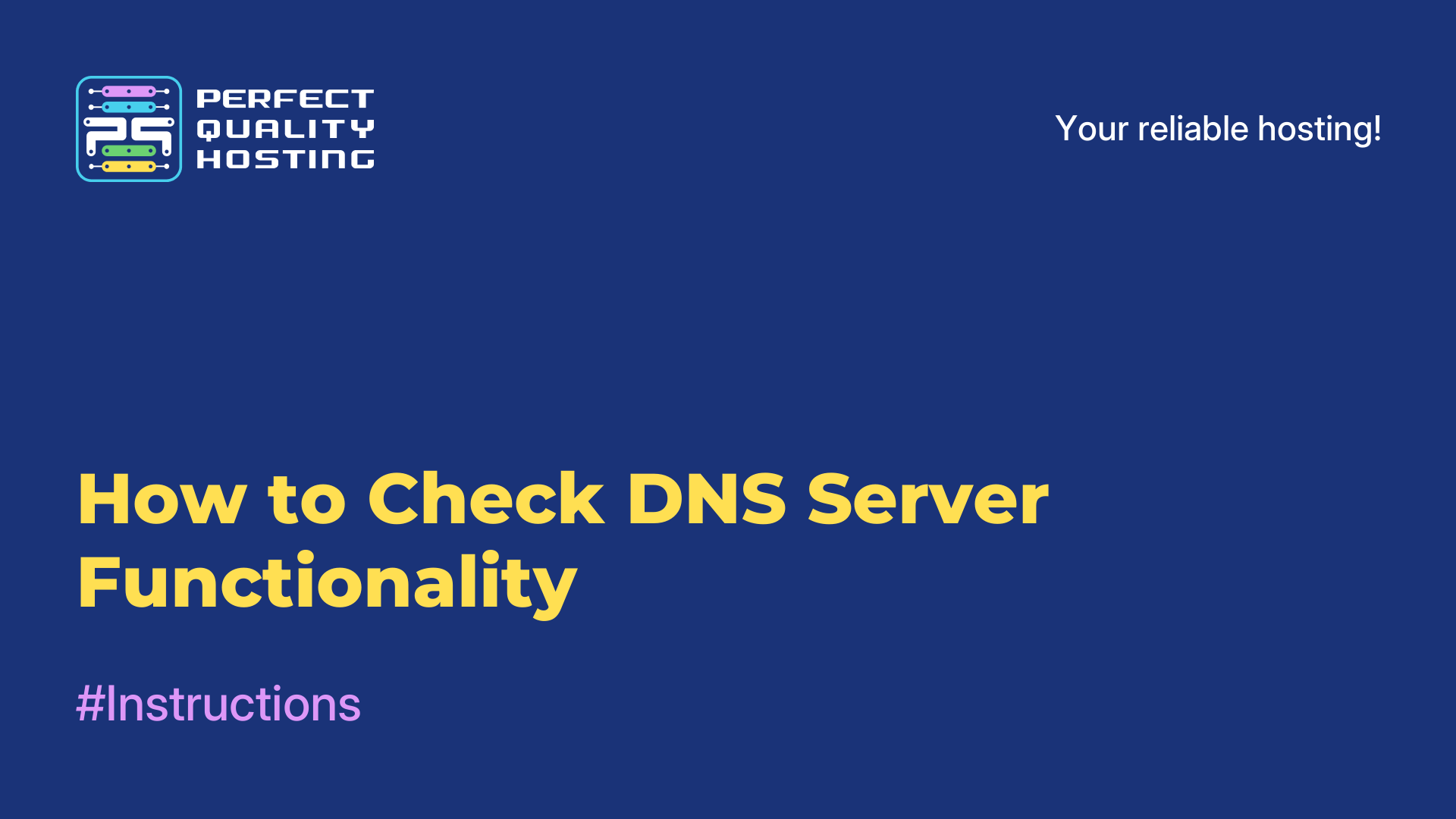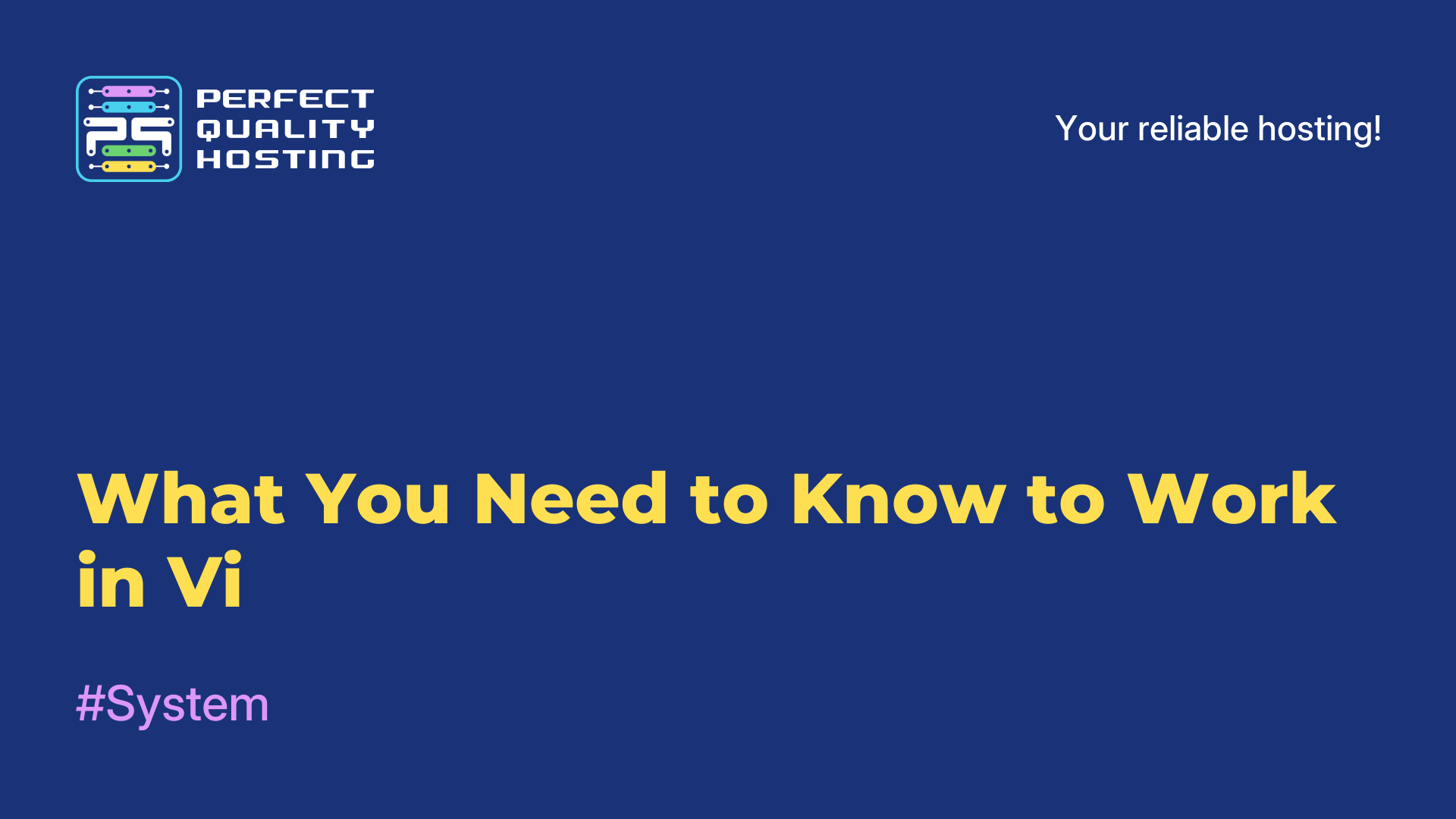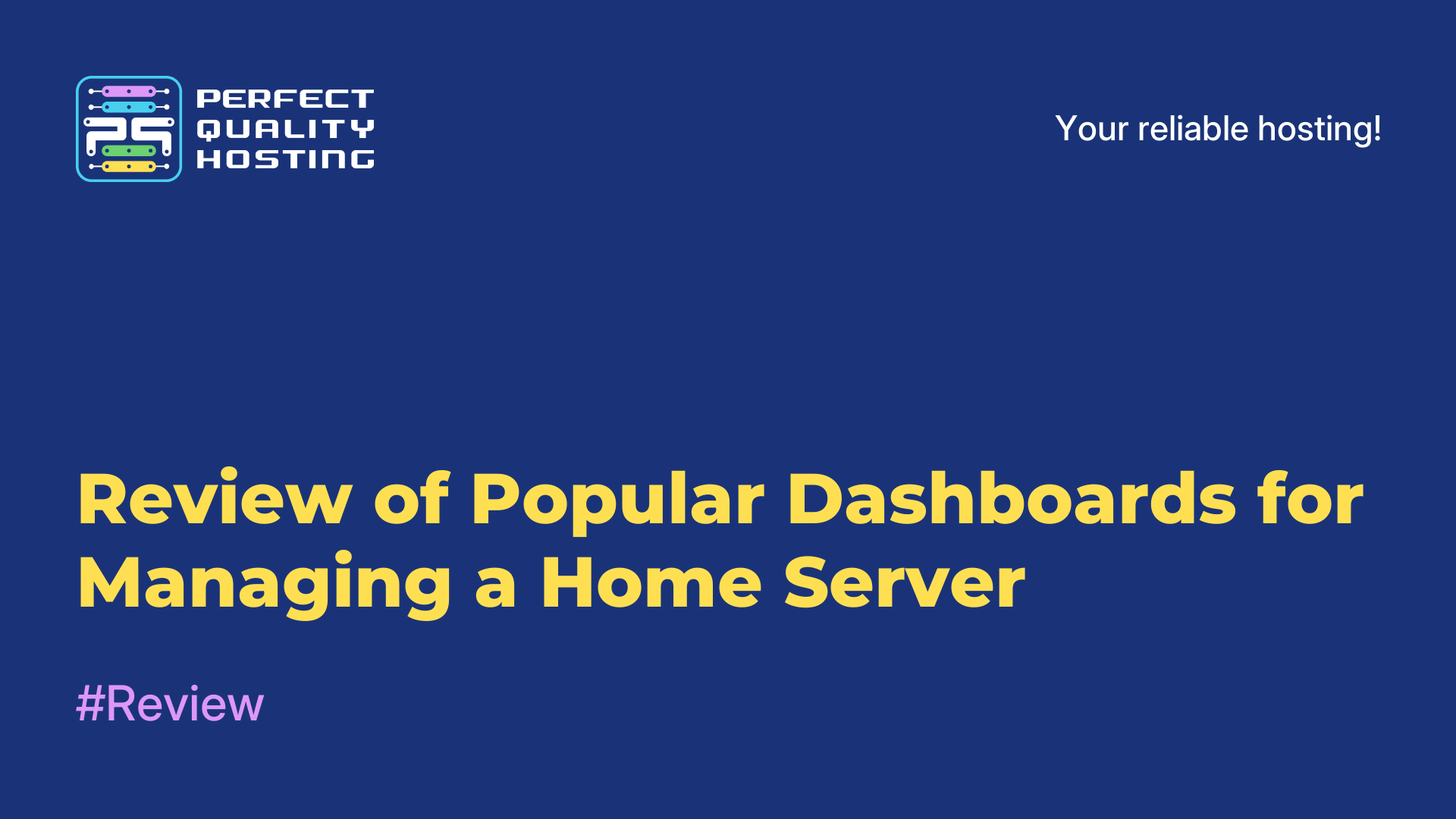-
United Kingdom+44 (20) 4577-20-00
-
USA+1 (929) 431-18-18
-
Israel+972 (55) 507-70-81
-
Brazil+55 (61) 3772-18-88
-
Canada+1 (416) 850-13-33
-
Czech Republic+420 (736) 353-668
-
Estonia+372 (53) 683-380
-
Greece+30 (800) 000-02-04
-
Ireland+353 (1) 699-43-88
-
Iceland+354 (53) 952-99
-
Lithuania+370 (700) 660-08
-
Netherlands+31 (970) 1027-77-87
-
Portugal+351 (800) 180-09-04
-
Romania+40 (376) 300-641
-
Sweden+46 (79) 008-11-99
-
Slovakia+421 (2) 333-004-23
-
Switzerland+41 (22) 508-77-76
-
Moldova+373 (699) 33-1-22
 English
English
PyTorch: Installation and Usage for Machine Learning
- Main
- Knowledge base
- PyTorch: Installation and Usage for Machine Learning
PyTorch is a popular library for AI and machine learning tasks. It is widely used for object recognition in images and natural language processing. Its main features include classification, image resolution enhancement, object detection, and much more.
Originally developed by Facebook AI, PyTorch is now supported by the Linux Foundation and has become one of the most in-demand tools for machine learning, alongside TensorFlow. It supports computations on both CPUs and GPUs using CUDA.
How to Install PyTorch
To install PyTorch on Linux, follow these steps:
1. Create a project folder:
mkdir ~/pytorch_examplecd ~/pytorch_examplemkdir assets2. Set up a virtual environment:
python3 -m venv pt_venvsource pt_venv/bin/activate3. Install the library:
pip install torch torchvision torchaudio --index-url https://download.pytorch.org/whl/cpuVerifying PyTorch Installation
To verify the installation, execute the following commands:
1. Start Python in interactive mode:
python2. Import PyTorch and create a vector:
import torcha = torch.Tensor([1, 2, 3])print(torch.add(a, 2))Image Resolution Enhancement
To enhance image resolution using PyTorch, install the TorchSR library:
pip install torchsrCreate a file named upsample.py with code for resolution enhancement, such as processing a logo. The script processes the image and saves the result in the assets/upsampled folder.
Example command to run the script:
python upsample.py assets/test_image.jpgNotes
PyTorch models can require substantial resources, especially for large images and complex models. Ensure that you have sufficient RAM for smooth operation.