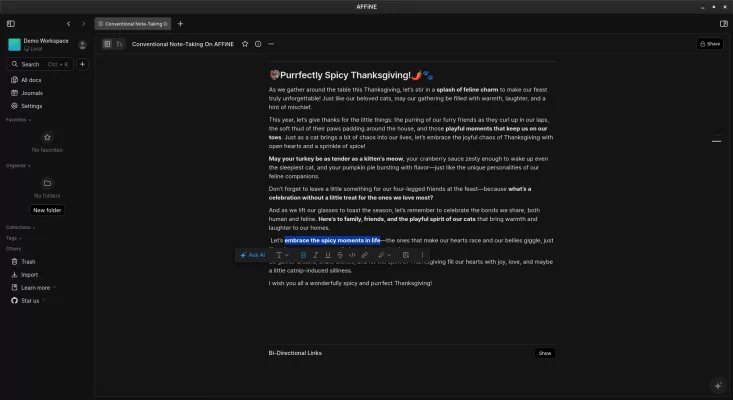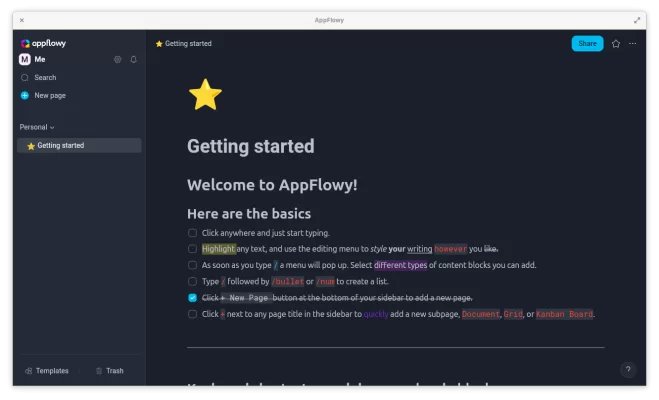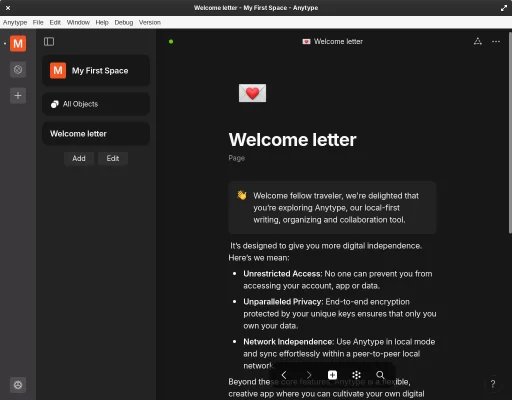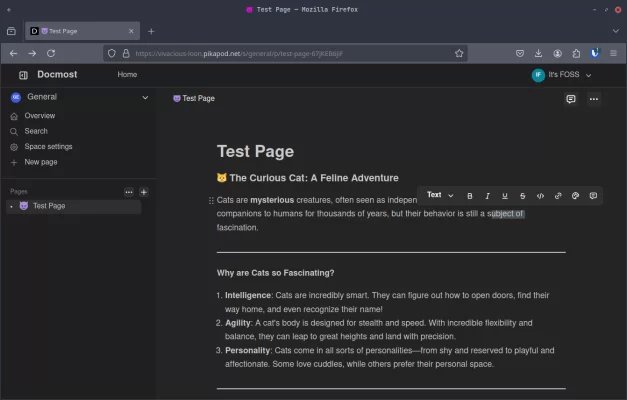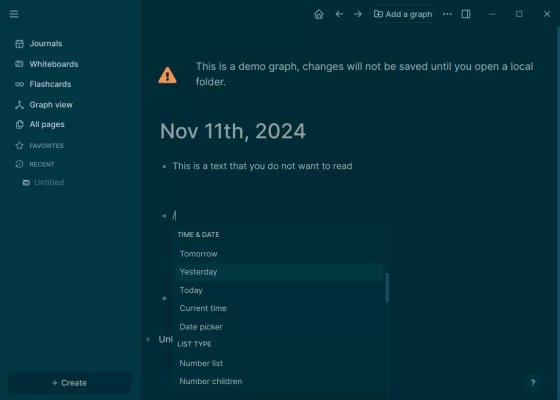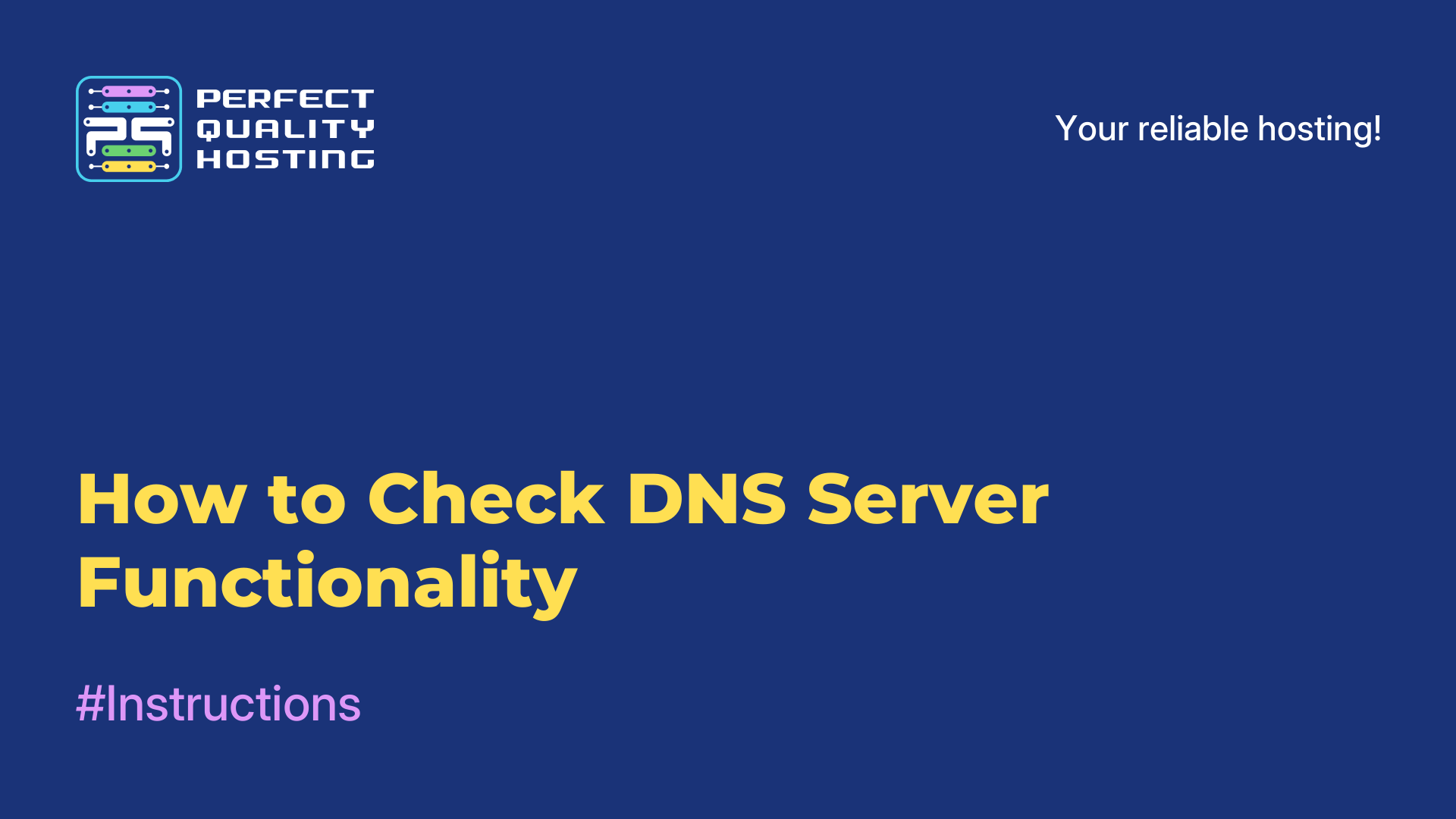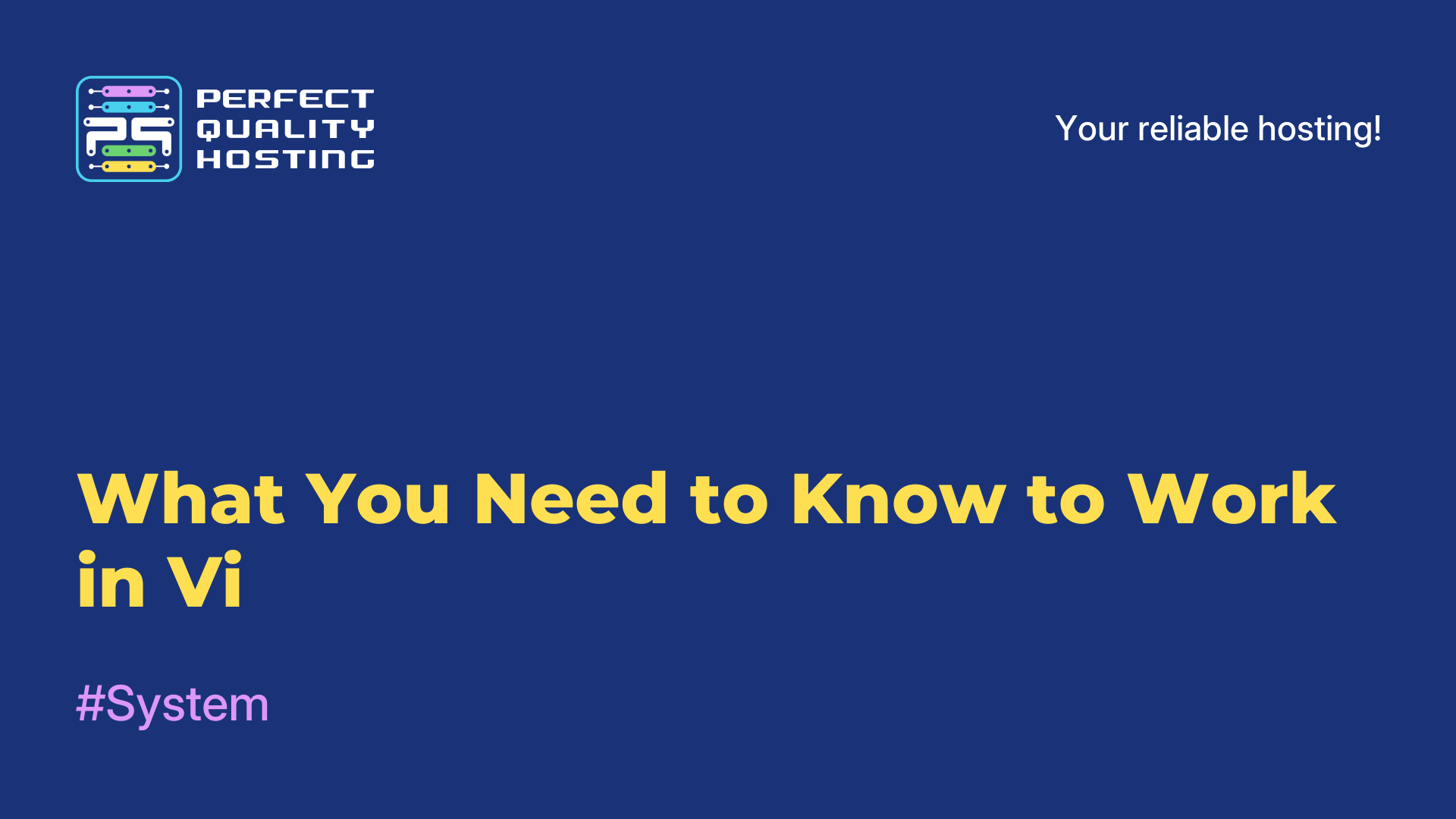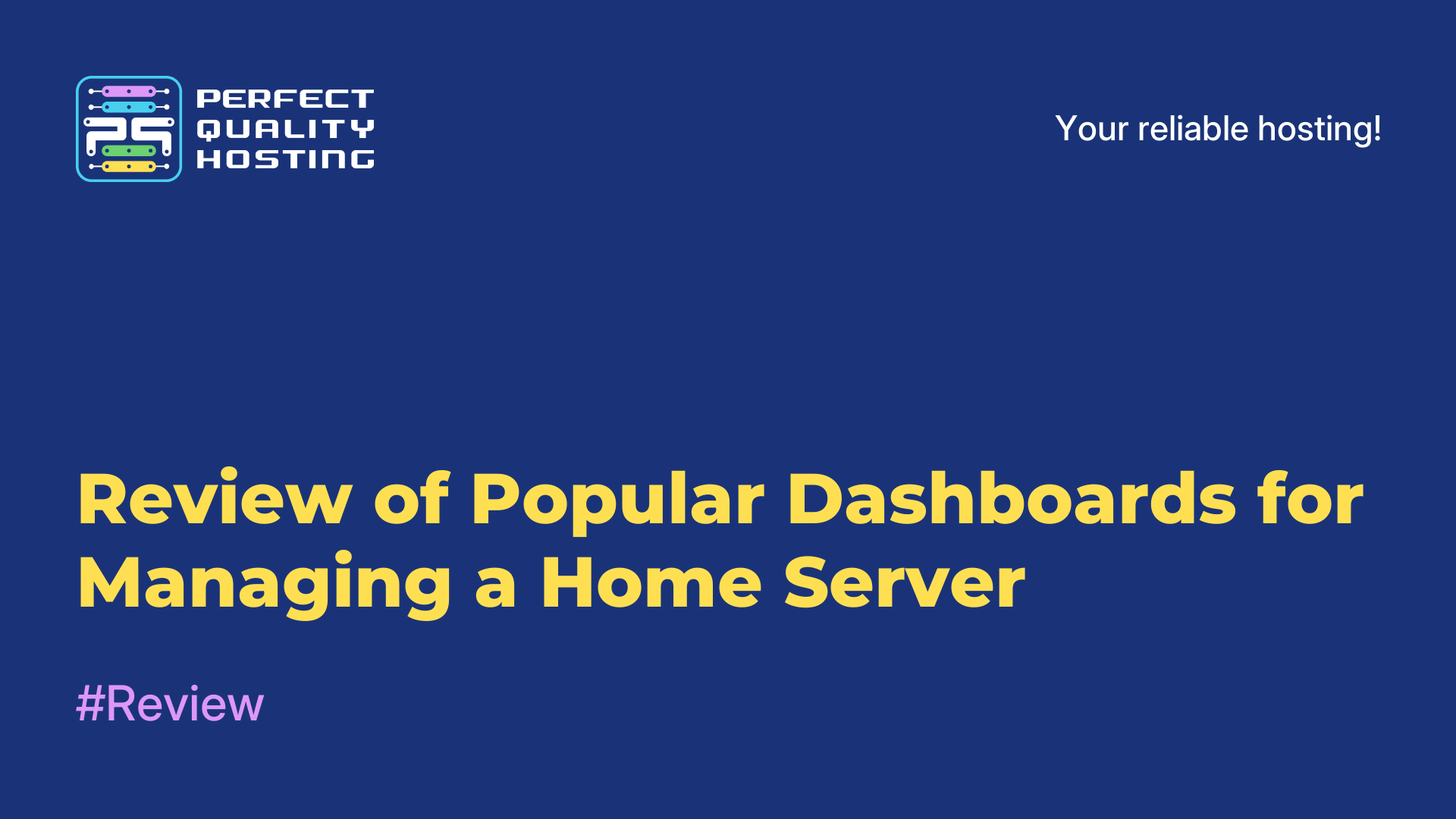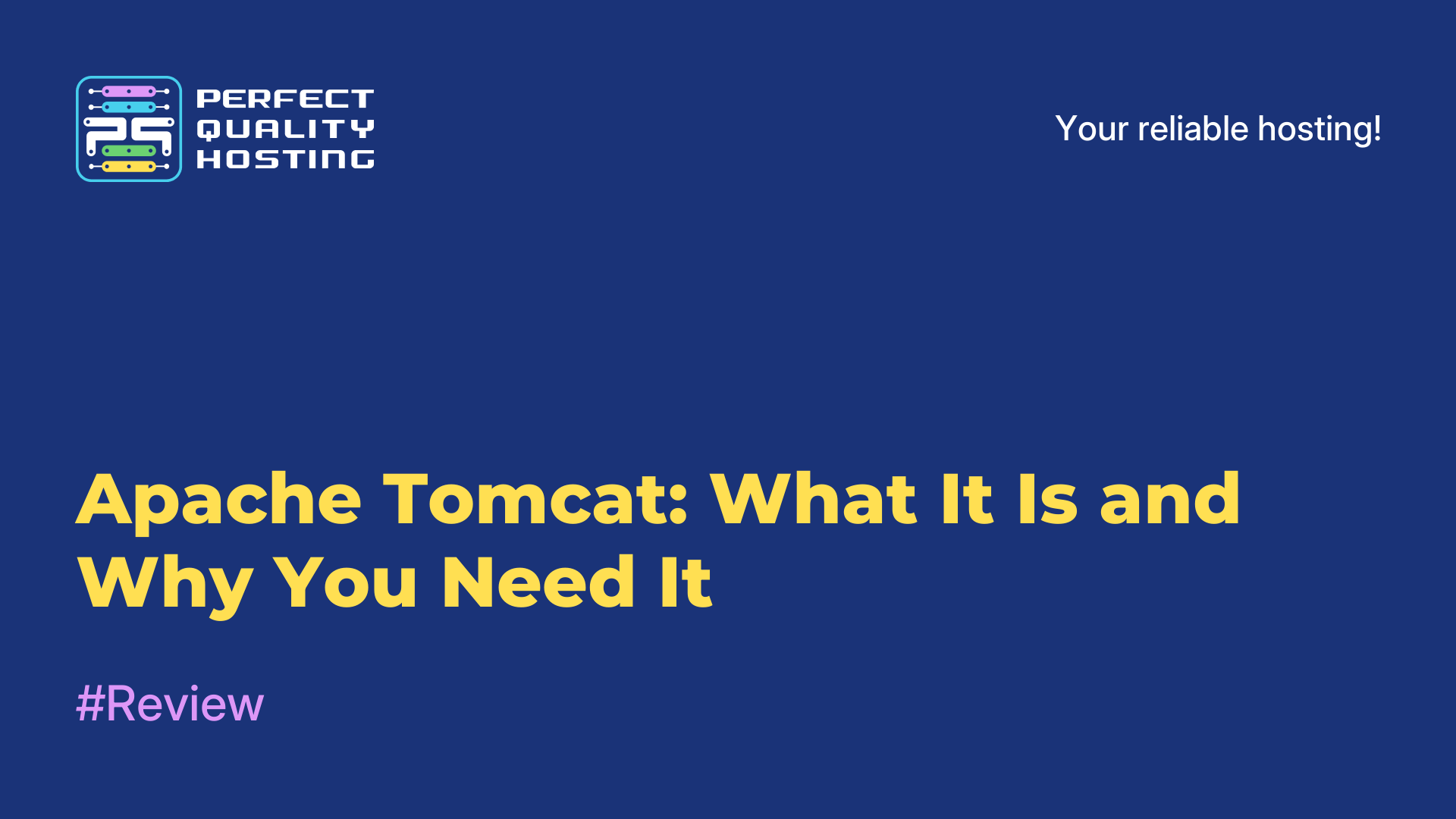-
United Kingdom+44 (20) 4577-20-00
-
USA+1 (929) 431-18-18
-
Israel+972 (55) 507-70-81
-
Brazil+55 (61) 3772-18-88
-
Canada+1 (416) 850-13-33
-
Czech Republic+420 (736) 353-668
-
Estonia+372 (53) 683-380
-
Greece+30 (800) 000-02-04
-
Ireland+353 (1) 699-43-88
-
Iceland+354 (53) 952-99
-
Lithuania+370 (700) 660-08
-
Netherlands+31 (970) 1027-77-87
-
Portugal+351 (800) 180-09-04
-
Romania+40 (376) 300-641
-
Sweden+46 (79) 008-11-99
-
Slovakia+421 (2) 333-004-23
-
Switzerland+41 (22) 508-77-76
-
Moldova+373 (699) 33-1-22
 English
English
What to Use Instead of Notion on Linux: 5 Tools for Different Needs
- Main
- Knowledge base
- What to Use Instead of Notion on Linux: 5 Tools for Different Needs
Notion is a versatile assistant but not always the best choice. Looking for more privacy, local operation, or open-source software? Here are 5 alternatives suited for task management, idea recording, and even team collaboration.
1. AFFiNE
✅ Local data access
✅ Open source
✅ Visualization and drawing tools
✅ Team collaboration features
✅ AI assistant (paid)
✅ Self-hosting available
❌ No calendar
❌ No two-factor authentication
❌ No Google Drive/Slack integration
❌ No mobile apps
AFFiNE is a solid open-source alternative to Notion. It focuses on local use and offers a unique drawing feature. The app works entirely offline, either via a browser or as a standalone application.
2. AppFlowy
✅ Local data access
✅ Open source
✅ Notes/Journal functionality
✅ AI assistant (additional features for a fee)
✅ Self-hosting available
✅ Apps for Android and iOS
✅ Templates
✅ Collaboration support
✅ Import from Notion
❌ No calendar
❌ No two-factor authentication
❌ No Google Drive/Slack integration
AppFlowy is an offline-first alternative to Notion. It doesn’t work in a browser but offers cloud functionality through the desktop version.
You can use the app without an account by selecting "Anonymous" on the startup screen. AI features and Notion import require an online account. Despite this, AppFlowy provides mobile apps, making it convenient for managing tasks and lists.
3. Anytype
✅ Local access and decentralization
✅ Source code available for review
✅ Notes/Journal functionality
✅ Import from Notion
✅ Self-hosting available
✅ Templates
✅ Apps for Android and iOS
❌ No calendar
❌ No Google Drive/Slack integration
❌ No cloud sync
Anytype focuses on local use and synchronization through a peer-to-peer network. You can create pages (called "Objects"), organize notes and lists, and manage projects. It’s a free app with optional paid plans.
The app protocols are open under the MIT license, though the app’s full codebase is only partially open. If privacy is a priority, Anytype could be an excellent choice.
4. Docmost
✅ Open source
✅ Wiki/Documentation
✅ Self-hosting available
✅ Version history
✅ Team collaboration
❌ No templates
❌ No calendar
❌ No Google Drive/Slack integration
Docmost is ideal for creating wikis and documentation. It’s a fully open-source project running via Docker. Its interface resembles Notion, but it lacks mobile apps and the ability to import data from Notion.
5. Logseq
✅ Privacy-focused
✅ Open source
✅ Notes/Knowledge base functionality
✅ Apps for Android and iOS
✅ Sync and version history
✅ Self-hosting capabilities
❌ No templates
Logseq is perfect for building a personal knowledge base. However, it has a steep learning curve and is better suited for experienced users.
Conclusion
When choosing an alternative to Notion, consider factors such as the interface, version history, document type, and collaboration features. Each tool mentioned here is tailored for specific needs, allowing you to pick one based on your preferences.