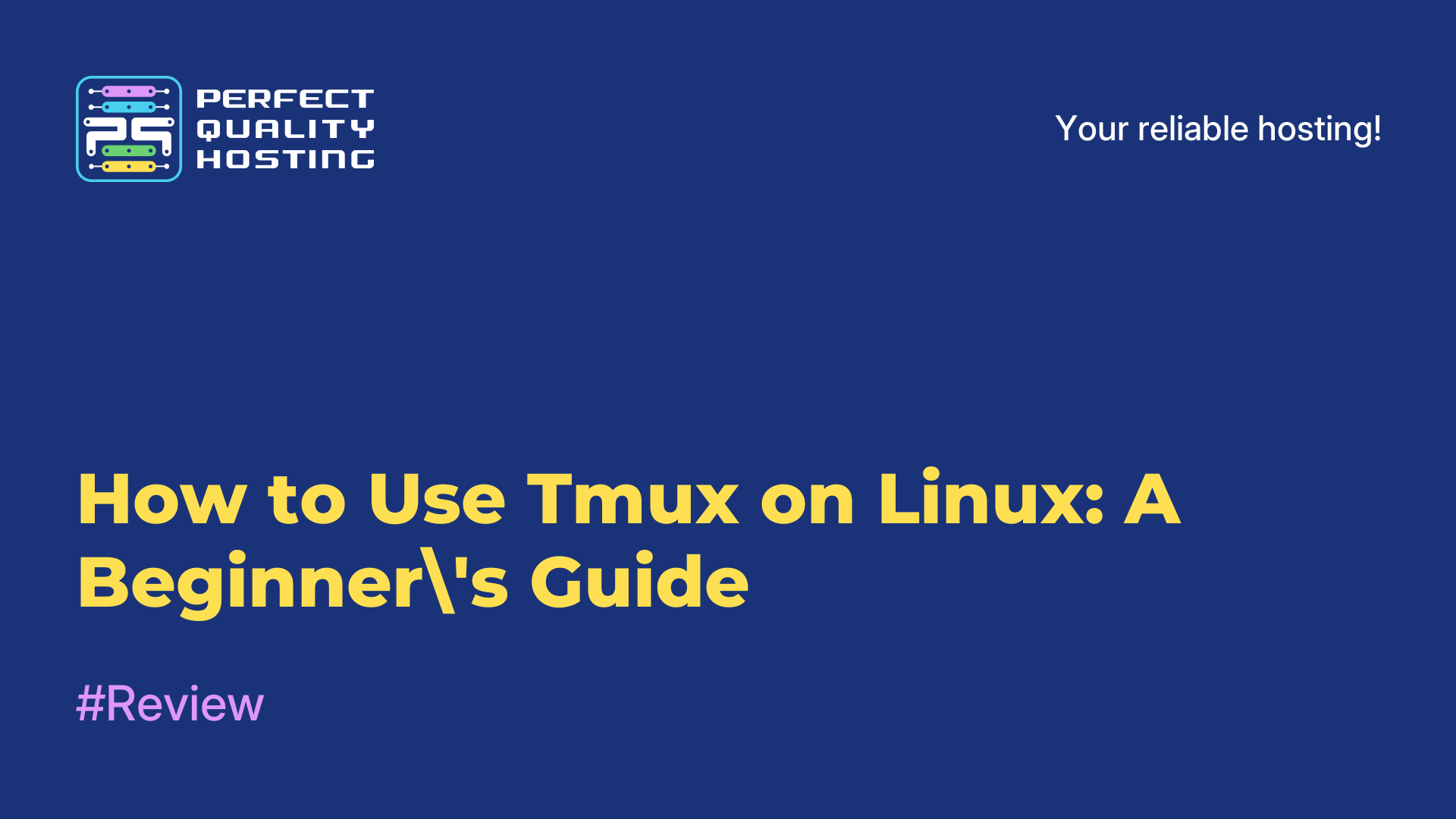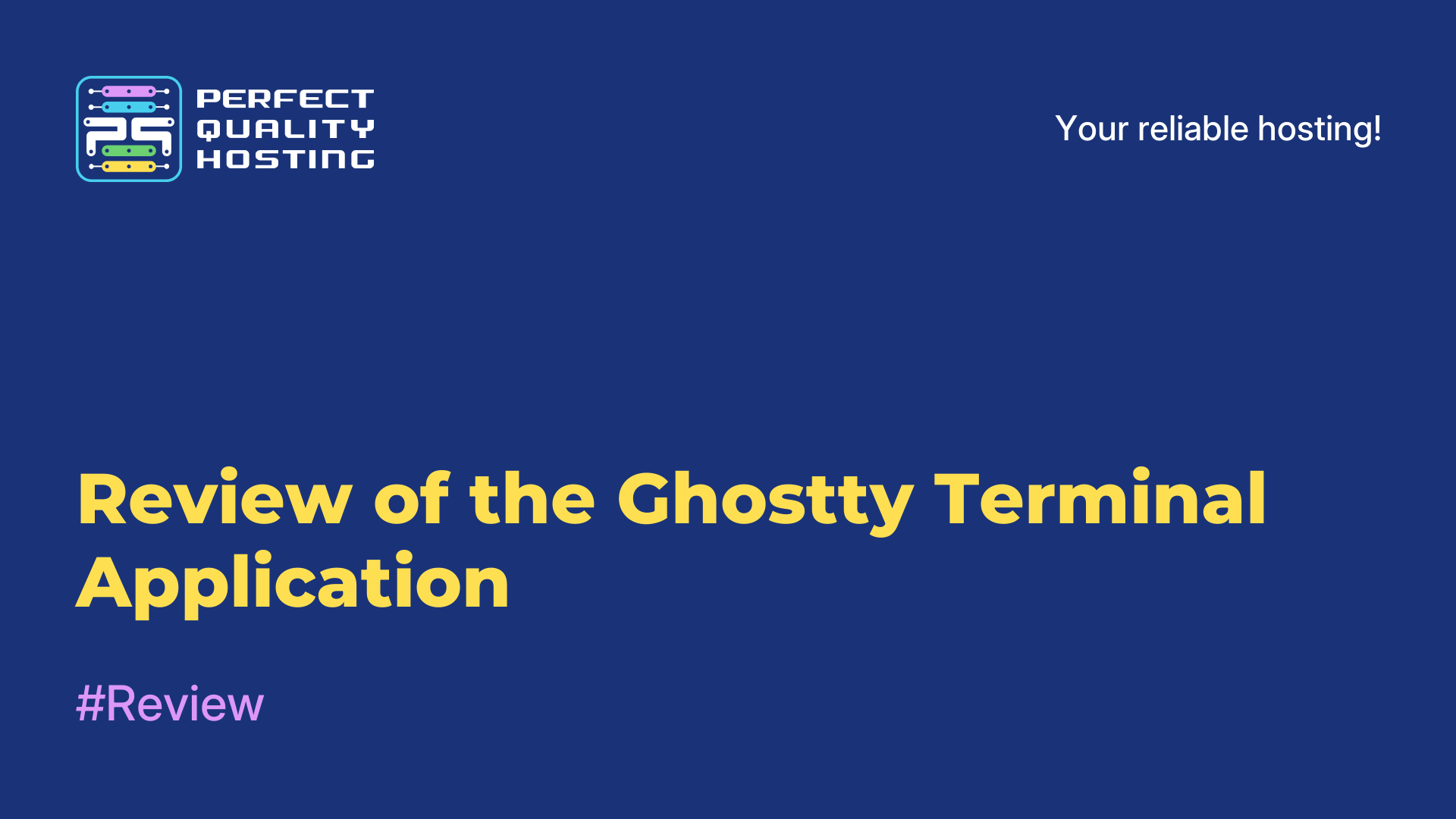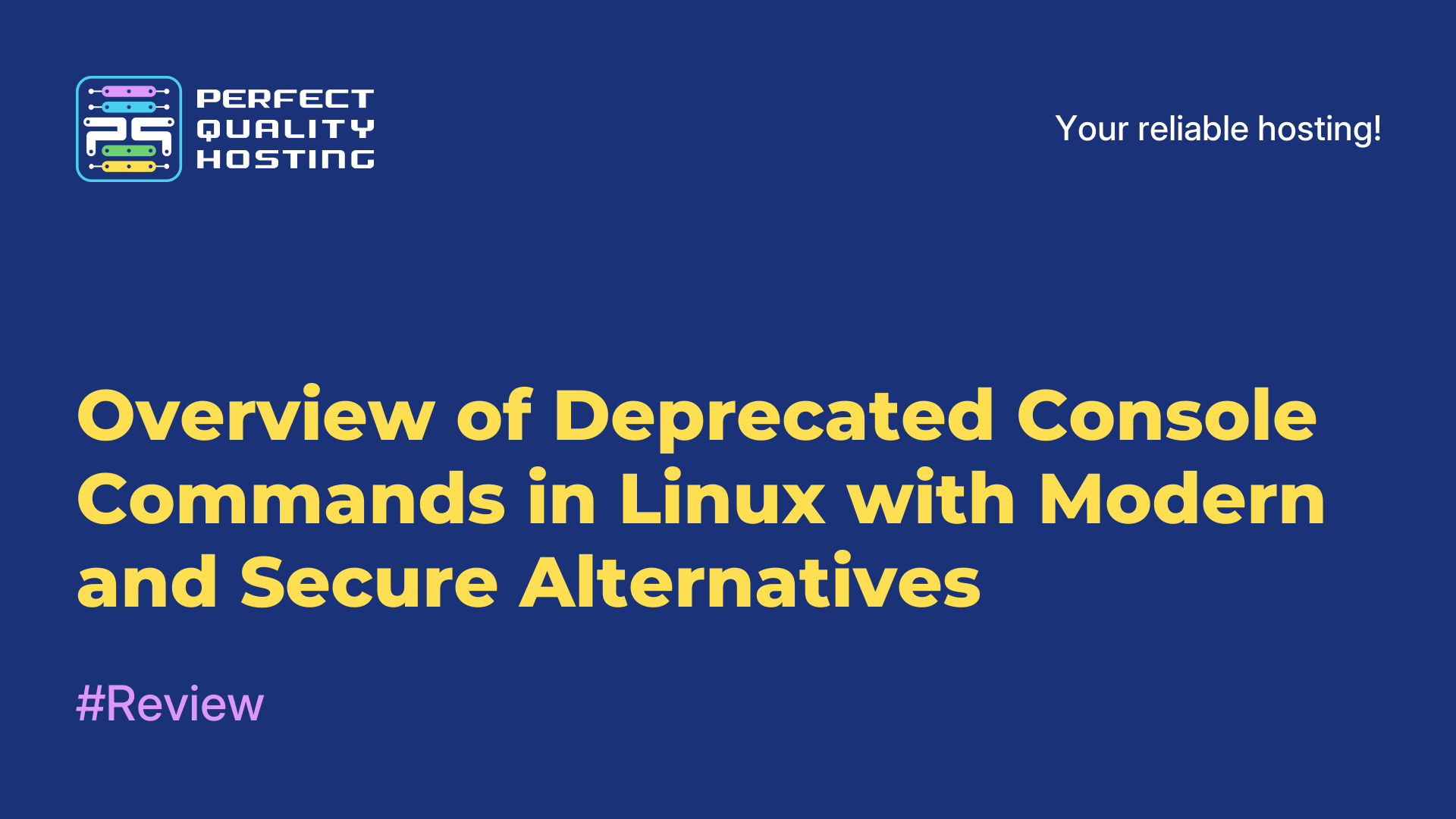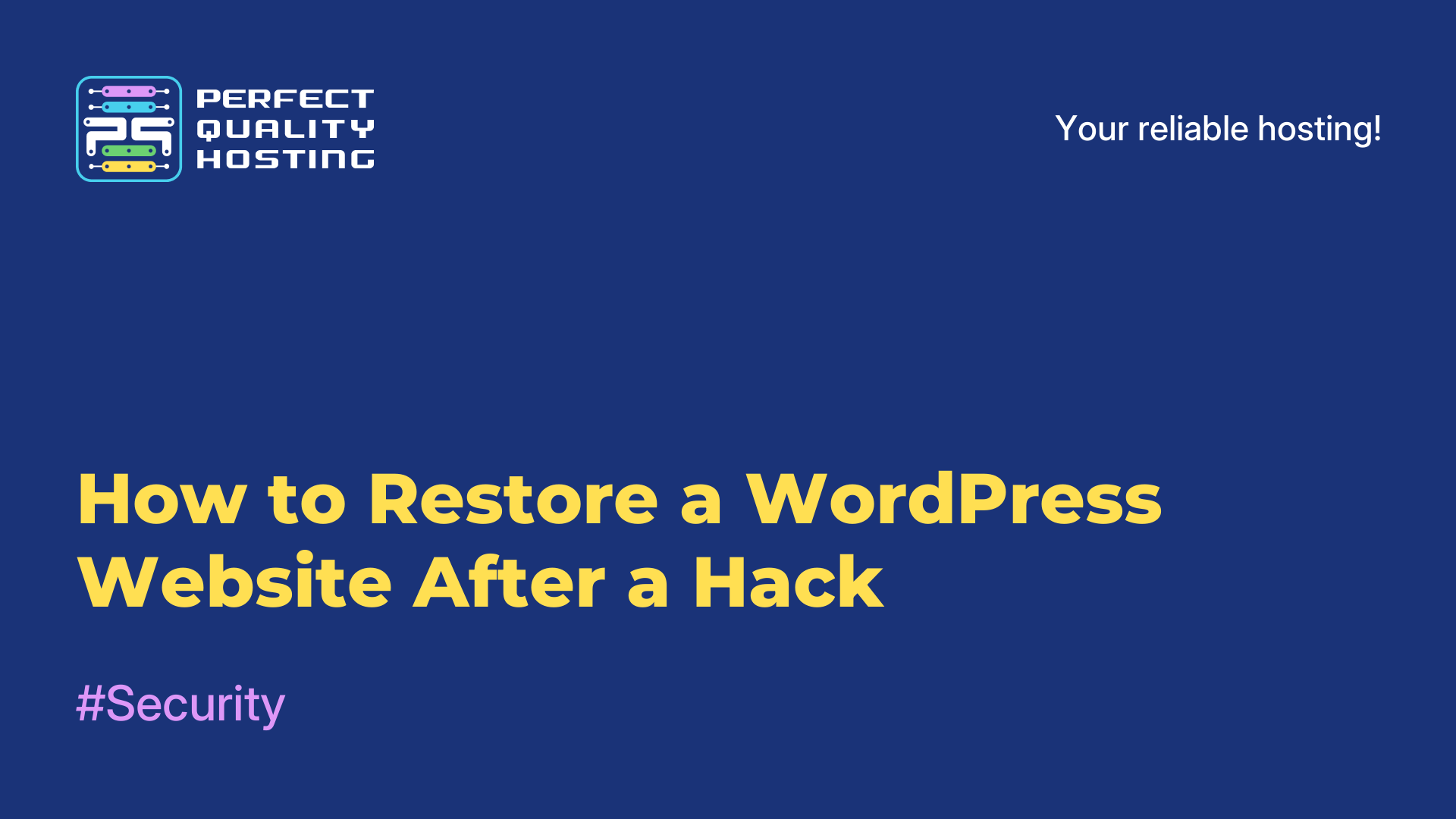-
United Kingdom+44 (20) 4577-20-00
-
USA+1 (929) 431-18-18
-
Israel+972 (55) 507-70-81
-
Brazil+55 (61) 3772-18-88
-
Canada+1 (416) 850-13-33
-
Czech Republic+420 (736) 353-668
-
Estonia+372 (53) 683-380
-
Greece+30 (800) 000-02-04
-
Ireland+353 (1) 699-43-88
-
Iceland+354 (53) 952-99
-
Lithuania+370 (700) 660-08
-
Netherlands+31 (970) 1027-77-87
-
Portugal+351 (800) 180-09-04
-
Romania+40 (376) 300-641
-
Sweden+46 (79) 008-11-99
-
Slovakia+421 (2) 333-004-23
-
Switzerland+41 (22) 508-77-76
-
Moldova+373 (699) 33-1-22
 English
English
Apache Tomcat: What It Is and Why You Need It
- Main
- Knowledge base
- Apache Tomcat: What It Is and Why You Need It
Apache Tomcat is one of the most popular and reliable application servers for working with Java. This tool enables the execution of web applications, handles user requests, and returns data with minimal delays. Thanks to its flexibility and performance, Tomcat has gained recognition among both novice and professional developers. Let’s delve deeper into its capabilities, applications, and real-world use cases.
Key Features of Apache Tomcat
Apache Tomcat is designed to deploy and run Java applications. It is used to create:
-
Enterprise Systems: CRM, ERP, and HRM platforms.
-
Online Stores and Portals: Websites with dynamic data, personalized pages, and complex interaction logic.
-
Financial Platforms: Online banking systems and transaction processing.
-
Educational Resources: E-learning platforms and integrations with testing systems.
In other words, Tomcat acts as a bridge between users and applications, ensuring seamless data transmission and accurate request execution.
Use Cases of Apache Tomcat
Online Stores
-
Scenario: An electronics store offering personalized recommendations.
-
Solution:
-
Tomcat processes user requests such as product searches, filtering, and order placement.
-
Integrates with external systems (inventory management, delivery services).
-
Displays products dynamically based on purchase history.
-
Learning Management Systems (LMS)
-
Scenario: An educational platform offering courses and tests.
-
Solution:
-
Tomcat handles user authentication and course access management.
-
JSP is used for creating tests, video players, and interactive elements.
-
WebSocket enables real-time chats and video conferencing.
-
Human Resource Management (HRM) Systems
-
Scenario: A corporate portal for managing personnel in a large company.
-
Solution:
-
Tomcat processes leave requests, work reports, and employee queries.
-
Integrates with databases to store employee records.
-
Connects to analytics modules for productivity assessments.
-
Online Banking Services
-
Scenario: An internet banking application.
-
Solution:
-
Tomcat manages operations such as fund transfers, bill payments, and transaction monitoring.
-
Ensures data security with SSL/TLS and encryption.
-
Uses connection pools for high-performance database queries.
-
High-Traffic Websites
-
Scenario: A news portal with millions of users.
-
Solution:
-
Tomcat handles multiple requests simultaneously.
-
Implements clustering for load distribution.
-
Enables caching to improve response times.
-
Installing Apache Tomcat
-
Download the latest version of Tomcat.
-
Extract the archive.
-
Ensure the JAVA_HOME environment variable points to the installed JDK directory.
-
Start the server:
-
On Windows: Run startup.bat from the bin folder.
-
On Linux/Mac: Run startup.sh.
Configuration and Management
Configuration files are located in the conf folder:
-
server.xml: Main server parameters.
-
web.xml: Settings for all applications.
-
tomcat-users.xml: User and role management.
To deploy applications, use WAR files. Place the archive in the webapps folder, and Tomcat will automatically process it on startup.
Apache Tomcat Architecture
Tomcat consists of several key components:
-
Catalina: The core module that manages servlets.
-
Coyote: An HTTP connector that links clients to the server.
-
Jasper: A JSP engine that converts JSP pages into servlets.
These components work in sync to ensure stable and high-performance application operations.
Performance Optimization
-
Manage JVM memory by adding -Xms and -Xmx parameters.
-
Enable Gzip compression to reduce the size of transmitted data.
Practical Tips
-
Log Analysis: Logs located in the logs folder help identify and resolve issues.
-
Backup: Save configuration backups before making changes.
-
Containerization: Use Docker to isolate applications and simplify management.
Apache Tomcat is a powerful and versatile tool. With its flexibility, reliability, and support for numerous Java standards, it is ideal for solving tasks ranging from small-scale projects to large corporate systems. Real-world examples show that Tomcat enables the creation of productive, secure, and high-performance applications that meet diverse business needs.