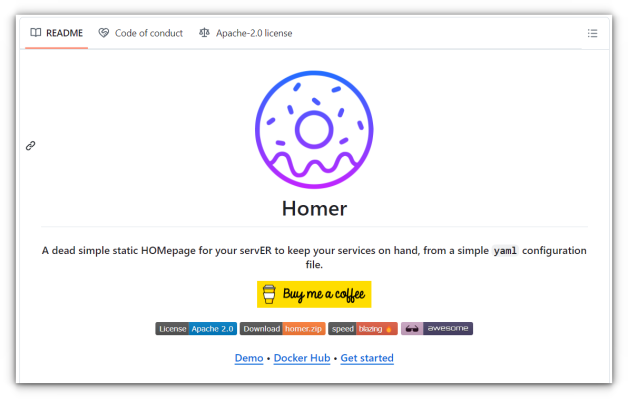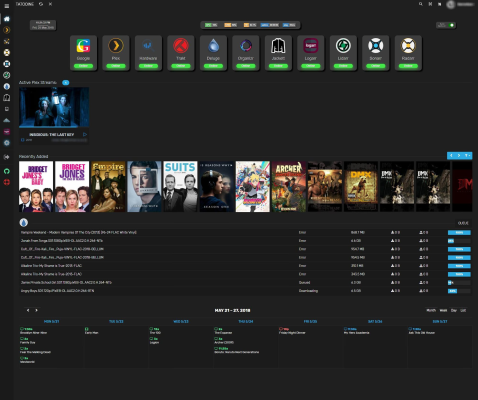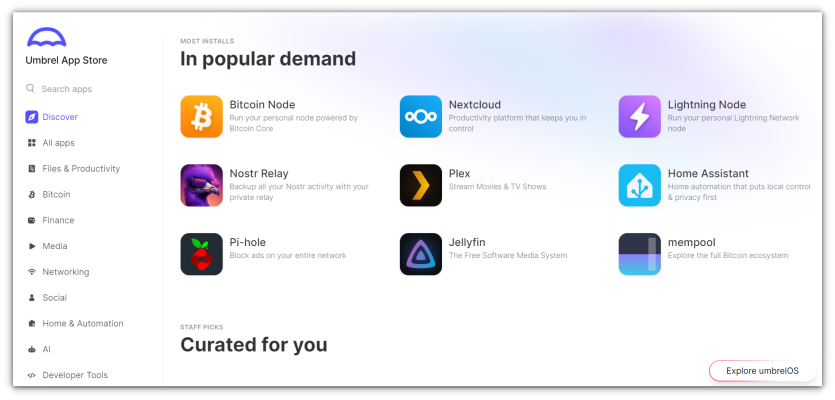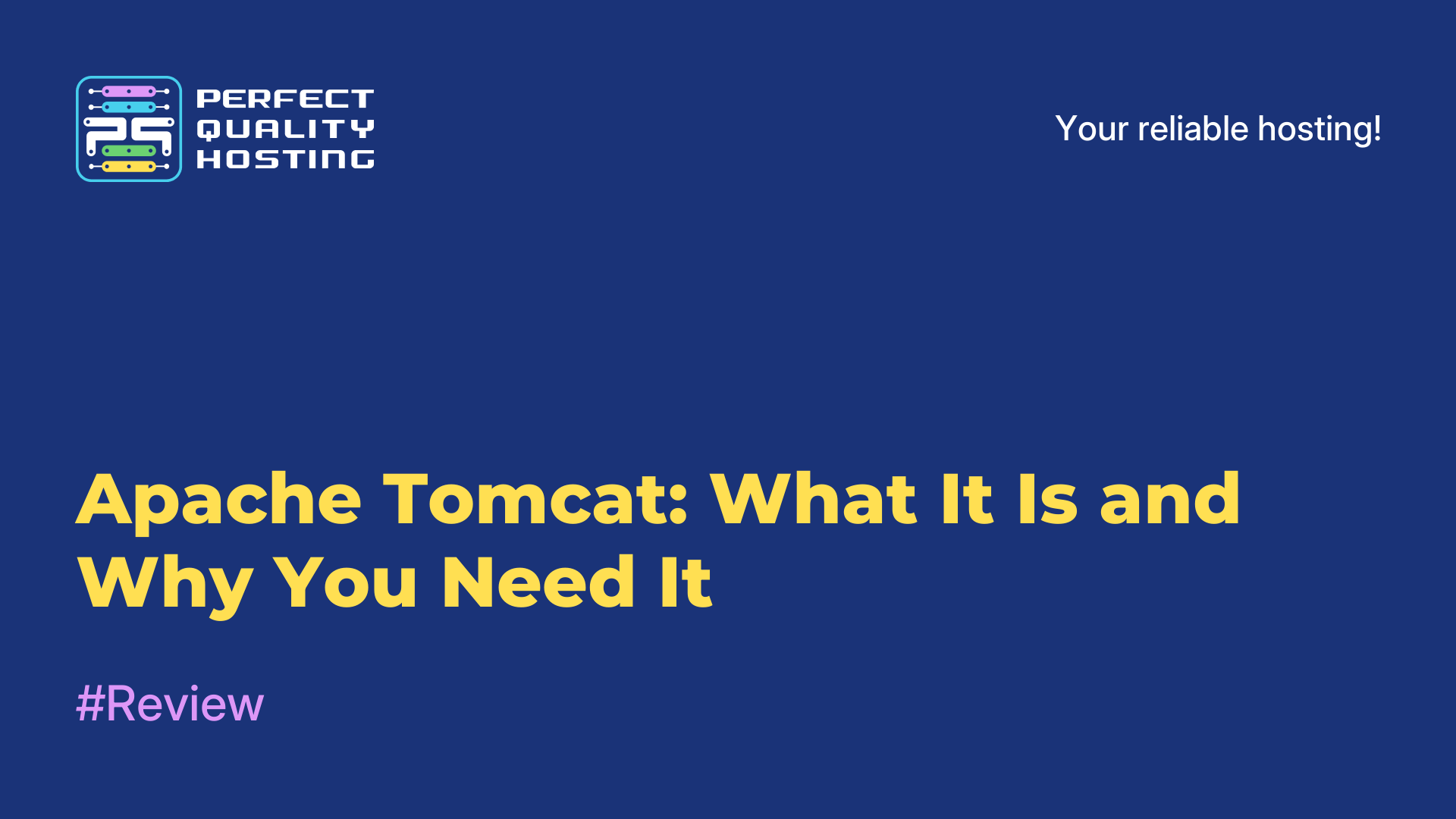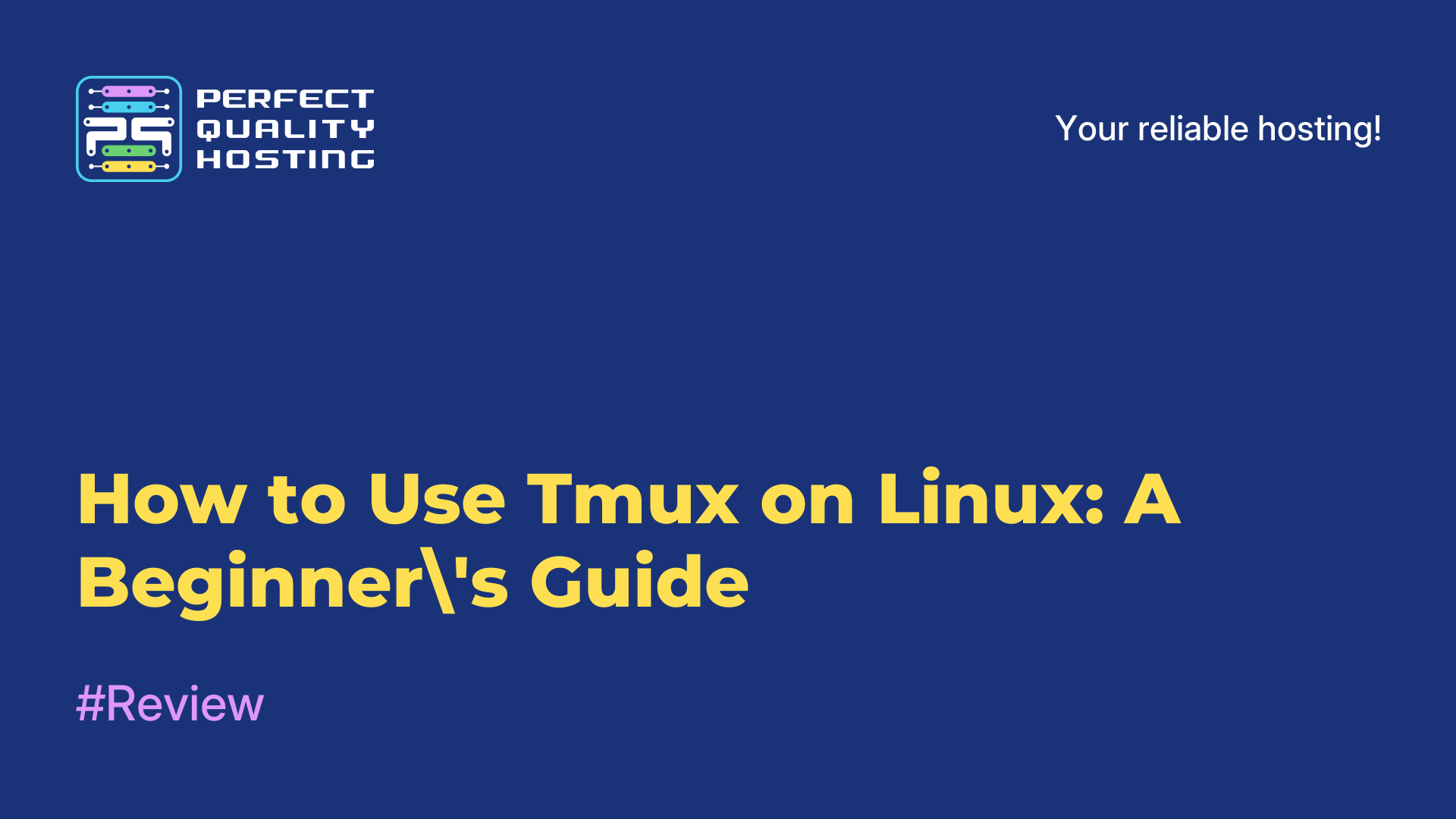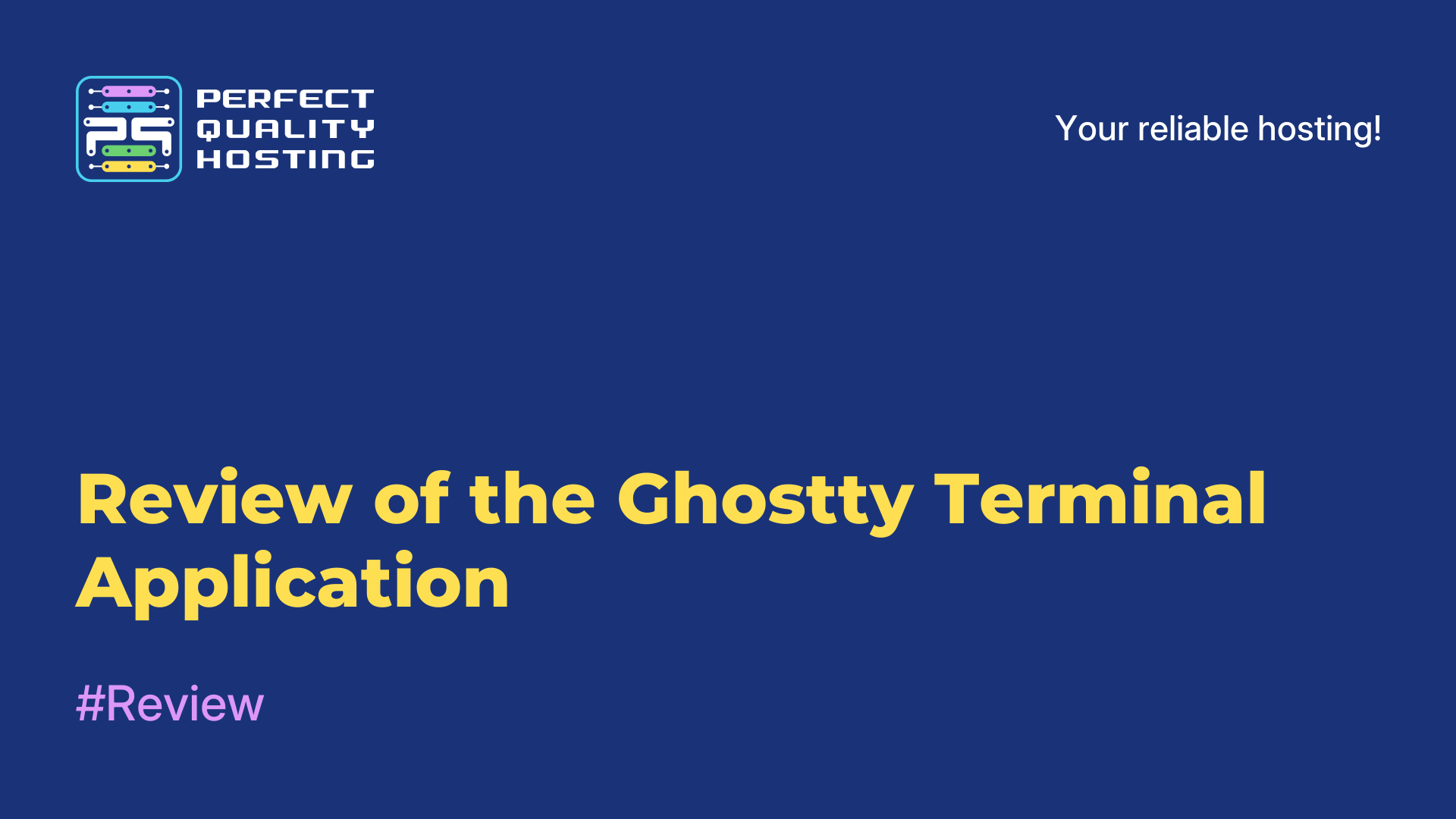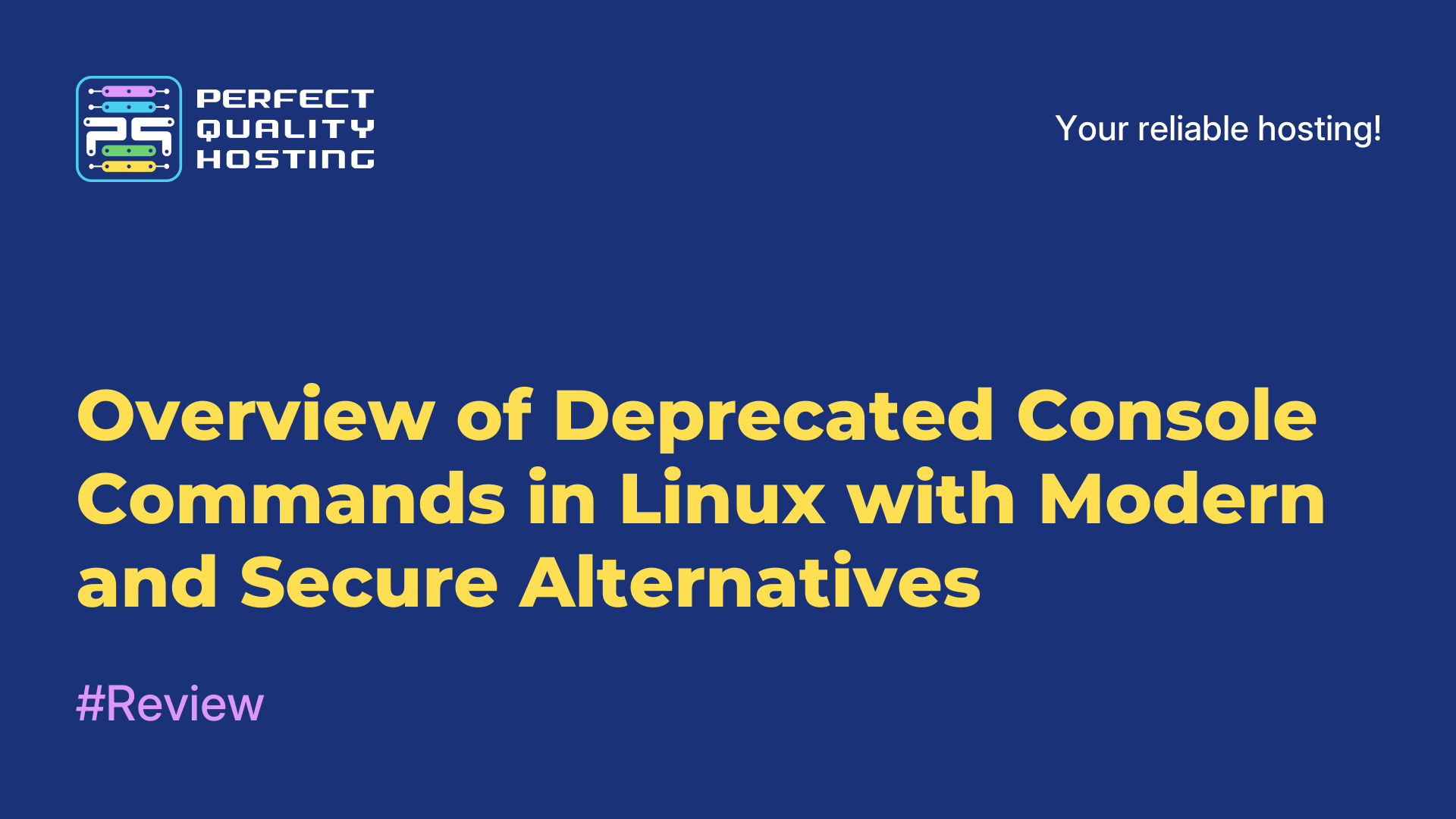-
United Kingdom+44 (20) 4577-20-00
-
USA+1 (929) 431-18-18
-
Israel+972 (55) 507-70-81
-
Brazil+55 (61) 3772-18-88
-
Canada+1 (416) 850-13-33
-
Czech Republic+420 (736) 353-668
-
Estonia+372 (53) 683-380
-
Greece+30 (800) 000-02-04
-
Ireland+353 (1) 699-43-88
-
Iceland+354 (53) 952-99
-
Lithuania+370 (700) 660-08
-
Netherlands+31 (970) 1027-77-87
-
Portugal+351 (800) 180-09-04
-
Romania+40 (376) 300-641
-
Sweden+46 (79) 008-11-99
-
Slovakia+421 (2) 333-004-23
-
Switzerland+41 (22) 508-77-76
-
Moldova+373 (699) 33-1-22
 English
English
Review of Popular Dashboards for Managing a Home Server
- Main
- Knowledge base
- Review of Popular Dashboards for Managing a Home Server
Dashboards are convenient and functional web interfaces that help consolidate all the applications on your home server in one place. This article presents the best solutions for home servers, suitable for both beginners and experienced users.
Homer
Homer is a static homepage configurable via a simple YAML file.
Pros:
✅ Easy YAML-based configuration, perfect for beginners.
✅ Lightweight and fast, with offline service checking.
✅ Supports theme customization and hotkeys.
Cons:
❌ No dynamic widgets – Homer only uses static links.
Dashy
Dashy is ideal for those who love to fine-tune everything to their liking. Its interface allows you to organize all your services effortlessly, monitor their status, and even add widgets for extra functionality.
Pros:
✅ Highly customizable: themes, layouts, interface elements.
✅ Easy installation via Docker or configuration through GUI/YAML.
Cons:
❌ The abundance of features may overwhelm beginners.
❌ Requires more resources compared to simpler dashboards.
Heimdall
Heimdall offers a simple and clean interface with API integration to display real-time data, such as server statistics.
Pros:
✅ Intuitive interface with support for API widgets.
✅ Easy installation via Docker or manual setup.
✅ Ability to add service links without requiring dedicated apps.
Cons:
❌ Relatively limited customization options.
❌ No built-in user authentication.
Organizr
Organizr is a true "Swiss army knife" for home server enthusiasts. Calling it just a dashboard wouldn't do it justice – it's more of a full-fledged service organizer.
Pros:
✅ Tabbed interface for convenience.
✅ Multi-user support and integration with Plex/Emby.
✅ Advanced access management features.
Cons:
❌ Complex installation process for beginners.
❌ Interface may feel cluttered with a large number of tabs.
Umbrel
Umbrel offers simplicity in installation and an excellent interface. A significant advantage for customization fans is the built-in app store, akin to App Store or Google Play, making it easy to extend the dashboard's functionality.
Pros:
✅ One-click app installation.
✅ Optimized for Raspberry Pi and other low-power devices.
✅ Lightweight, minimalist UI with minimal configuration required.
Cons:
❌ Limited to apps within its own ecosystem.
Each of these dashboards suits different scenarios and experience levels. Choose the one that best fits your needs and make your home lab as convenient as possible!