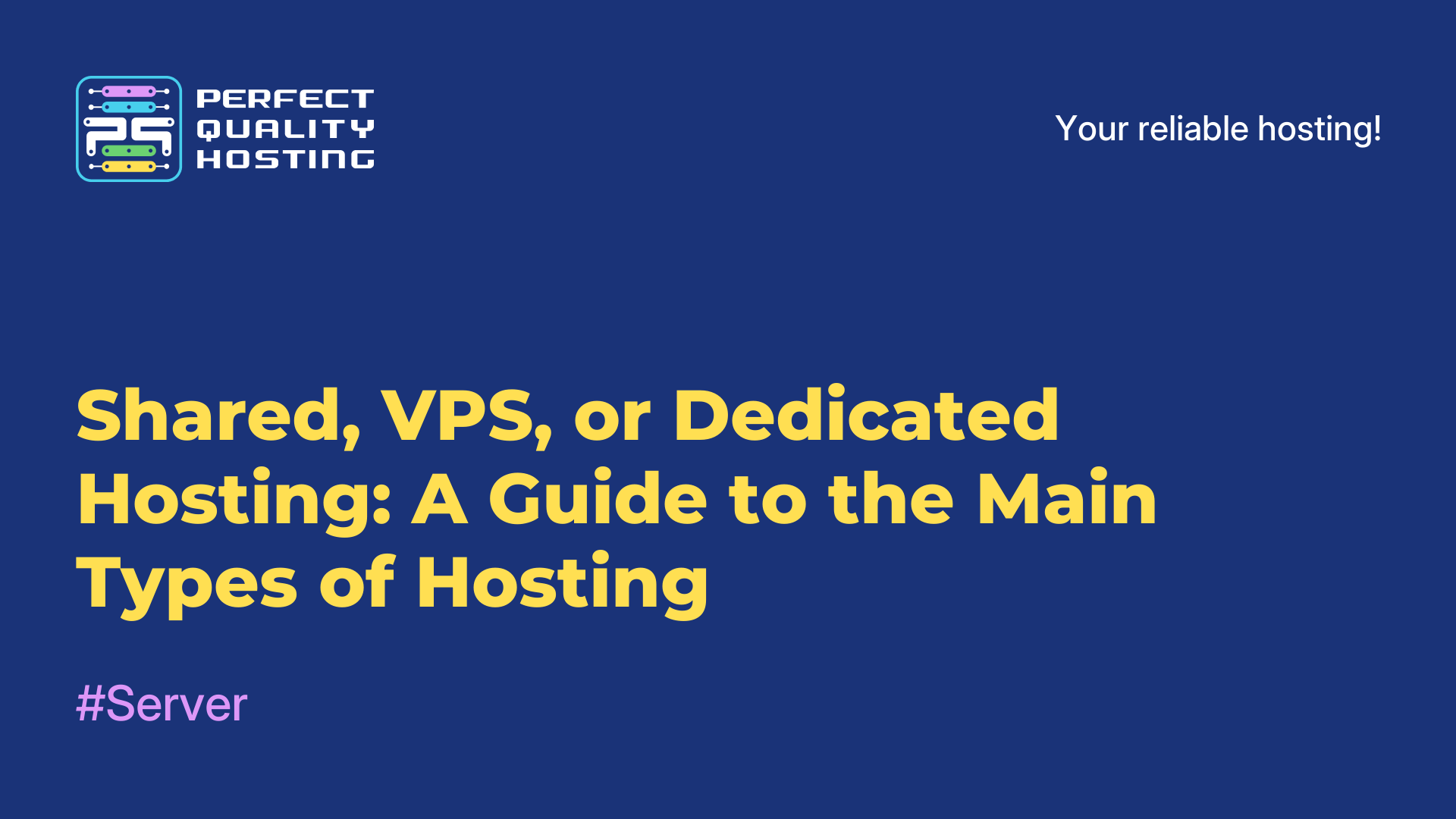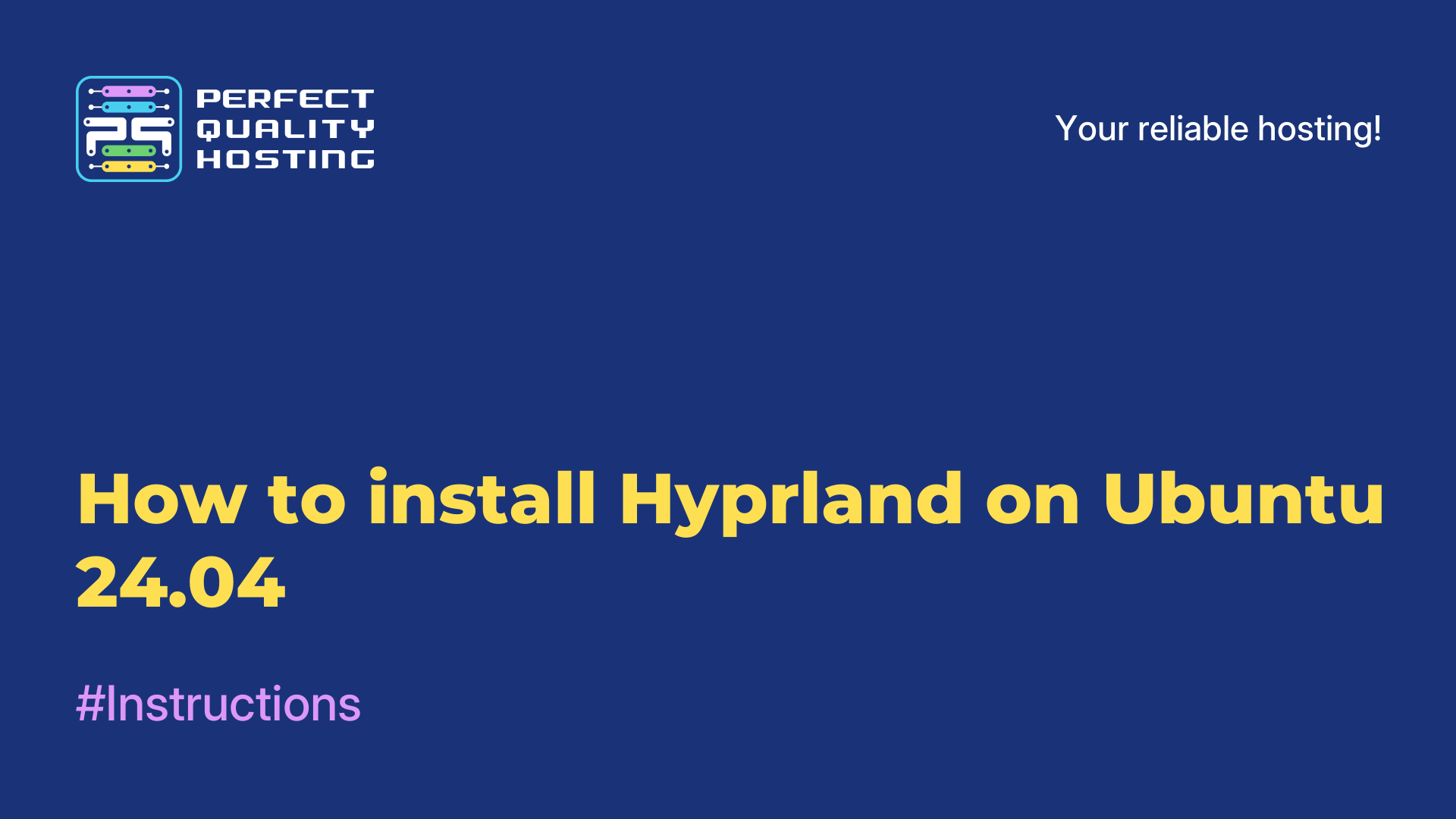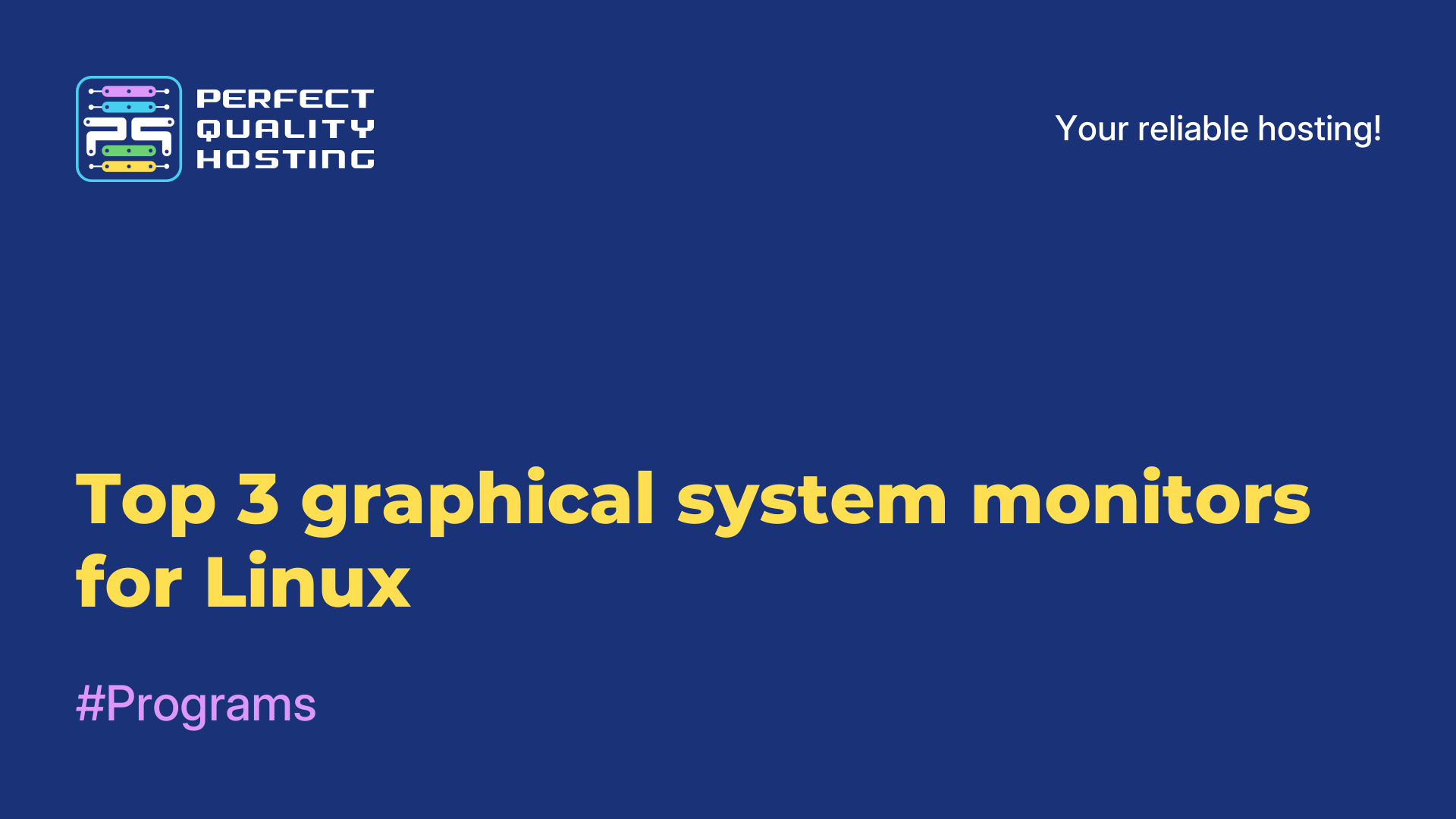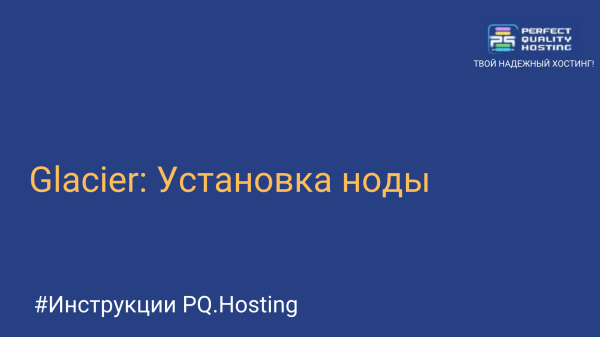-
United Kingdom+44 (20) 4577-20-00
-
USA+1 (929) 431-18-18
-
Israel+972 (55) 507-70-81
-
Brazil+55 (61) 3772-18-88
-
Canada+1 (416) 850-13-33
-
Czech Republic+420 (736) 353-668
-
Estonia+372 (53) 683-380
-
Greece+30 (800) 000-02-04
-
Ireland+353 (1) 699-43-88
-
Iceland+354 (53) 952-99
-
Lithuania+370 (700) 660-08
-
Netherlands+31 (970) 1027-77-87
-
Portugal+351 (800) 180-09-04
-
Romania+40 (376) 300-641
-
Sweden+46 (79) 008-11-99
-
Slovakia+421 (2) 333-004-23
-
Switzerland+41 (22) 508-77-76
-
Moldova+373 (699) 33-1-22
 English
English
Top 5 best SSH clients for Windows
- Main
- Knowledge base
- Top 5 best SSH clients for Windows
Unlike macOS and Linux, Windows does not have built-in SSH tools. Therefore, to access a remote computer or server, Microsoft OS users need to install additional programs.
The good news is that the choice of such utilities is very large and you will have no problem finding the right program. We will tell you about the 5 most popular SSH applications.
PuTTY
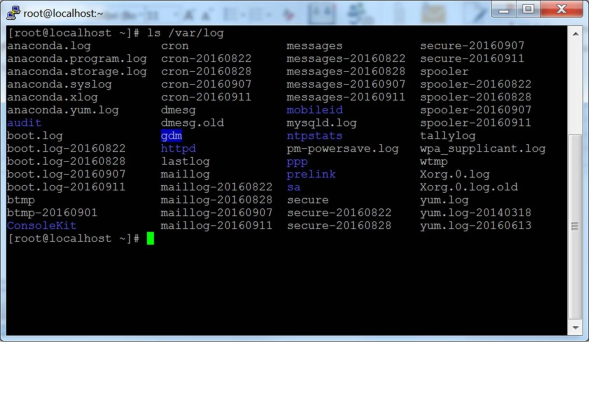
One of the most famous utilities. And for good reason: its simple interface (although some may find it outdated), rich feature set, and open source code make PuTTY a good choice for any sysadmin who uses Windows.
PuTTY was originally designed for Windows only, but eventually it was ported to Unix-like systems as well.
KiTTY
This program is a fork of PuTTY. The developers took the PuTTY source code, added some tricks, and ended up with an advanced SSH client. Although it's not as well-liked by webmasters as the original. KiTTY includes improved features over PuTTY, such as scripting support, automatic login with password, use of certificates, and more.
KiTTY can also run in GUI mode: the program supports not only text-based SSH, but also X11 Forwarding, which allows you to run GUI applications via SSH.
Solar-PUTTY
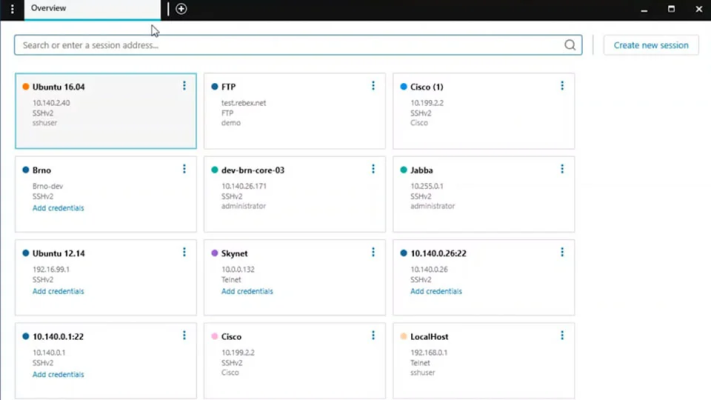
The utility has a pleasant design and a number of features that are not found in free clients. Namely:
- Support for multiple connections in one window: the main advantage of Solar-PuTTY is that it allows you to work with multiple sessions in one window. This greatly simplifies the process of managing multiple connections, as you don't have to open separate windows for each session.
- Automatic connection to hosts: the program allows you to configure automatic connection to saved hosts. This simplifies the connection process, especially if you need to connect to the same server on a regular basis.
- Windows integration: Solar-PuTTY integrates with the system's search engine, which greatly speeds up your work.
- Support for various protocols: In addition to the standard SSH, Solar-PuTTY supports SFTP, Telnet, and RDP protocols. This makes the program more versatile and suitable for different scenarios of working with remote servers.
Xshell
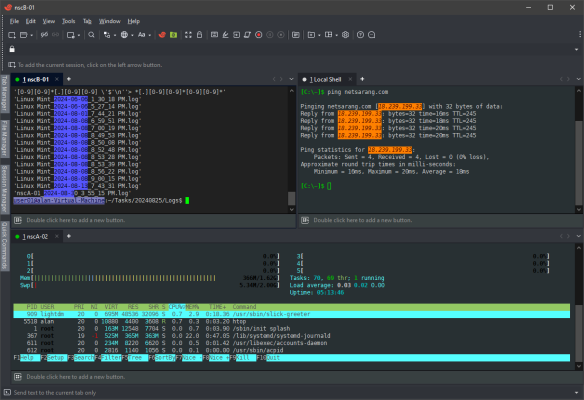
Xshell is a feature-rich and flexible SSH client with advanced capabilities for users who need to work with multiple remote servers and perform automated tasks.
First of all, users love Xshell for its powerful scripting support. The program allows you to automate tasks with the help of built-in scripts (e.g. in jаvascript), which helps to speed up routine operations.
Tabby Terminal
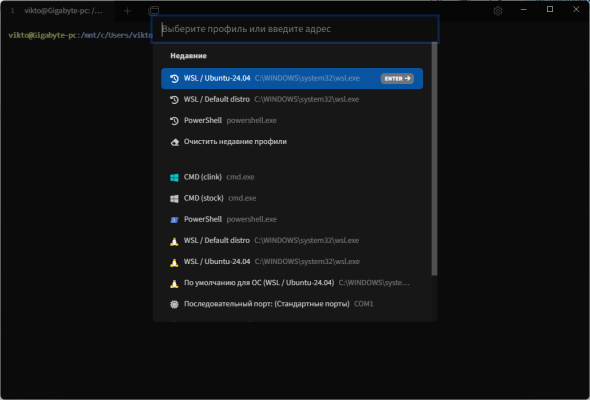
A beautiful program whose authors put a great emphasis on modern UI. It supports themes, color schemes, custom fonts.
At the same time, behind the beautiful wrapper hides the powerful functionality of a modern terminal emulator. The utility supports SSH, Telnet, Serial, installation of plugins, and tabs just like in a browser simplify simultaneous work with several servers at once.
Minimalistic and proven PuTTY or modern and stylish Tabby - any program from our top will easily cope with the tasks at hand and help you effectively manage your virtual server or Dedicated.