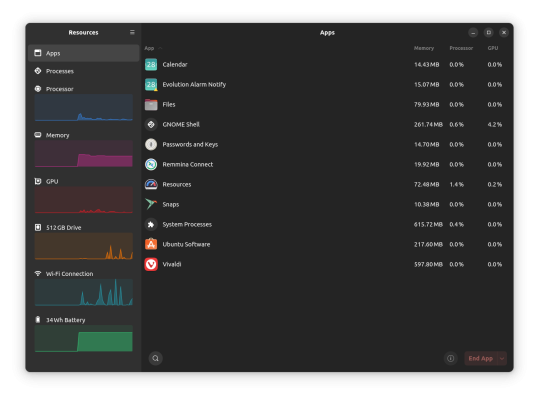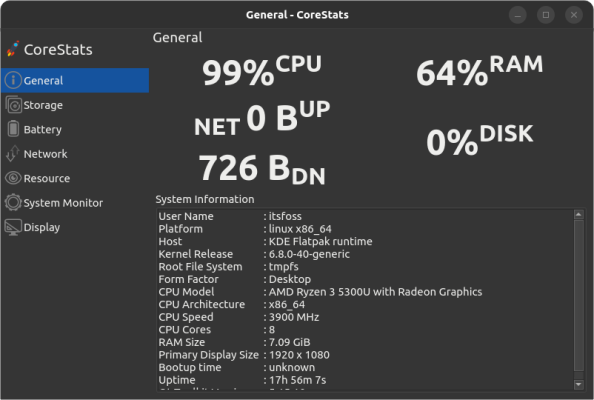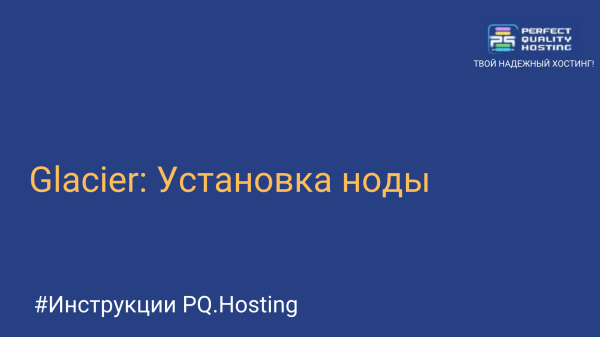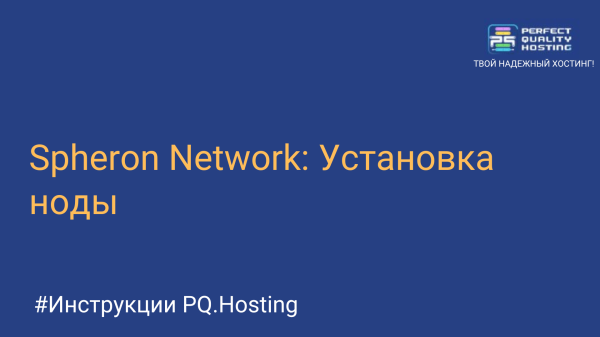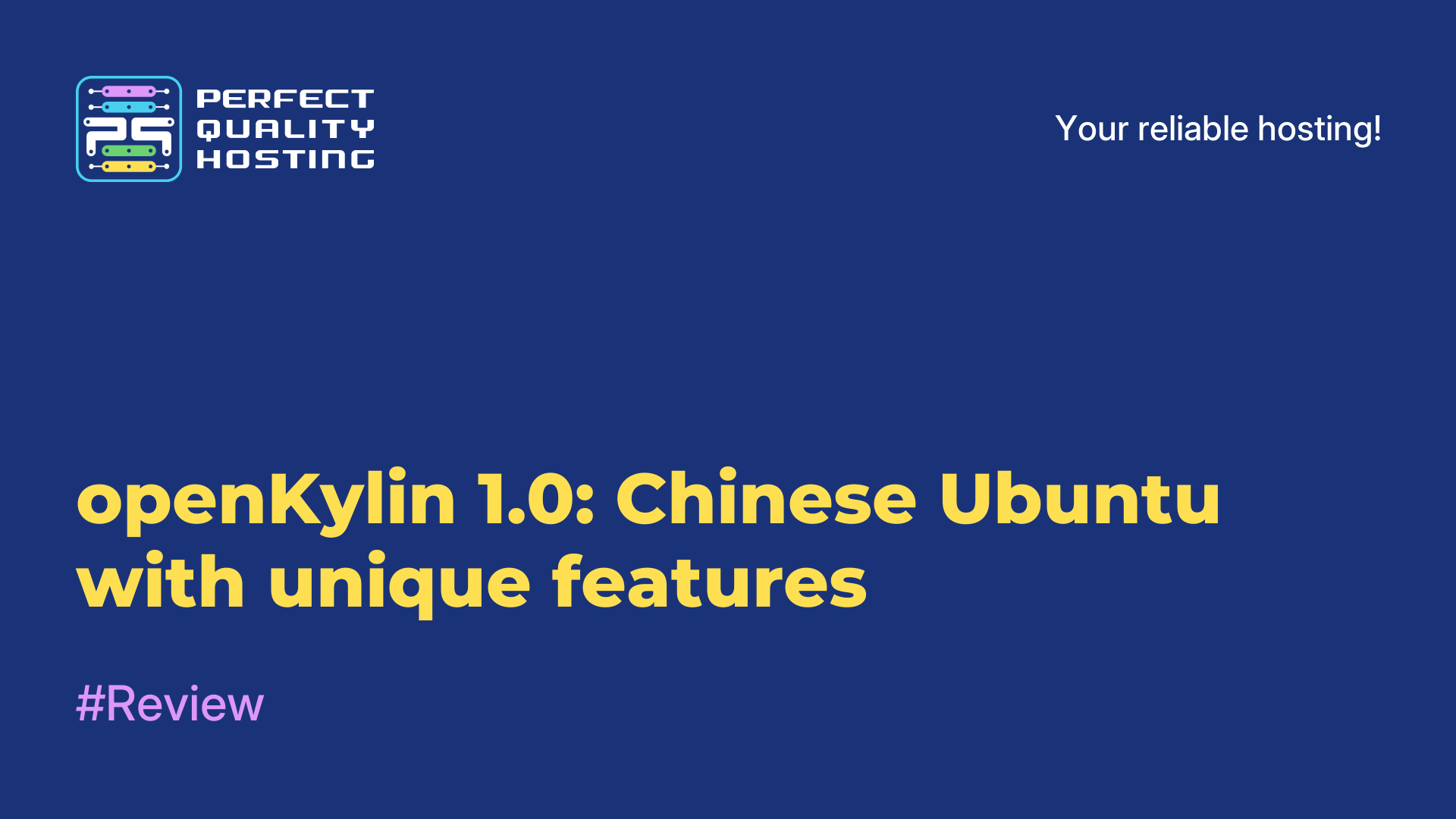-
United Kingdom+44 (20) 4577-20-00
-
USA+1 (929) 431-18-18
-
Israel+972 (55) 507-70-81
-
Brazil+55 (61) 3772-18-88
-
Canada+1 (416) 850-13-33
-
Czech Republic+420 (736) 353-668
-
Estonia+372 (53) 683-380
-
Greece+30 (800) 000-02-04
-
Ireland+353 (1) 699-43-88
-
Iceland+354 (53) 952-99
-
Lithuania+370 (700) 660-08
-
Netherlands+31 (970) 1027-77-87
-
Portugal+351 (800) 180-09-04
-
Romania+40 (376) 300-641
-
Sweden+46 (79) 008-11-99
-
Slovakia+421 (2) 333-004-23
-
Switzerland+41 (22) 508-77-76
-
Moldova+373 (699) 33-1-22
 English
English
Top 3 graphical system monitors for Linux
- Main
- Knowledge base
- Top 3 graphical system monitors for Linux
Htop and other console task managers are not suitable for all Linux users. Newcomers who have recently switched from Windows are much more comfortable using graphical applications. In this guide we will tell you about the most popular and convenient utilities.
Mission Center
This program will be of interest to Windows 11 fans - it almost completely copies the design and logic of the interface of the product from Microsoft. In Mission Center you can easily monitor network, disk, processor (cores), GPU and memory usage in real time. The application runs stably and is very easy to figure out.
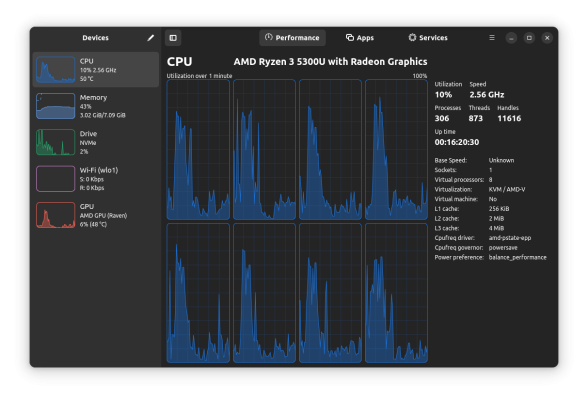 Since it is available on Flathub, it can be installed on any Linux distribution. In addition, there is also an AppImage package available on the project page on GitLab.
Since it is available on Flathub, it can be installed on any Linux distribution. In addition, there is also an AppImage package available on the project page on GitLab.
Resources
Here the situation is the opposite: Resources will suit everyone who is tired of Windows-like system monitors and wants an application with a more stylish and modern interface.
The program resembles the standard GNOME system monitor, but has extended functionality. Its main feature is that you won't need to switch between tabs - all important indicators are available at once in one window.
The application is available on Flathub for all distributions. If you use Arch Linux, it can be installed via pacman. The source code can be found on GitHub.
CoreStats
CoreStats is a lightweight system monitor created by the developers of PaperDE. Their main goal is to create a simple and fast program that will work fast even on old hardware.
The application displays information about the processor, system, network, storage and display. You can't customize it - the developer suggests using the program as it is.
CoreStats can be installed via AUR (for Arch Linux) and Flathub for other distributions. Visit the GitLabpage to find other packages for your system.
Release a hung task or see how hot your CPU or video card is - you don't necessarily have to go into a terminal to do this. GUI applications are also excellent for such tasks.