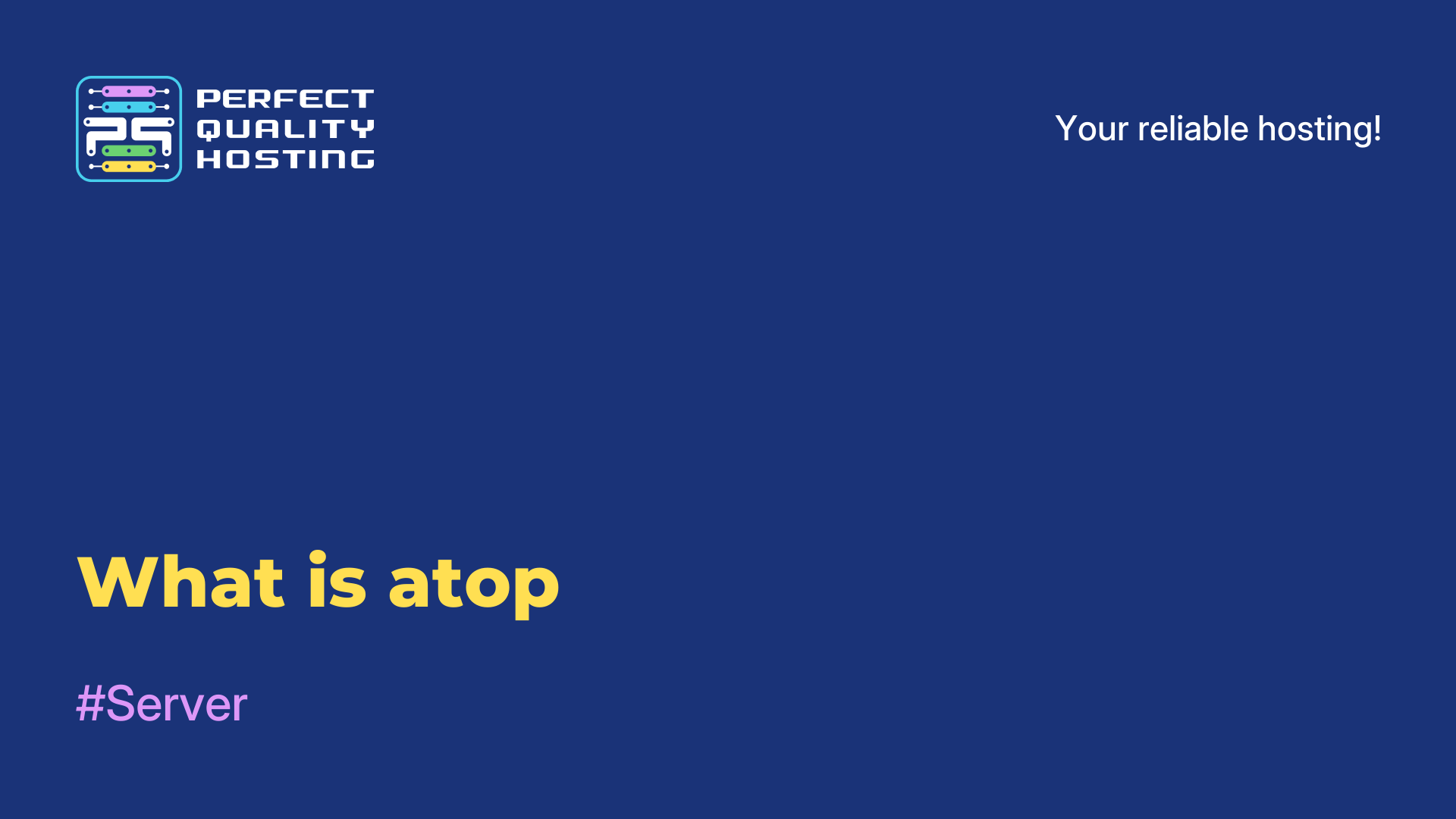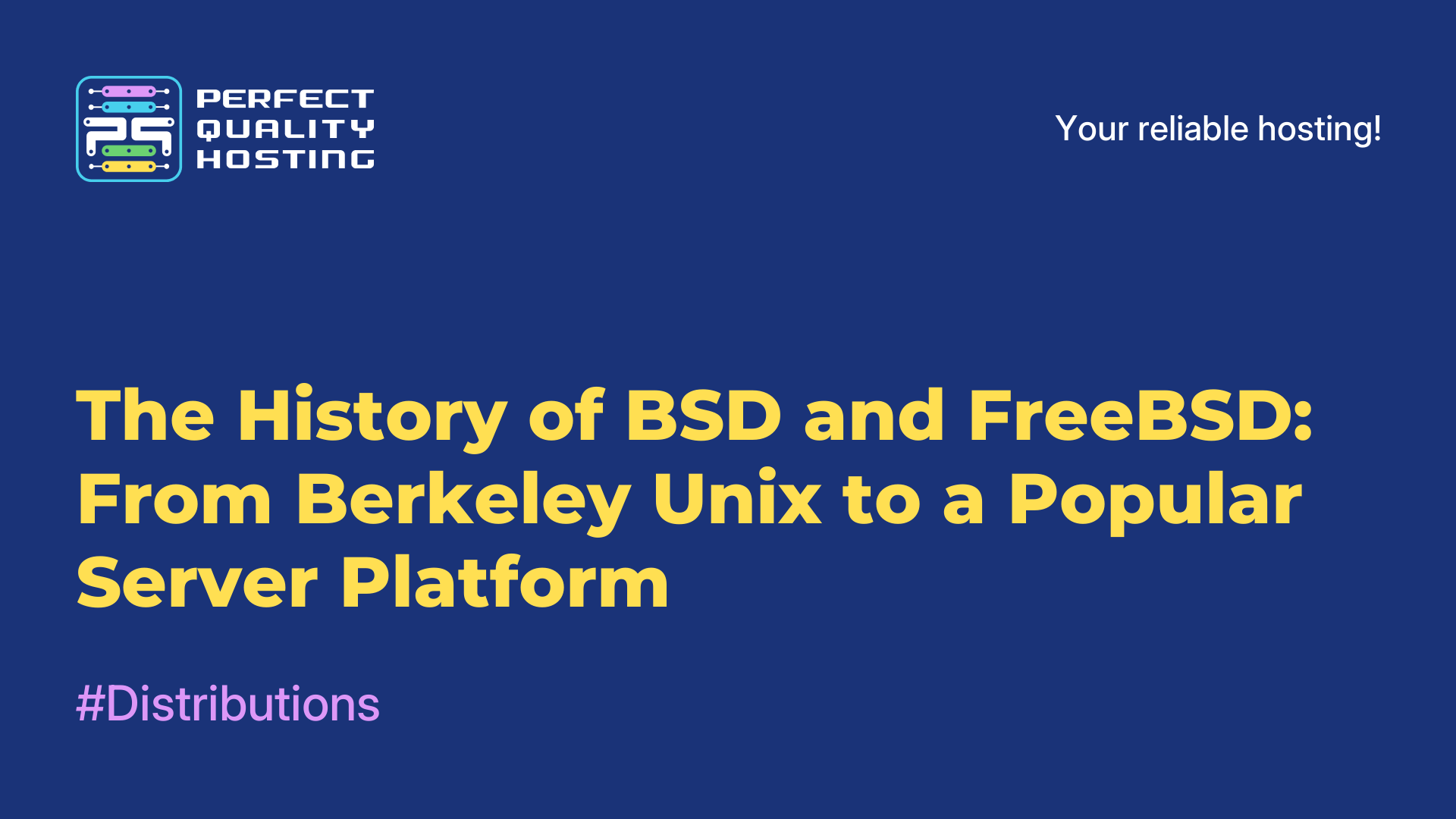-
United Kingdom+44 (20) 4577-20-00
-
USA+1 (929) 431-18-18
-
Israel+972 (55) 507-70-81
-
Brazil+55 (61) 3772-18-88
-
Canada+1 (416) 850-13-33
-
Czech Republic+420 (736) 353-668
-
Estonia+372 (53) 683-380
-
Greece+30 (800) 000-02-04
-
Ireland+353 (1) 699-43-88
-
Iceland+354 (53) 952-99
-
Lithuania+370 (700) 660-08
-
Netherlands+31 (970) 1027-77-87
-
Portugal+351 (800) 180-09-04
-
Romania+40 (376) 300-641
-
Sweden+46 (79) 008-11-99
-
Slovakia+421 (2) 333-004-23
-
Switzerland+41 (22) 508-77-76
-
Moldova+373 (699) 33-1-22
 English
English
openKylin 1.0: Chinese Ubuntu with unique features
- Main
- Knowledge base
- openKylin 1.0: Chinese Ubuntu with unique features
openKylin 1.0 is a new version of the Linux operating system based on Ubuntu and adapted for users from all over the world. This system, originally developed for the Chinese market, is now available without geographical restrictions. The hallmarks of openKylin are its user-friendly interface, stability, and emphasis on performance, making it a suitable choice for personal computers and mobile devices.
The openKylin project was developed with more than 3,000 developers, including 70 different groups, ensuring the high quality of the system. The platform now attracts not only Chinese users but also the international community, offering an alternative to traditional Linux distributions.
Easy installation and language customization
The openKylin installation process is intuitive: the user needs to select the interface language, time zone and create an account. The installation is quick and uncluttered thanks to an improved installer. The simplicity of the interface and the clever arrangement of command buttons make openKylin accessible even to novice Linux users.
Chinese style influence on the Ubuntu Remix interface
Although openKylin is based on Ubuntu, it carries a Chinese flavor noticeable in the interface details. This system is based on Ubuntu 22.04 LTS, but has unique design elements that bring a hint of Chinese aesthetics to the interface. This is expressed in the design of icons, colors, and general visual elements.
The openKylin configuration files contain many references to Ubuntu, but the distribution retains its uniqueness. This approach allows you to create a system that is both familiar to Ubuntu users and offers something new and unique.
Desktop design and personalization
Once installed, openKylin offers a user-friendly and functional desktop with a bottom panel that includes an application menu, icons for running programs, and a notification area. The panel also contains button icons for easy access to other languages. The system allows you to customize the interface to your liking, change themes, colors and dress styles, making openKylin flexible and comfortable to use.
Applications and exclusive features of openKylin
openKylin 1.0 includes many pre-installed applications that allow you to get started as soon as you install the system. Among the standard software are the Firefox browser, the WPS Office suite, and media players for playing audio and video files. One of the unique features of openKylin is the original application launcher, stylized for Windows, which makes the interface clear and intuitive for a wide range of users. The system also provides access to the convenient Peony file manager, supports biometric authorization, which adds a layer of security, and includes IDE Code, which facilitates the work of developers.
Performance and resource optimization

openKylin demonstrates good performance, although running multiple applications simultaneously can put a strain on resources. For example, when running four applications (Firefox, WPS Office, Peony, and the media player), the system loads about 68% of RAM, which can be significant for users with more modest hardware capabilities.
Privacy and repositories
openKylin is of interest to users seeking increased security and privacy. Unlike Ubuntu, openKylin uses its own repositories for packages and updates. This system is not protected from Ubuntu's standard repositories, which can be an advantage for those concerned about data privacy.
Bottom line
openKylin 1.0 offers written for Linux operating systems and provides users with a new experience through a unique take on combining Ubuntu stability and Chinese style. This system will suit those who want to try something new and bring freshness to their workflow.
Everyone can install and test openKylin, positive competitive project website. After familiarizing with the interface and capabilities of this system, it becomes obvious that openKylin is a worthy alternative that opens new horizons for Linux users.