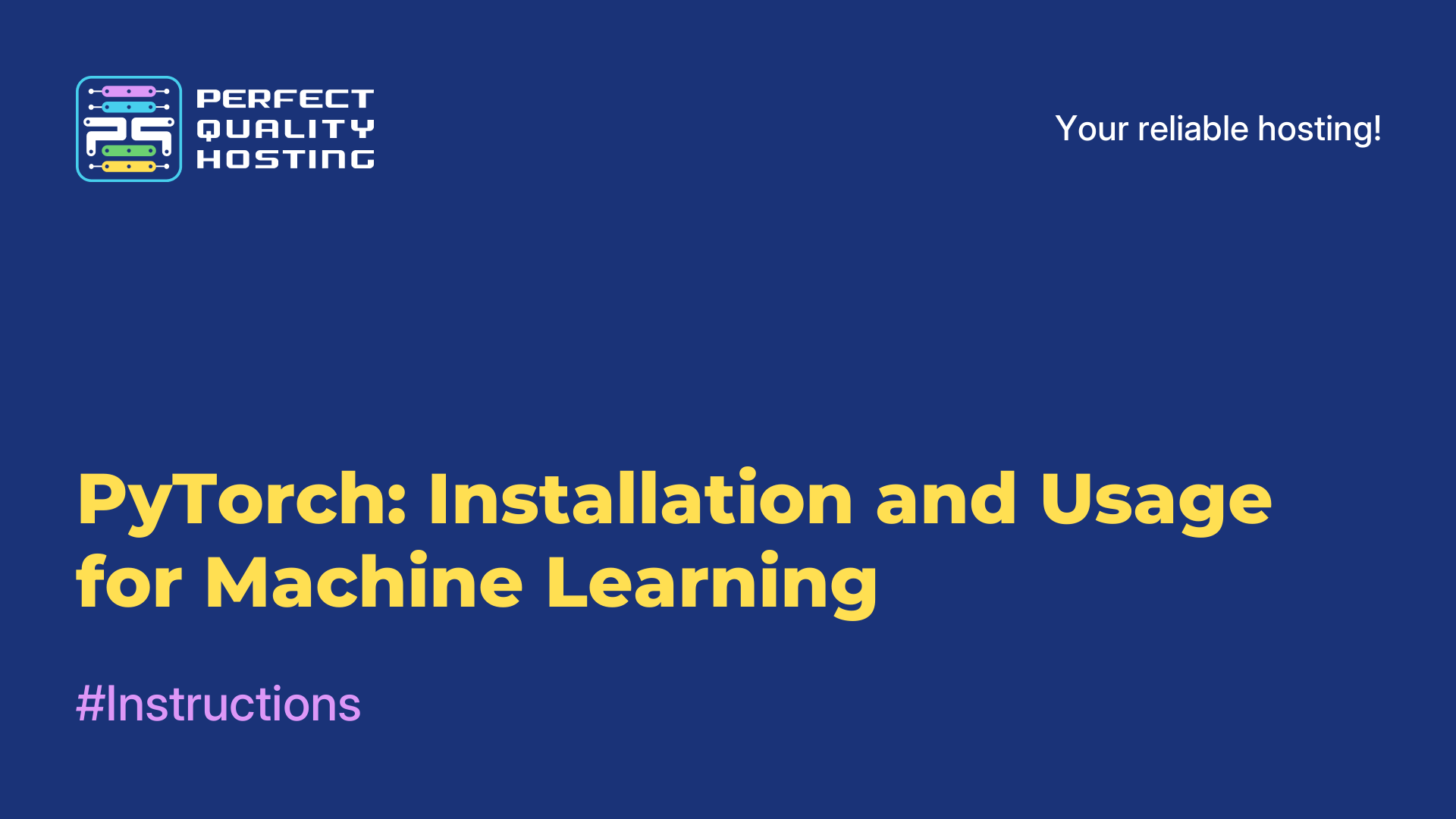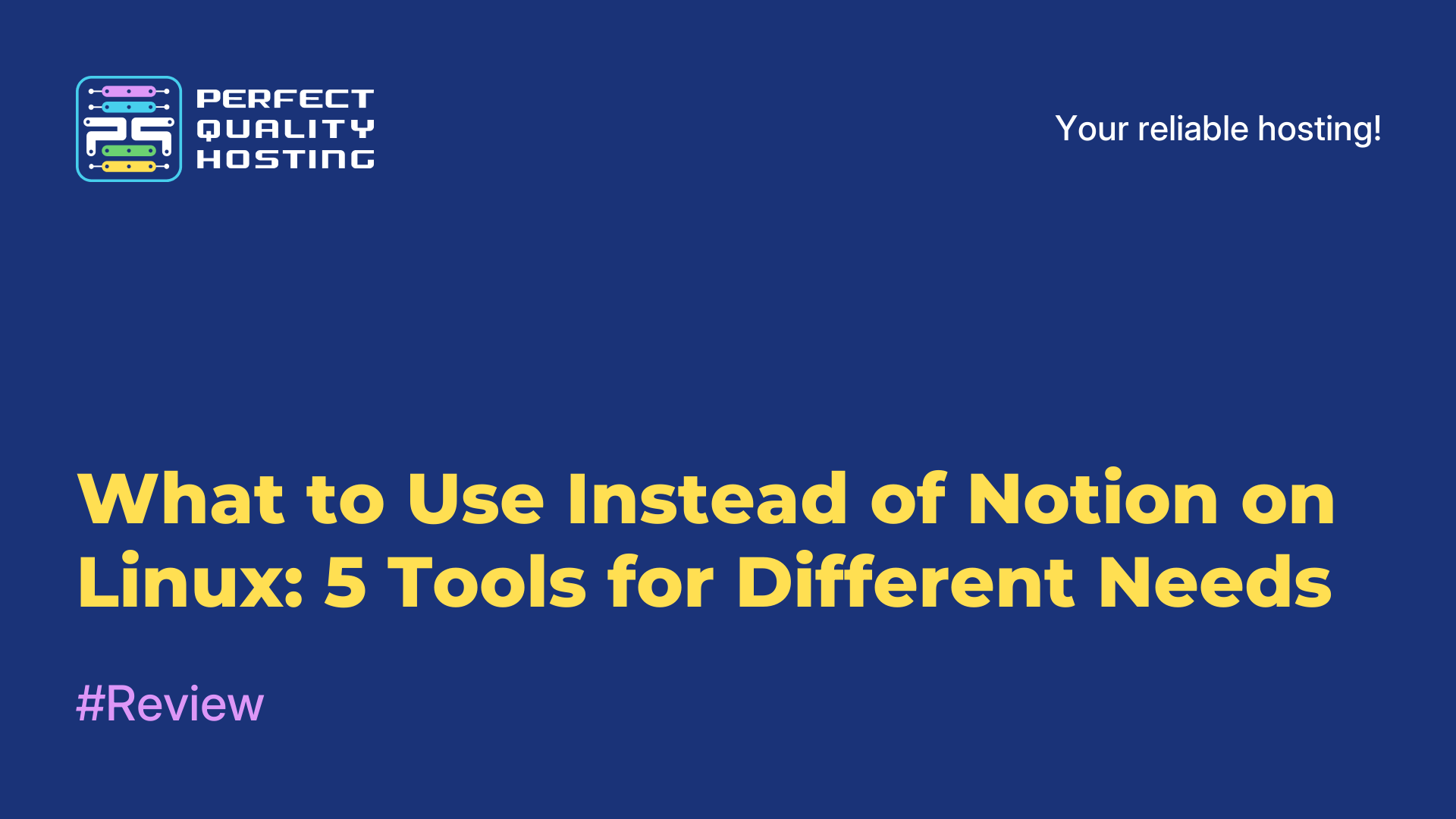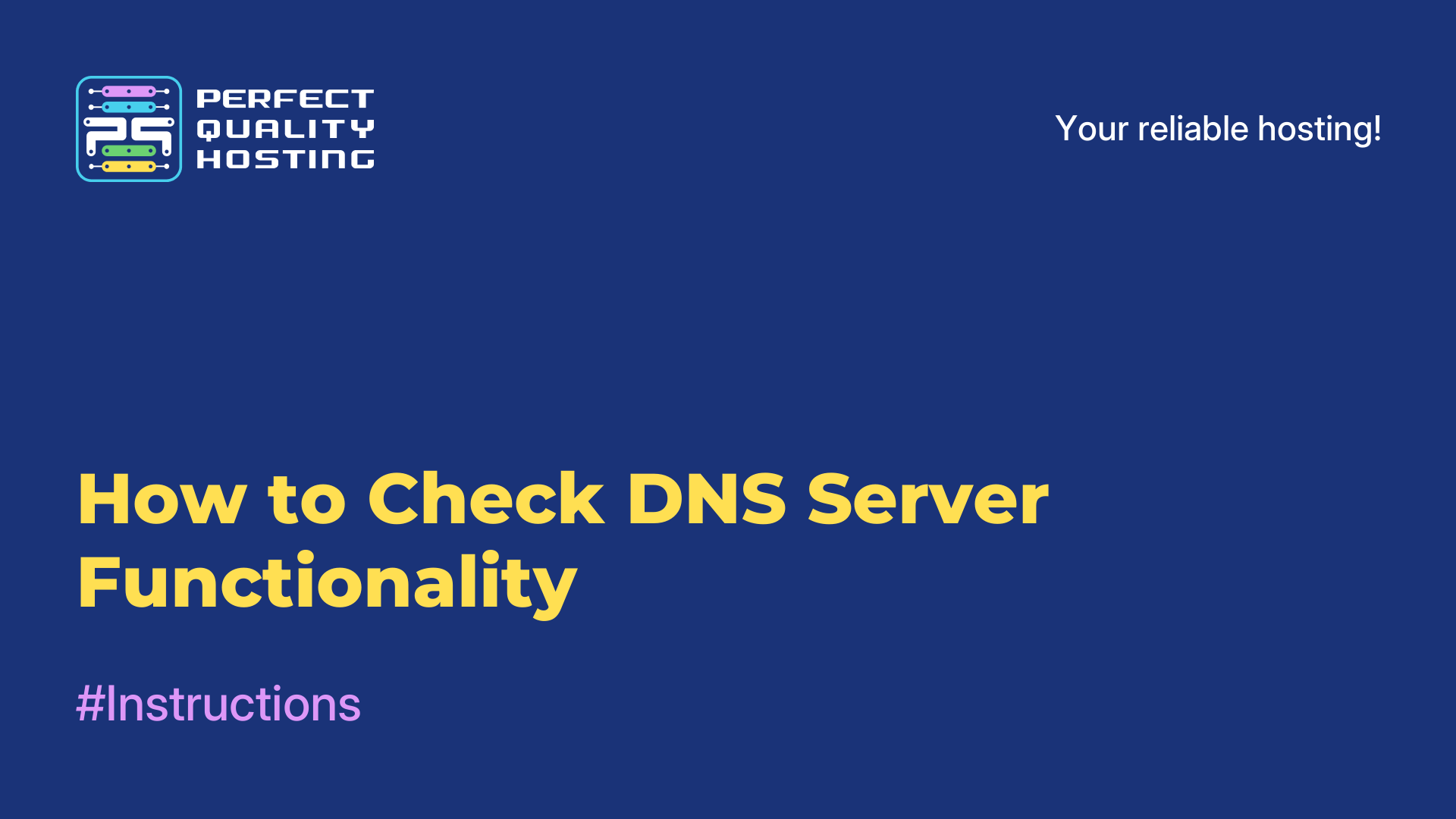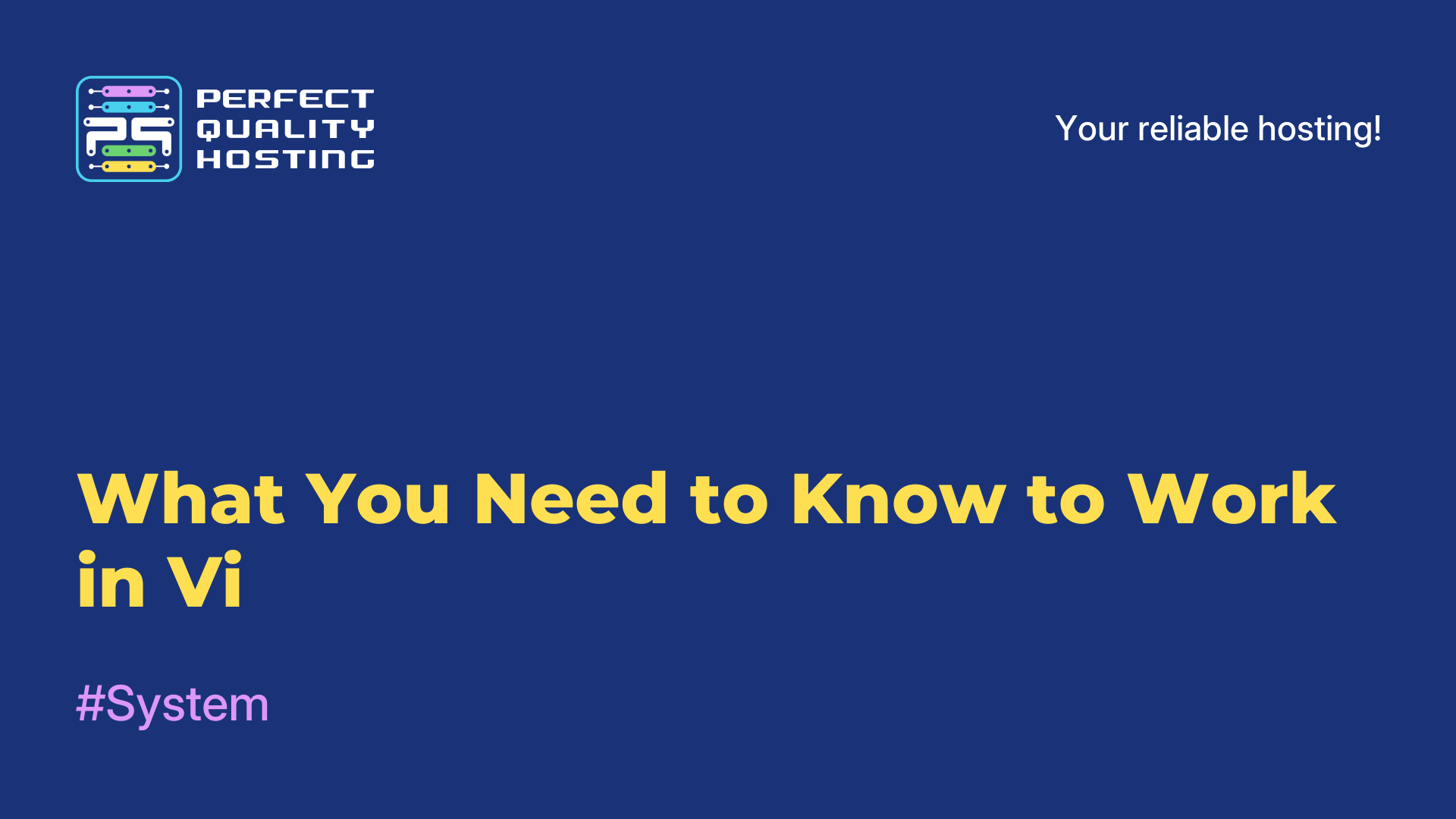-
United Kingdom+44 (20) 4577-20-00
-
USA+1 (929) 431-18-18
-
Israel+972 (55) 507-70-81
-
Brazil+55 (61) 3772-18-88
-
Canada+1 (416) 850-13-33
-
Czech Republic+420 (736) 353-668
-
Estonia+372 (53) 683-380
-
Greece+30 (800) 000-02-04
-
Ireland+353 (1) 699-43-88
-
Iceland+354 (53) 952-99
-
Lithuania+370 (700) 660-08
-
Netherlands+31 (970) 1027-77-87
-
Portugal+351 (800) 180-09-04
-
Romania+40 (376) 300-641
-
Sweden+46 (79) 008-11-99
-
Slovakia+421 (2) 333-004-23
-
Switzerland+41 (22) 508-77-76
-
Moldova+373 (699) 33-1-22
 English
English
Understanding Server Error Codes and Their Causes
- Main
- Knowledge base
- Understanding Server Error Codes and Their Causes
Server messages might seem intimidating at first glance, but not all of them indicate issues. To respond appropriately to these codes, it’s crucial to understand their meaning. Knowing the specifics of server error codes helps accelerate troubleshooting and minimize system downtime.
This article provides a detailed list of server errors, their potential causes, and ways to resolve them.
What Are HTTP Status Codes?
HTTP status codes are three-digit numerical indicators used to describe the state of processing a server request. These codes are sent by the server in response to client actions and contain essential information.
They are embedded in HTTP response headers, enabling browsers and applications to interpret them automatically and take appropriate steps. For instance, they inform clients whether the request was successful, requires redirection, or encountered an error.
The codes follow a three-digit format:
-
The first digit indicates the category of the status.
-
The next two digits provide further details about the response.
Main Categories of HTTP Status Codes
-
1xx – Informational Messages: Indicate that the server has started processing the request, but the final outcome isn’t ready yet.
-
2xx – Success: Confirm that the server successfully processed the request.
-
3xx – Redirection: Signal that additional client actions are needed to complete the request.
-
4xx – Client Errors: Highlight issues with the client’s request, preventing the server from fulfilling it.
-
5xx – Server Errors: Indicate internal server problems hindering request processing.
Why Learn HTTP Status Codes?
Understanding HTTP codes is crucial for effectively managing web systems. Here's how they can be applied:
-
Problem Detection: Codes in the 4xx and 5xx categories help quickly pinpoint whether the issue lies on the client or server side.
-
User Experience Optimization: Correct use of codes enables browsers and applications to display informative messages.
-
Performance Monitoring: Analytics systems utilize these codes to evaluate site stability and efficiency.
-
Cache Management: For example, code 304 allows clients to use previously loaded data, speeding up processing.
History and Evolution of HTTP Codes
HTTP codes emerged with the development of the HTTP protocol in the early 1990s. The initial standard included only a few codes for basic server-client feedback. Over time, as web technologies advanced, the list of codes expanded:
-
HTTP/1.0 (1996): Introduced codes for successful operations (2xx) and redirections (3xx).
-
HTTP/1.1 (1997): Added detailed codes for error handling (4xx and 5xx), including support for extended headers.
-
HTTP/2 (2015): Retained status codes but improved data transmission performance.
This evolution reflects the internet’s transition from simple text pages to complex multimedia applications.
The Impact of HTTP Codes on SEO
For search engines, HTTP codes play a critical role:
-
Codes like 200 and 301 help search bots index content.
-
Codes like 404 and 410 signal removed pages, affecting site ranking.
-
Errors such as 500 and 503 can harm resource accessibility and search rankings.
Using the correct codes prevents indexing errors and enhances site visibility.
Tools for Diagnosing Server Errors
Specialized tools make identifying and resolving errors easier:
-
Postman: Sends server requests and analyzes responses, including status codes.
-
Curl: A command-line tool for executing HTTP requests and obtaining detailed server response data.
-
Browser Developer Tools: Modern browsers include built-in tools for analyzing network requests (e.g., the “Network” tab).
-
Google Analytics: Tracks error codes like 404 and assesses their impact on user experience.
-
Server Logs: Logs from servers like Apache or Nginx contain data about processed requests and encountered errors.
Examples and Analysis of Error Codes
Each category includes numerous codes with specific meanings. Here are a few examples:
1xx – Informational Codes
-
100 Continue: The request is accepted; the client can continue sending data.
-
101 Switching Protocols: The server agrees to switch to a different protocol.
-
102 Processing: The request is being processed but isn’t yet complete.
2xx – Success Statuses
-
200 OK: The operation was successfully completed.
-
201 Created: A new resource was successfully created.
-
204 No Content: The request succeeded, but there is no response body.
3xx – Redirections
-
301 Moved Permanently: The resource has been permanently moved to a new URL.
-
302 Found: Temporary redirection.
-
304 Not Modified: Indicates that the resource hasn’t changed.
4xx – Client Errors
-
400 Bad Request: The request is malformed or invalid.
-
401 Unauthorized: Authentication is required.
-
404 Not Found: The requested resource couldn’t be found.
5xx – Server Errors
-
500 Internal Server Error: A generic server error.
-
502 Bad Gateway: Issues with an intermediary server.
-
503 Service Unavailable: The server is temporarily unavailable due to overload or maintenance.
Conclusion
Understanding HTTP codes helps resolve issues more efficiently, improve user experience, and effectively manage web resources. Each code carries important information, and accurately interpreting errors significantly simplifies troubleshooting.