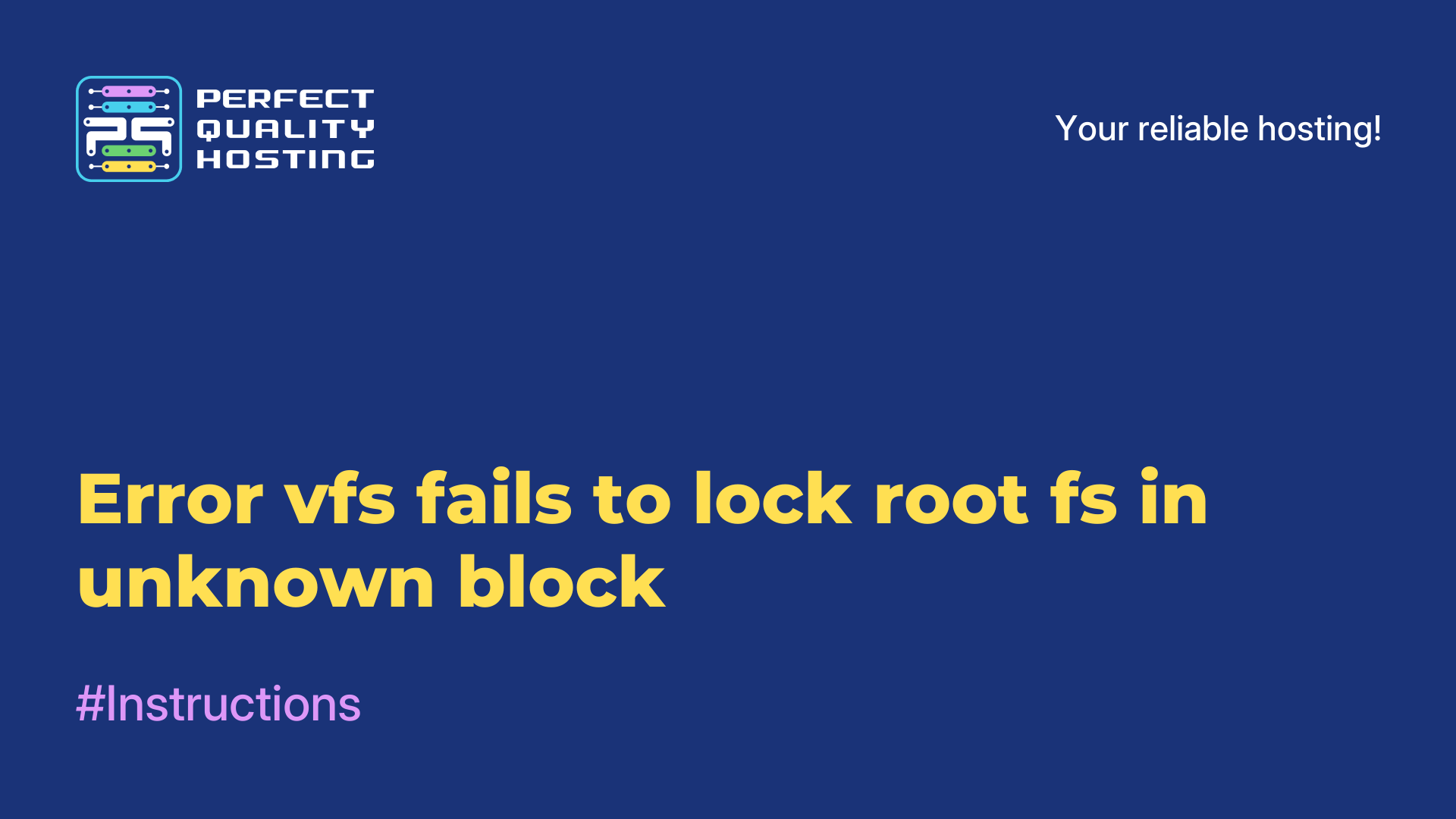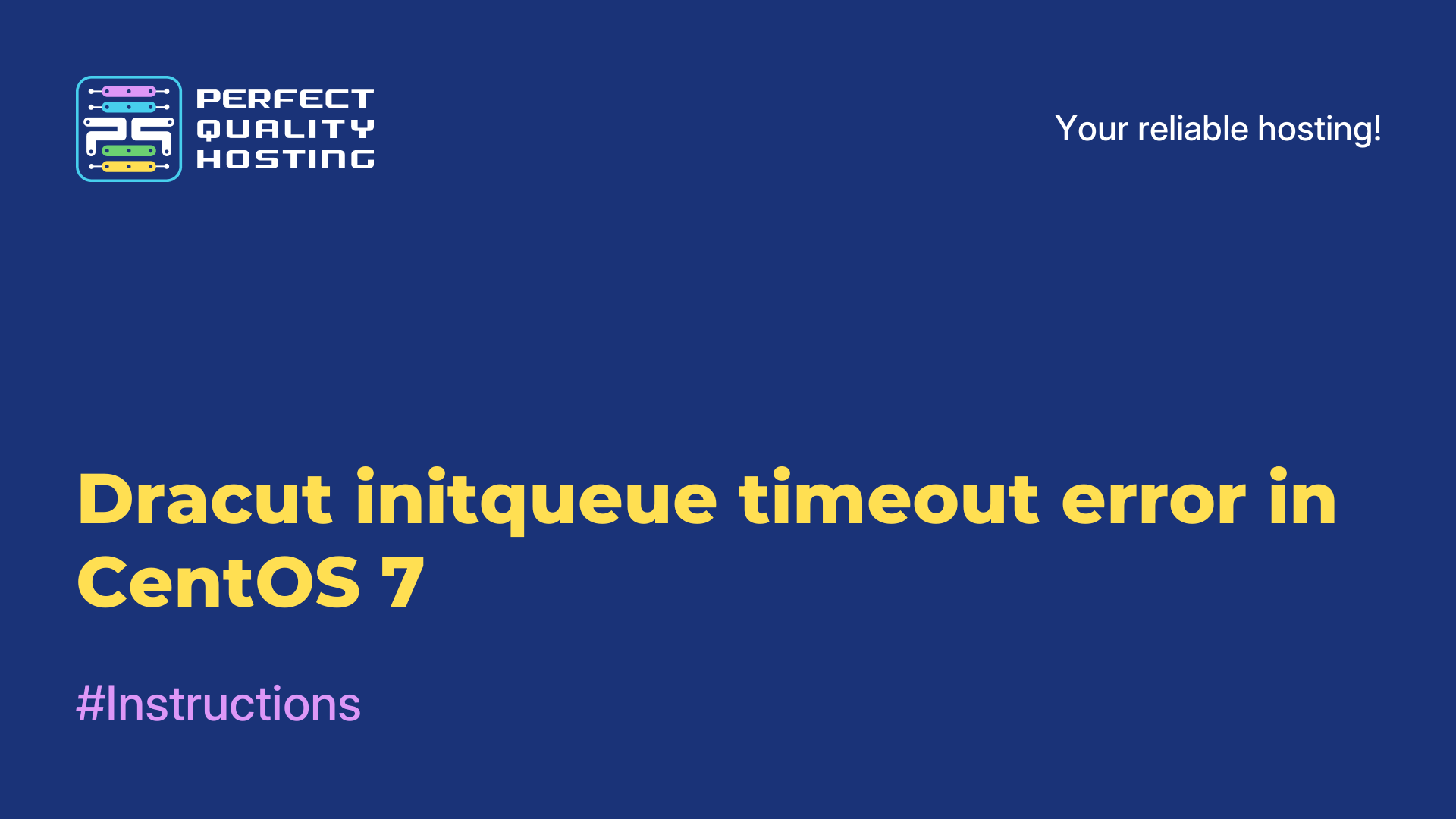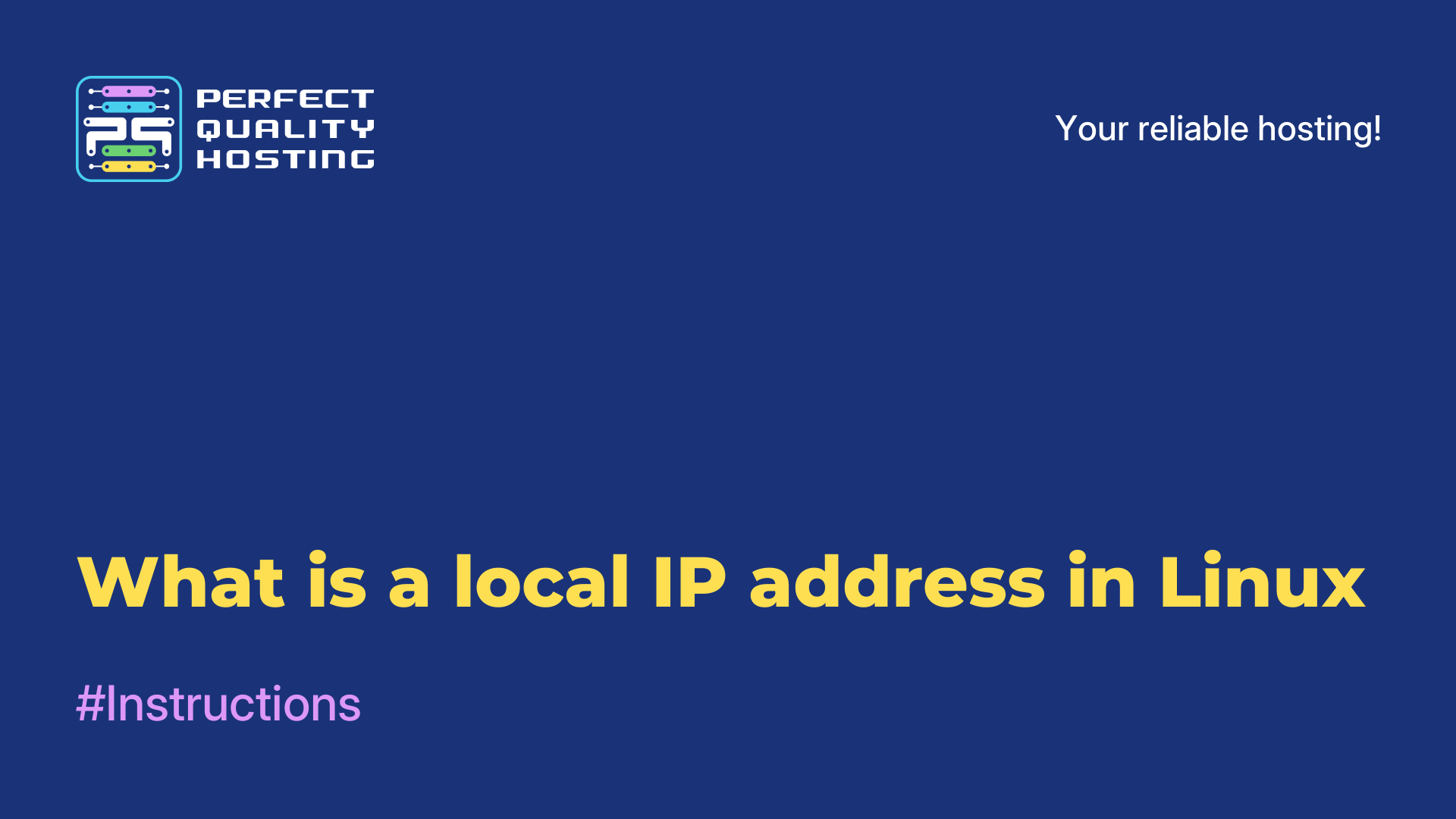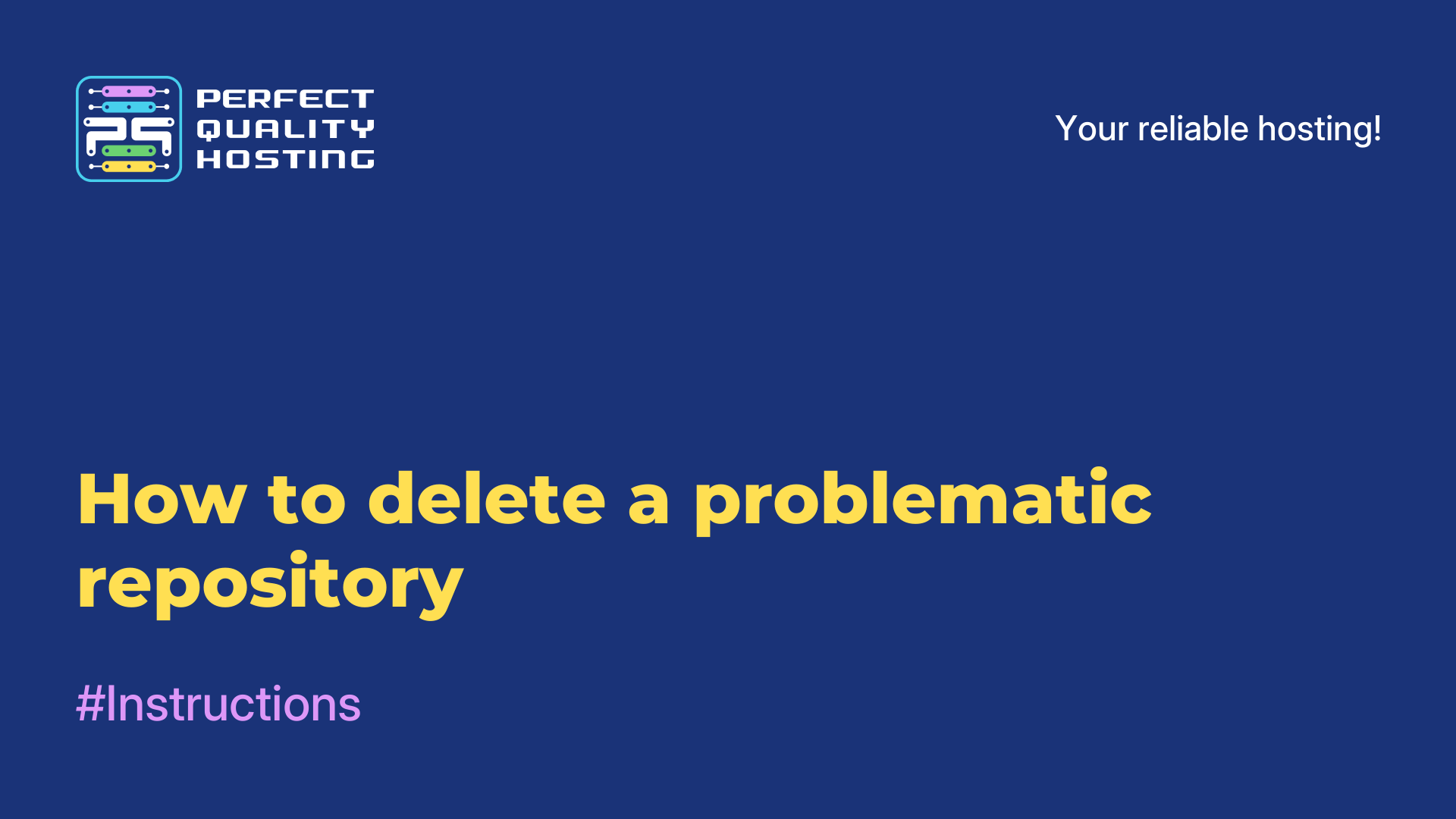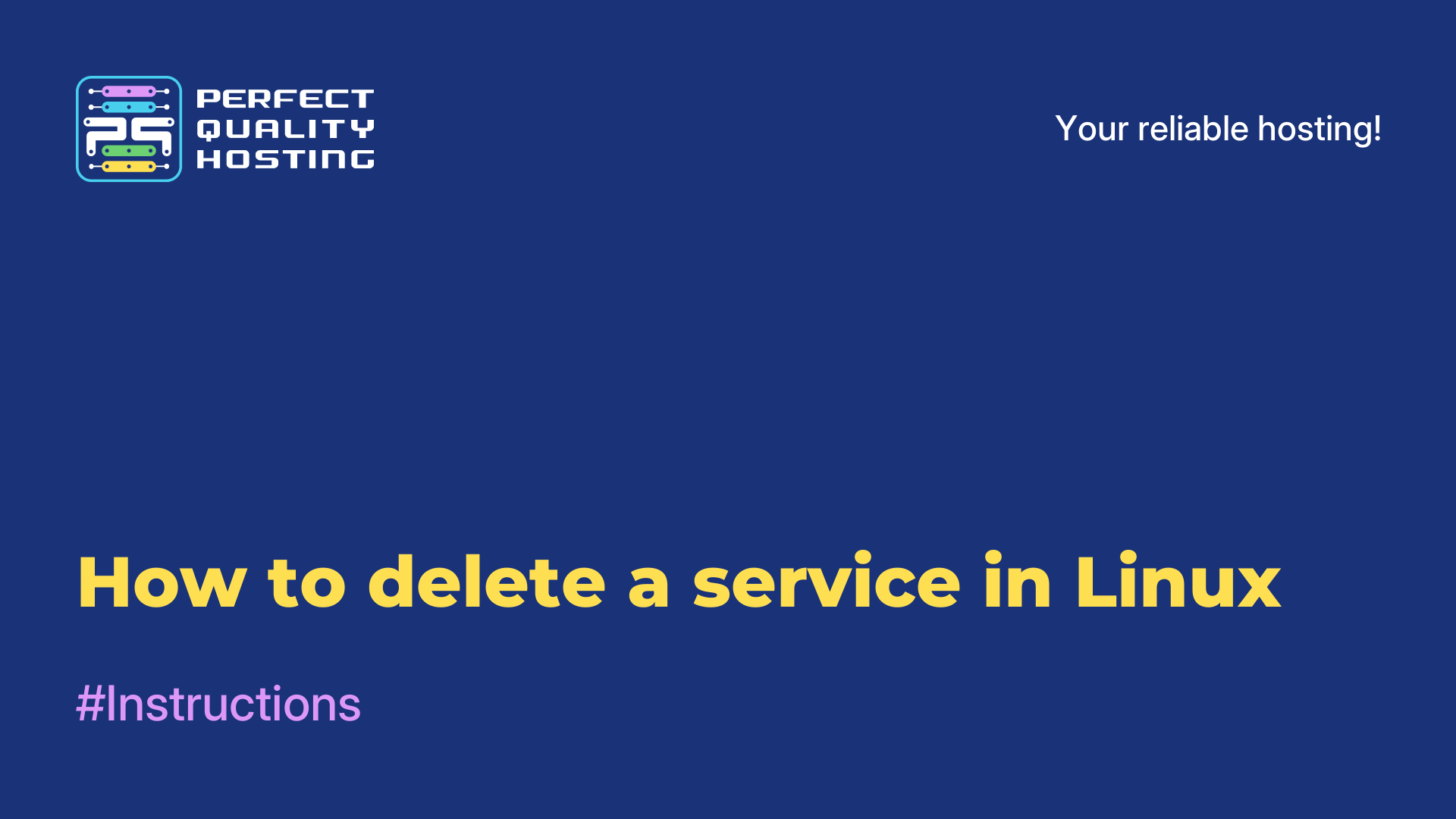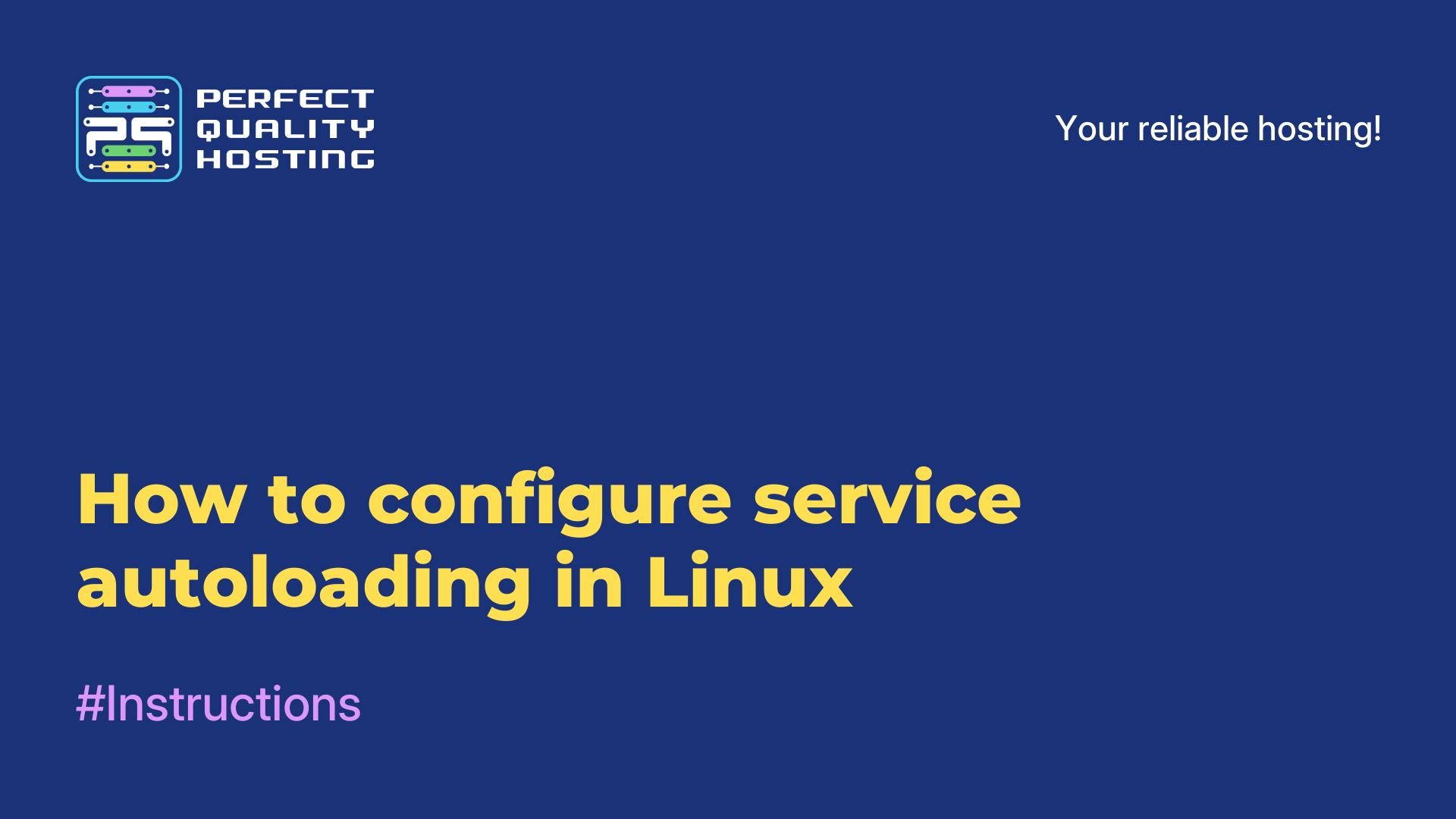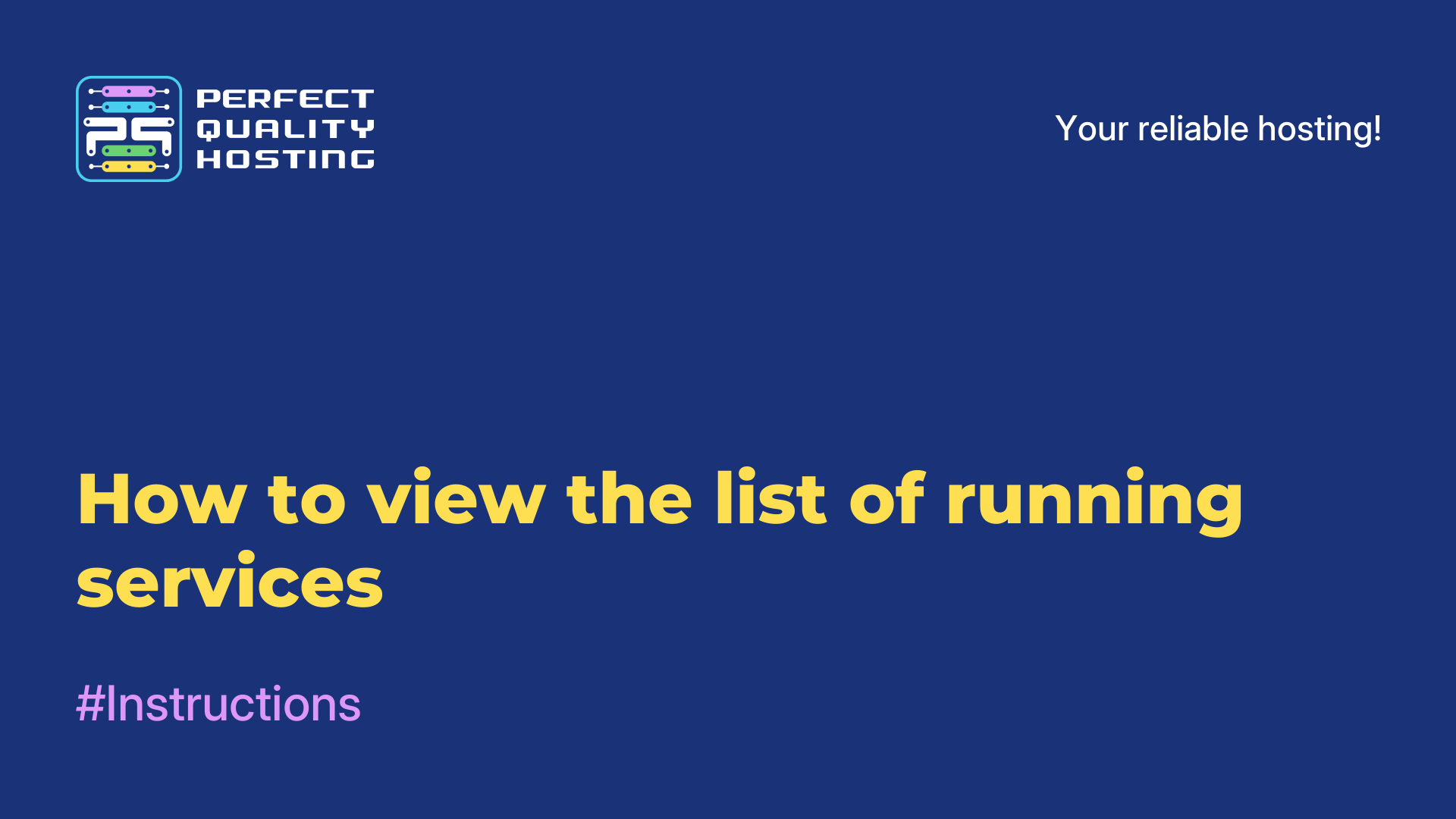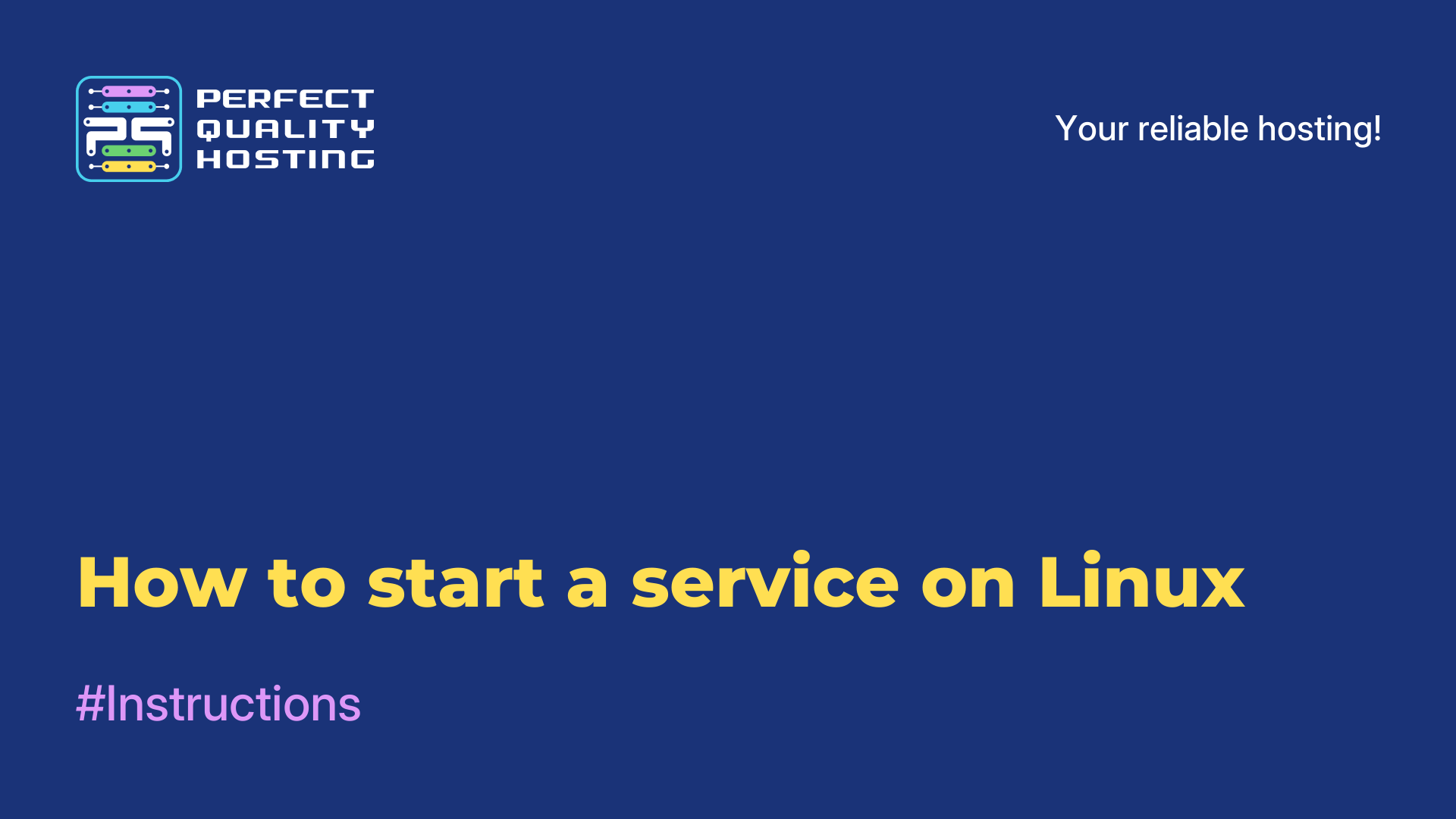-
Russia8 (800) 707-83-77
-
United Kingdom+44 (20) 4577-20-00
-
USA+1 (929) 431-18-18
-
Israel+972 (55) 507-70-81
-
Brazil+55 (61) 3772-18-88
-
Canada+1 (416) 850-13-33
-
Czech Republic+420 (736) 353-668
-
Estonia+372 (53) 683-380
-
Greece+30 (800) 000-02-04
-
Ireland+353 (1) 699-43-88
-
Iceland+354 (53) 952-99
-
Lithuania+370 (700) 660-08
-
Netherlands+31 (970) 1027-77-87
-
Portugal+351 (800) 180-09-04
-
Romania+40 (376) 300-641
-
Sweden+46 (79) 008-11-99
-
Slovakia+421 (2) 333-004-23
-
Switzerland+41 (22) 508-77-76
-
Moldova+373 (699) 33-1-22
 English
English
Instructions — Page 9
The error vfs unable to mount root fs on unknown block indicates a problem when trying to mount the root file system during the boot of the operating system.
The dracut initqueue timeout error in CentOS 7 usually indicates a problem with system booting. This can be caused by several reasons, including configuration errors, hardware problems, or a corrupted operating system installation. Timeout - The
The Linux Mint Repository is a software repository available for installation and updating on the Linux Mint operating system. The repository contains packages of programs, libraries, drivers and other components that can be easily installed using a
An IP address (Internet Protocol Address) on a local network in Linux is a unique numeric identifier assigned to a device (computer, router) for its identification and definition on the network. All devices on the LAN must have a unique IP address
A Linux repository is a centralized software repository that contains the packages needed to install and update programs on an operating system. A repository contains information about available packages, their versions, dependencies, and other
Uninstalling a service in Linux is a process that may be necessary when optimizing a system, resolving conflicts, or replacing outdated software. Services in Linux are background processes that are responsible for performing certain functions, such
Service autoloading in Linux allows you to start certain services or services when the operating system boots up. This is important to ensure uninterrupted system operation and to automatically start necessary services such as network services, web
In Linux, a service (or daemon) is a program that runs in the background and provides various functions or services. They work in the background and constantly perform their task without interacting with users. Services in Linux are started when the
In Linux, a service is a background process that performs a specific function or task on a computer or server without direct user interaction. Services in Linux run in the background, often start at system boot, and usually do not require user input.
Services in Linux can perform various tasks, such as network management, execution of scheduler tasks, working with databases, data backup, security and much more. They usually start when the system boots and can run continuously until it is turned