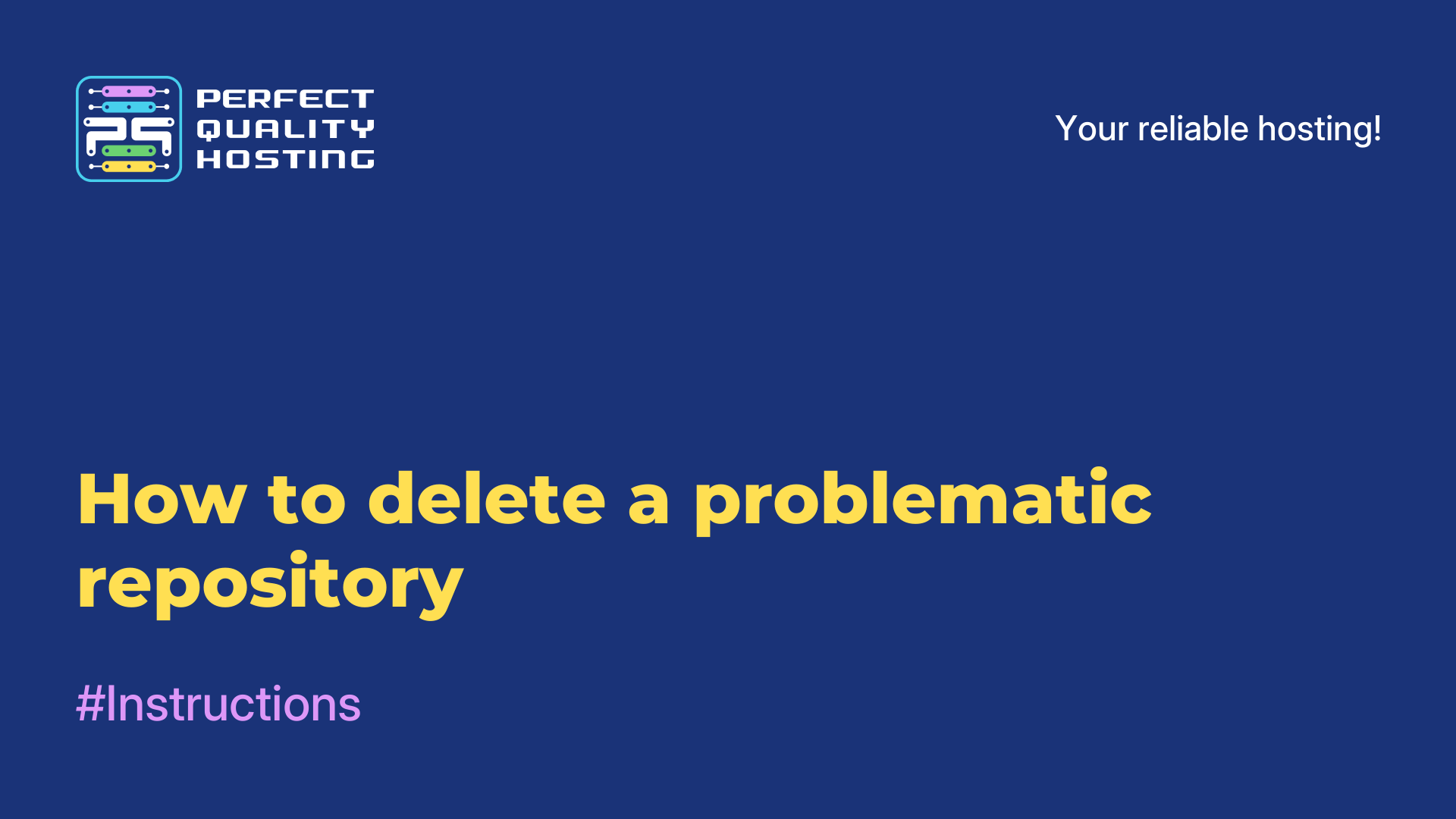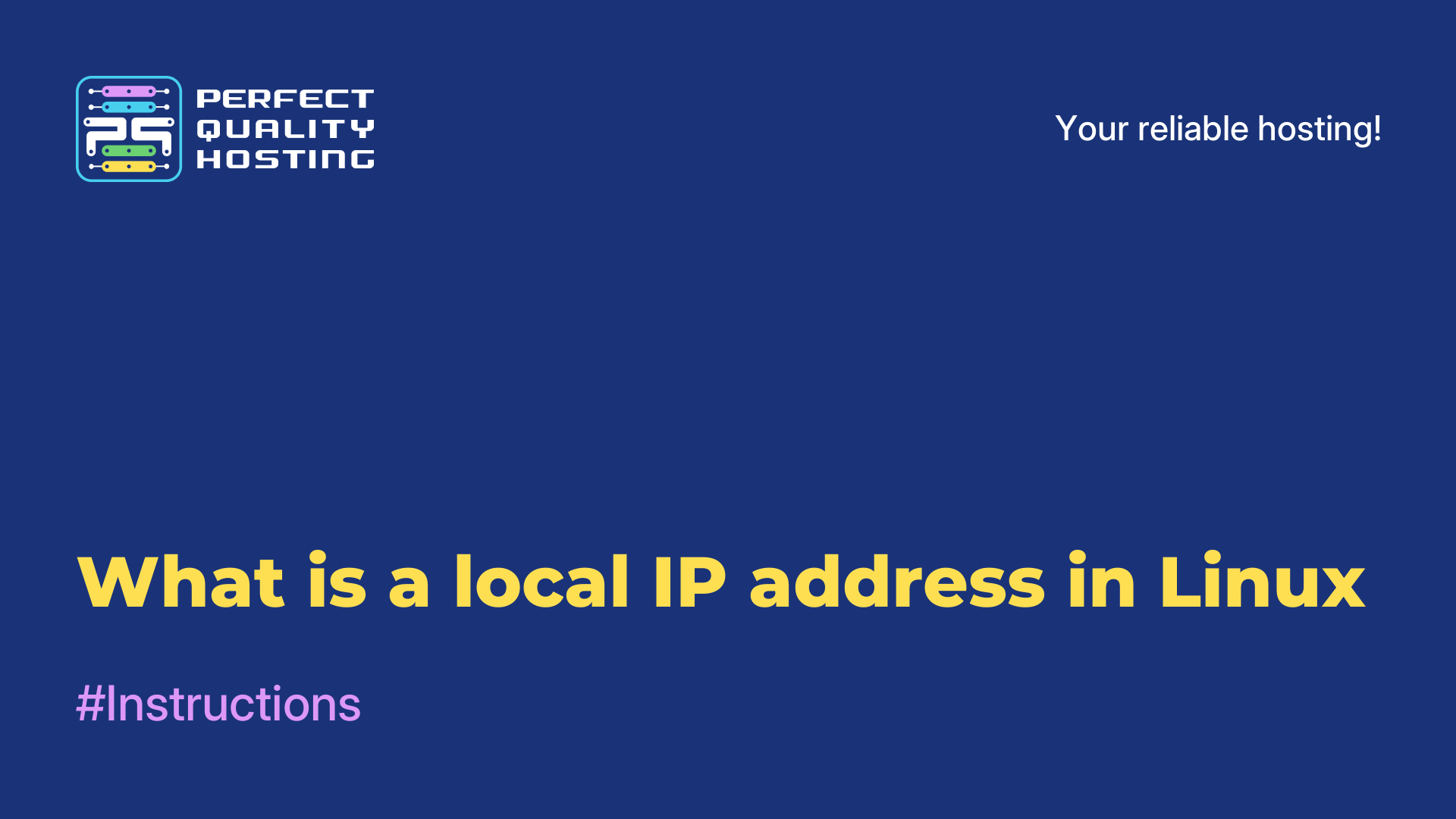-
Russia8 (800) 707-83-77
-
United Kingdom+44 (20) 4577-20-00
-
USA+1 (929) 431-18-18
-
Israel+972 (55) 507-70-81
-
Brazil+55 (61) 3772-18-88
-
Canada+1 (416) 850-13-33
-
Czech Republic+420 (736) 353-668
-
Estonia+372 (53) 683-380
-
Greece+30 (800) 000-02-04
-
Ireland+353 (1) 699-43-88
-
Iceland+354 (53) 952-99
-
Lithuania+370 (700) 660-08
-
Netherlands+31 (970) 1027-77-87
-
Portugal+351 (800) 180-09-04
-
Romania+40 (376) 300-641
-
Sweden+46 (79) 008-11-99
-
Slovakia+421 (2) 333-004-23
-
Switzerland+41 (22) 508-77-76
-
Moldova+373 (699) 33-1-22
 English
English
How to add a Linux Mint repository
- Main
- Knowledge base
- How to add a Linux Mint repository
The Linux Mint Repository is a software repository available for installation and updating on the Linux Mint operating system. The repository contains packages of programs, libraries, drivers and other components that can be easily installed using a package manager such as APT (Advanced Package Tool).
What is the Linux Mint Repository
In the Linux Mint repository, you can find officially supported packages that have been checked and tested by developers for compatibility and stability. This includes various programs such as web browsers, office applications, multimedia tools, graphic editors, games and much more.
Linux Mint also offers the ability to install security updates and bug fixes for installed packages. This allows users to get the latest software versions and improve the security and stability of their system.
Users can add additional third-party repositories to access additional software that may not be included in the official repositories. However, when adding third-party software products, you should be careful and make sure that they are reliable and secure.
Ways to add
There are several ways to add a repository to Linux Mint. Here is one of the most common ways:
1. Open the terminal.
2. Enter the following command to open the sources.list file in a text editor:
3. Scroll down the file and find the Mint Main Repos section. This section contains the main Linux Mint repositories.
4. Using the comment "#", temporarily disable the necessary repositories. For example, to disable the romeo repository, add the "#" character before the line that starts with deb http://packages.linuxmint.com / romeo main.
5. Add a new repository after the disabled repositories. For example, if you want to add a repository named myrepository," add the following line:
Where:
[url] - the URL of the repository.
[version] is the version of Linux Mint that the repository is intended for.
[components] - components available in the repository (for example, main)