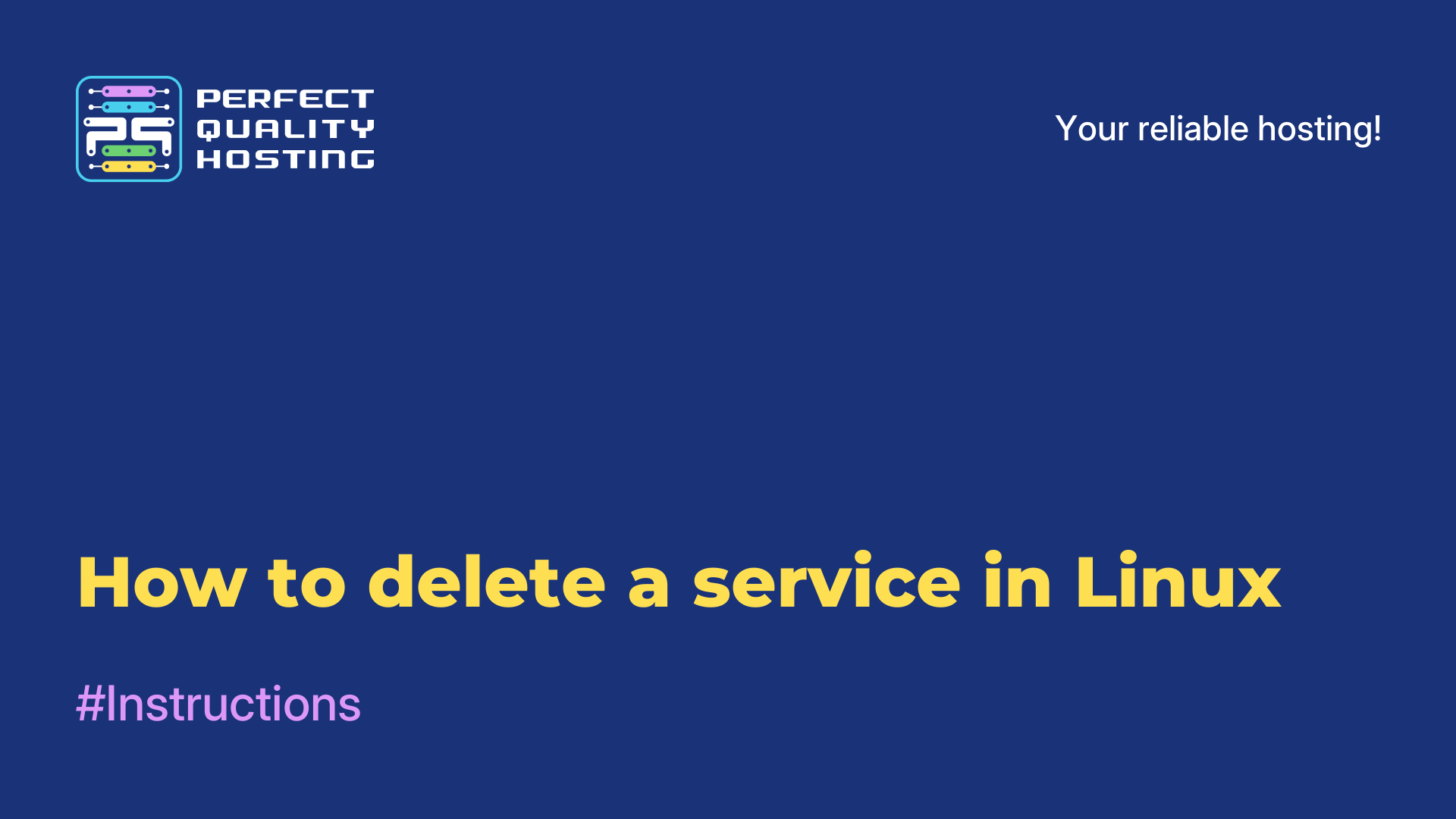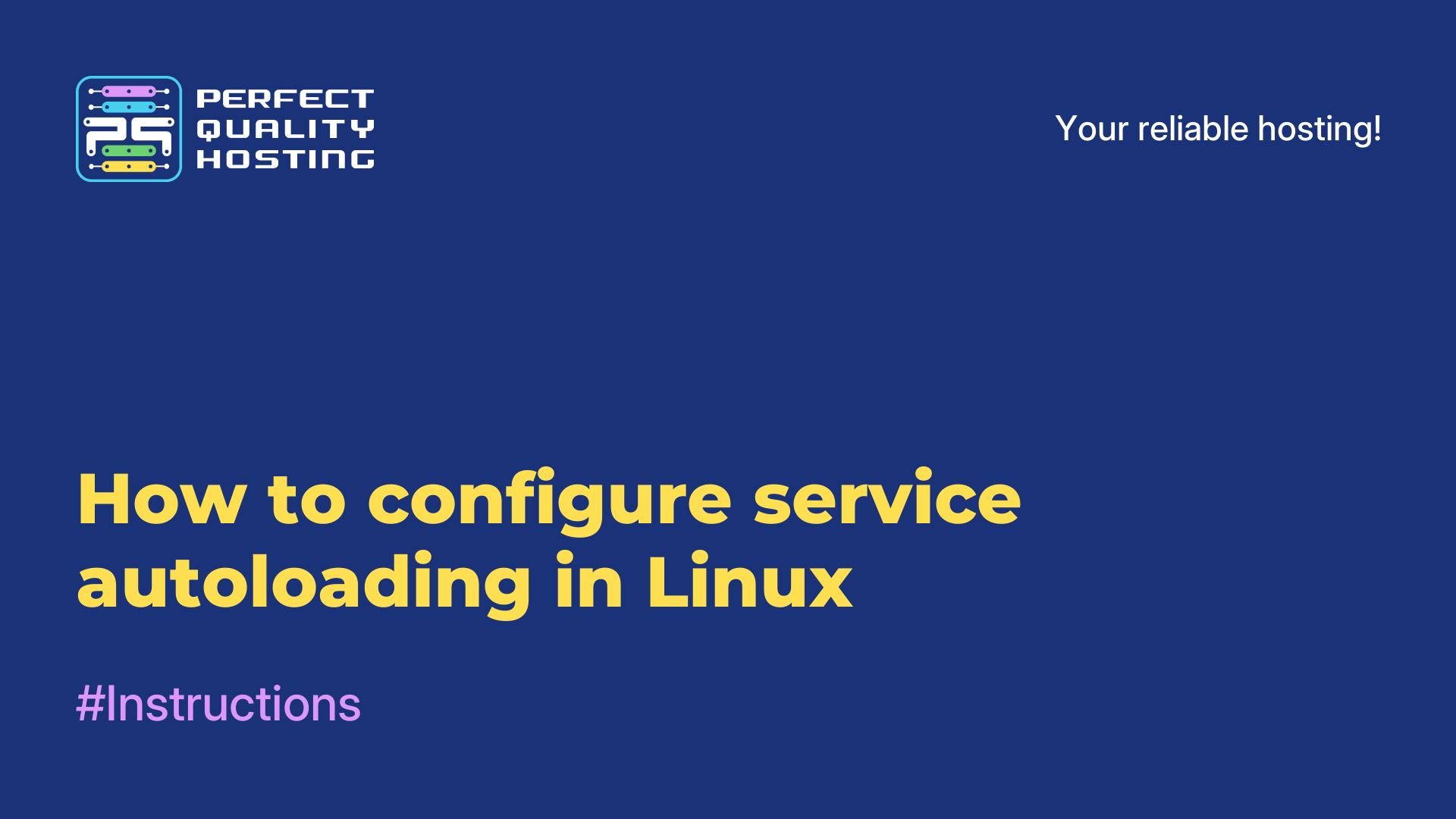-
United Kingdom+44 (20) 4577-20-00
-
USA+1 (929) 431-18-18
-
Israel+972 (55) 507-70-81
-
Brazil+55 (61) 3772-18-88
-
Canada+1 (416) 850-13-33
-
Czech Republic+420 (736) 353-668
-
Estonia+372 (53) 683-380
-
Greece+30 (800) 000-02-04
-
Ireland+353 (1) 699-43-88
-
Iceland+354 (53) 952-99
-
Lithuania+370 (700) 660-08
-
Netherlands+31 (970) 1027-77-87
-
Portugal+351 (800) 180-09-04
-
Romania+40 (376) 300-641
-
Sweden+46 (79) 008-11-99
-
Slovakia+421 (2) 333-004-23
-
Switzerland+41 (22) 508-77-76
-
Moldova+373 (699) 33-1-22
 English
English
How to find out the internal IP of Linux
- Main
- Knowledge base
- How to find out the internal IP of Linux
Internal IP in Linux is a local IP address that is assigned to your device on the local network. It is used to communicate and exchange data with other devices on the same network.
What is a Linux Internal IP?
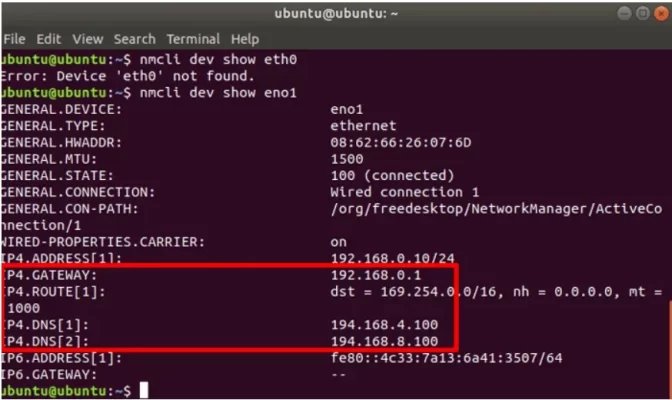
An internal (or private) IP address in Linux is an address that is used to identify devices within a local network. Unlike a public IP address, which is visible on the Internet and used to communicate with external resources, an internal IP address is only used within your local network.
Why do I need to know the Linux IP?
Knowing the Linux IP address can be useful for a variety of purposes such as setting up network connectivity, securing your network, managing remote devices, configuring servers, and more. By knowing the Linux IP address, you can more easily manage your system and ensure that it works properly on the network.
If you need to know the internal IP address in Linux, the most common reasons for this need are the following:
- Local network: your internal IP address is needed when setting up a local network or when connecting to other devices on the network. For example, you might use your internal IP address to configure NAS, print over the LAN, or access other devices.
- Local server: if you want to set up your own Linux-based server, you must know your internal IP address. This will allow you to set up proper port forwarding and configure access to your services and website from the local network.
- Network Troubleshooting: if you are facing network connectivity problems, knowing your internal IP address can help you in debugging and troubleshooting. You can use it to check network interface settings, check connectivity to other devices, and test connectivity.
Highlights about internal IP addresses
Private IP addresses are defined in the following ranges:
1) 10.0.0.0 - 10.255.255.255
2) 172.16.0.0 - 172.31.255.255
3) 192.168.0.0 - 192.168.255.255
Assignment
Internal IP addresses are used for communication between devices on the same network (e.g. computers, printers, routers). They help to organize a local network and manage traffic within it.
Configuration
In Linux, the internal IP address can be configured using various tools such as ifconfig, ip, or through network interface configuration files.
Example command to set the internal IP address using ip:
sudo ip addr add 192.168.1.10/24 dev eth0Check
To find out the current internal IP addresses on your device, you can use the command:
ip addr showor
ifconfigRouting and NAT
Internal IP addresses are usually not visible on the Internet. To access the Internet, a router is used to perform NAT (Network Address Translation), which converts internal addresses to a public address. The use of internal IP addresses allows efficient management of network resources and ensures the security of the local network.
How do I recognize an IP?
To find out the internal IP address in Linux, you can use the ifconfig or ip addr command.
ifconfig
1) Open a terminal.
2) Type the command:
ifconfig3) Press Enter.
4) In the line"inet addr" - you will find the internal IP address.
ip addr
1) Open Terminal.
2) Type the command:
ip addr3) Locate the wired network interface (usually named eth0 or wlan0).
4) In the"inet" line you will find the internal IP address.
Both methods will allow you to find out the internal IP address for each active network interface on your Linux system.
Apply the discount by inserting the promo code in the special field at checkout: