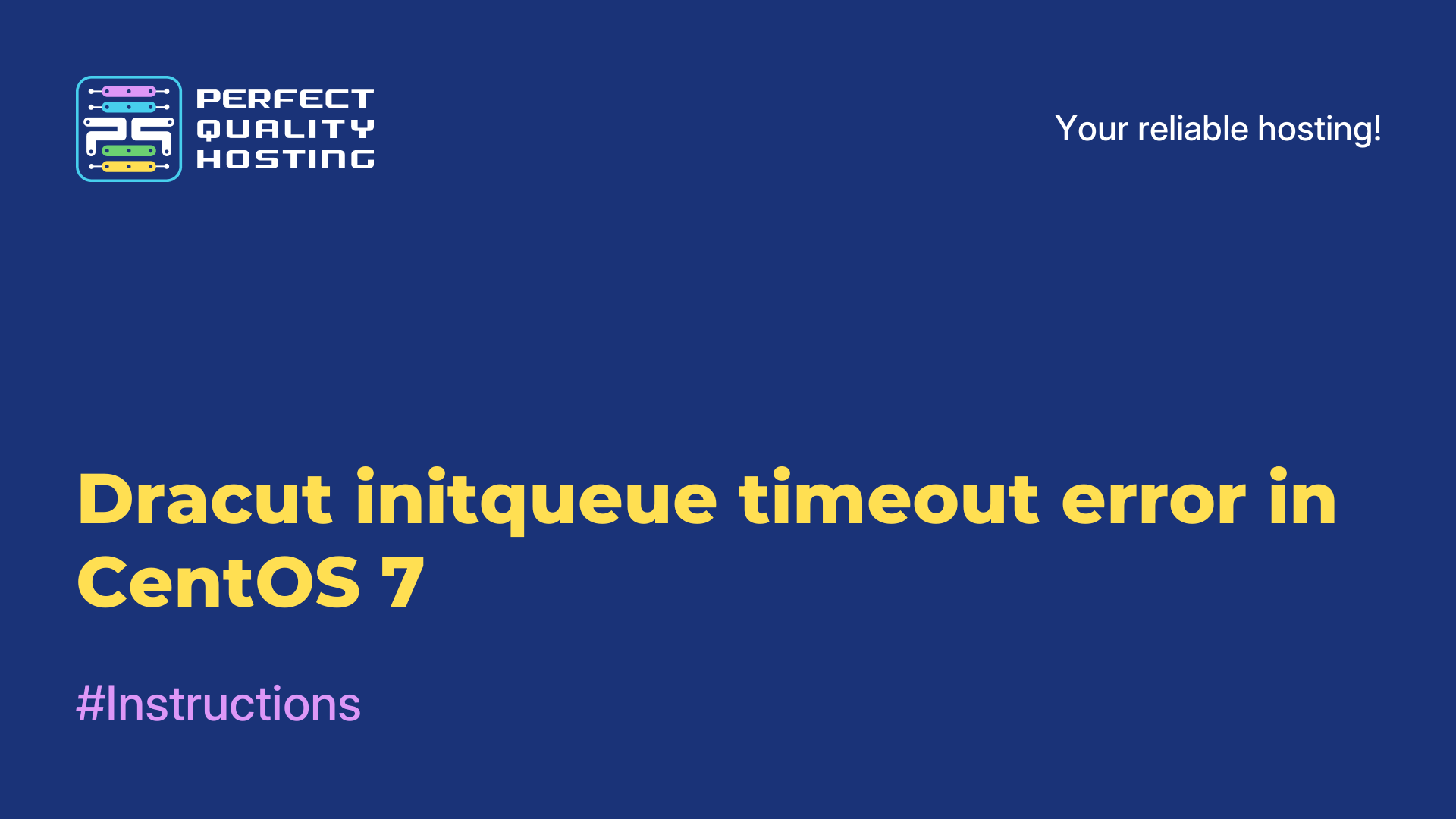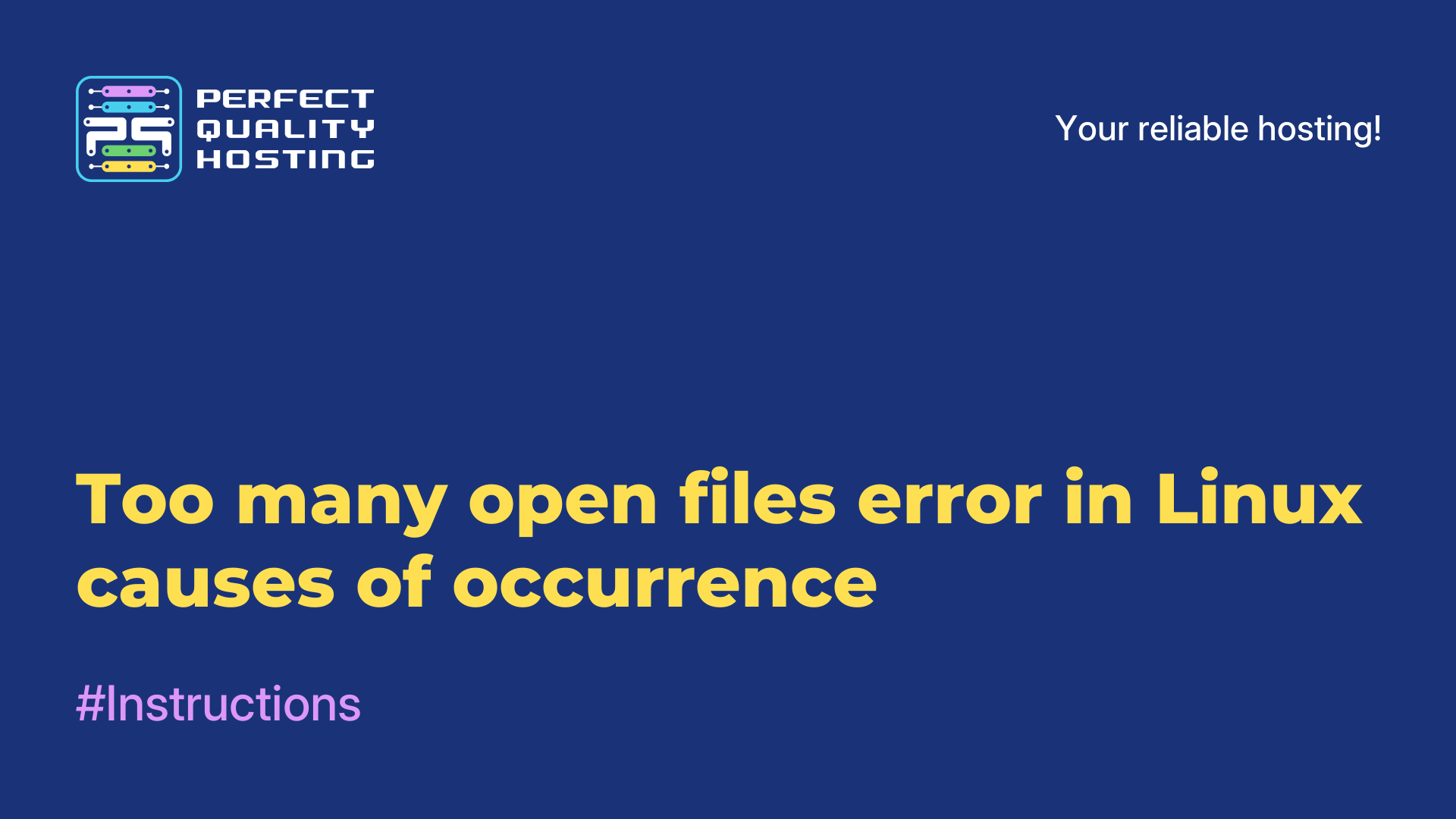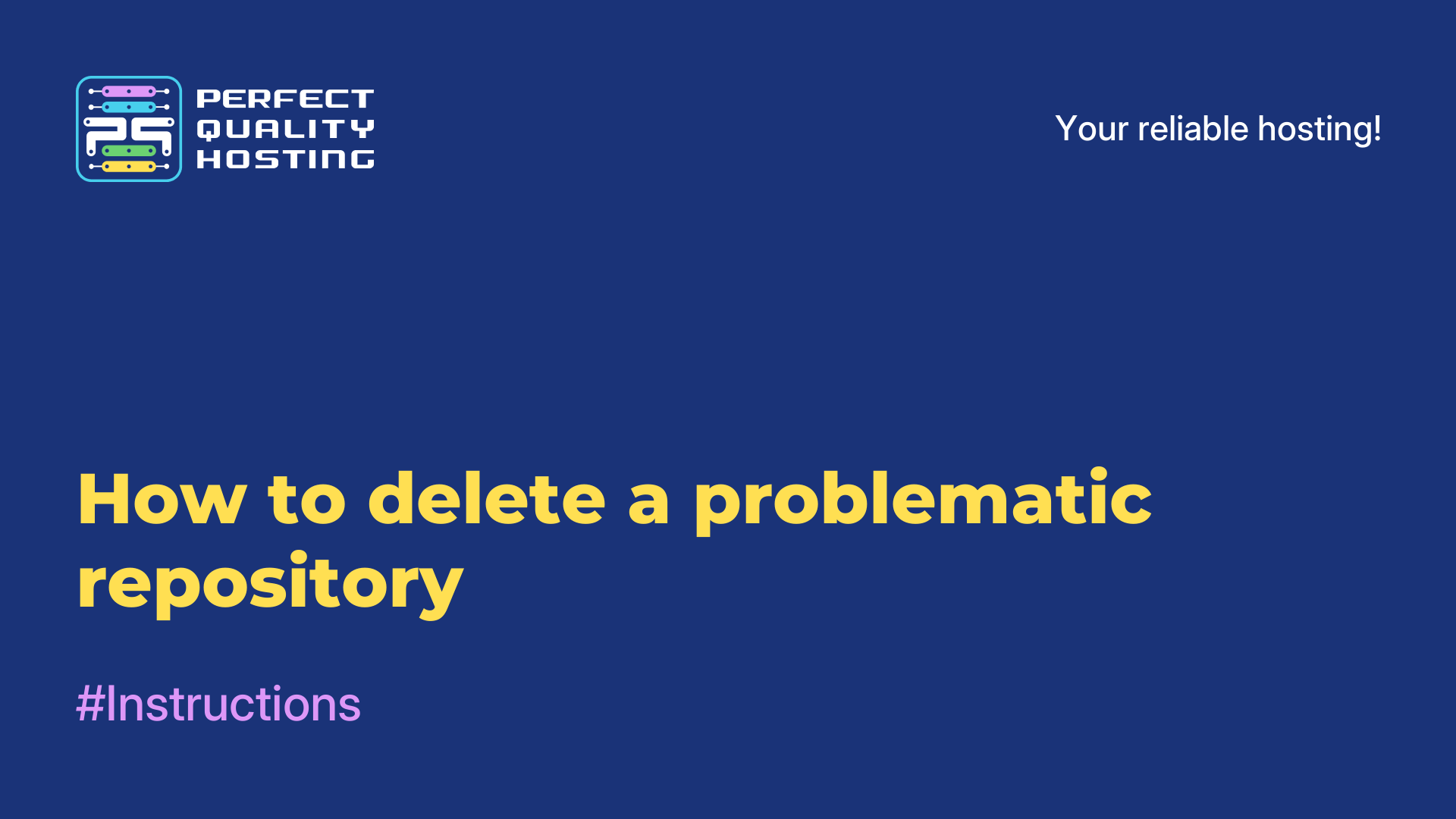Partners
Methods of payment
Contact
-
United Kingdom+44 (20) 4577-20-00
-
USA+1 (929) 431-18-18
-
Israel+972 (55) 507-70-81
-
Brazil+55 (61) 3772-18-88
-
Canada+1 (416) 850-13-33
-
Czech Republic+420 (736) 353-668
-
Estonia+372 (53) 683-380
-
Greece+30 (800) 000-02-04
-
Ireland+353 (1) 699-43-88
-
Iceland+354 (53) 952-99
-
Lithuania+370 (700) 660-08
-
Netherlands+31 (970) 1027-77-87
-
Portugal+351 (800) 180-09-04
-
Romania+40 (376) 300-641
-
Sweden+46 (79) 008-11-99
-
Slovakia+421 (2) 333-004-23
-
Switzerland+41 (22) 508-77-76
-
Moldova+373 (699) 33-1-22
 English
English
Error vfs fails to lock root fs in unknown block
- Main
- Knowledge base
- Error vfs fails to lock root fs in unknown block
02.10.2023, 00:02
The error vfs unable to mount root fs on unknown block indicates a problem when trying to mount the root file system during the boot of the operating system.
Reasons for the appearance of vfs unable to mount root fs on unknown block
This error can be caused by the following reasons:
- Errors in bootloader settings (for example, GRUB): Check that the bootloader settings correctly indicate the root partition (for example, /dev/sda1) and the file system used on this partition (for example, ext4).
- Hardware problems: Make sure that all disk connections to the motherboard and SATA or IDE cables are securely connected. Also check that the disk is not damaged or out of order.
- Incorrect file system configuration: If you have changed partitions or moved the file system, make sure that the /etc/fstab file reflects the new settings. Also make sure that the settings you set are consistent with the current system (for example, partition scheme and file system).
- File system errors: If the file system is corrupted or there are errors, the operating system may not be able to mount it
How to fix the error?
vfs unable to mount root fs on unknown block can be fixed by following these steps:
- Restart the computer or server to make sure that the error is not caused by a temporary system failure
- Check the cable connection and cable configuration of the hard drive or SSD. Make sure that all cables are securely connected and properly configured.
- Check the condition of the hard drive or SSD using the diagnostic tools provided by the manufacturer. Identifying and correcting any physical or logical errors on the disk can fix the problem.
- If possible, check another hard drive or SSD in the system to make sure that the problem is not related to the malfunction of the current drive
If you are using a Linux kernel, make sure that the kernel configuration file (usually /boot/grub/menu.lst) correctly specifies the system boot parameters, such as the root file system and the block device device. Check if there are any typos or incorrectly specified parameters.