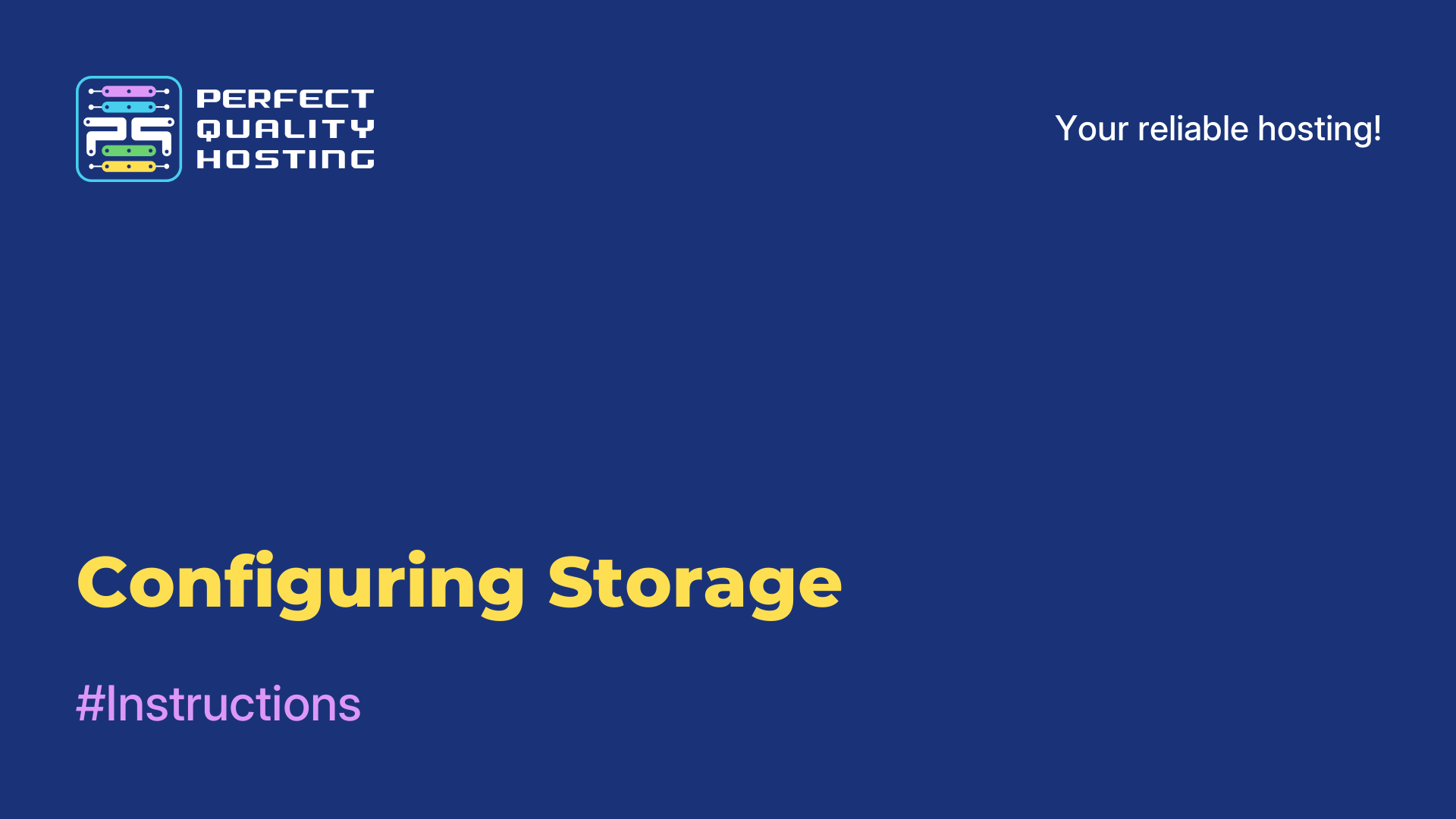-
United Kingdom+44 (20) 4577-20-00
-
USA+1 (929) 431-18-18
-
Israel+972 (55) 507-70-81
-
Brazil+55 (61) 3772-18-88
-
Canada+1 (416) 850-13-33
-
Czech Republic+420 (736) 353-668
-
Estonia+372 (53) 683-380
-
Greece+30 (800) 000-02-04
-
Ireland+353 (1) 699-43-88
-
Iceland+354 (53) 952-99
-
Lithuania+370 (700) 660-08
-
Netherlands+31 (970) 1027-77-87
-
Portugal+351 (800) 180-09-04
-
Romania+40 (376) 300-641
-
Sweden+46 (79) 008-11-99
-
Slovakia+421 (2) 333-004-23
-
Switzerland+41 (22) 508-77-76
-
Moldova+373 (699) 33-1-22
 English
English
How to view the list of running services
- Main
- Knowledge base
- How to view the list of running services
In Linux, a service is a background process that performs a specific function or task on a computer or server without direct user interaction. Services in Linux run in the background, are often started at system startup, and usually do not require a user login.
Why to see running services
Viewing the list of running services in Linux is useful for several reasons:
- Debugging and diagnostics: viewing the list of running services helps you determine which services are running on your system and which are currently running. If you find problems with the operation of your system, you can check to see if there are any errors or conflicts among the running services.
- Resource management: running services can consume resources such as CPU time, memory, or network resources. Viewing the list of services can help you determine which services are consuming more resources and possibly causing inefficient system utilization.
- Check automatic loading: Viewing the list of running services allows you to make sure that only the services you need are automatically loaded at system startup. You can check which services are configured to autoload and modify the list if necessary.
How to view running services in Linux
To view the list of running services (units) in systemctl, run the command:
systemctl list-units --type=serviceEither just systemctl without any parameters. This will show a list of all services on the system, their state (running or stopped), and other information about them.
You can also limit the output to only running services by adding a parameter:
--state=running: systemctl list-units --type=service --state=runningThis will show only the running services on the system.
If you want more detailed information about each service, you can use the parameter:
--full`: `systemctl list-units --type=service --fullThis will show detailed information about each service, including its description, file paths.
You can also use filter commands in the output, for example, to find a specific service by its name:
systemctl list-units --type=service | grep <service_name>This will find the service with the specified name in the list. Note that to view the list of running services, you need root privileges or use a command with the sudo prefix.