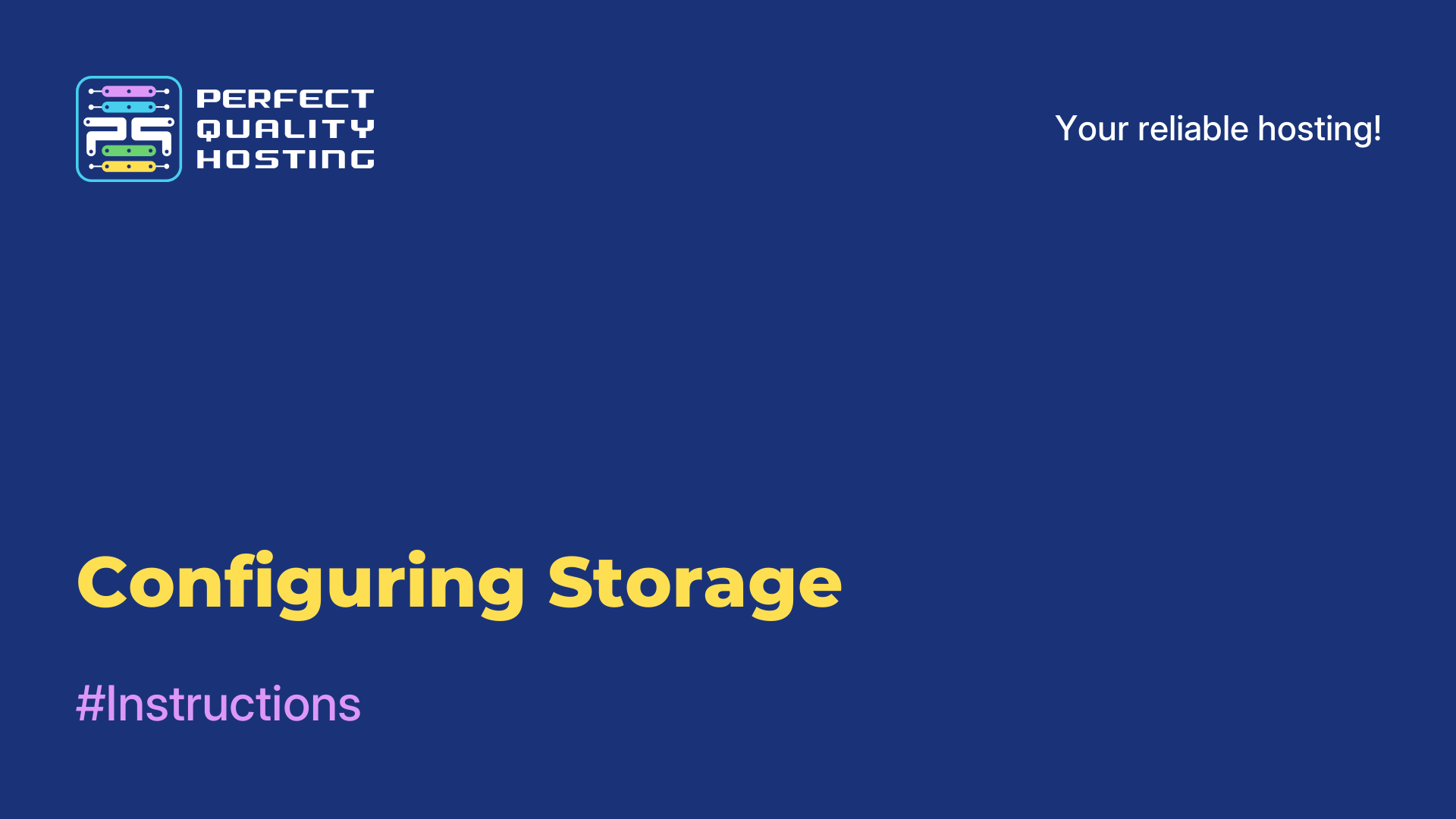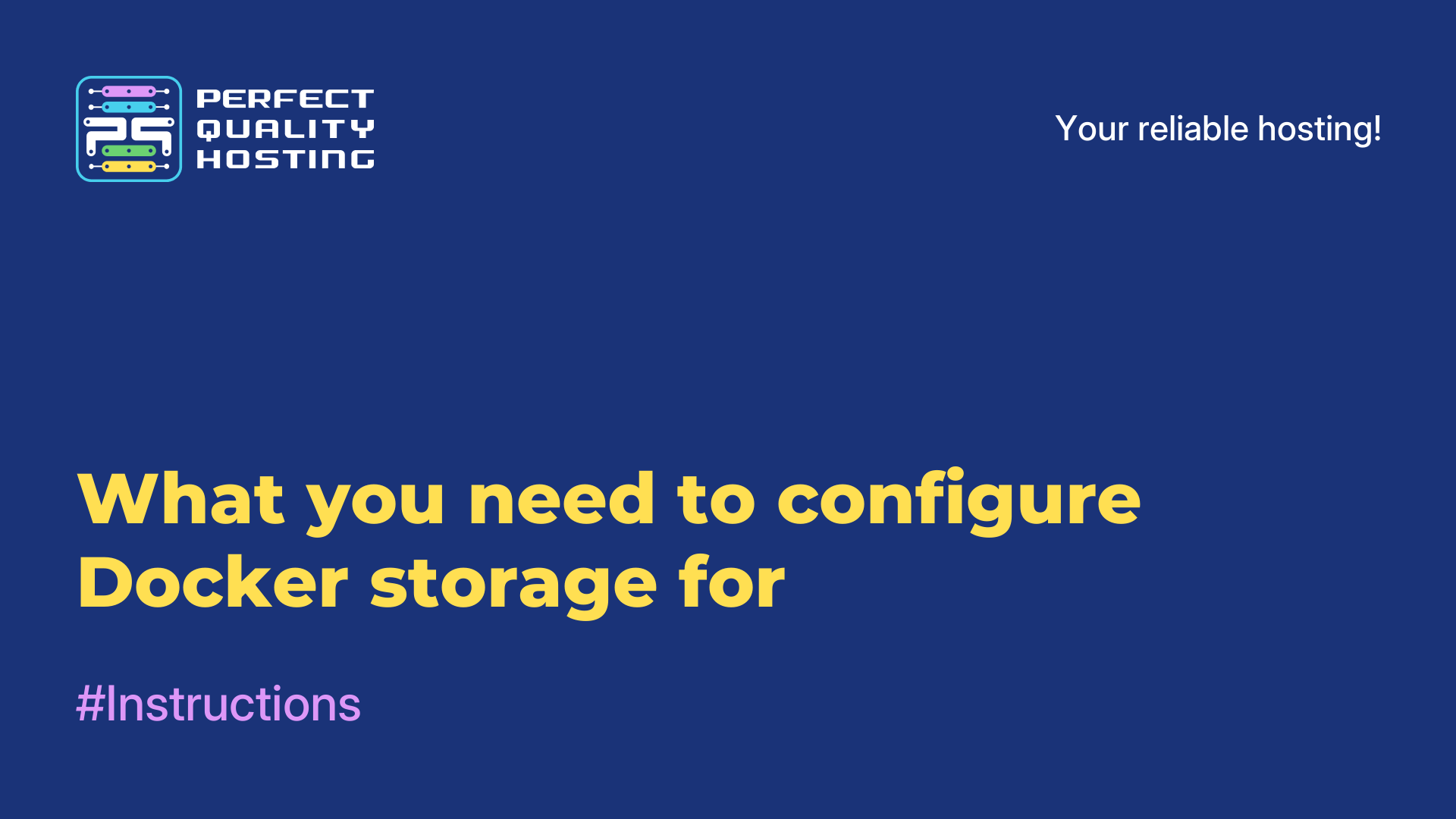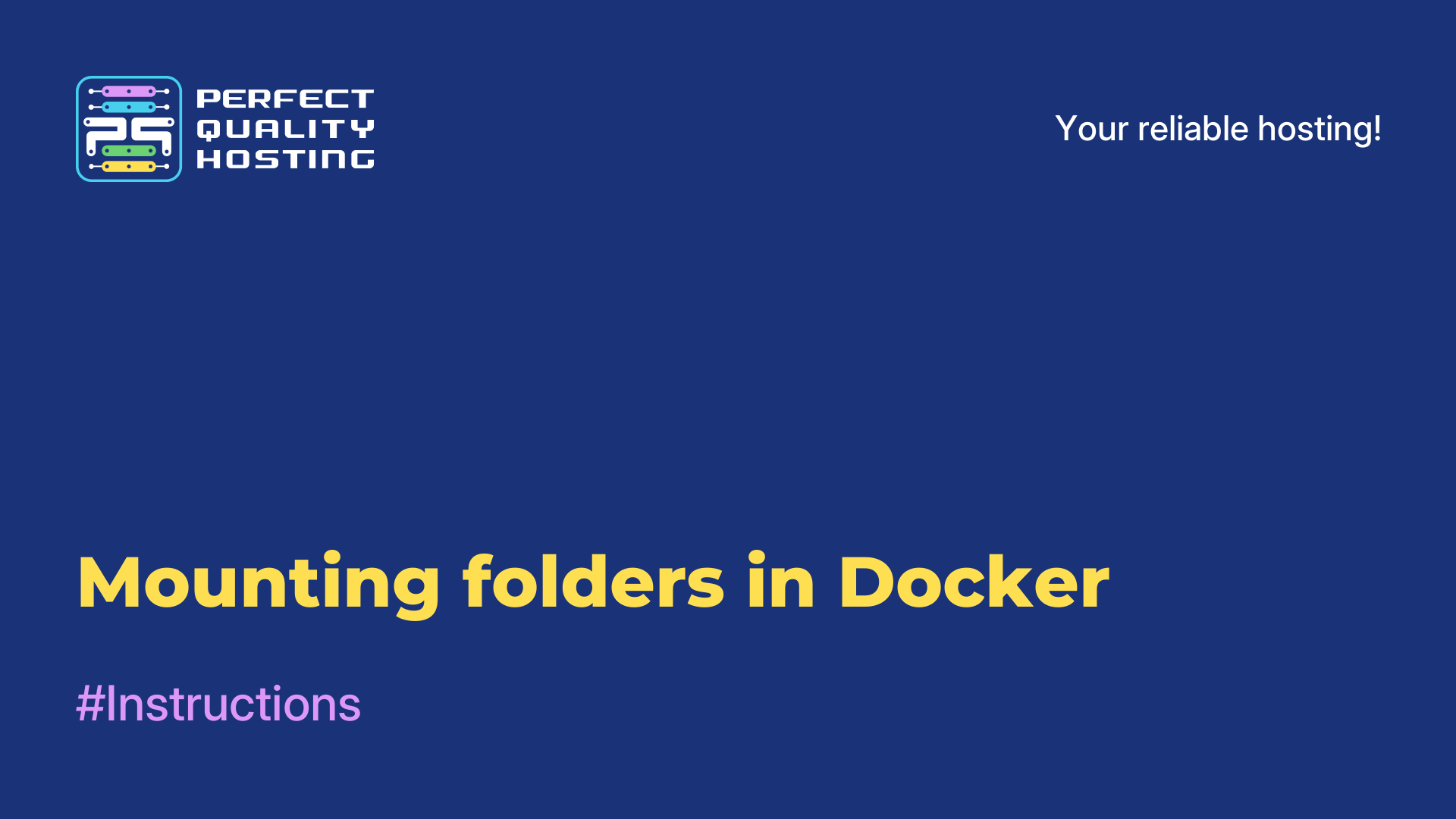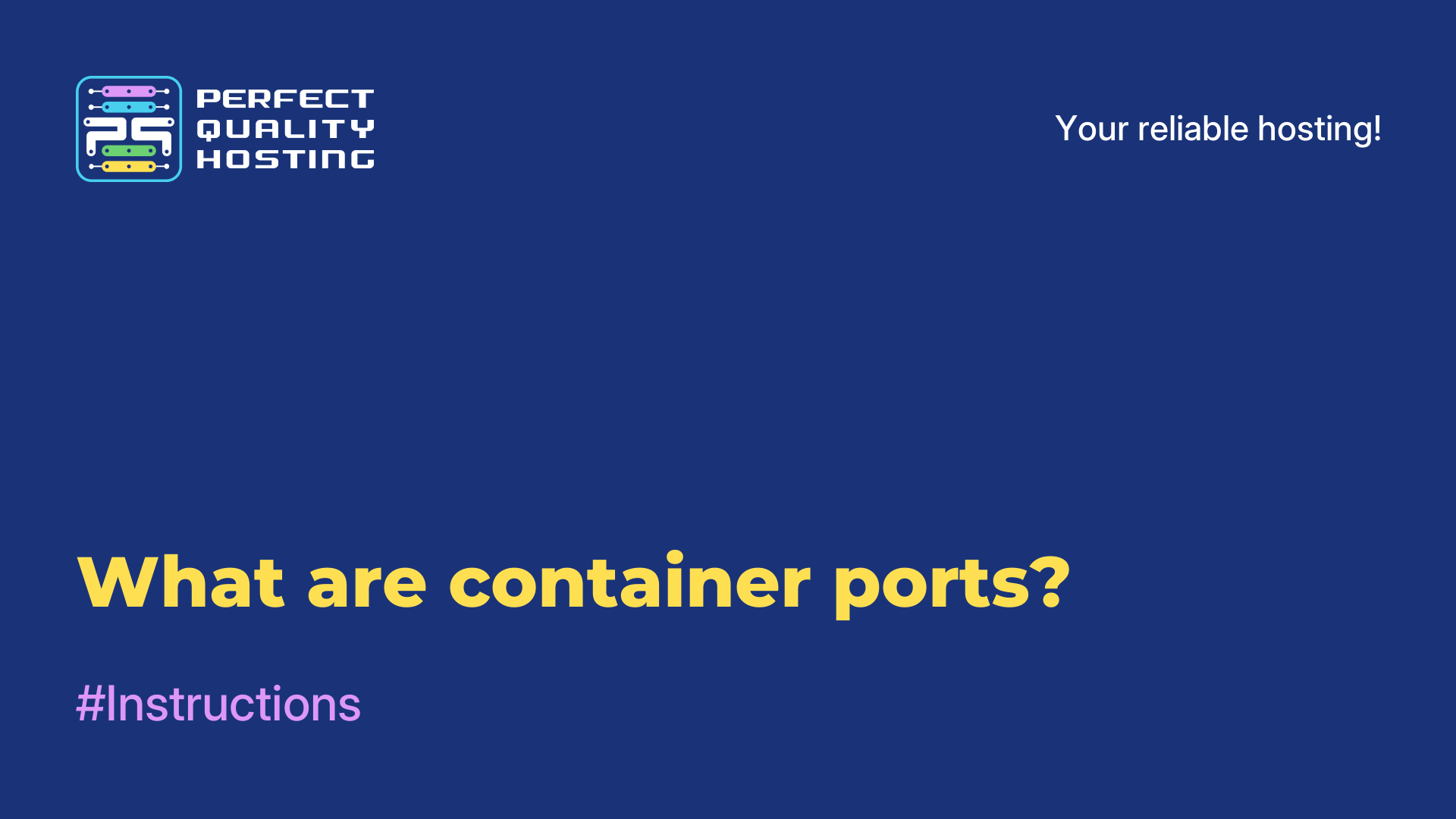-
Russia8 (800) 707-83-77
-
United Kingdom+44 (20) 4577-20-00
-
USA+1 (929) 431-18-18
-
Israel+972 (55) 507-70-81
-
Brazil+55 (61) 3772-18-88
-
Canada+1 (416) 850-13-33
-
Czech Republic+420 (736) 353-668
-
Estonia+372 (53) 683-380
-
Greece+30 (800) 000-02-04
-
Ireland+353 (1) 699-43-88
-
Iceland+354 (53) 952-99
-
Lithuania+370 (700) 660-08
-
Netherlands+31 (970) 1027-77-87
-
Portugal+351 (800) 180-09-04
-
Romania+40 (376) 300-641
-
Sweden+46 (79) 008-11-99
-
Slovakia+421 (2) 333-004-23
-
Switzerland+41 (22) 508-77-76
-
Moldova+373 (699) 33-1-22
 English
English
How to make a connection to a container in Docker
- Main
- Knowledge base
- How to make a connection to a container in Docker
A Docker container is a lightweight and isolated environment in which you can run applications and their dependencies. It uses containerization to package applications and all necessary components (such as libraries, configuration files, etc.) into a single object that can be migrated and run on any Docker-enabled system.
Why do I need to connect to a container?
Connecting to a container in Docker allows you to interact with it, execute commands, configure and test applications, and monitor and analyze the container's performance. This is useful for developers when debugging and testing applications, and for administrators when managing and monitoring containers. Connecting to a container also allows you to access its file system, logs, and other resources to analyze and troubleshoot problems.
Connecting to a container
To connect to a container in Docker, you need to perform the following steps:
1. Make sure Docker is installed and running on your computer.
2. Open a command prompt or terminal.
3. Start the container you want to connect to using the docker run command. For example:
docker run -it <container_name>Here -it means that you want to run the container in interactive mode with terminal support.
4. If the container runs successfully, you will be redirected to its internal shell or command line.
5. You can now execute commands and interact with the container as if it were a normal computer or server.
6. To exit the container, press the keyboard shortcut Ctrl+D or run the exit command.
Note that you must know the container's name or identifier to successfully connect to the container. You can also use the flags and parameters of the docker run command to customize the connection to the container, for example, to forward ports or mount directories.