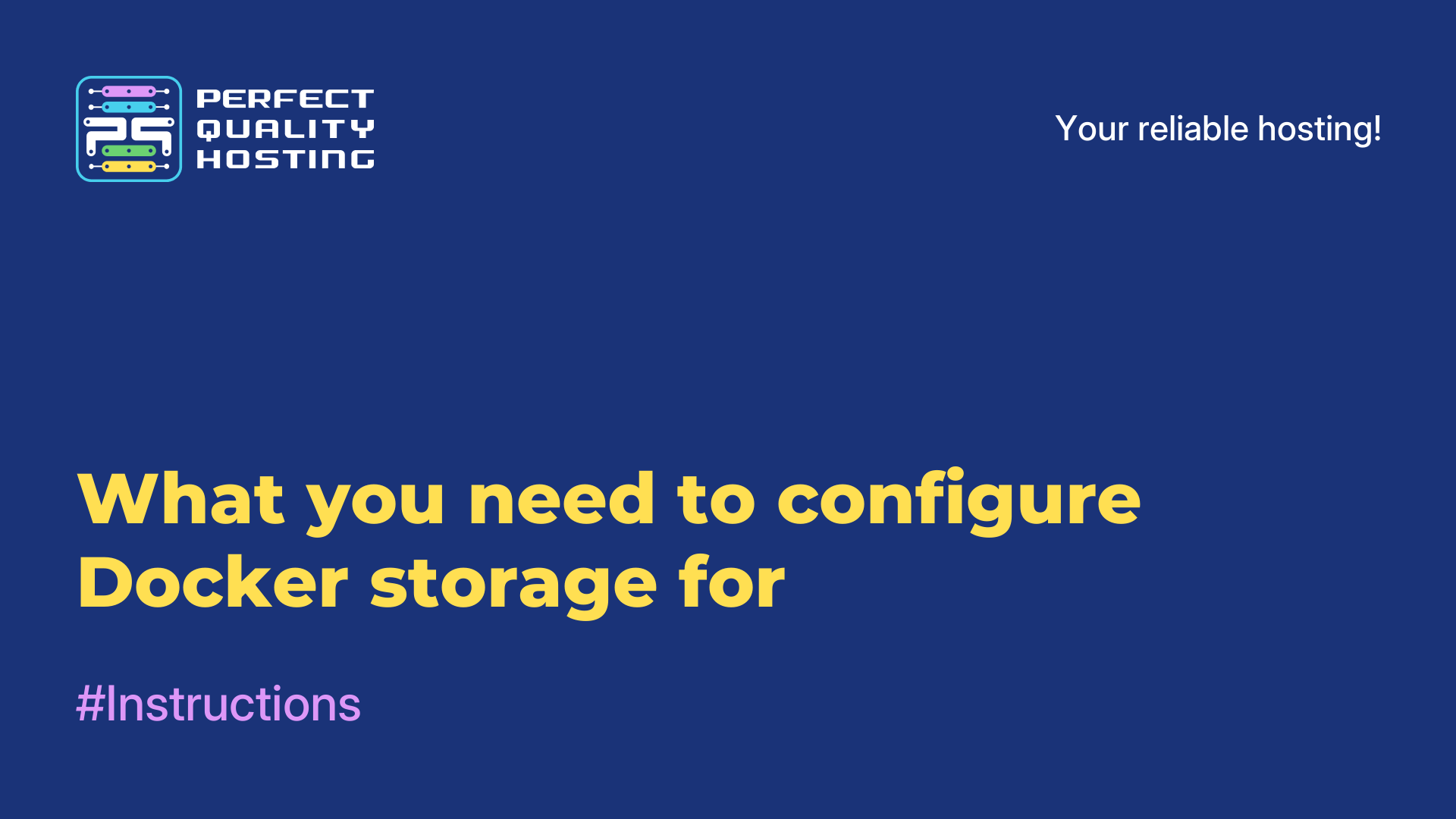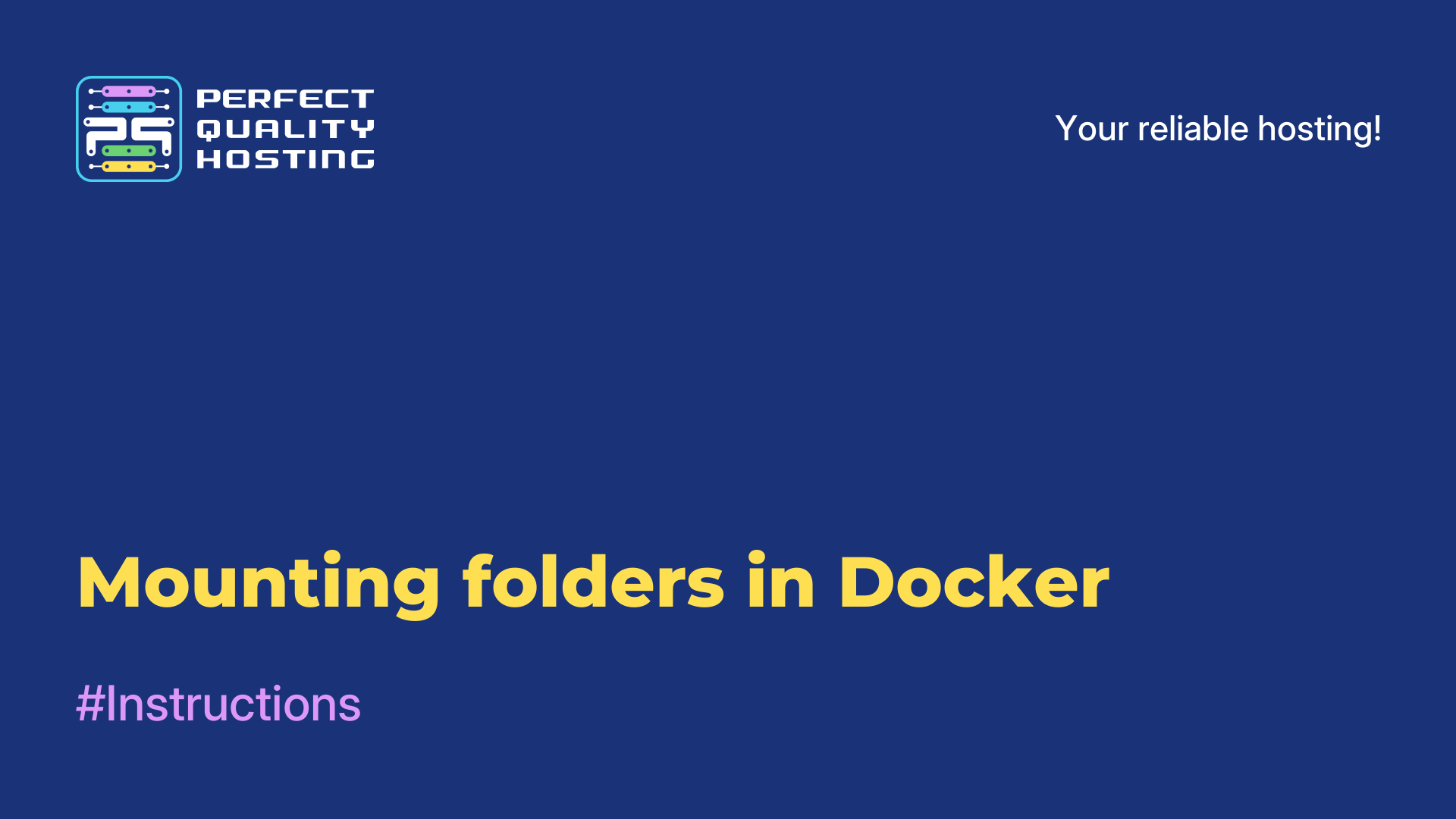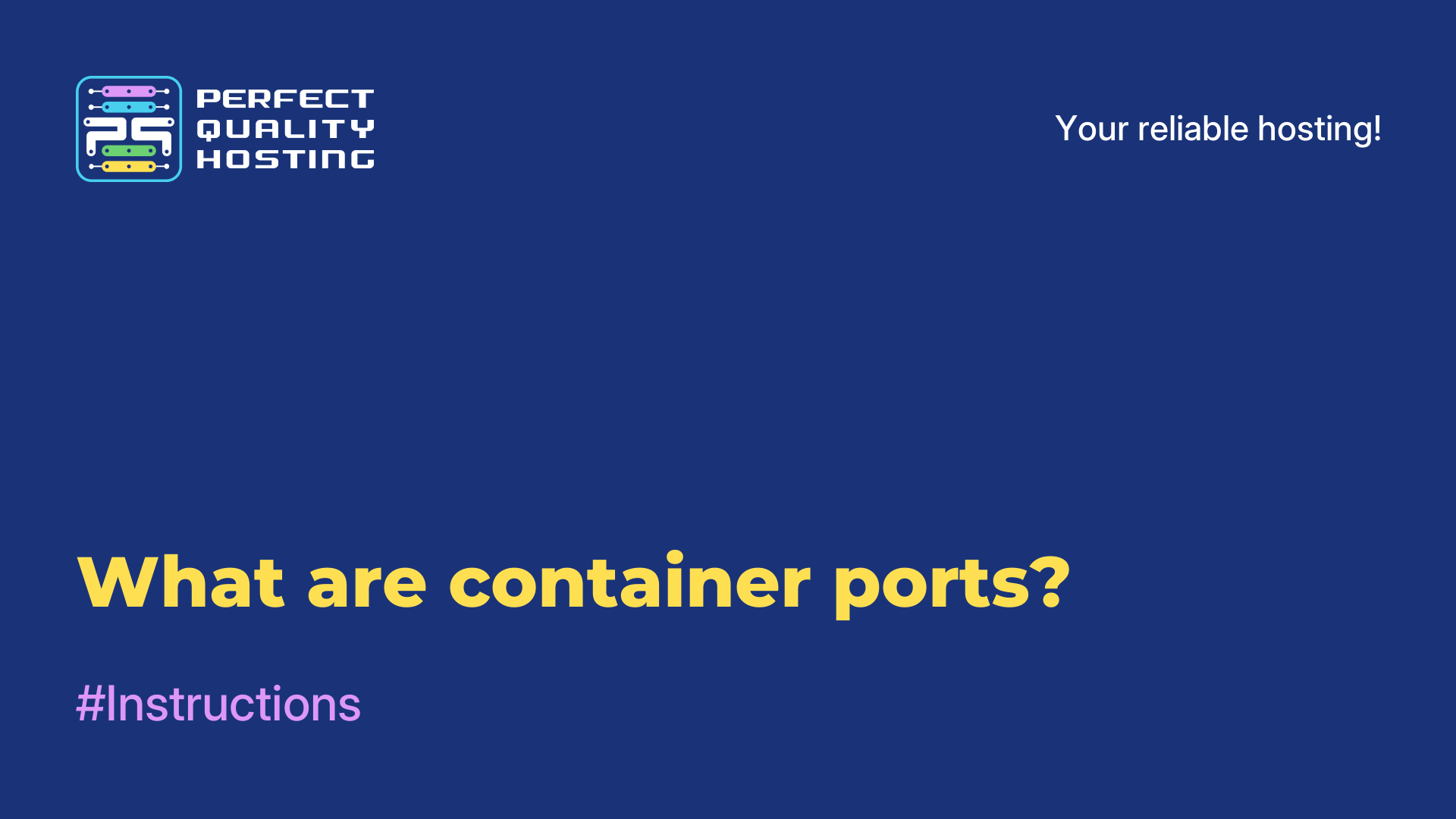Partners
Methods of payment
Contact
-
United Kingdom+44 (20) 4577-20-00
-
USA+1 (929) 431-18-18
-
Israel+972 (55) 507-70-81
-
Brazil+55 (61) 3772-18-88
-
Canada+1 (416) 850-13-33
-
Czech Republic+420 (736) 353-668
-
Estonia+372 (53) 683-380
-
Greece+30 (800) 000-02-04
-
Ireland+353 (1) 699-43-88
-
Iceland+354 (53) 952-99
-
Lithuania+370 (700) 660-08
-
Netherlands+31 (970) 1027-77-87
-
Portugal+351 (800) 180-09-04
-
Romania+40 (376) 300-641
-
Sweden+46 (79) 008-11-99
-
Slovakia+421 (2) 333-004-23
-
Switzerland+41 (22) 508-77-76
-
Moldova+373 (699) 33-1-22
 English
English
Configuring Storage
- Main
- Knowledge base
- Configuring Storage
14.09.2023, 23:04
Docker Storage Configuration is a process that allows you to set certain parameters and settings for storage used in Docker containers. Docker repositories allow you to save and manage data inside containers.
What is the setup for?
Docker Configuration allows you to manage and configure the storages that are used to store data in Docker containers. This is important to ensure the stability and reliability of applications running in containers.
By configuring storage, you can:
- Create and delete storage to save container data.
- Connect storage to containers so that data can be accessed and stored between container launches.
- Use external storage, such as NFS or Amazon EBS, to store container data on remote servers or in the cloud.
- Manage repositories, view the list of available repositories and delete unnecessary ones.
- Configuring storage allows you to create and manage persistent data in containers, which is an important part of deploying applications in a Docker environment.
How is the setup done
Configuring Docker Storage includes the following steps:
- Creating a repository: To create a Docker repository, you must use the docker volume create <store_name> command. For example, docker volume create my_volume.
- Connecting the storage to the container: When starting the container, you can specify the storage connection using the -v or --mount option. For example, docker run -v my_volume:/path/to/mount <image_name>.
- Using storage in Dockerfile: In Dockerfile, you can specify the storage mount location using the VOLUME statement. For example, VOLUME /path/to/mount.
- Storage management: To view a list of all repositories, you can use the docker volume ls command. To delete the storage, use the docker volume rm <store_name> command. For example, docker volume rm my_volume.
- Using External Storage: Docker also allows you to use external storage, such as NFS or Amazon EBS. To do this, you must specify the appropriate driver when creating the storage or when launching the container.
Please note that the configuration of Docker storage may vary depending on the platform used (Linux, Windows, macOS) and the specific requirements of your project.