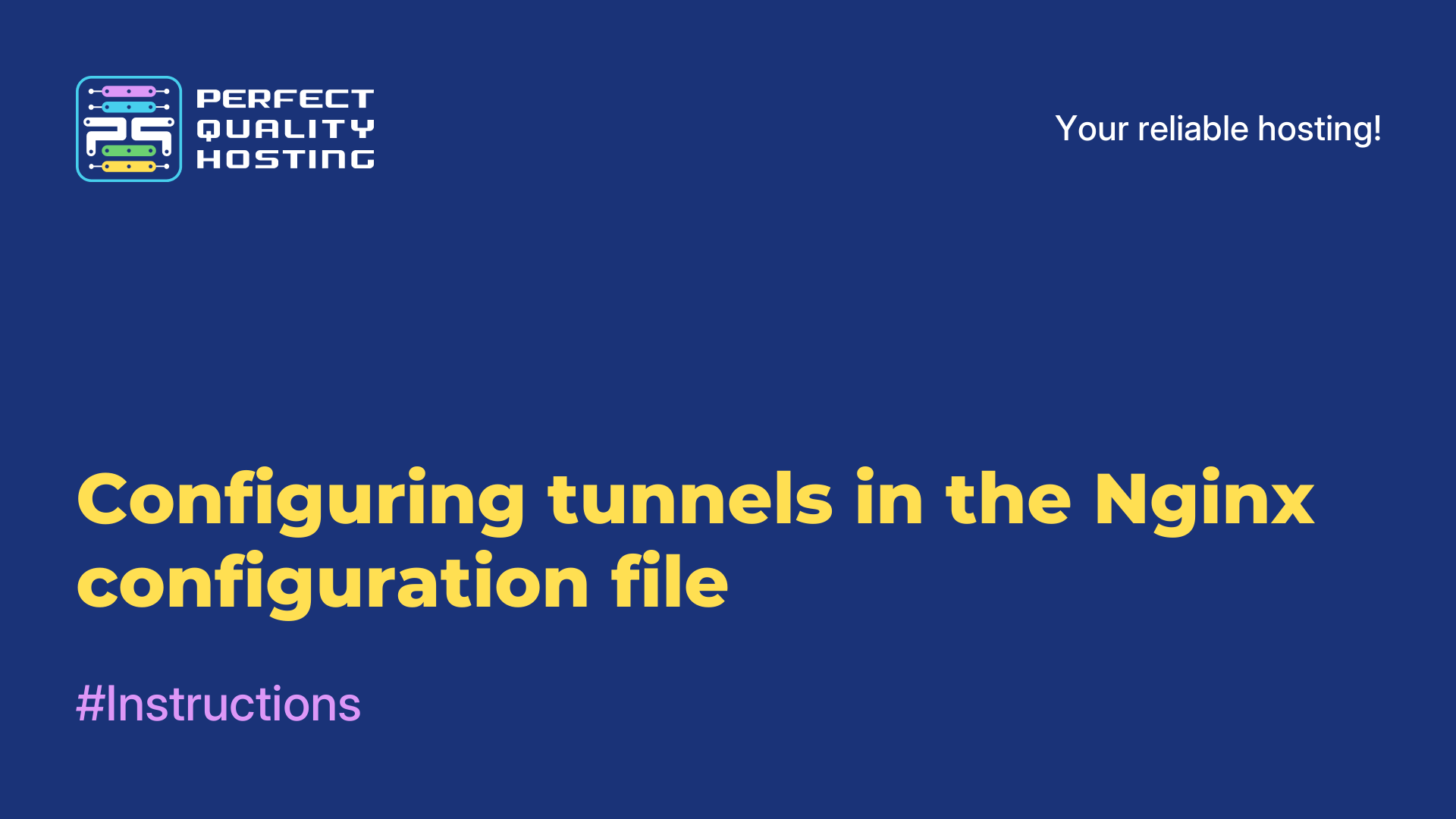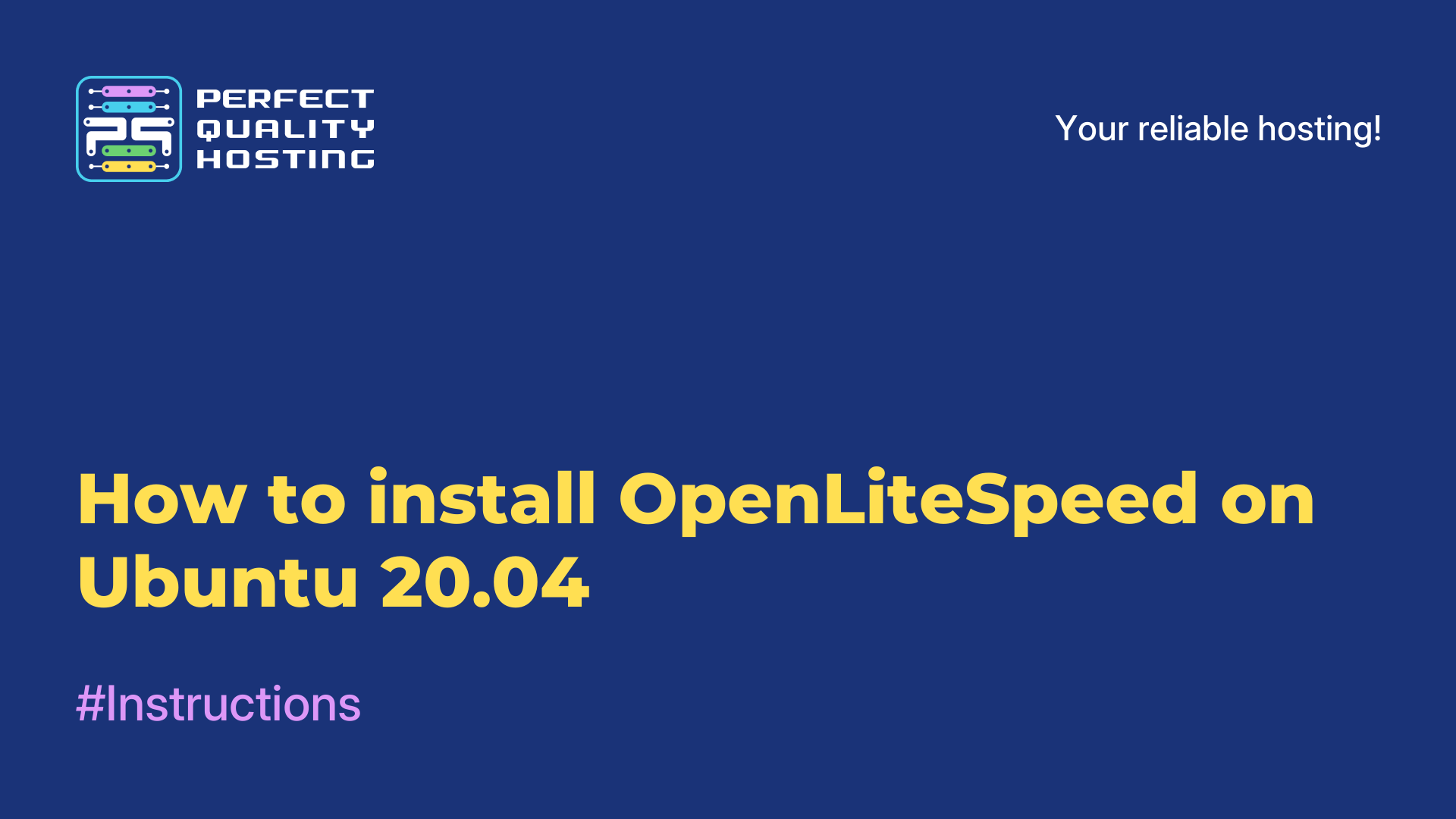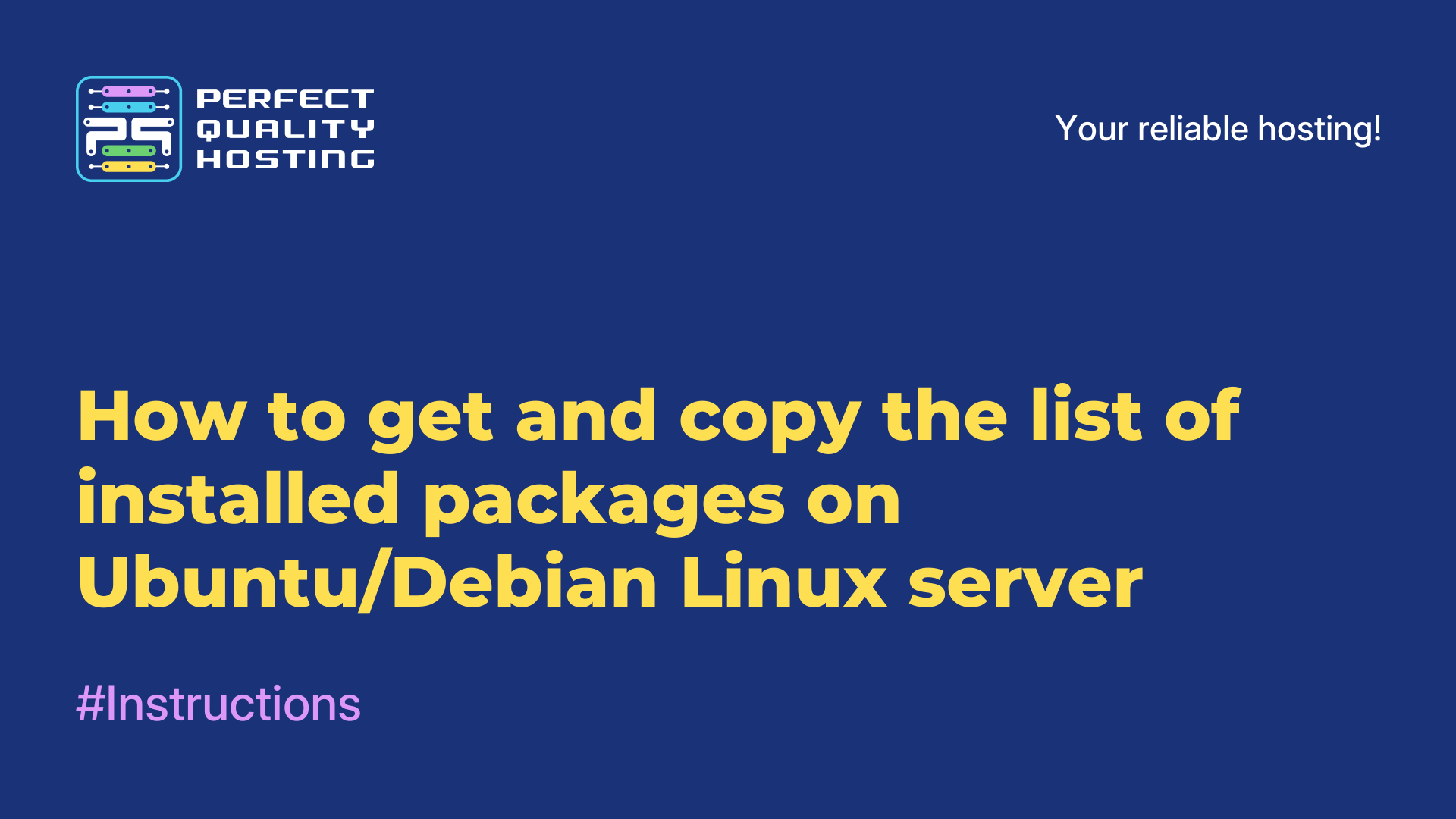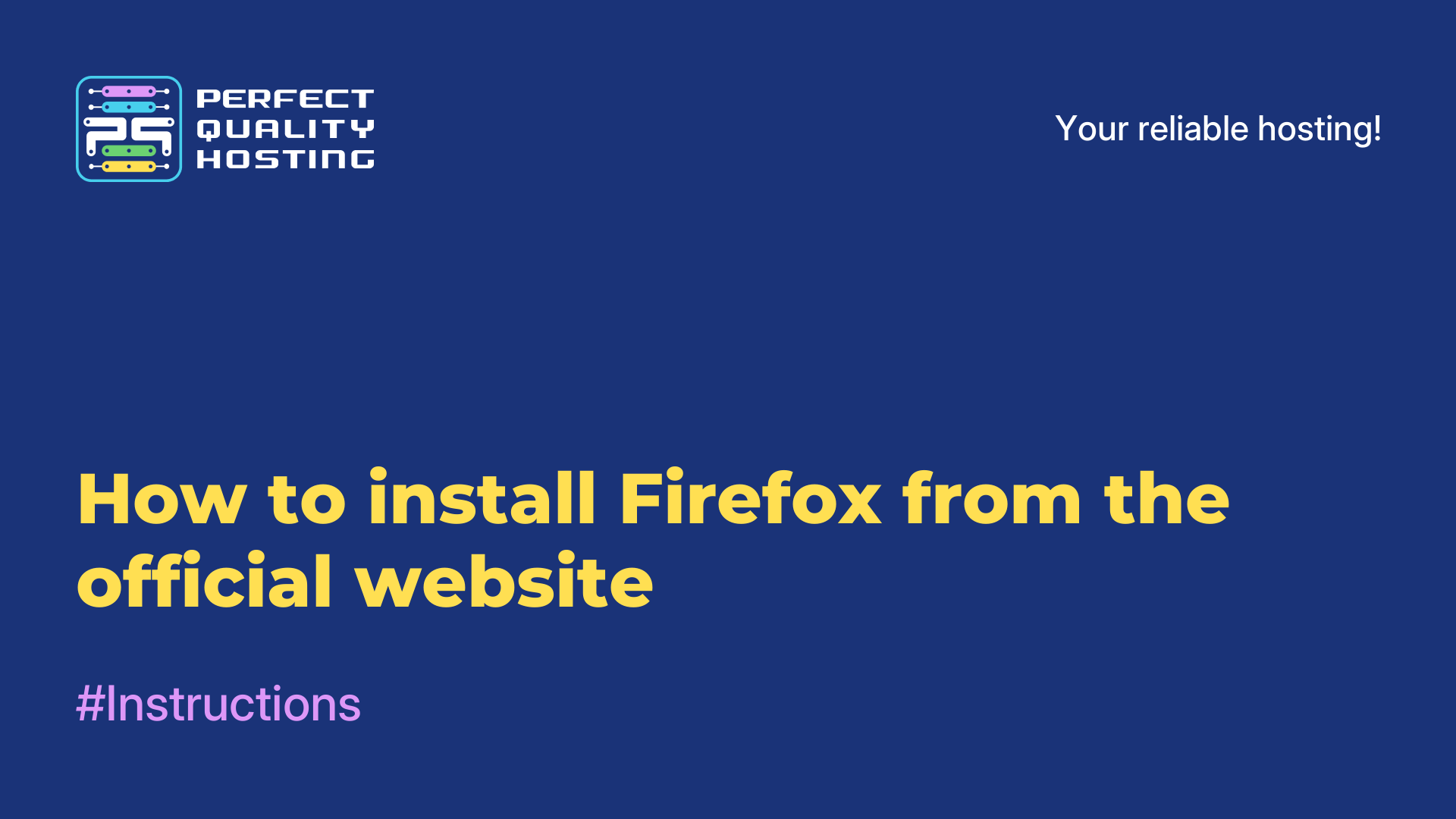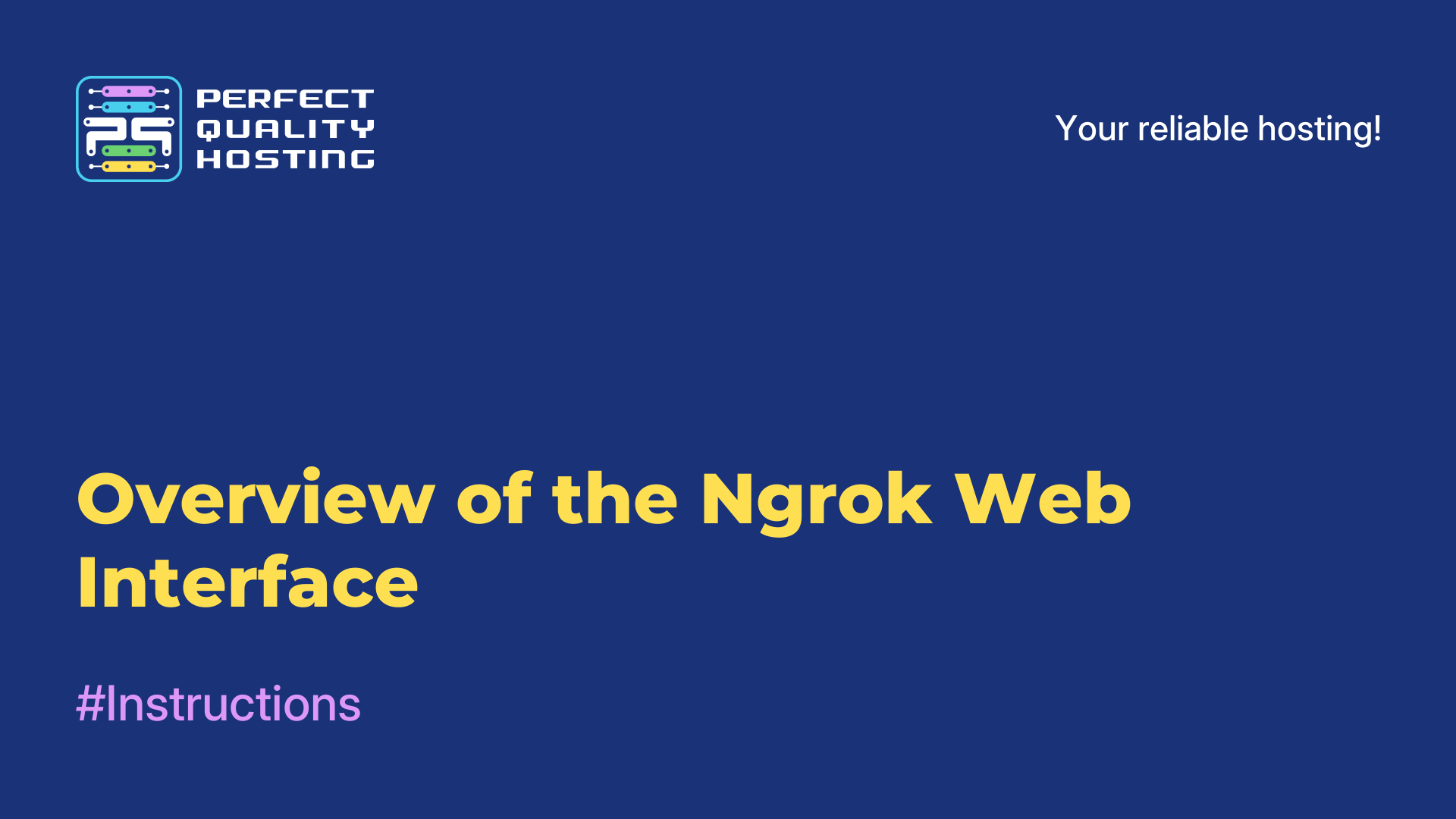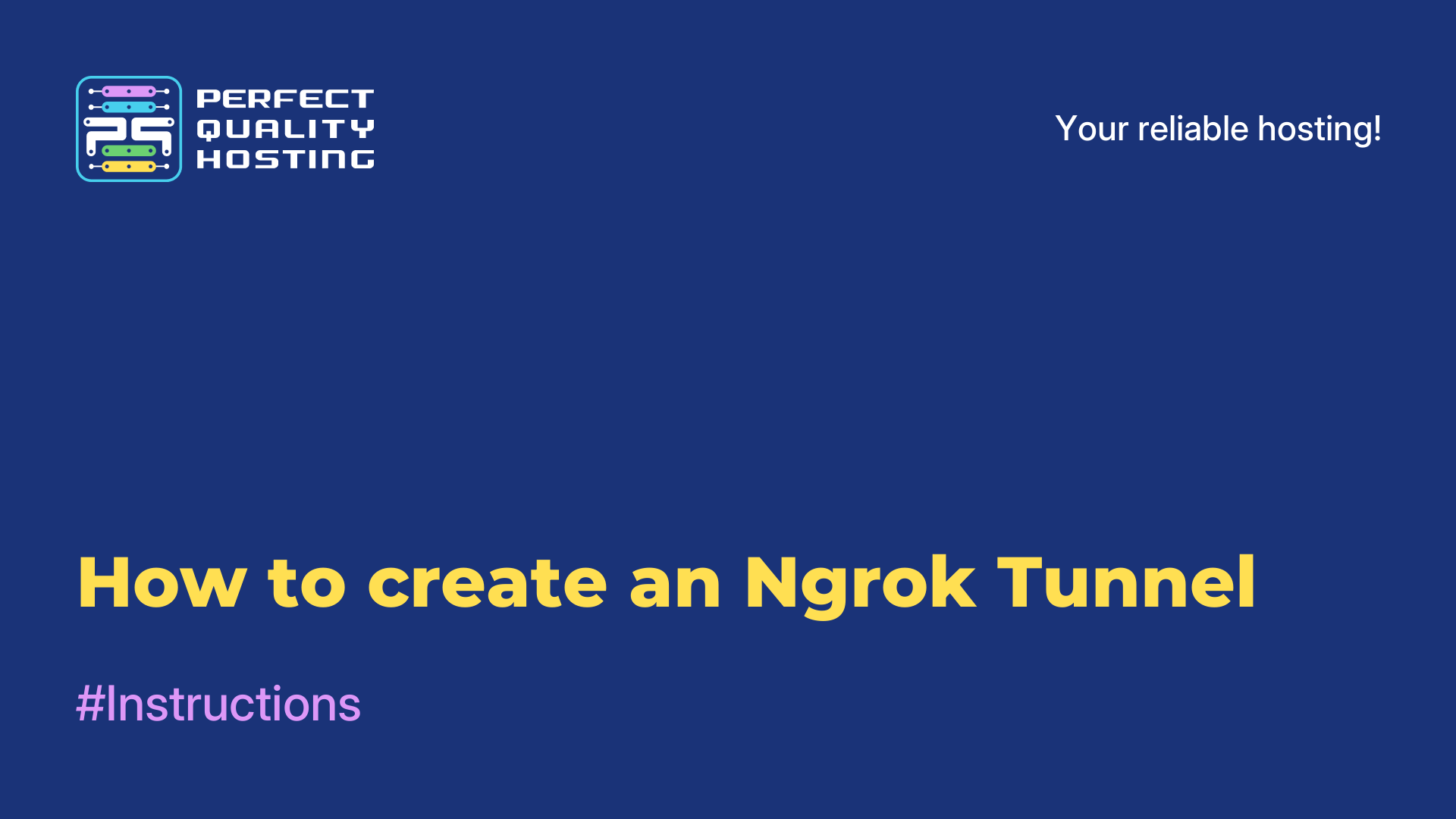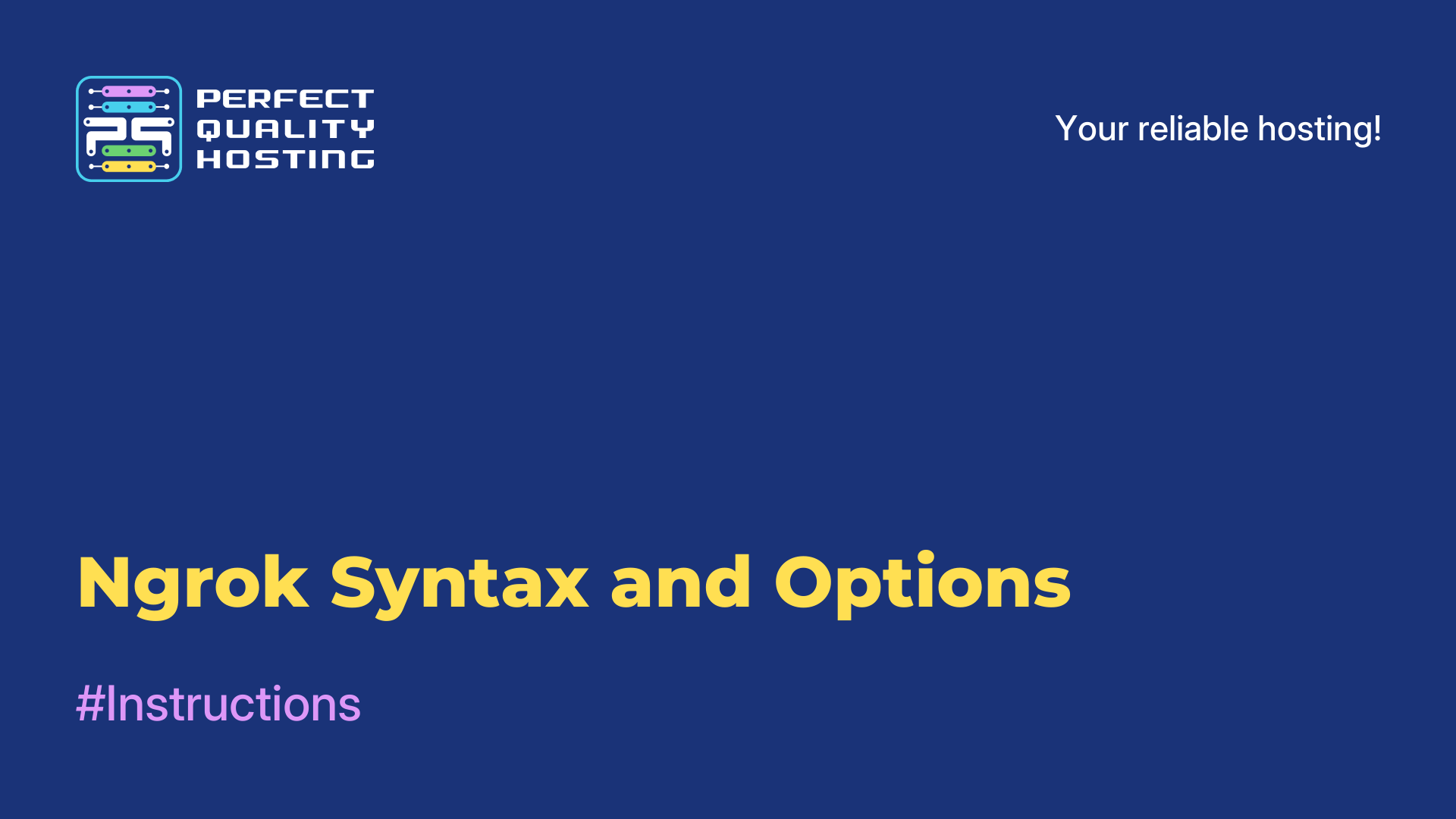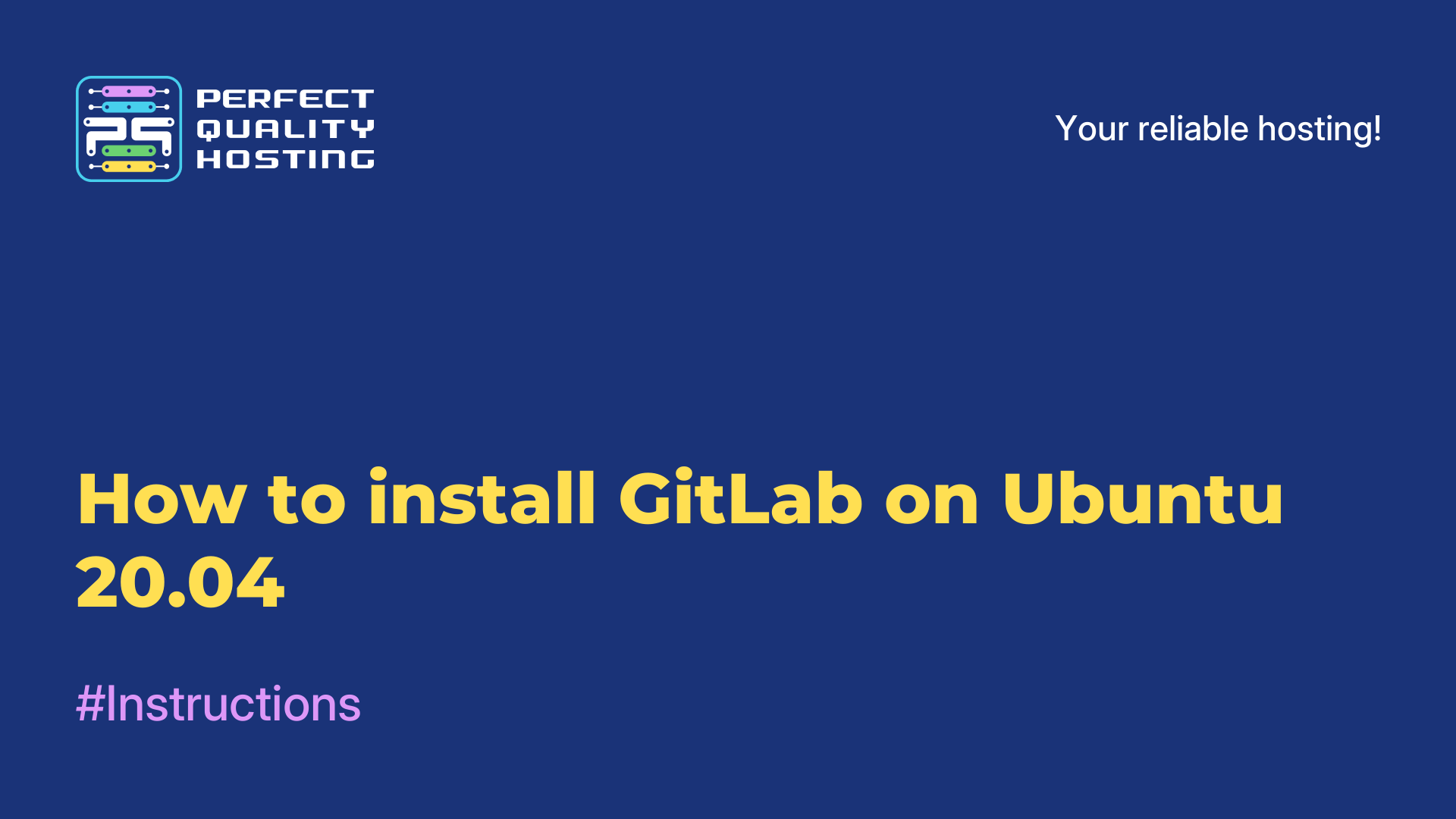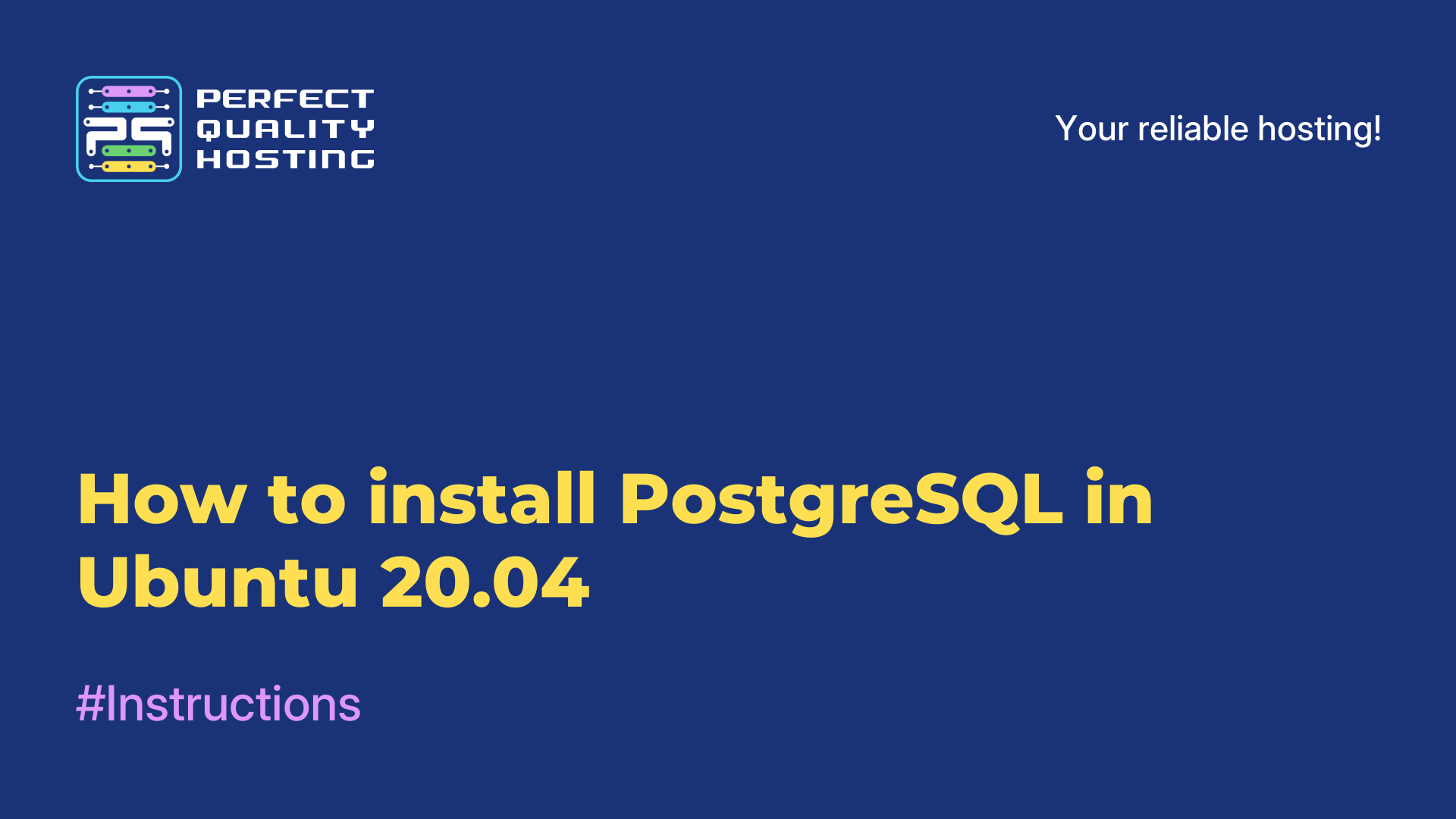-
United Kingdom+44 (20) 4577-20-00
-
USA+1 (929) 431-18-18
-
Israel+972 (55) 507-70-81
-
Brazil+55 (61) 3772-18-88
-
Canada+1 (416) 850-13-33
-
Czech Republic+420 (736) 353-668
-
Estonia+372 (53) 683-380
-
Greece+30 (800) 000-02-04
-
Ireland+353 (1) 699-43-88
-
Iceland+354 (53) 952-99
-
Lithuania+370 (700) 660-08
-
Netherlands+31 (970) 1027-77-87
-
Portugal+351 (800) 180-09-04
-
Romania+40 (376) 300-641
-
Sweden+46 (79) 008-11-99
-
Slovakia+421 (2) 333-004-23
-
Switzerland+41 (22) 508-77-76
-
Moldova+373 (699) 33-1-22
 English
English
Instructions — Page 20
Ngrok has a configuration file, it contains an authorization token. Often, while working with the software, there is a need to run a command, it is quite long, so to shorten the tunnel start command, you can use a configuration file
OpenLiteSpeed is a web server that is used to manage sites of varying complexity (including high–load projects). Openlightspeed is an analog of Apache and Nginx, which is positioned as super–fast: memory consumption is minimal, but at the same time
In the last article we explained how to use the Network Diagnostic Tool in Windows. Now we will tell you how to do it in Linux. There is nothing complicated, everything is very simple and clear. In the case when mtr is not installed, install it in
The sysadmin needs to get a list of packages for various reasons: reinstalling the system, installing packages on another machine, checking versions and compatibility, or others.
One of the most popular and widespread browsers to work in Ubuntu is Mozilla Firefox. This is a lightweight, convenient and functional browser that has a lot of advantages over analogues.
Ngrok is a useful tool that many users use. If you are not using this software yet, now is the time to fix this flaw. A web interface is used to manage it. In this article we will consider its functionality and features.
We have already told a lot about Ngrok, now
In this article we want to talk about the syntax of this software. In fact, there is nothing complicated about it. We are sure that after reading this article everything will become very clear to you!
GitLab CE (Community Edition) is a tool that is used in team development. To fully use GitLab, you need
PostgreSQ (Postgres) is a database management system that is an implementation of SQL