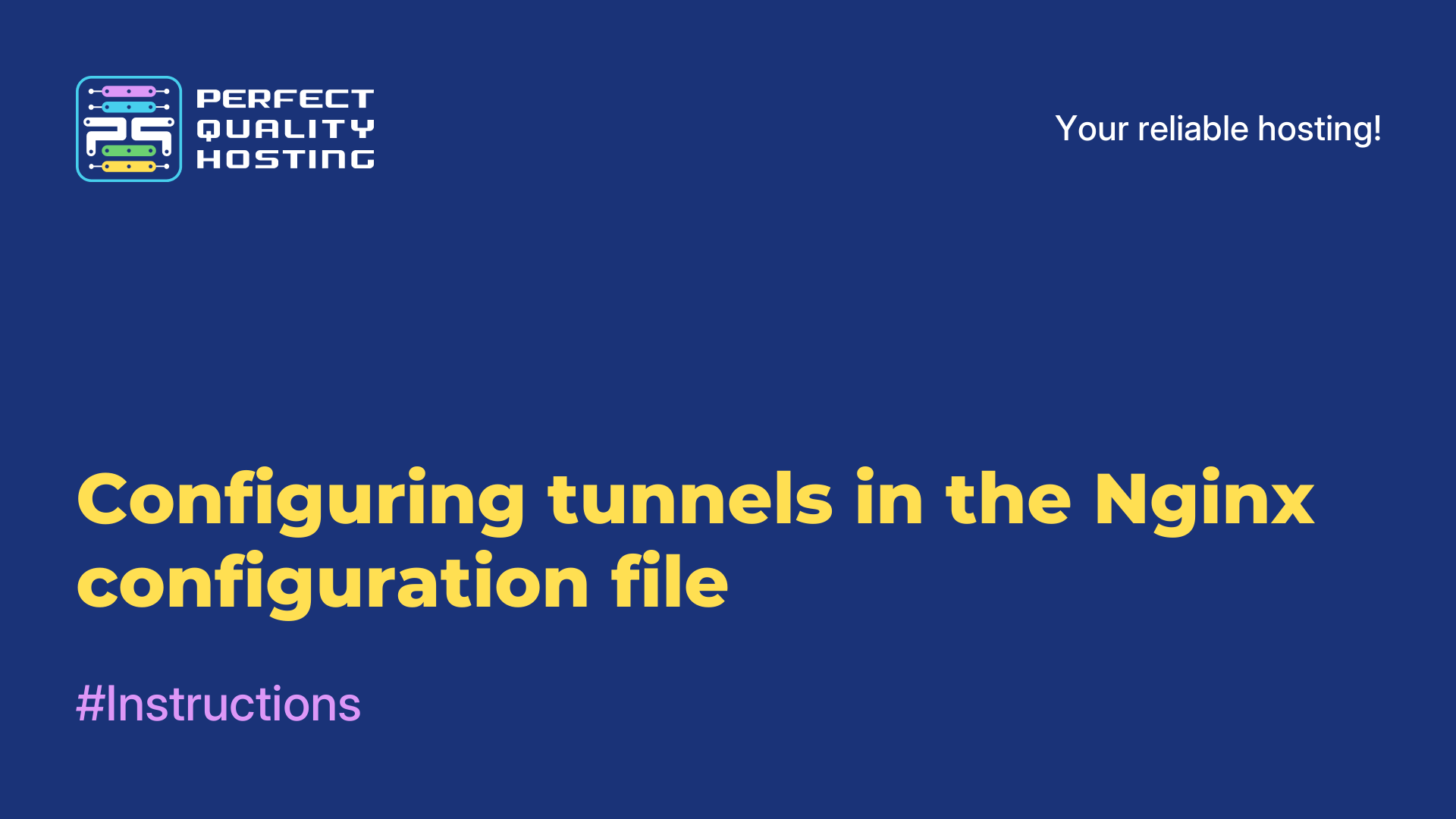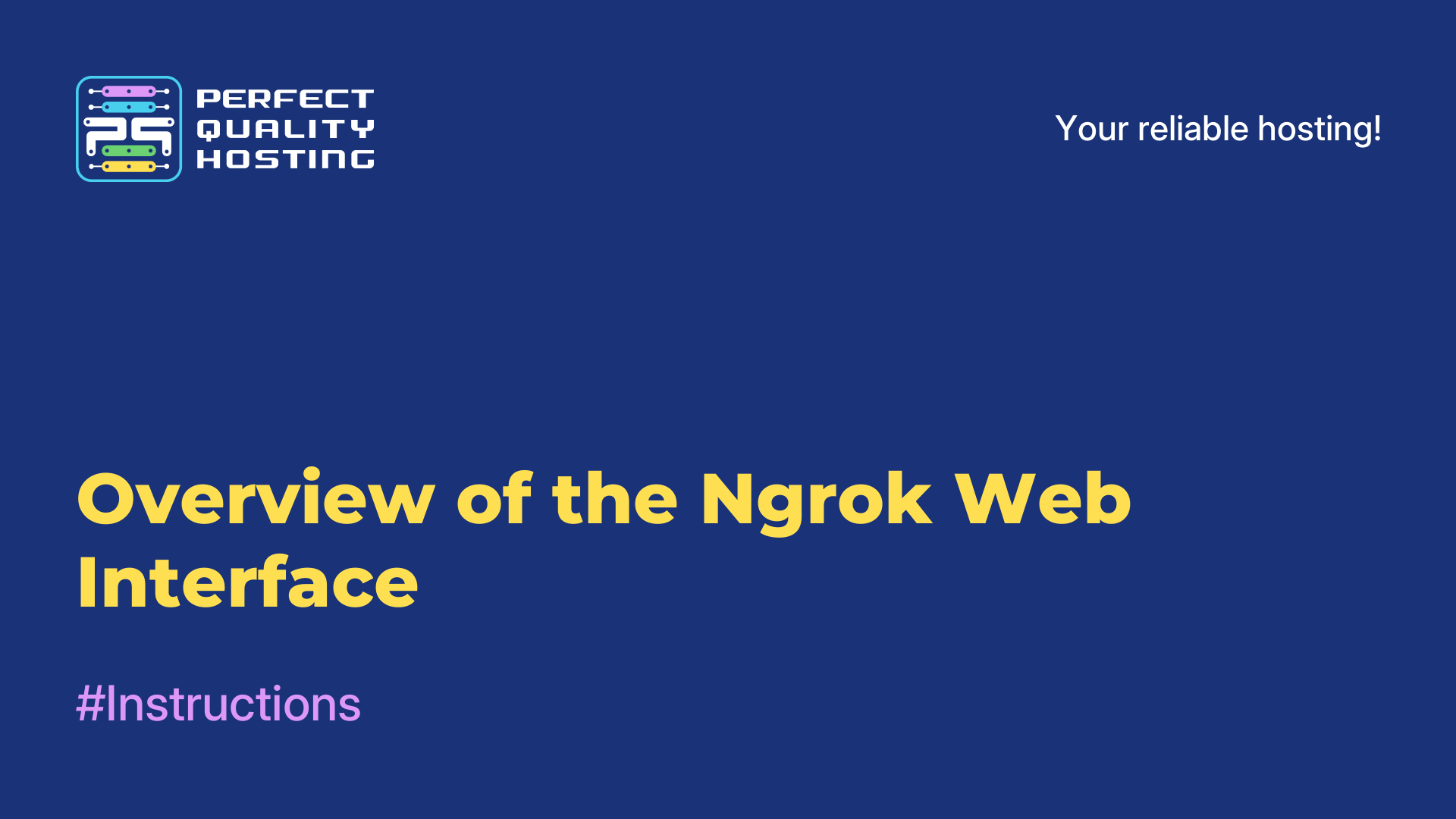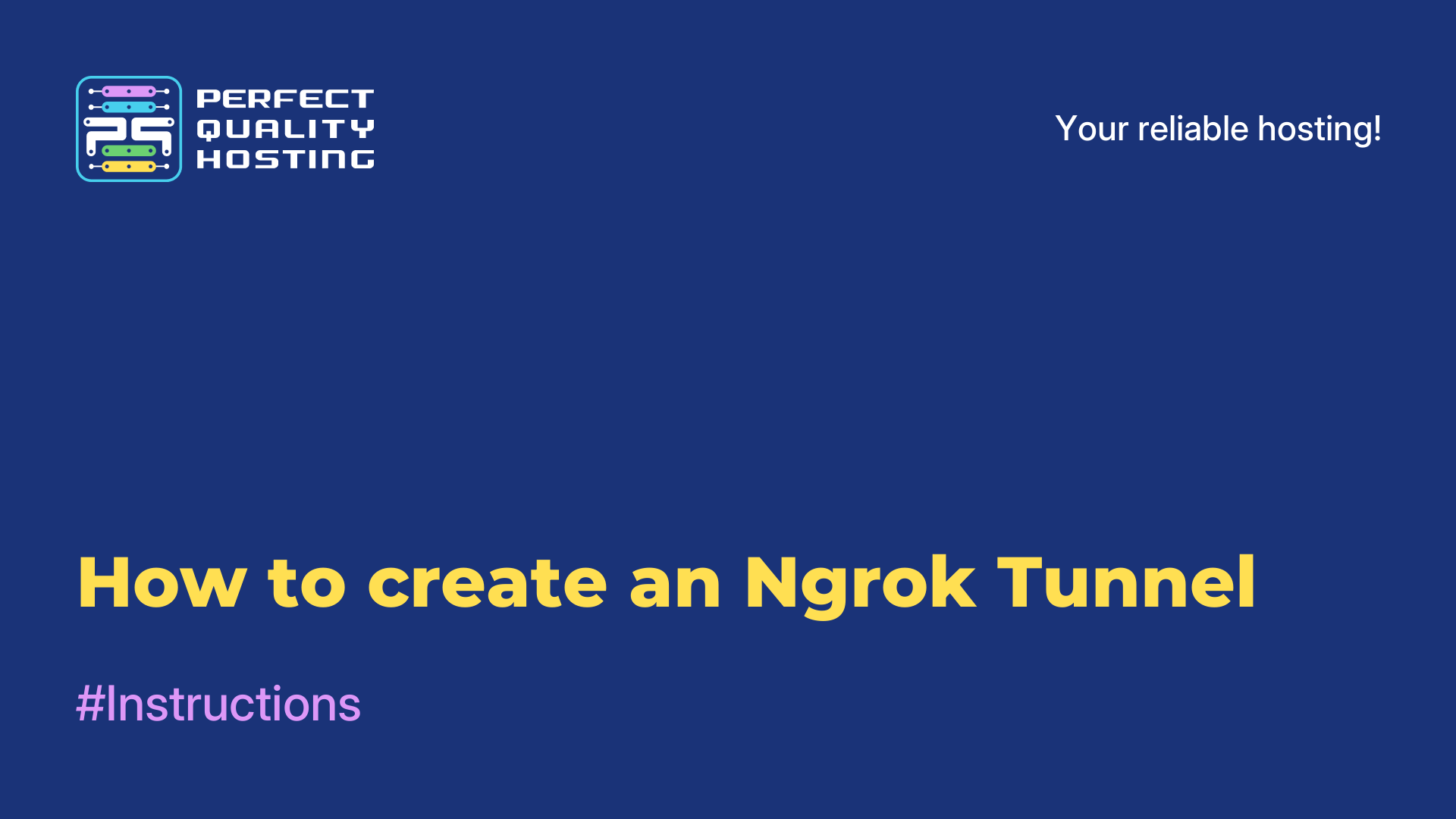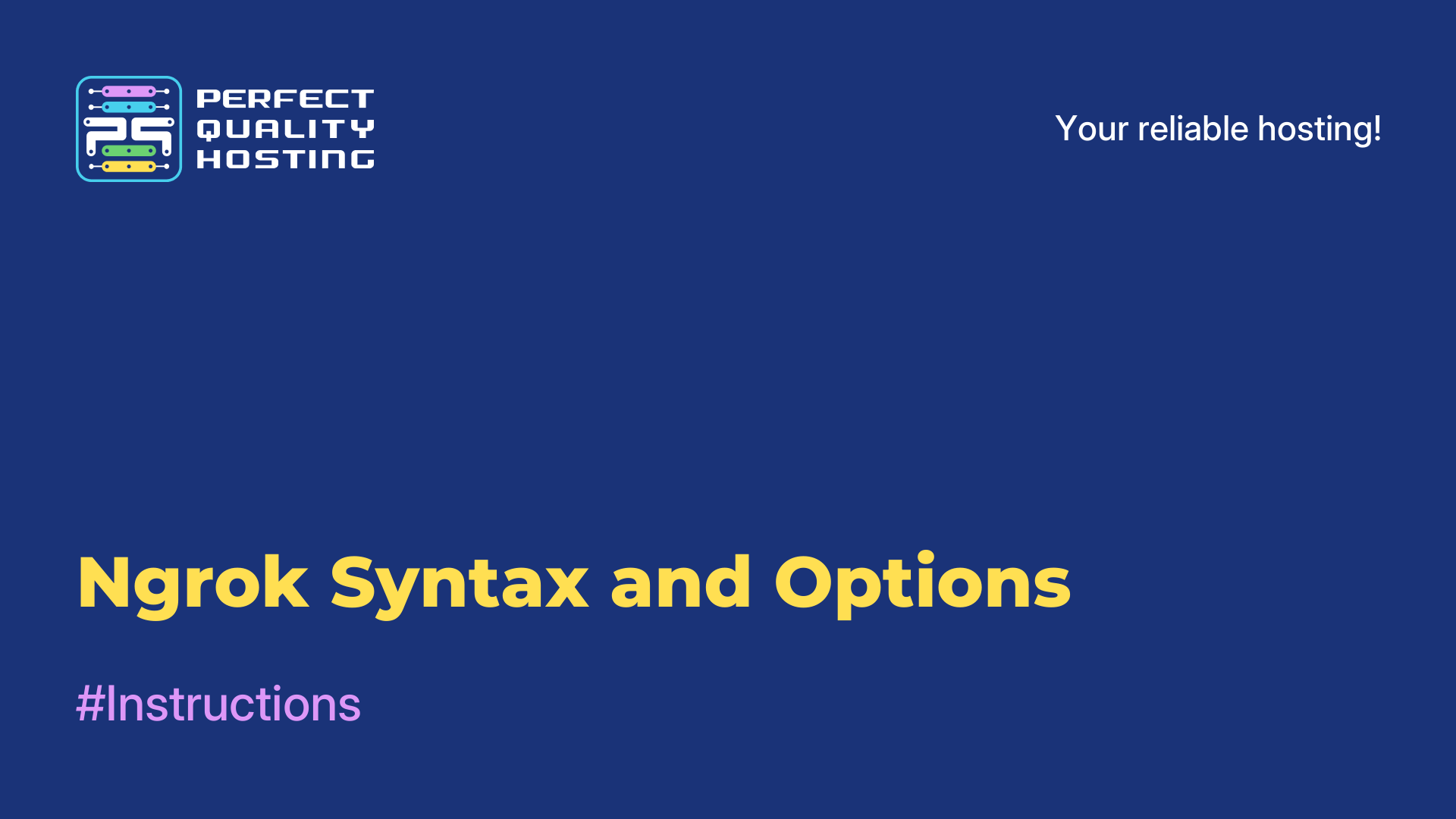-
United Kingdom+44 (20) 4577-20-00
-
USA+1 (929) 431-18-18
-
Israel+972 (55) 507-70-81
-
Brazil+55 (61) 3772-18-88
-
Canada+1 (416) 850-13-33
-
Czech Republic+420 (736) 353-668
-
Estonia+372 (53) 683-380
-
Greece+30 (800) 000-02-04
-
Ireland+353 (1) 699-43-88
-
Iceland+354 (53) 952-99
-
Lithuania+370 (700) 660-08
-
Netherlands+31 (970) 1027-77-87
-
Portugal+351 (800) 180-09-04
-
Romania+40 (376) 300-641
-
Sweden+46 (79) 008-11-99
-
Slovakia+421 (2) 333-004-23
-
Switzerland+41 (22) 508-77-76
-
Moldova+373 (699) 33-1-22
 English
English
How to install Firefox from the official website
- Main
- Knowledge base
- How to install Firefox from the official website
One of the most popular and widespread browsers to work in Ubuntu is Mozilla Firefox. This is a lightweight, convenient and functional browser that has a lot of advantages over analogues. In this article, we will analyze how to install it from the official developer's website.
How to perform the installation
Installation of the latest version of the Firefox browser is possible not only from the repository, but also from the official website of the developer. The user can download the file and unpack it on the PC. A similar technique can be used to install multiple versions of Firefox.
Go to the /usr/local folder/:
cd /usr/local/
Next, you need to download an archive with files from the official website.
For the latest version of Firefox 64 bit, the link will look like this:
sudo wget -O ~/FirefoxSetup.tar.bz2 "https://download.mozilla.org/?product=firefox-latest&os=linux64"
The downloaded archive needs to be unpacked:
sudo tar xvjf ~/FirefoxSetup.tar.bz2
The program is already compiled and you don't have to build anything in addition. All you need to do next is create a symbolic link to the program itself in the /bin directory:
sudo ln -s /usr/local/firefox/firefox /usr/bin/firefox
To update the browser, repeat the procedure. Now you can run it from the main menu or via the terminal:
firefox
Launch the "fire fox" and use its advanced functionality.