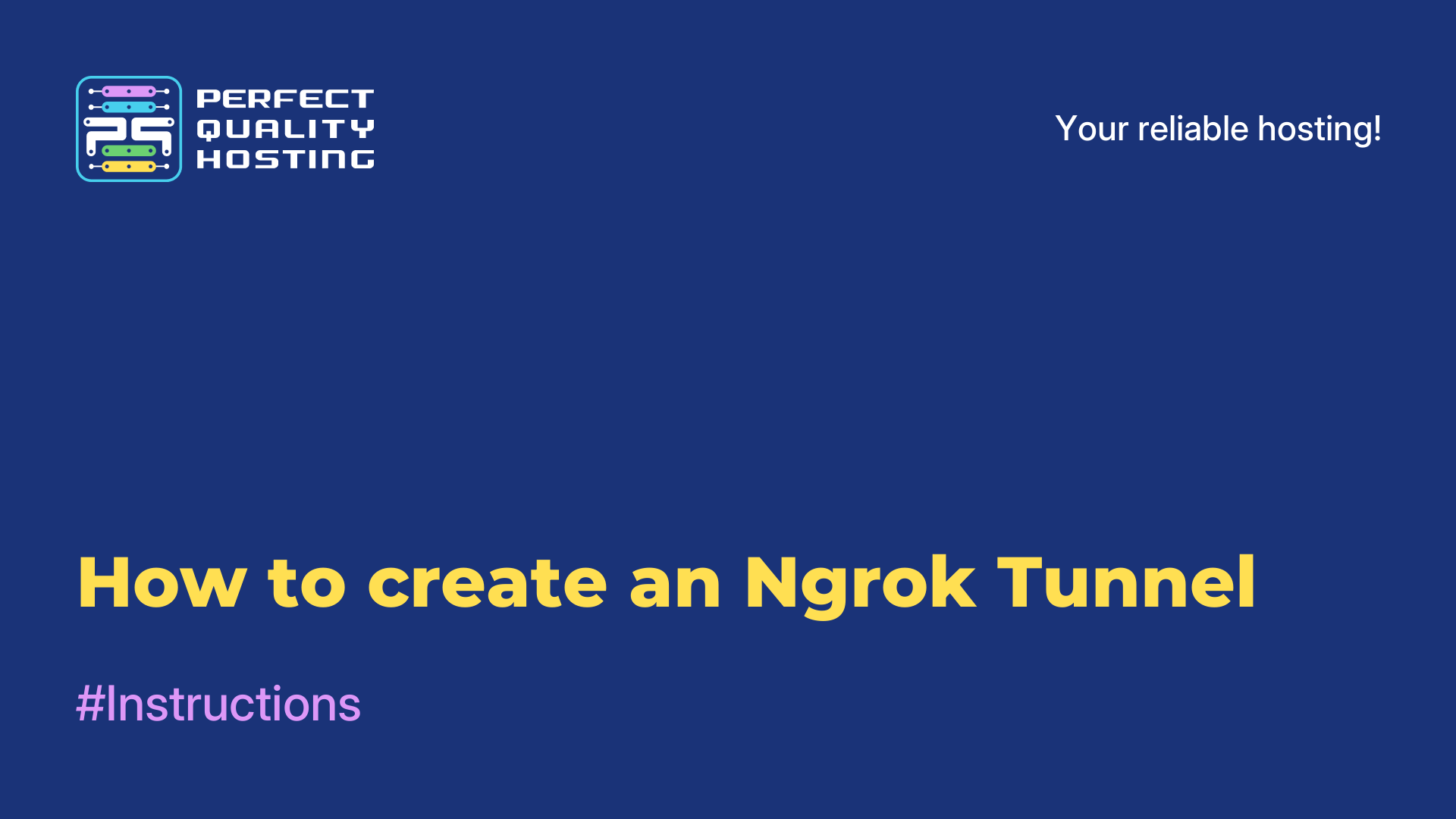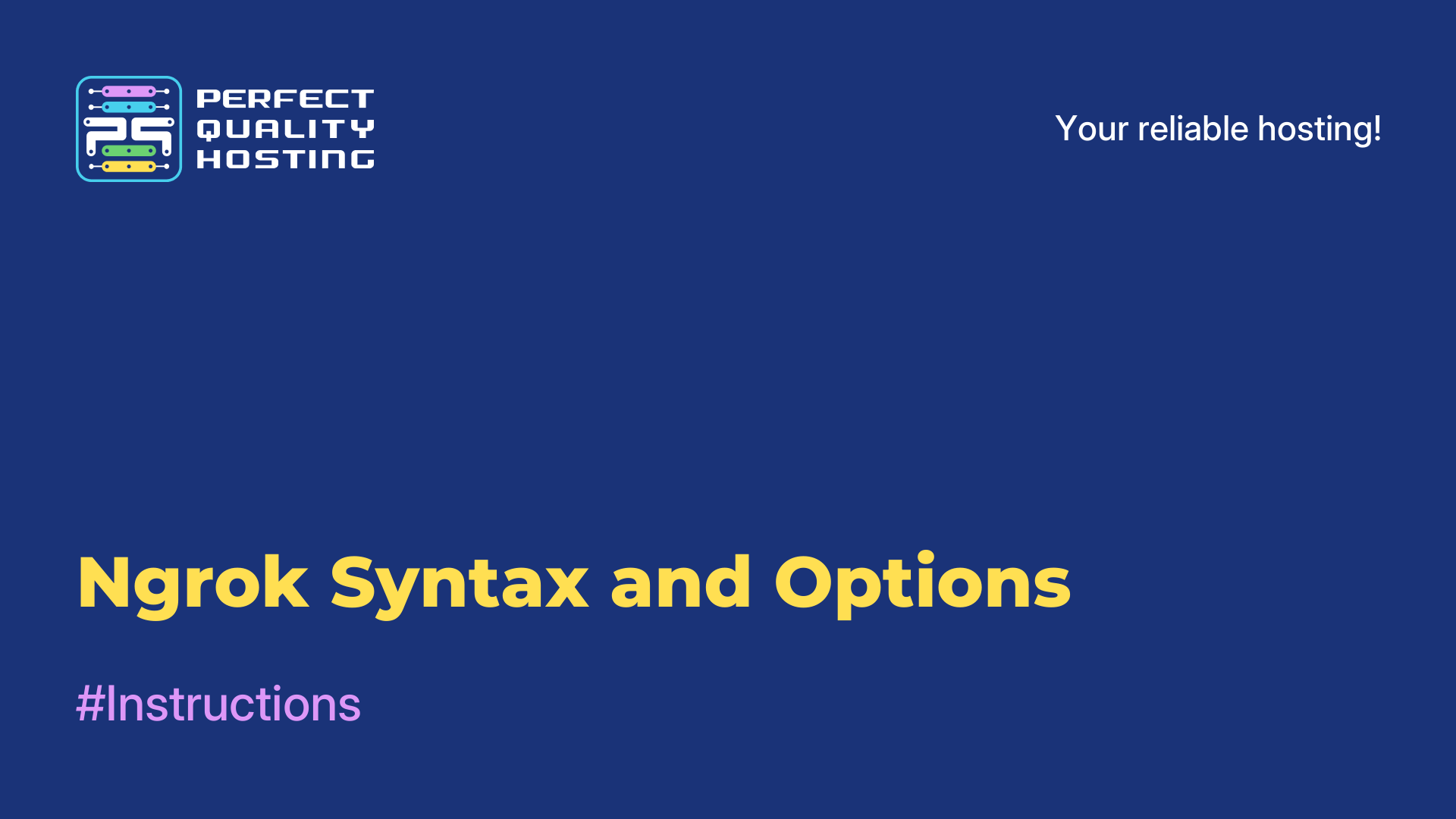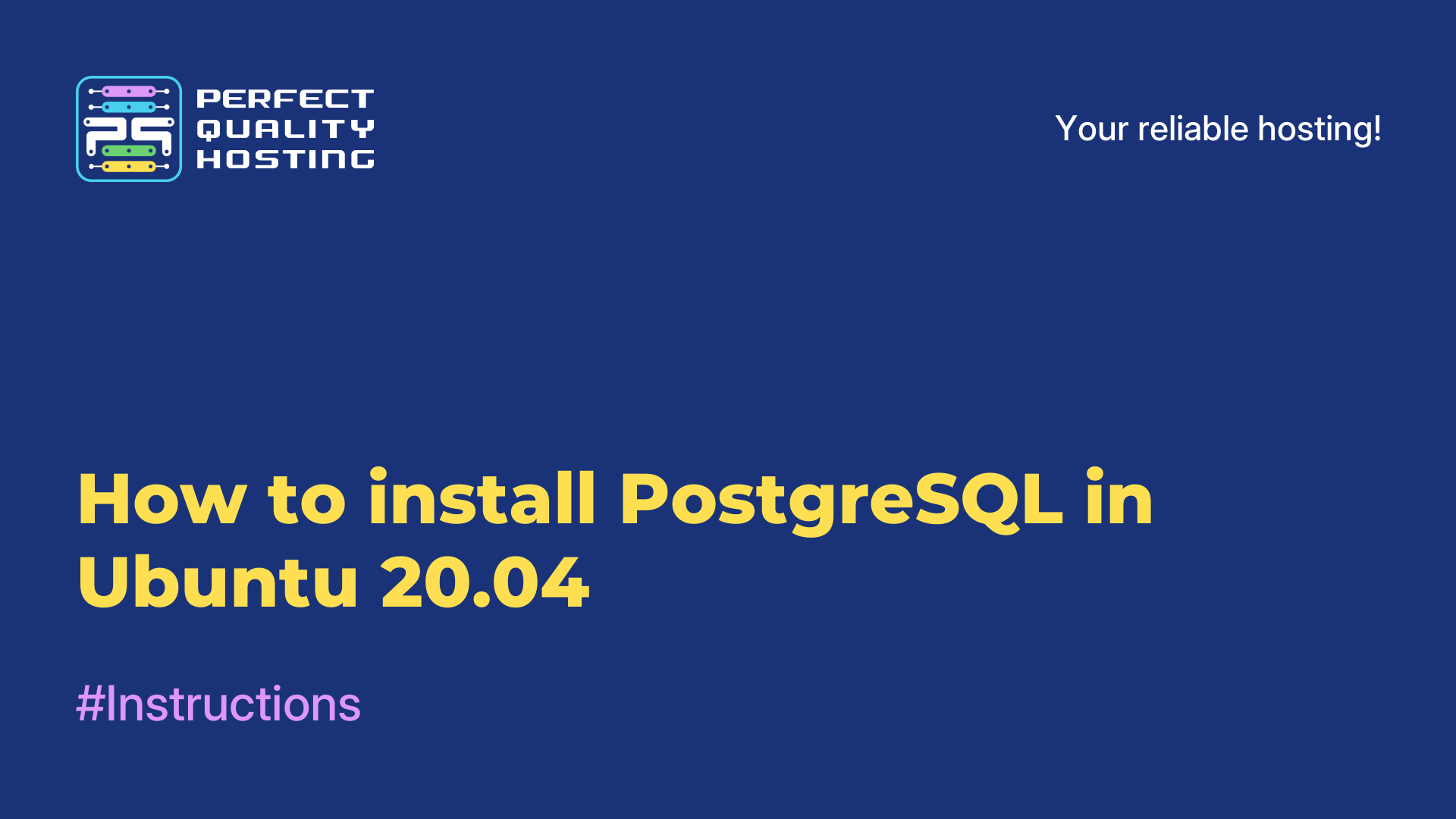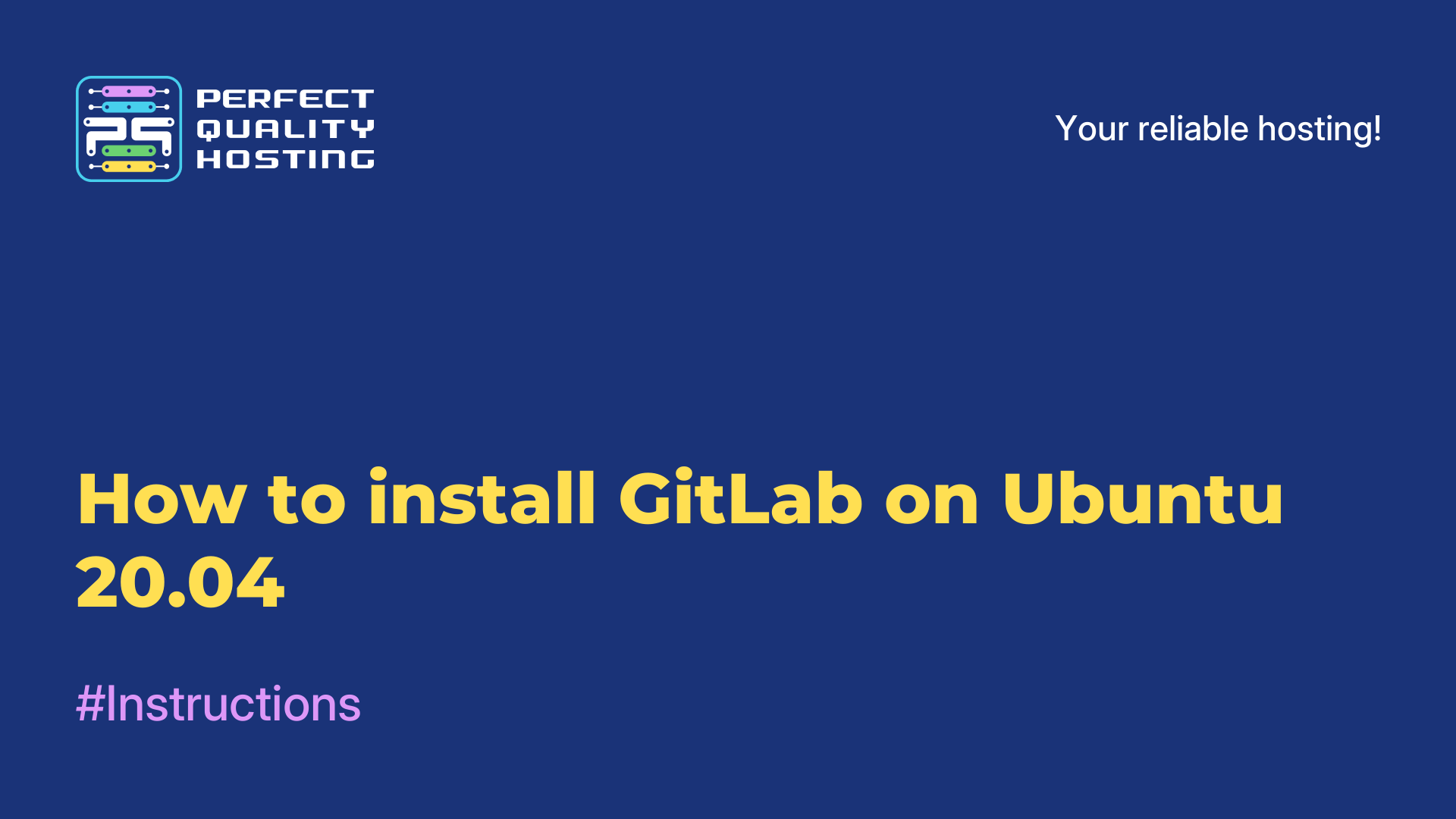-
United Kingdom+44 (20) 4577-20-00
-
USA+1 (929) 431-18-18
-
Israel+972 (55) 507-70-81
-
Brazil+55 (61) 3772-18-88
-
Canada+1 (416) 850-13-33
-
Czech Republic+420 (736) 353-668
-
Estonia+372 (53) 683-380
-
Greece+30 (800) 000-02-04
-
Ireland+353 (1) 699-43-88
-
Iceland+354 (53) 952-99
-
Lithuania+370 (700) 660-08
-
Netherlands+31 (970) 1027-77-87
-
Portugal+351 (800) 180-09-04
-
Romania+40 (376) 300-641
-
Sweden+46 (79) 008-11-99
-
Slovakia+421 (2) 333-004-23
-
Switzerland+41 (22) 508-77-76
-
Moldova+373 (699) 33-1-22
 English
English
Overview of the Ngrok Web Interface
- Main
- Knowledge base
- Overview of the Ngrok Web Interface
Ngrok is a useful tool that many users use. If you are not using this software yet, now is the time to fix this flaw. A web interface is used to manage it. In this article we will consider its functionality and features.
How to open the web interface
Once you have launched the Ngrok client, you can open the web interface (you need to go to http://127.0.0.1:4040 ). The request history is available here, in which you can see what data came and what was sent in response.:
You will see the headers, the body of the request, the response. Using Replay, you can resend the request. You will also be able to modify it before sending it. Select Replay with Modifications:
In the modal window that opens, you can change the method, path, transmitted headers, add new headers and change the request body.