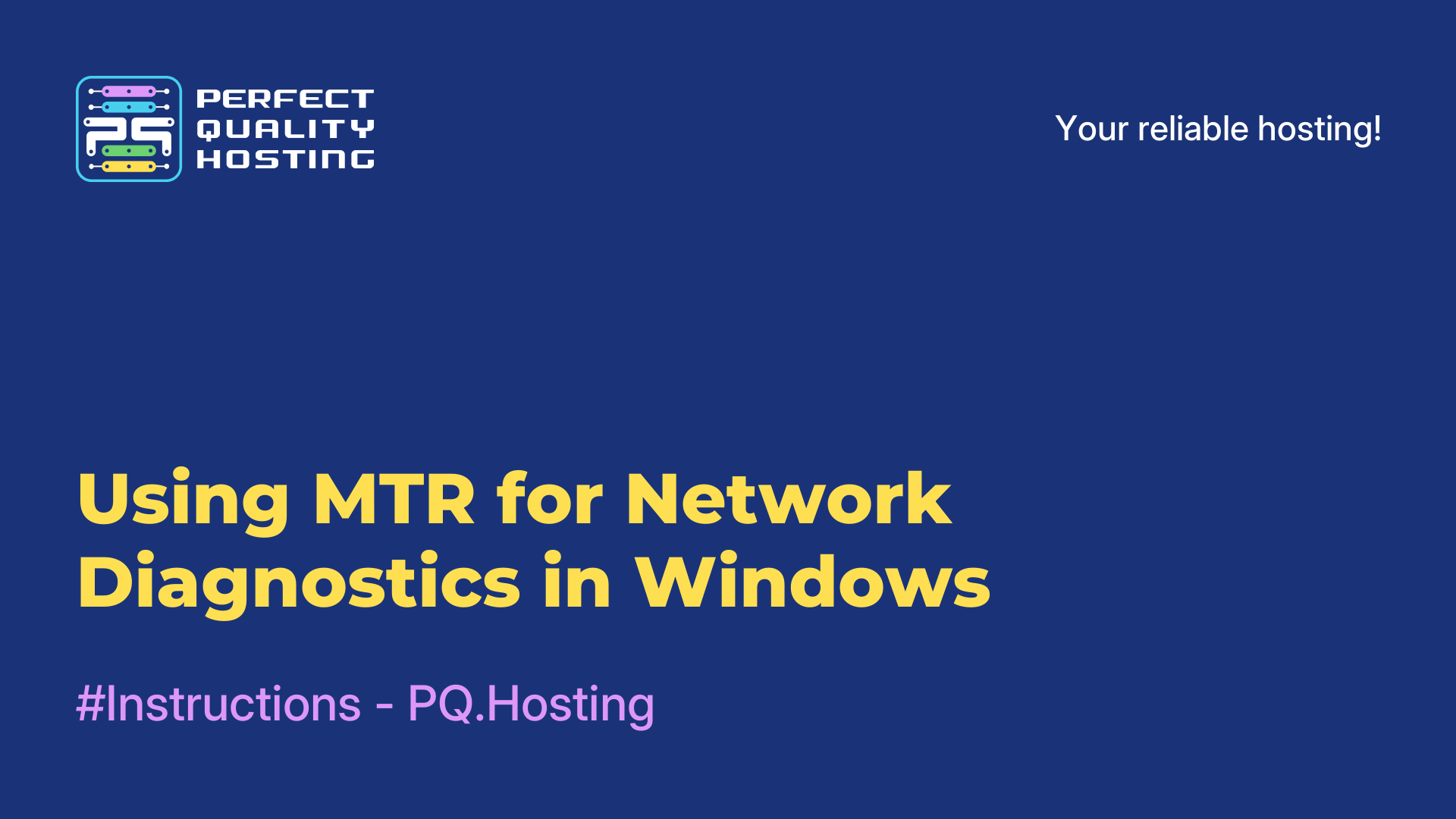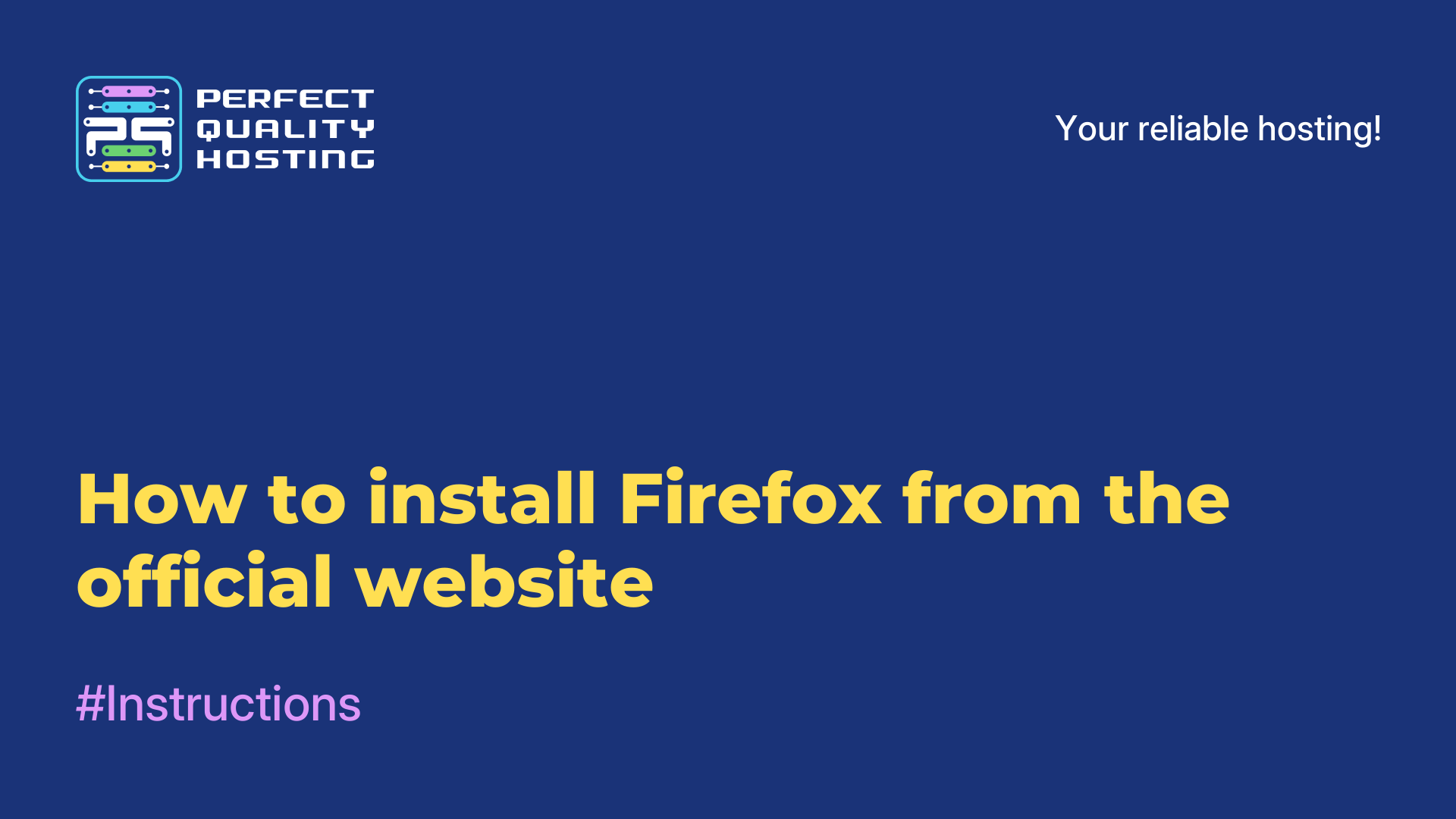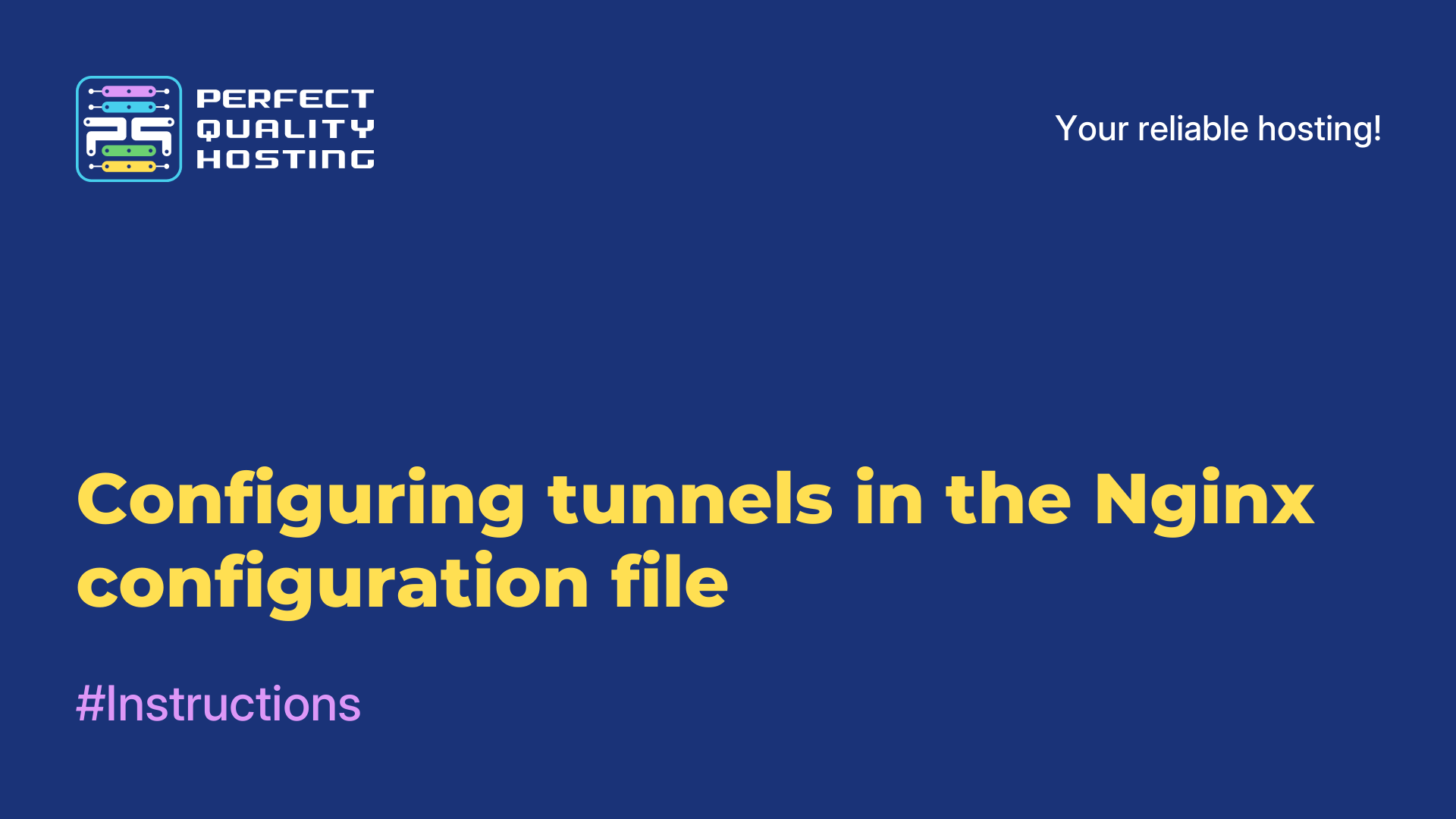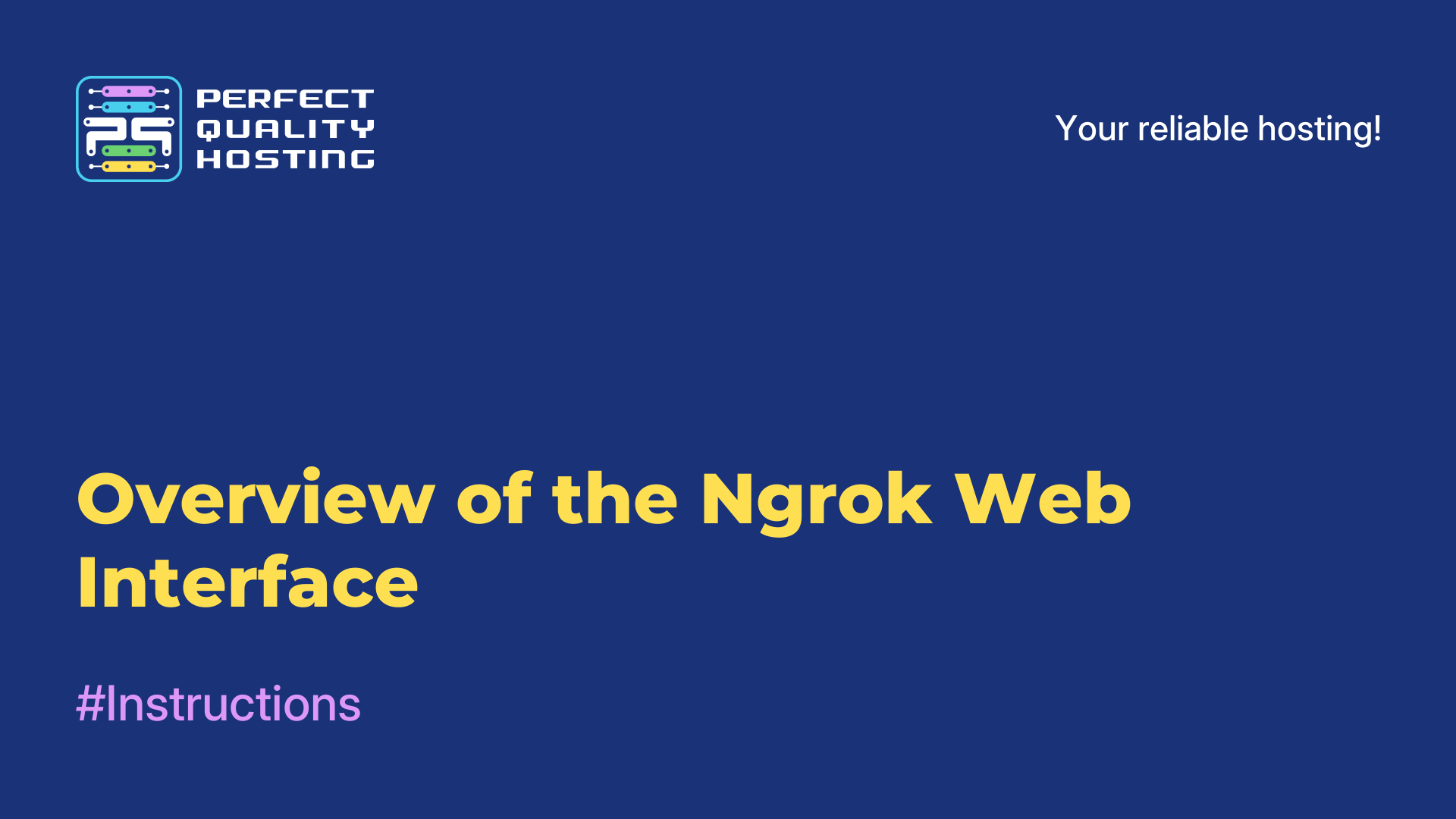-
United Kingdom+44 (20) 4577-20-00
-
USA+1 (929) 431-18-18
-
Israel+972 (55) 507-70-81
-
Brazil+55 (61) 3772-18-88
-
Canada+1 (416) 850-13-33
-
Czech Republic+420 (736) 353-668
-
Estonia+372 (53) 683-380
-
Greece+30 (800) 000-02-04
-
Ireland+353 (1) 699-43-88
-
Iceland+354 (53) 952-99
-
Lithuania+370 (700) 660-08
-
Netherlands+31 (970) 1027-77-87
-
Portugal+351 (800) 180-09-04
-
Romania+40 (376) 300-641
-
Sweden+46 (79) 008-11-99
-
Slovakia+421 (2) 333-004-23
-
Switzerland+41 (22) 508-77-76
-
Moldova+373 (699) 33-1-22
 English
English
How to get and copy the list of installed packages on Ubuntu/Debian Linux server
- Main
- Knowledge base
- How to get and copy the list of installed packages on Ubuntu/Debian Linux server
A sysadmin needs to get a list of packages for various reasons: reinstalling a system, installing packages on another machine, checking versions and compatibility or other reasons.
How to get a list of Ubuntu / Debian Linux packages?
You can get the packages listed with the command:
dpkg-query -lA list will appear in the panel with the name, the actual current version and a brief description of the purpose.
For Ubuntu it uses:
sudo apt list --installedIt also outputs a listing of packages with the current version and architecture. There are commands that allow you to output only a list of packages with names, but they are used less frequently).
How to copy and migrate packages on Ubuntu / Debian Linux?
Typically, a system administrator needs to transfer an installed list of packages from one server to another, rather than having to install and/or configure each one individually.
To do this, there are 2 steps to follow:
- Save the list of packages from server #1 that were previously output by the command;
- Install the dependencies on server #2.
To create a file with a list of installed packages, we use:
dpkg --get-selections | grep -v deinstall > allpackages.txtThe name "allpackages.txt" is for example. You can use any name: "alllists.txt", "lists.txt", "packages.txt" and so on.
The file with the list of packages and versions is copied to server #2 with your address. For example, for 200.200.200.200.200 the command would look like this:
scp allpackages.txt 200.200.200.200:~/The only thing left to do is to roll the packages from the copied file. To do this, the command is used:
$ sudo apt-get install -y $(< allpackages.txt)Done! Now you have moved the list of packages from server #1 to server #2.