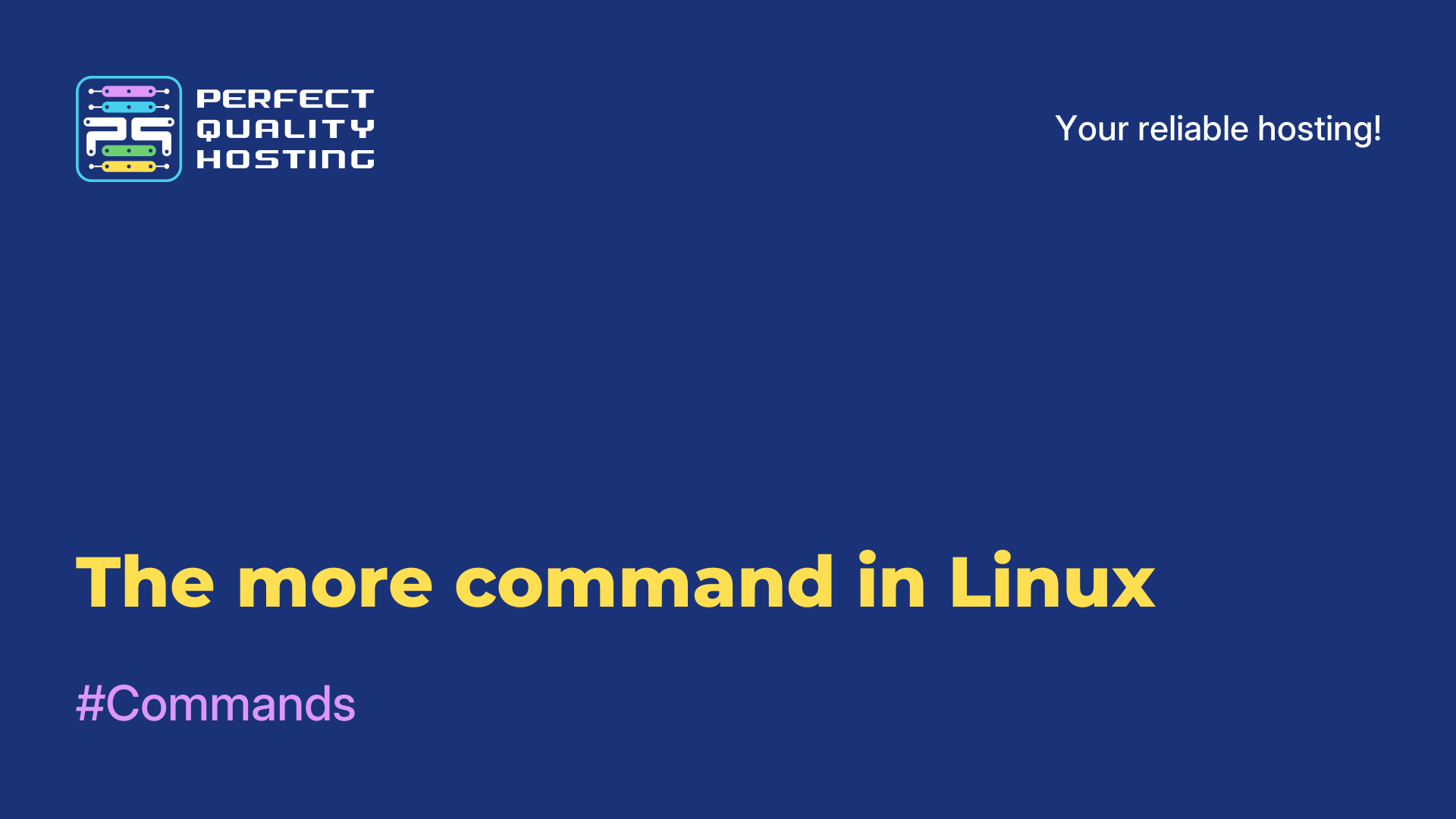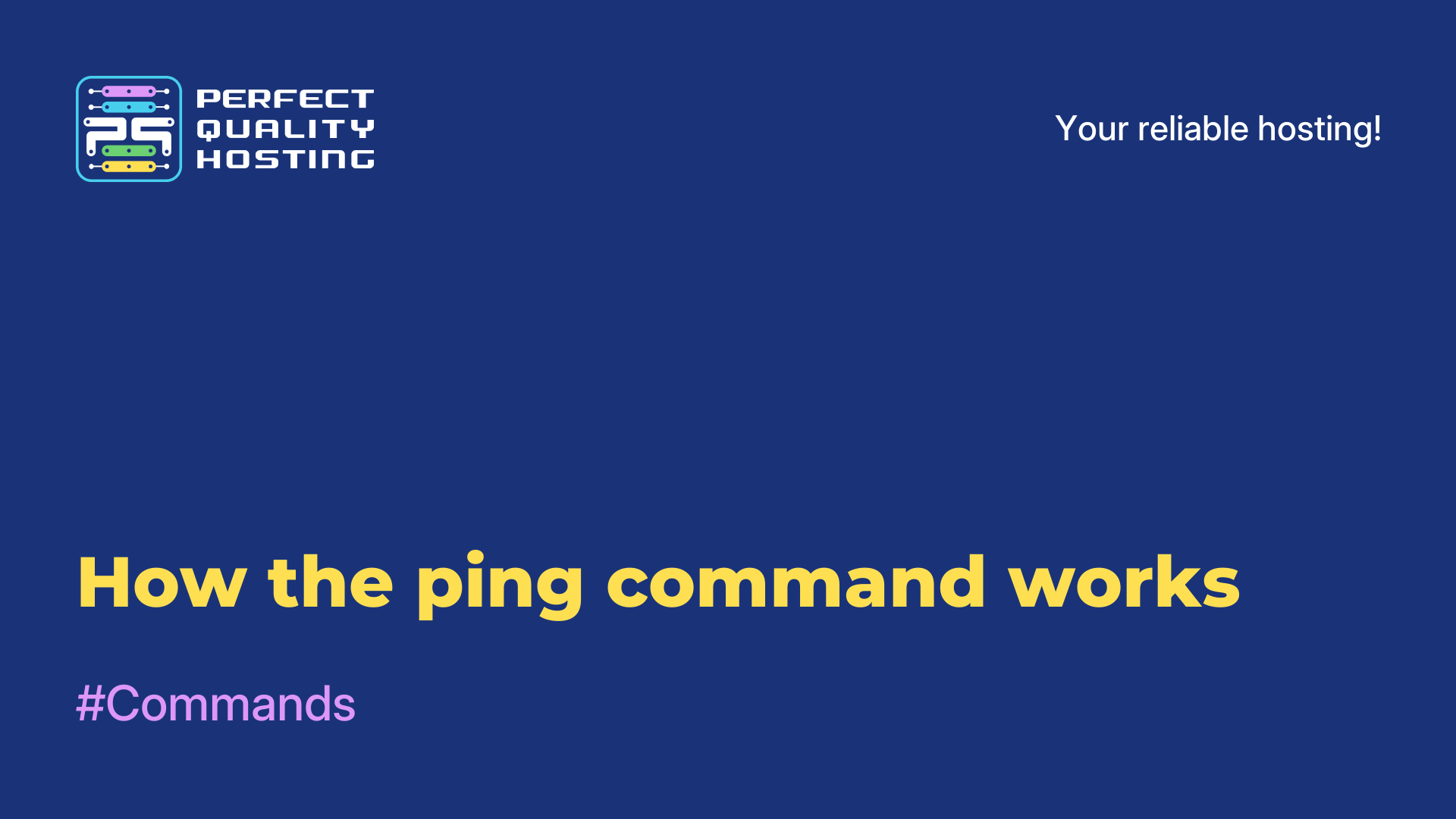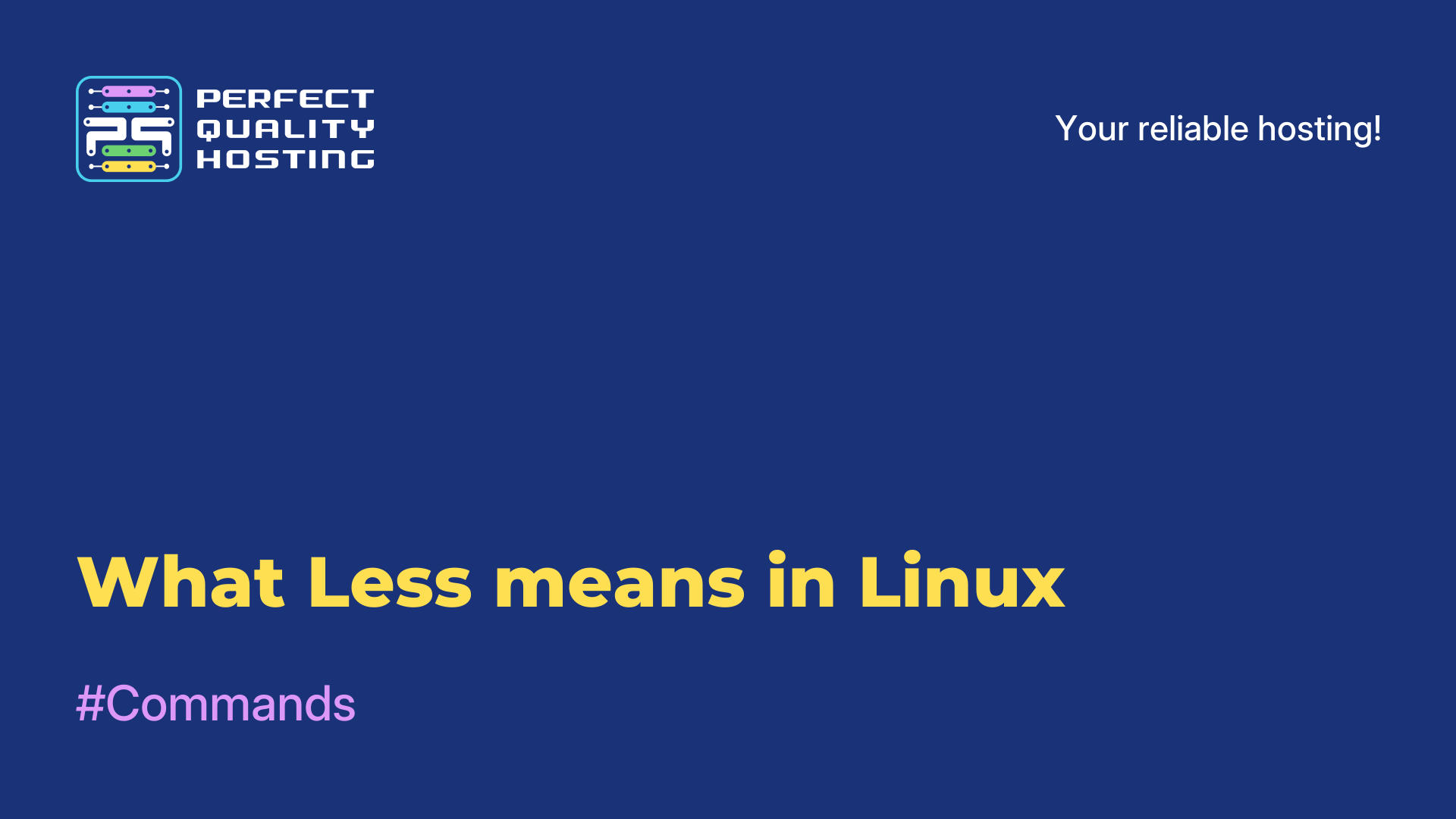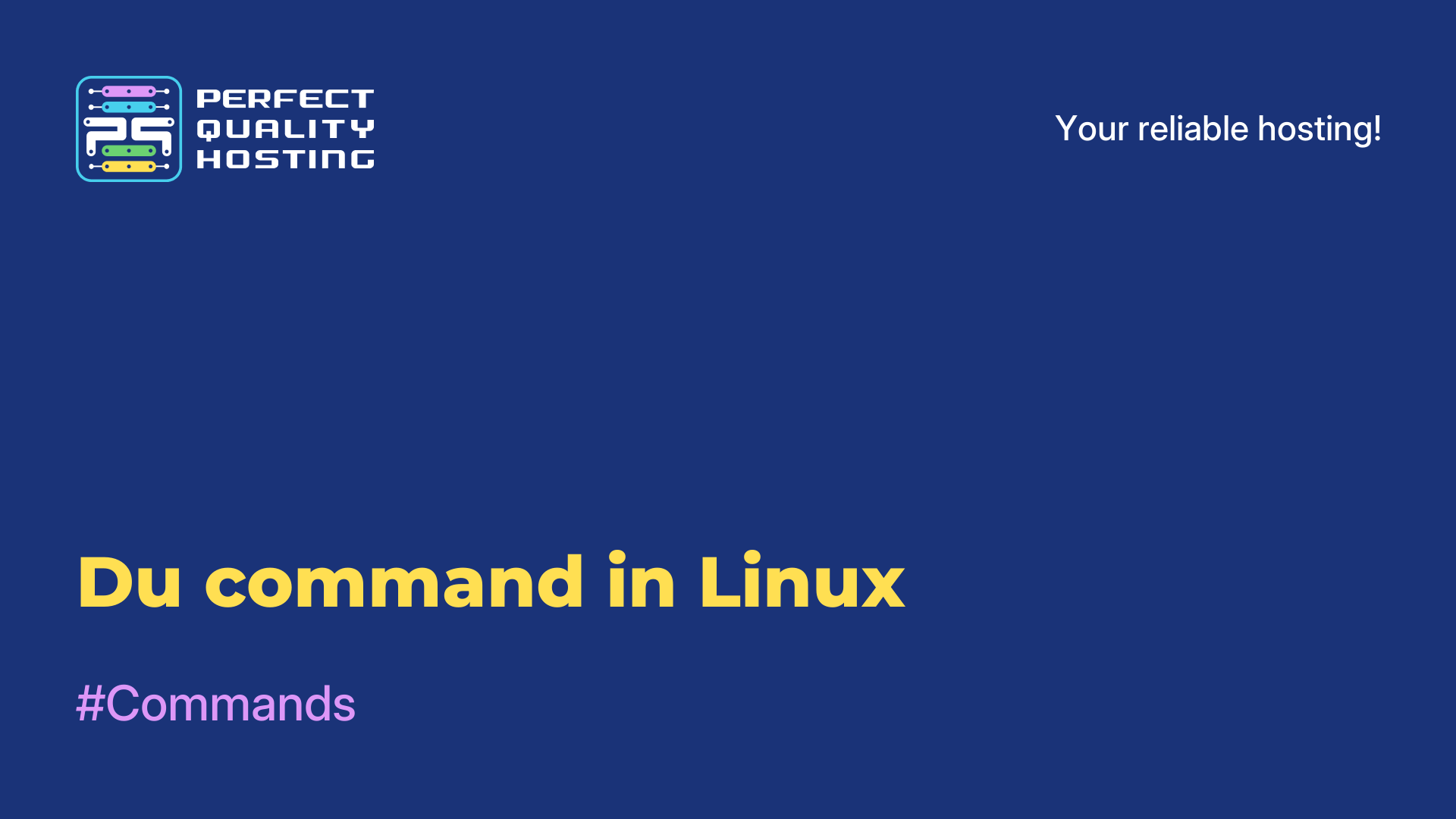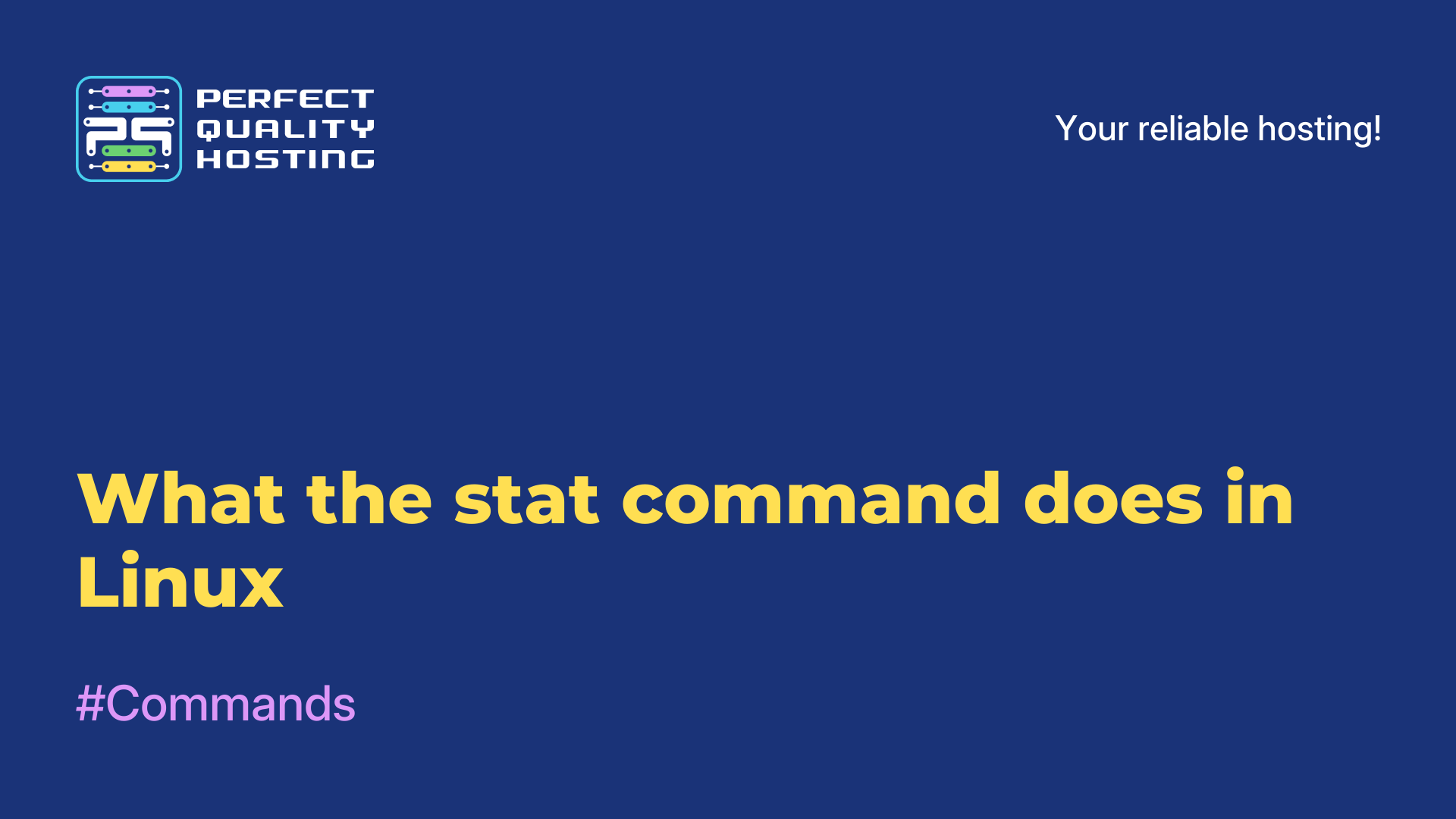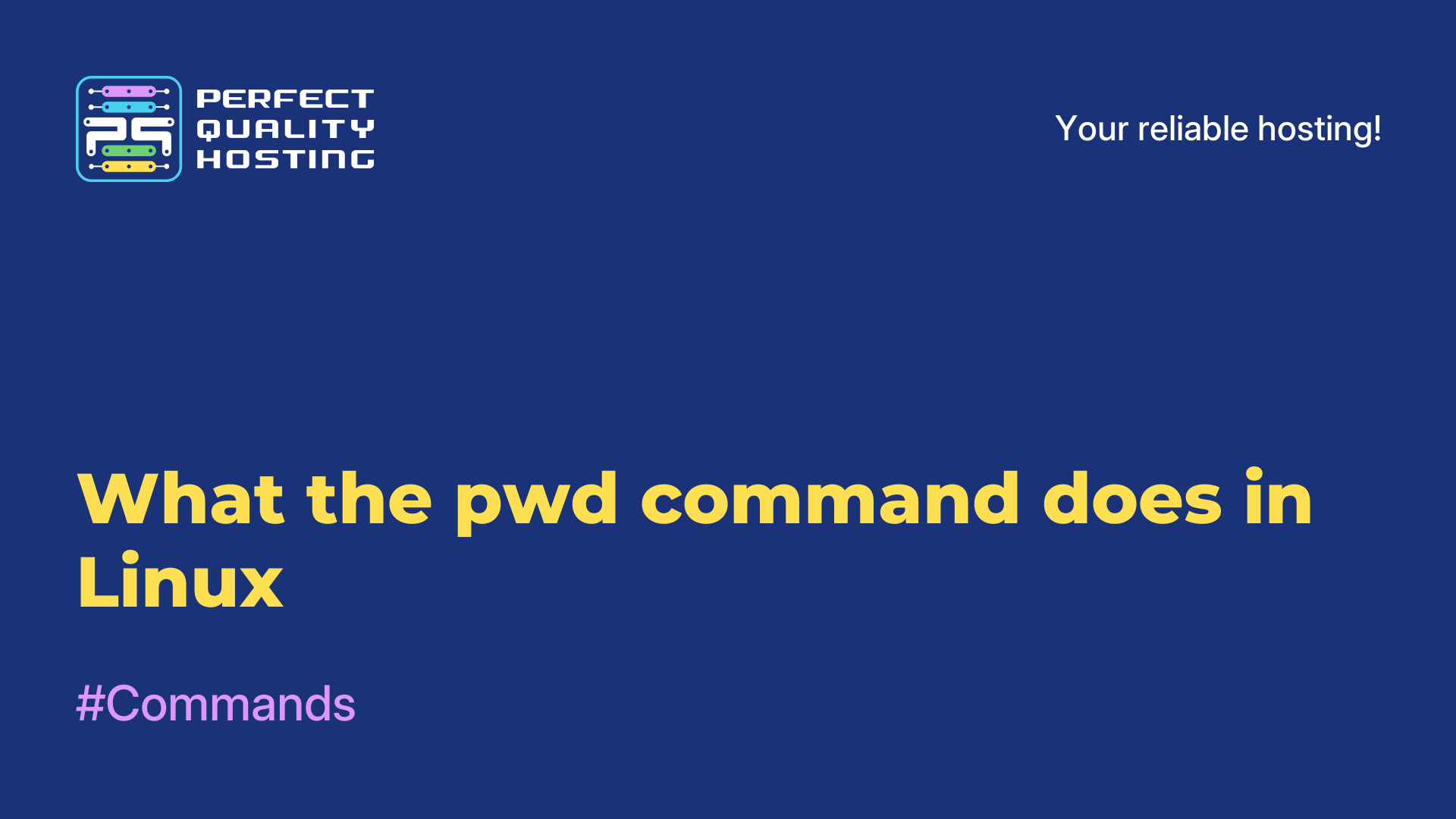-
United Kingdom+44 (20) 4577-20-00
-
USA+1 (929) 431-18-18
-
Israel+972 (55) 507-70-81
-
Brazil+55 (61) 3772-18-88
-
Canada+1 (416) 850-13-33
-
Czech Republic+420 (736) 353-668
-
Estonia+372 (53) 683-380
-
Greece+30 (800) 000-02-04
-
Ireland+353 (1) 699-43-88
-
Iceland+354 (53) 952-99
-
Lithuania+370 (700) 660-08
-
Netherlands+31 (970) 1027-77-87
-
Portugal+351 (800) 180-09-04
-
Romania+40 (376) 300-641
-
Sweden+46 (79) 008-11-99
-
Slovakia+421 (2) 333-004-23
-
Switzerland+41 (22) 508-77-76
-
Moldova+373 (699) 33-1-22
 English
English
Commands — Page 4
The more utility is suitable for page-by-page viewing of files in the Linux terminal. It owes its name to more, which appears at the bottom of each page. The more linux command is one of the most primitive commands for working with text. Its closest
Surely you have faced a situation when the Internet on your computer suddenly breaks, such behavior can be observed when using ADSL modems, long distance Wifi, GSM and other similar unreliable technologies. You can quickly find out if your computer
The less command allows you to rewind the text not only forward but also backward, search in both directions, go straight to the end or the beginning of the file. The peculiarity of less is that the command does not read the text completely, but
In some cases you may need to see how much space files occupy in a certain folder and find the largest files to delete. There are several tools to solve these tasks, but the simplest of them is the du utility. It allows you to display the size of
Each file and folder in the file system has a so-called Inode structure where the metadata of this object is stored. It stores the owner, owner group, time of modification, creation and access to the file, as well as other information. It can be
This is a very simple utility that allows you to display the path to the current folder in the terminal. At startup each program gets the current folder, where all operations with files of this program will take place, if no other path is specified.