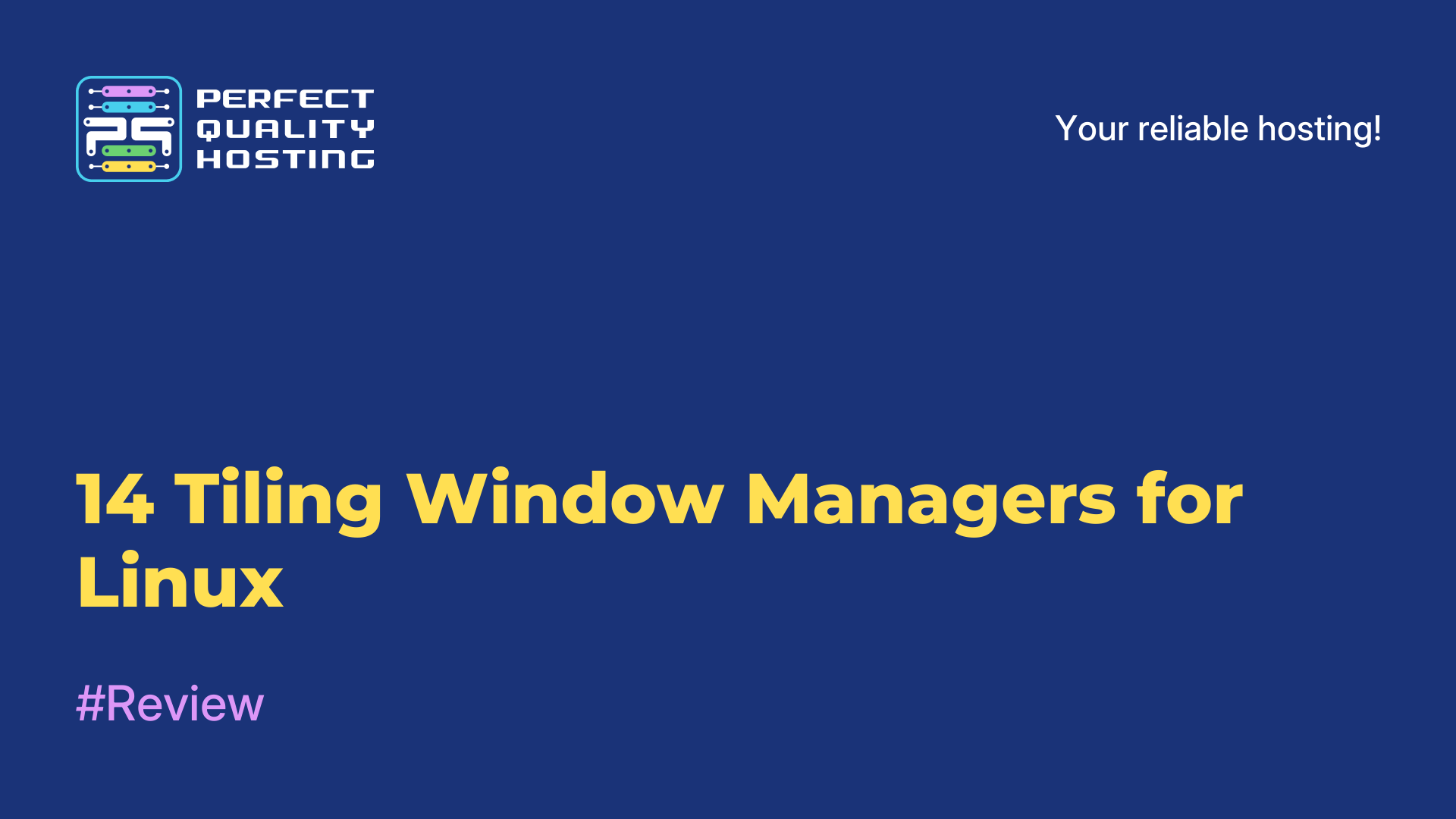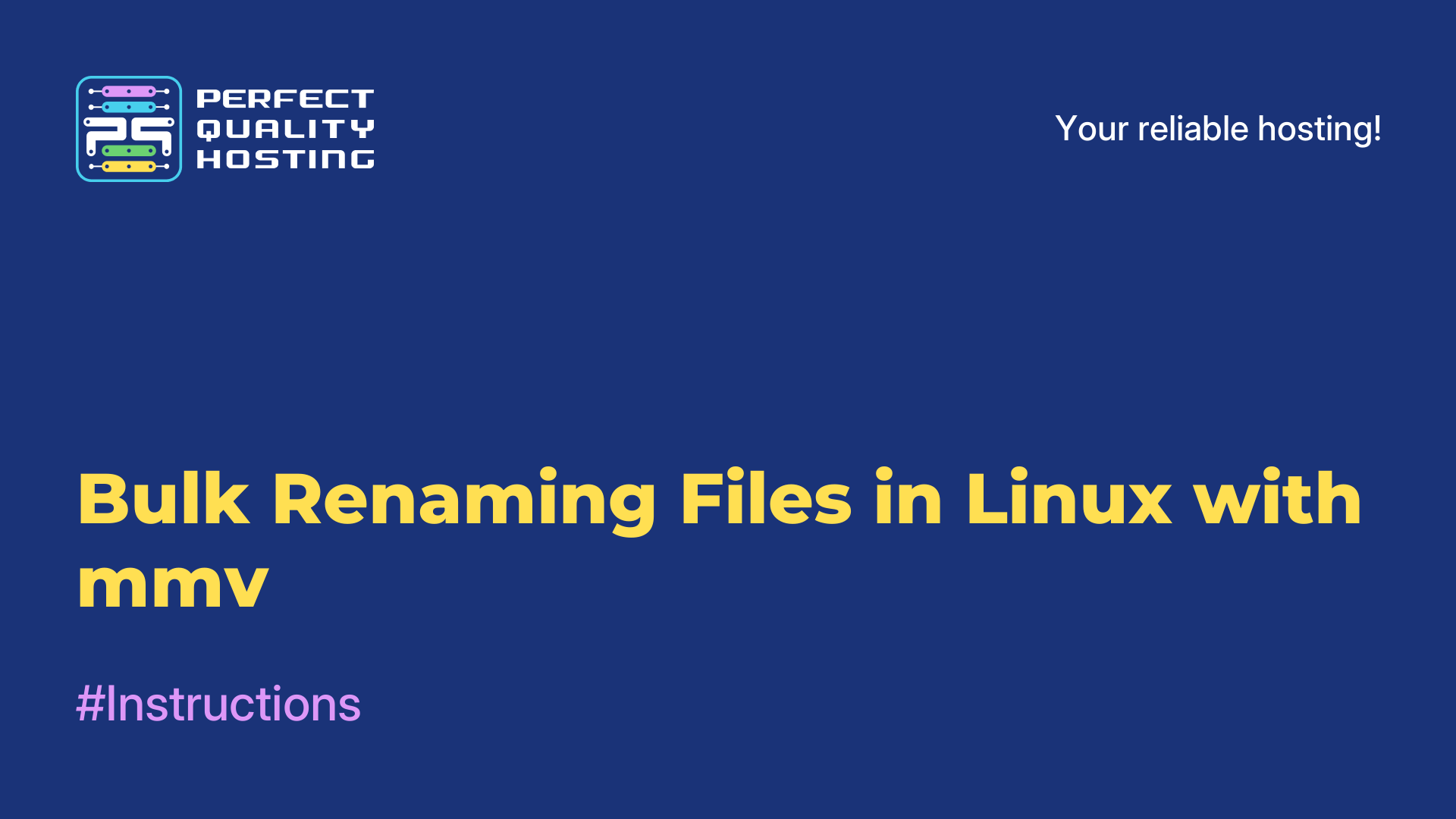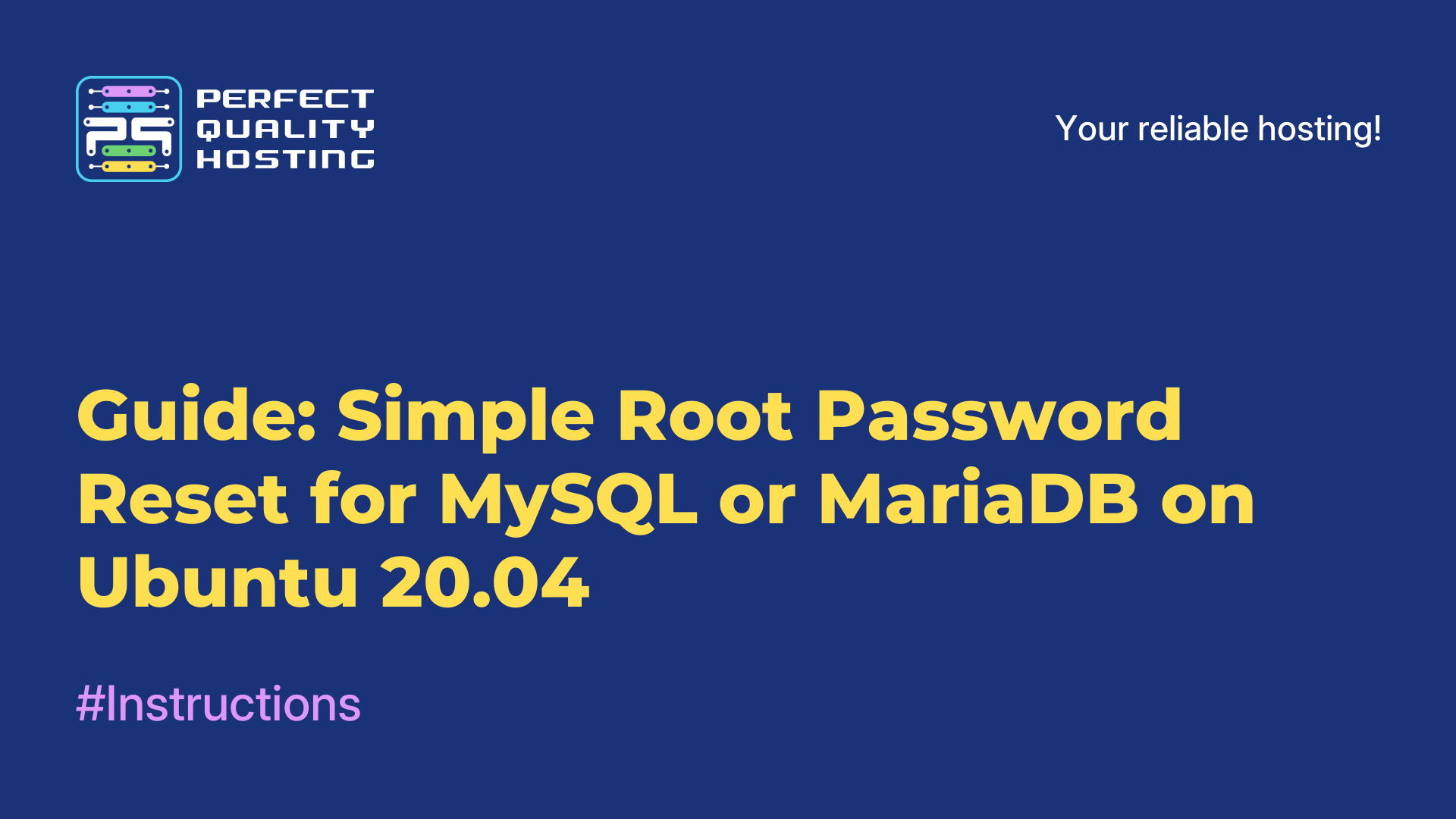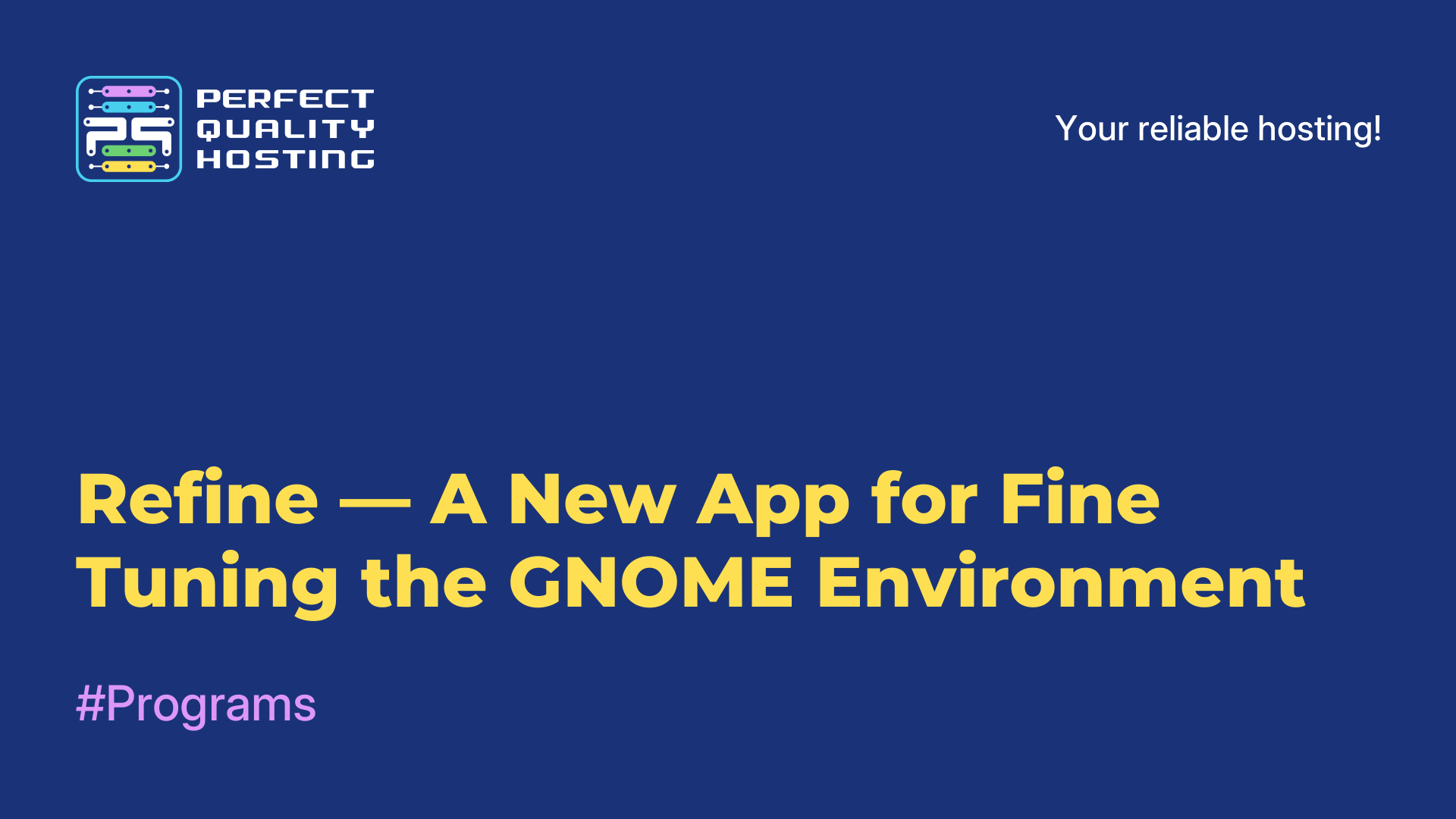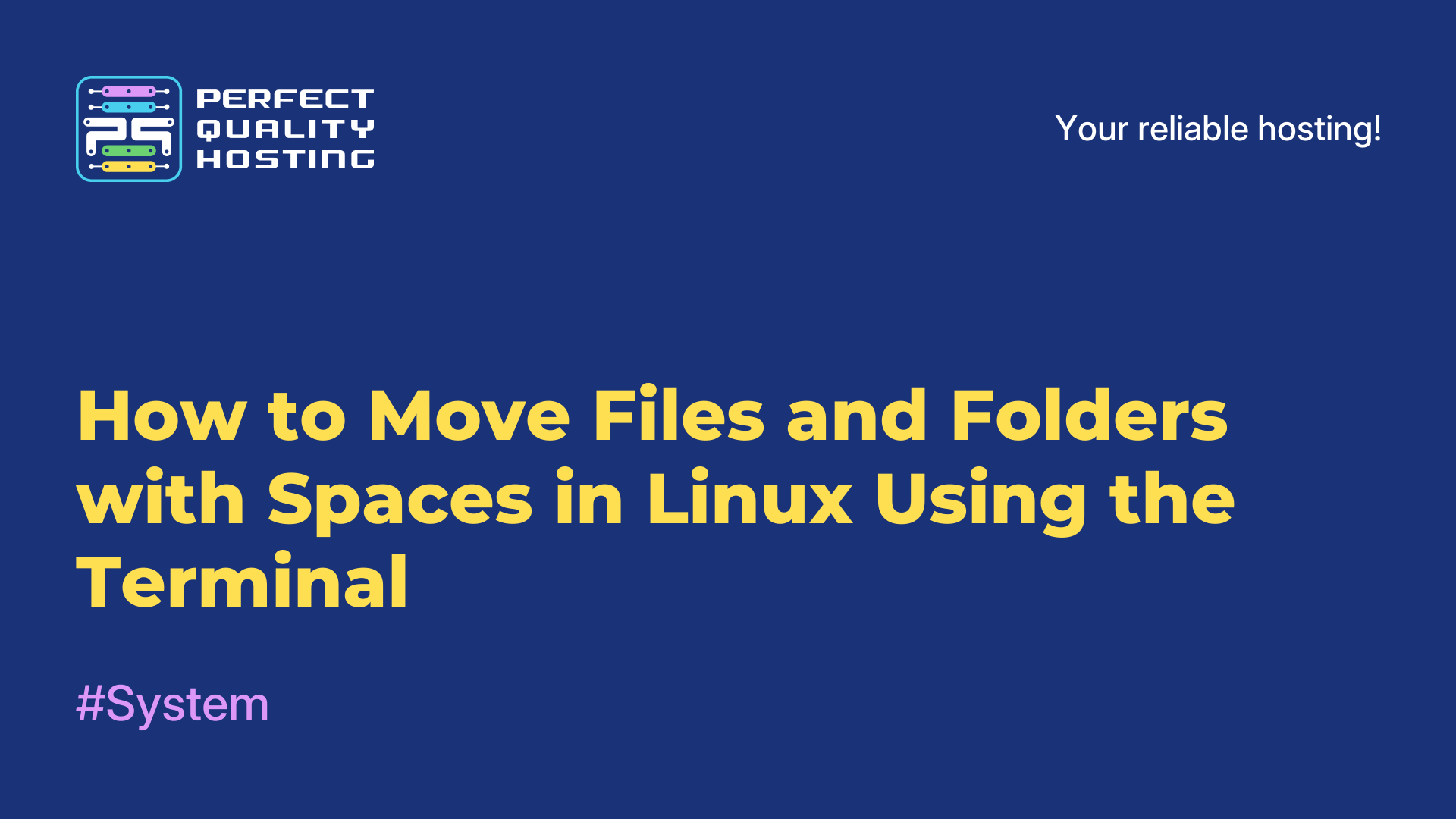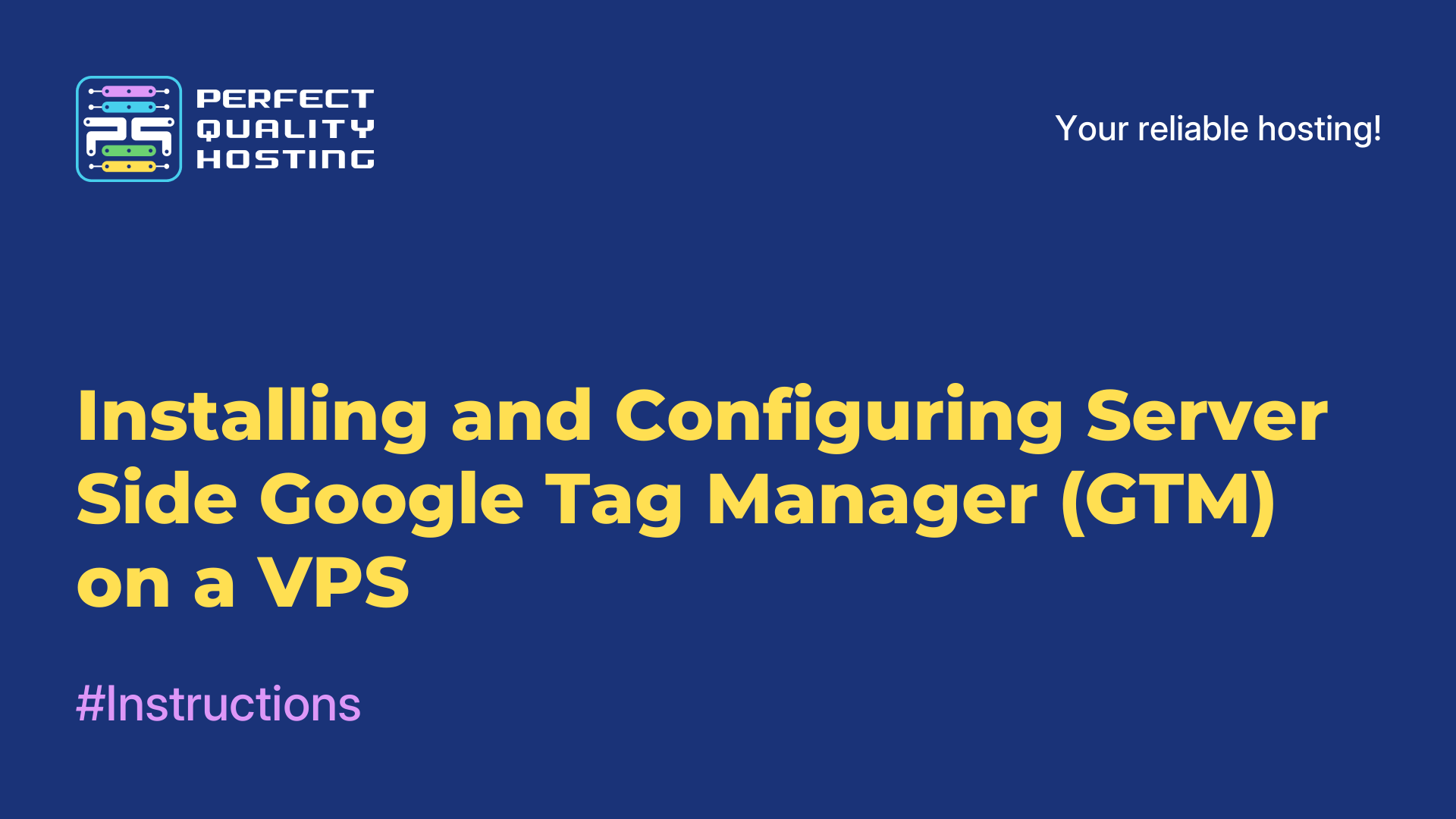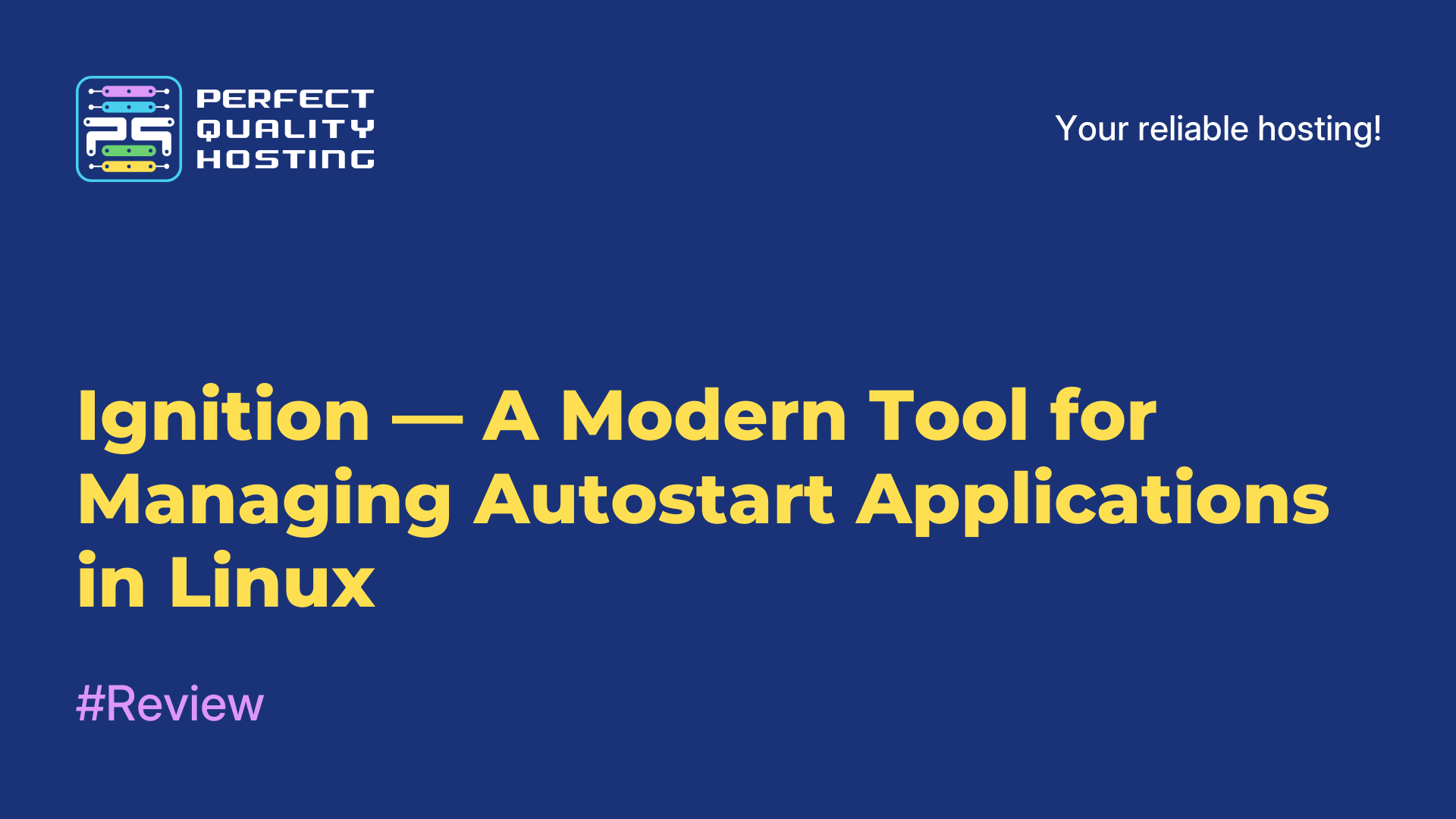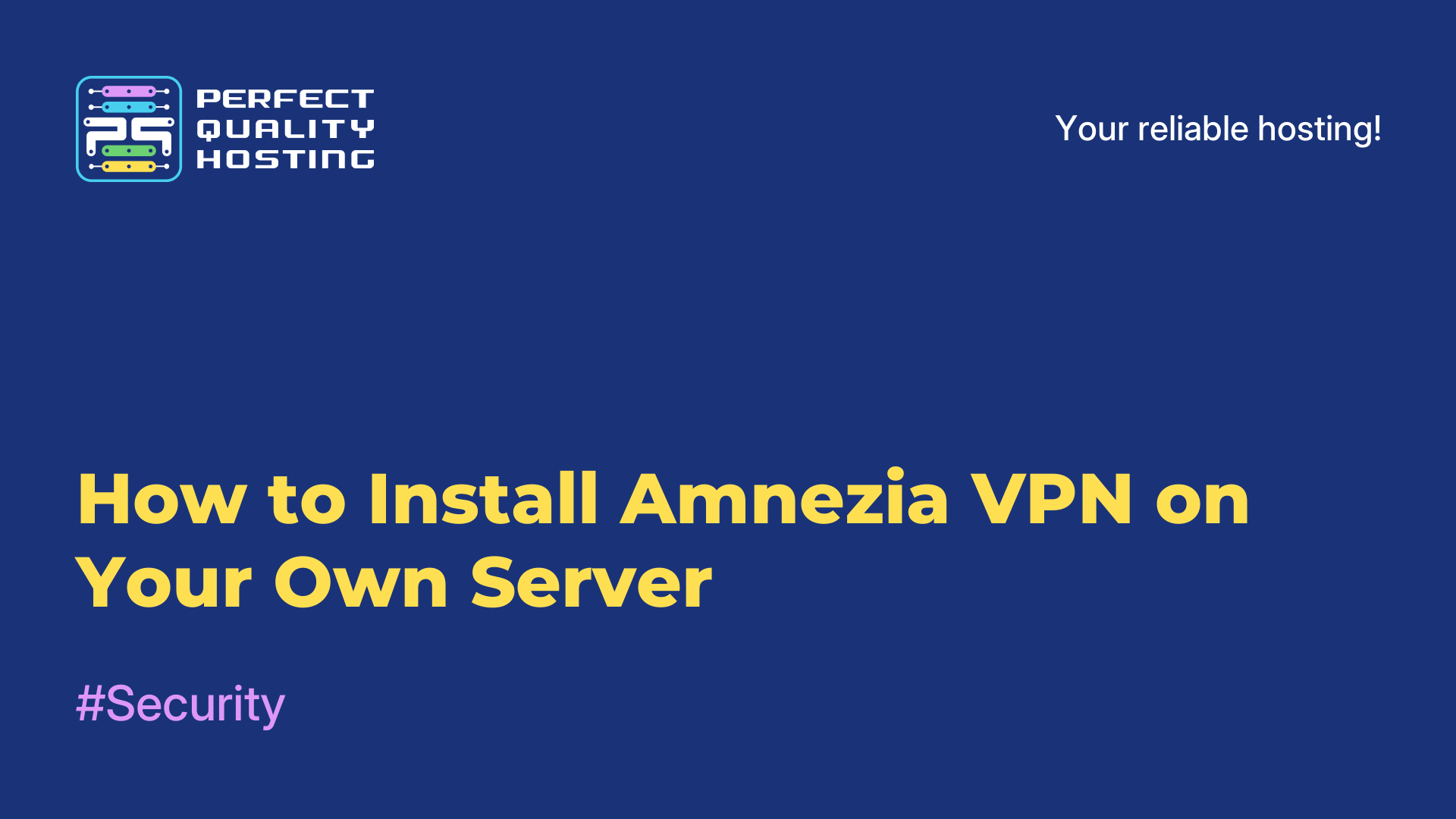-
United Kingdom+44 (20) 4577-20-00
-
USA+1 (929) 431-18-18
-
Israel+972 (55) 507-70-81
-
Brazil+55 (61) 3772-18-88
-
Canada+1 (416) 850-13-33
-
Czech Republic+420 (736) 353-668
-
Estonia+372 (53) 683-380
-
Greece+30 (800) 000-02-04
-
Ireland+353 (1) 699-43-88
-
Iceland+354 (53) 952-99
-
Lithuania+370 (700) 660-08
-
Netherlands+31 (970) 1027-77-87
-
Portugal+351 (800) 180-09-04
-
Romania+40 (376) 300-641
-
Sweden+46 (79) 008-11-99
-
Slovakia+421 (2) 333-004-23
-
Switzerland+41 (22) 508-77-76
-
Moldova+373 (699) 33-1-22
 English
English
Knowledge base — Page 8
- Main
- Knowledge base
- Page 8
Tiling window managers offer a convenient alternative to traditional graphical environments by automatically arranging windows without overlapping. This allows for maximum screen space utilization and simplifies multitasking. Instead of the usual
When working in Linux, the need to rename multiple files at once often arises. Basic tools like mv and rename can handle this task, but they require writing complex commands or scripts for batch processing multiple files. If you need a quick and
When working with HTTP requests in Linux, it’s crucial to configure timeouts correctly to avoid system hangs, indefinite waiting for server responses, and resource overloads. This is especially critical when dealing with web services, APIs,
In this article, we will go through the process of restoring access to MySQL or MariaDB in case the root password is lost. If this happens, don’t panic—if you have server access and an account with root privileges in the operating system, you can
If you've ever tried to customize a Linux distribution with GNOME, you've likely encountered GNOME Tweaks — the official application that provides a graphical interface for settings not available in the standard system menu.
If you've ever tried to move multiple files and folders in Linux and encountered issues due to spaces in their names, you're not alone. Spaces in file and folder names can be a real headache, especially when working in the terminal or
Knowing exactly what your clients or website visitors are doing is a key aspect of marketing and web project management.
Adding or removing programs, commands, and scripts from autostart in Ubuntu is quite simple. You just need to open the Startup Applications utility, click "Add"—and you're done. However, despite its functionality, Ubuntu's
Amnezia VPN is a free, open-source application that allows users to create their own VPN server on a virtual server. In this guide, we will explain how to set it up and provide a simple tutorial on modifying and configuring protocols.