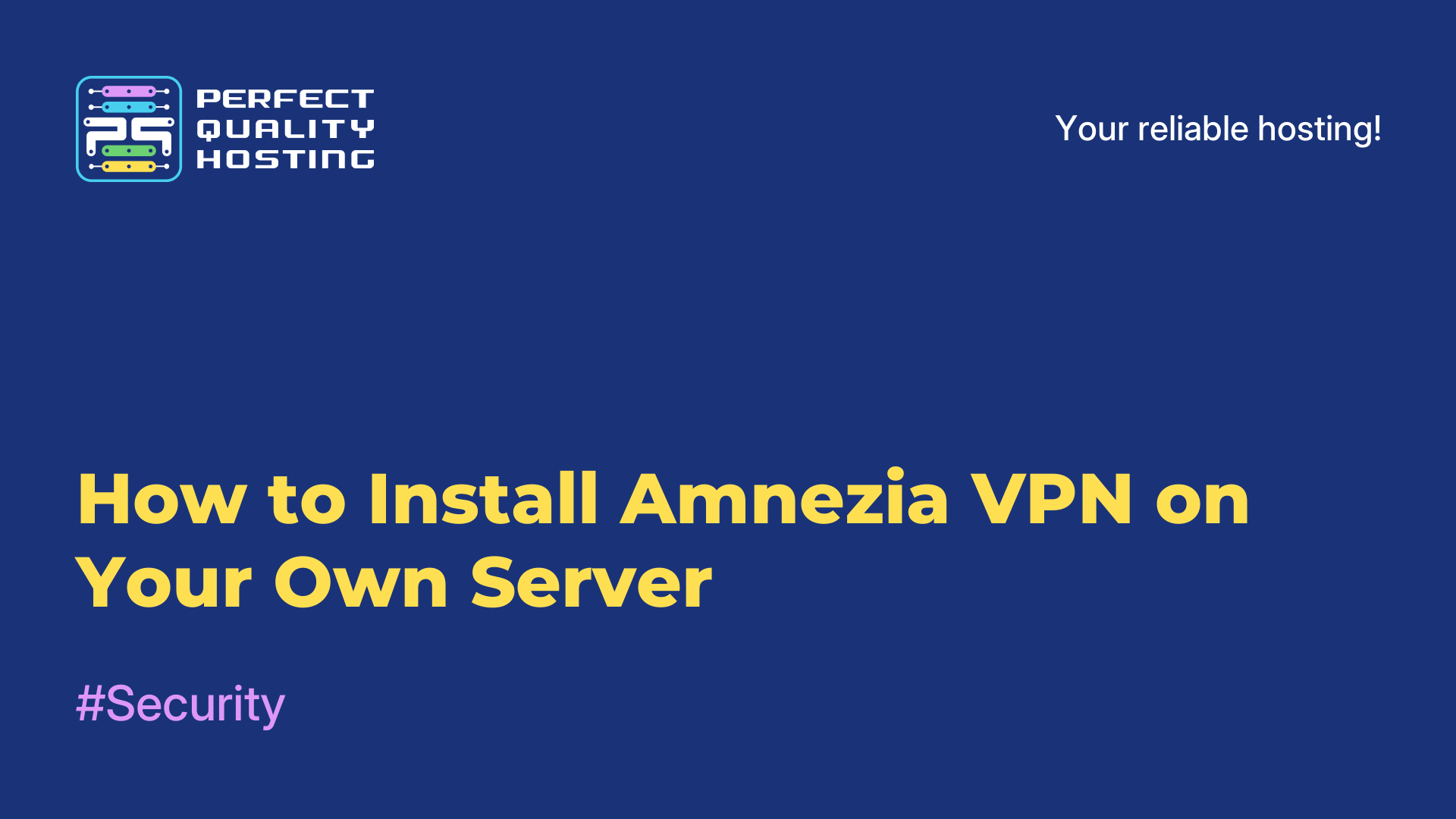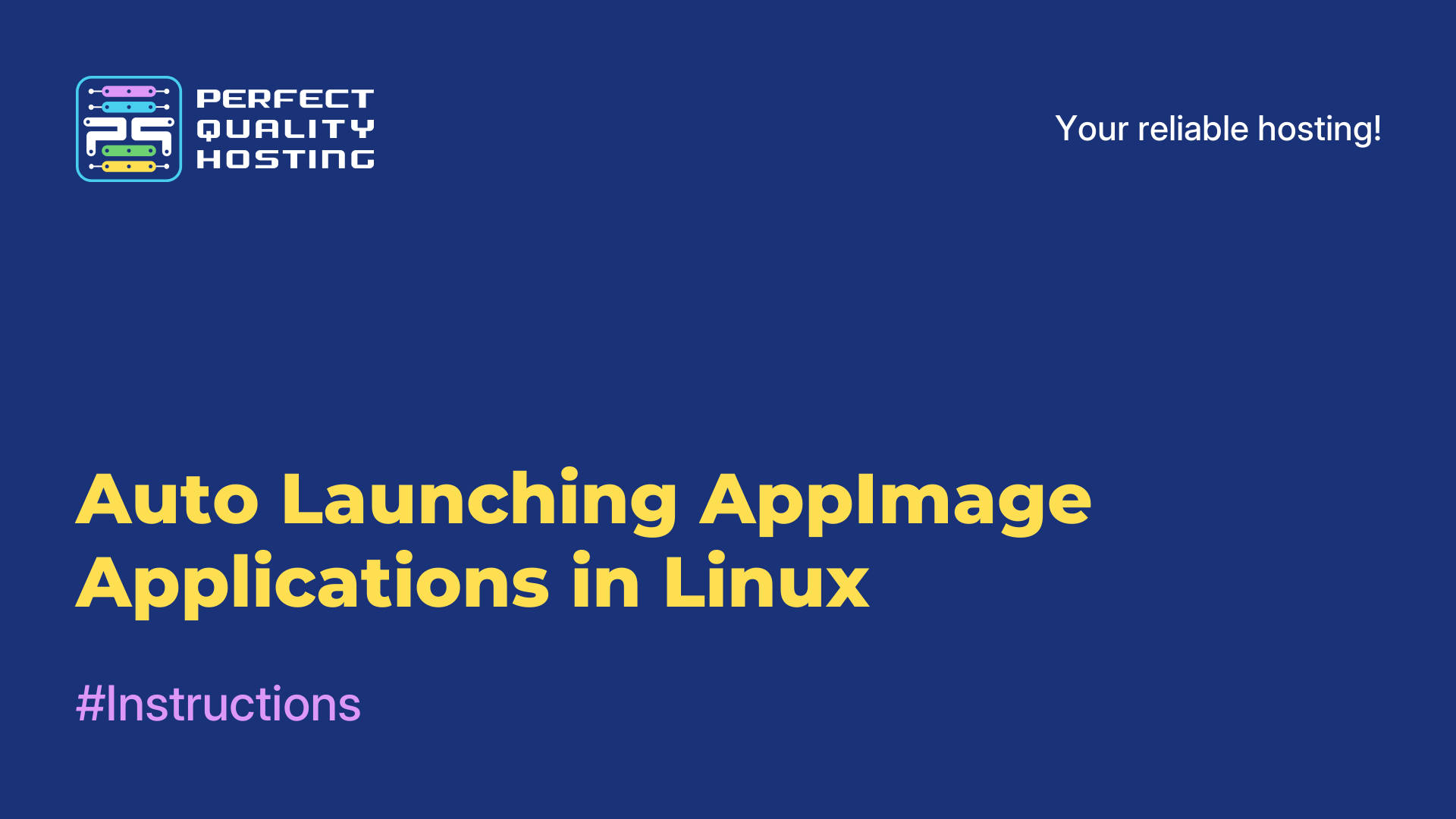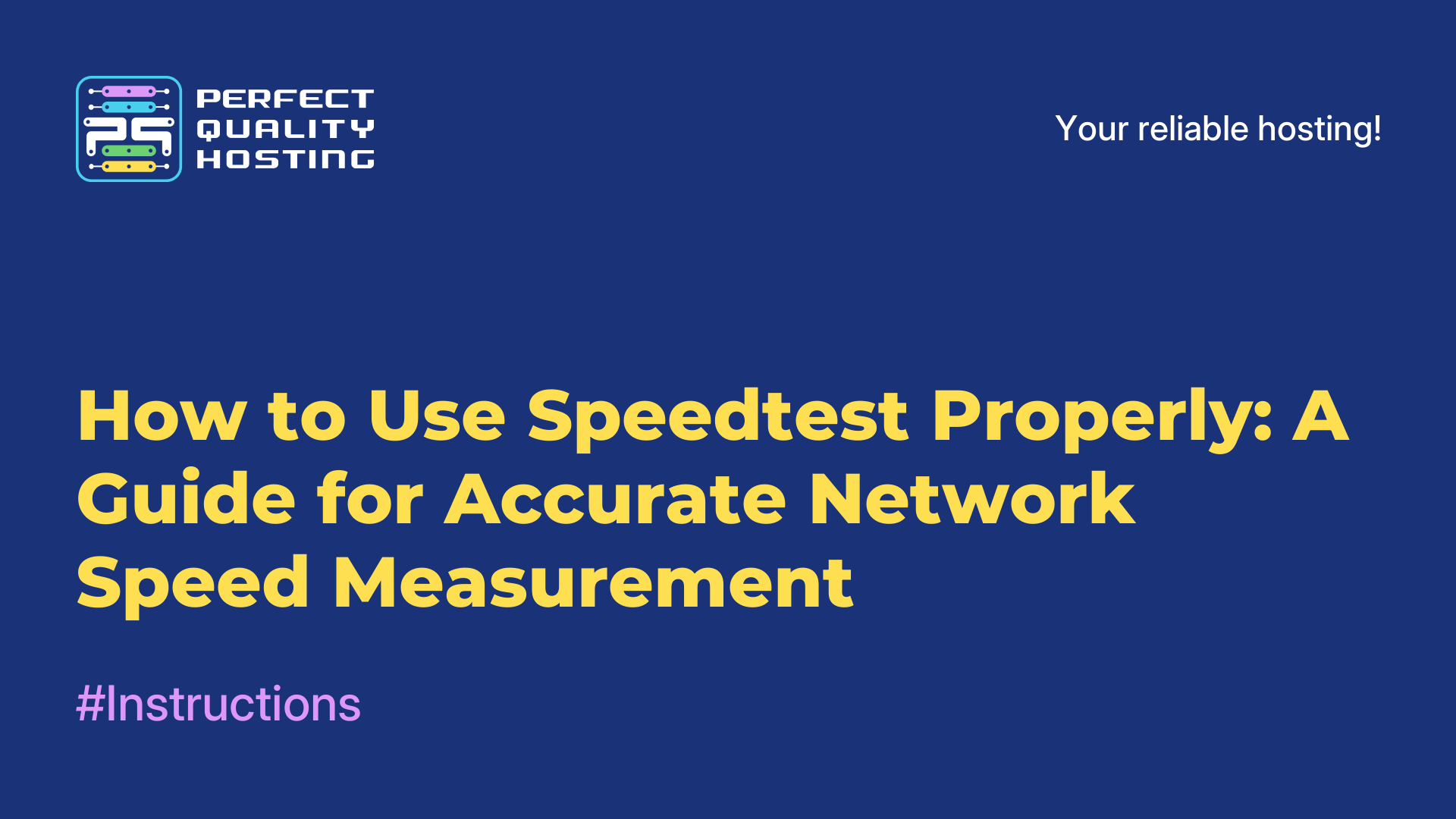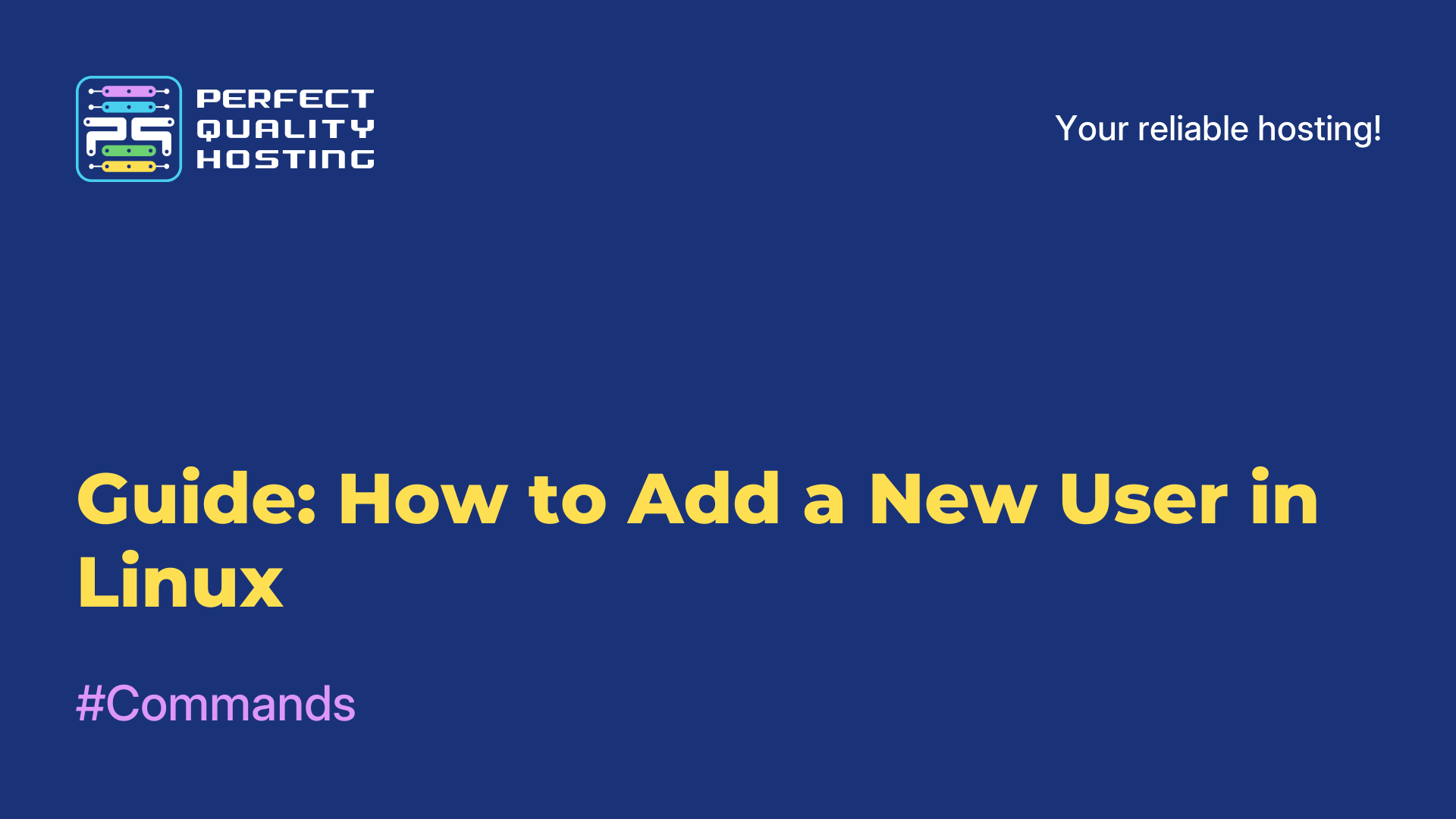-
United Kingdom+44 (20) 4577-20-00
-
USA+1 (929) 431-18-18
-
Israel+972 (55) 507-70-81
-
Brazil+55 (61) 3772-18-88
-
Canada+1 (416) 850-13-33
-
Czech Republic+420 (736) 353-668
-
Estonia+372 (53) 683-380
-
Greece+30 (800) 000-02-04
-
Ireland+353 (1) 699-43-88
-
Iceland+354 (53) 952-99
-
Lithuania+370 (700) 660-08
-
Netherlands+31 (970) 1027-77-87
-
Portugal+351 (800) 180-09-04
-
Romania+40 (376) 300-641
-
Sweden+46 (79) 008-11-99
-
Slovakia+421 (2) 333-004-23
-
Switzerland+41 (22) 508-77-76
-
Moldova+373 (699) 33-1-22
 English
English
Ignition — A Modern Tool for Managing Autostart Applications in Linux
- Main
- Knowledge base
- Ignition — A Modern Tool for Managing Autostart Applications in Linux
Adding or removing programs, commands, and scripts from autostart in Ubuntu is quite simple. You just need to open the Startup Applications utility, click "Add"—and you're done. However, despite its functionality, Ubuntu's default utility is not as user-friendly as similar tools in other systems.
Yes, Startup Applications includes all the necessary fields for configuring programs and services that launch upon system login—SSH agent, VPN client, password manager, backup scripts, screen resolution settings, and much more. But its interface is not the most intuitive.
For example, to add an application to autostart, Ubuntu requires you to manually specify the path to its .desktop file or executable via the file manager. This isn't a problem for DEB or AppImage programs but can be inconvenient for applications installed in other ways.
Ignition — A High-Quality Alternative to the Default Application
In Linux Mint, the autostart management utility is much more convenient and informative. Instead of checkboxes, it features clear toggle switches, allows for setting startup delays, and lets you add programs by selecting from a list of installed applications.
The problem is that installing Startup Applications from Linux Mint on Ubuntu isn't straightforward. However, there is an excellent alternative available on Flathub—Ignition.
Developed by the creator of the Flatpak manager Warehouse, Ignition is a great option for those looking for a convenient way to manage autostart in Ubuntu.
Ignition is a GTK4/libadwaita application for managing startup programs and scripts. It performs the same functions as Ubuntu's built-in utility but does so in a more user-friendly and visually appealing way.
"Ignition provides a simple interface for adding, removing, and editing autostart entries on your computer. It allows you to launch applications, scripts, and arbitrary commands upon login," says its description on Flathub.
There is one caveat: the Flathub version of Ignition cannot display existing system-wide autostart scripts and services, as they are outside its sandbox environment.
However, all entries added via Ignition appear in Ubuntu's standard Startup Applications utility. And since Ignition makes the process of adding and editing autostart entries extremely simple, many users will find it more convenient to use.
So, Ignition is not an essential tool for all Ubuntu users. It doesn't introduce new capabilities but makes existing ones easier to use. And for those who actively configure autostart, Ignition can be an excellent tool.