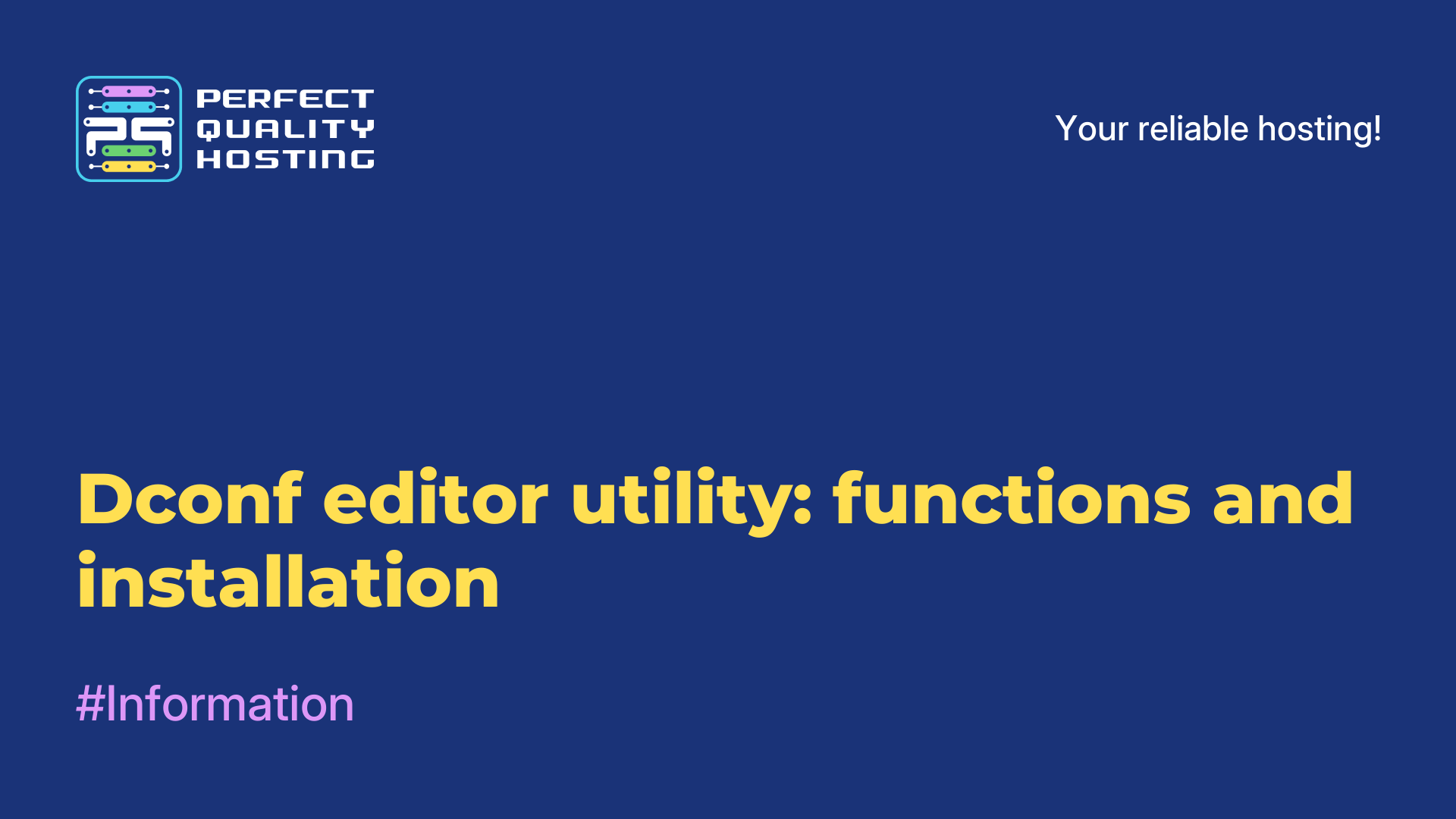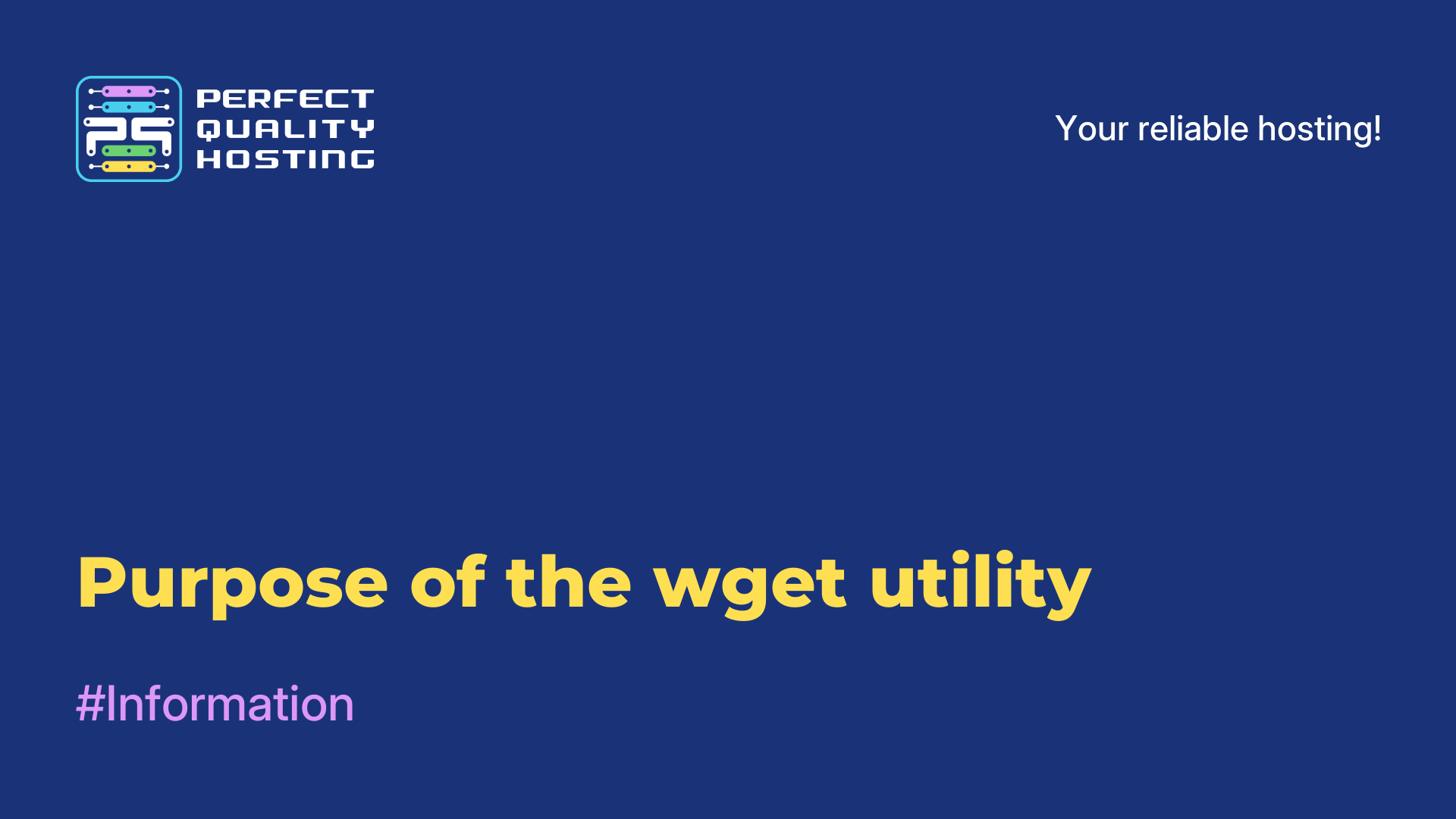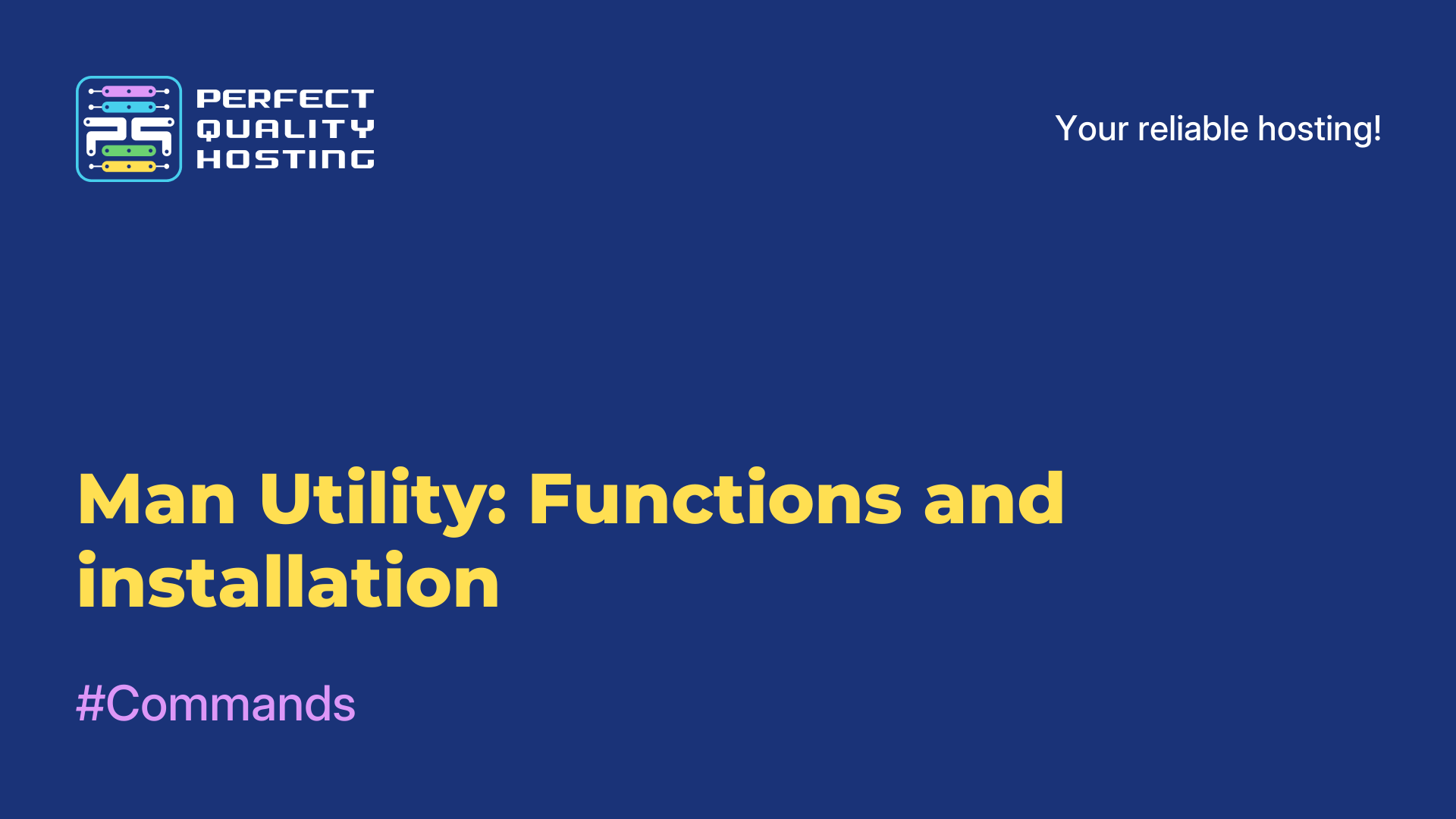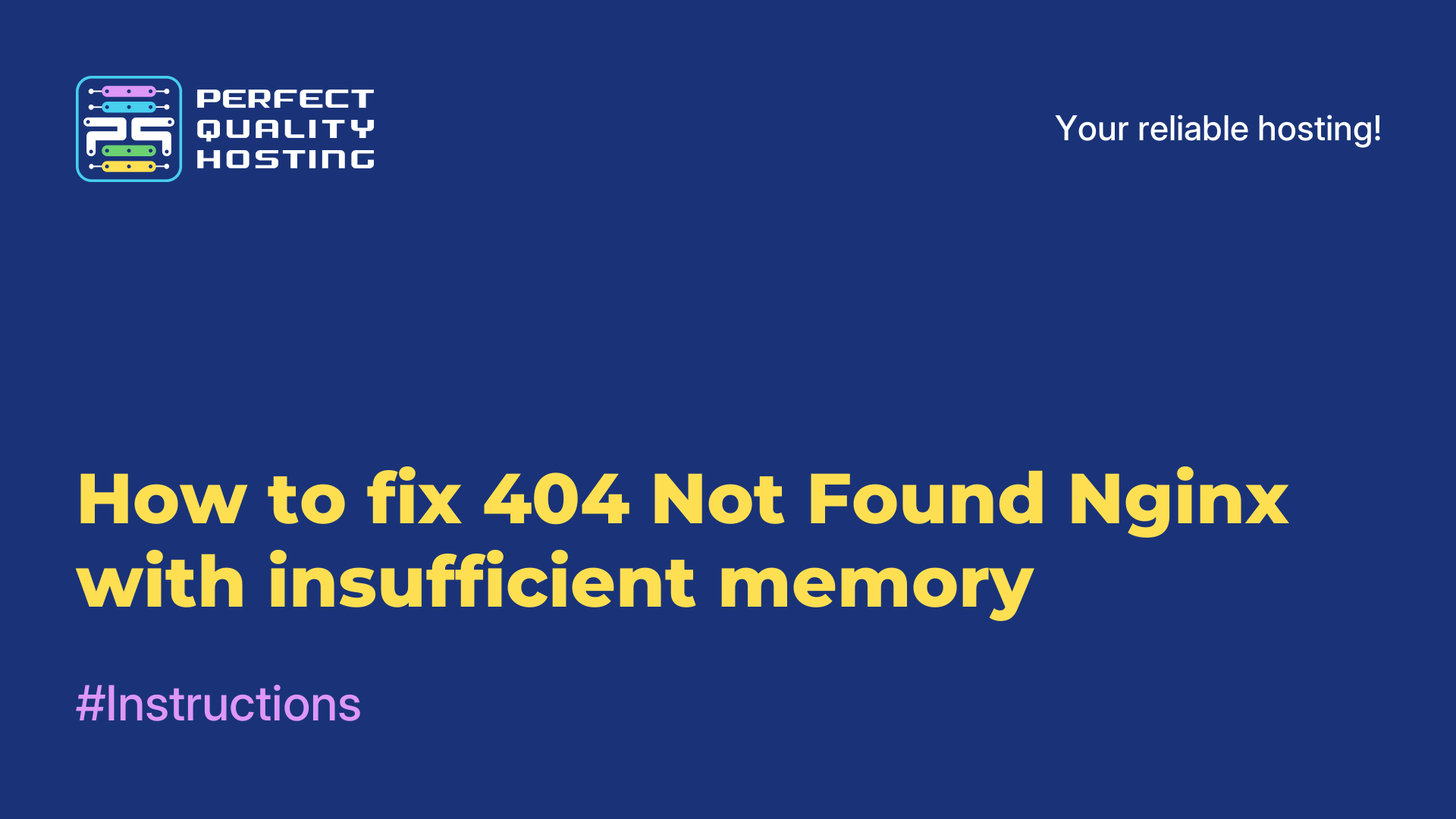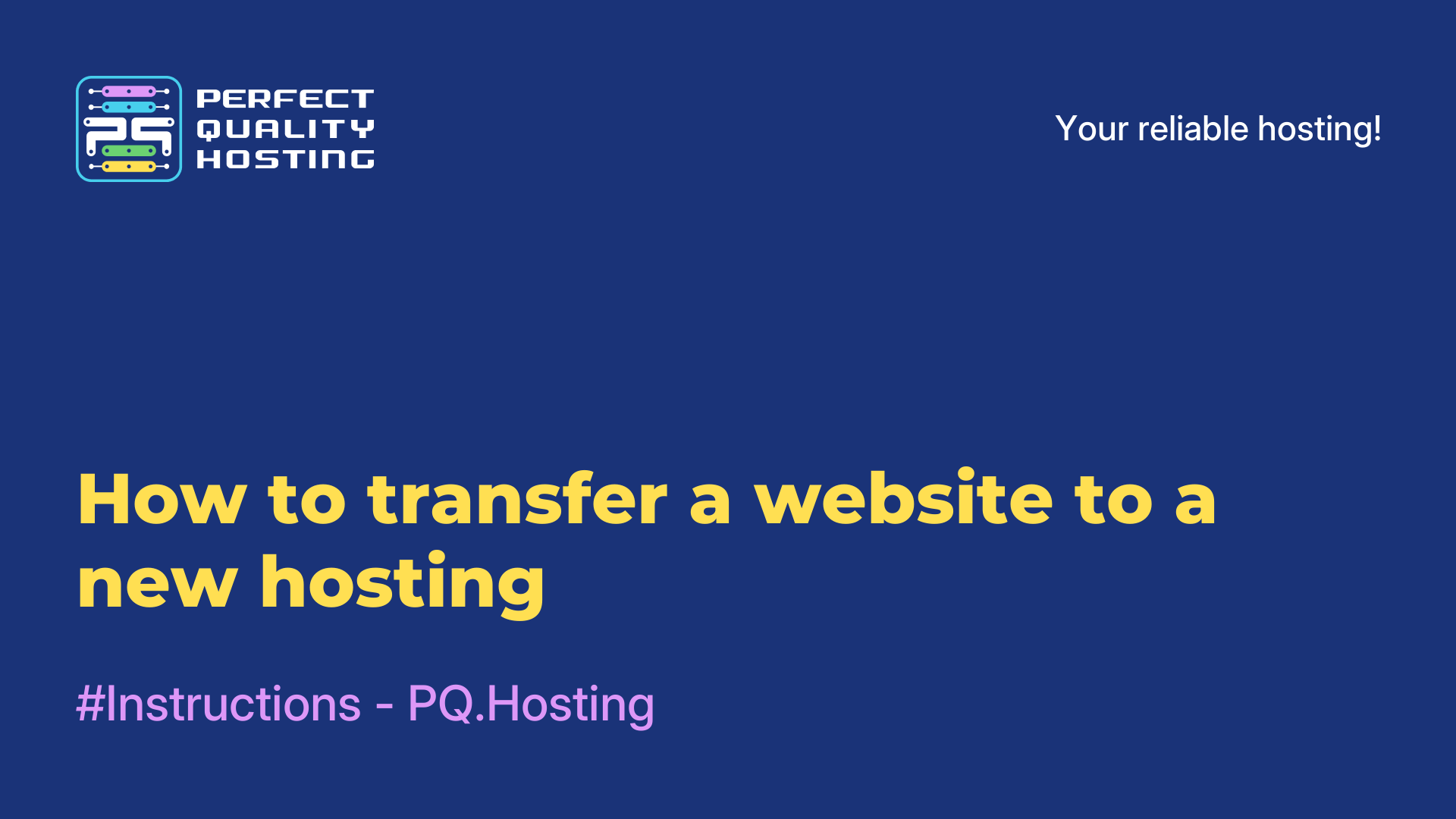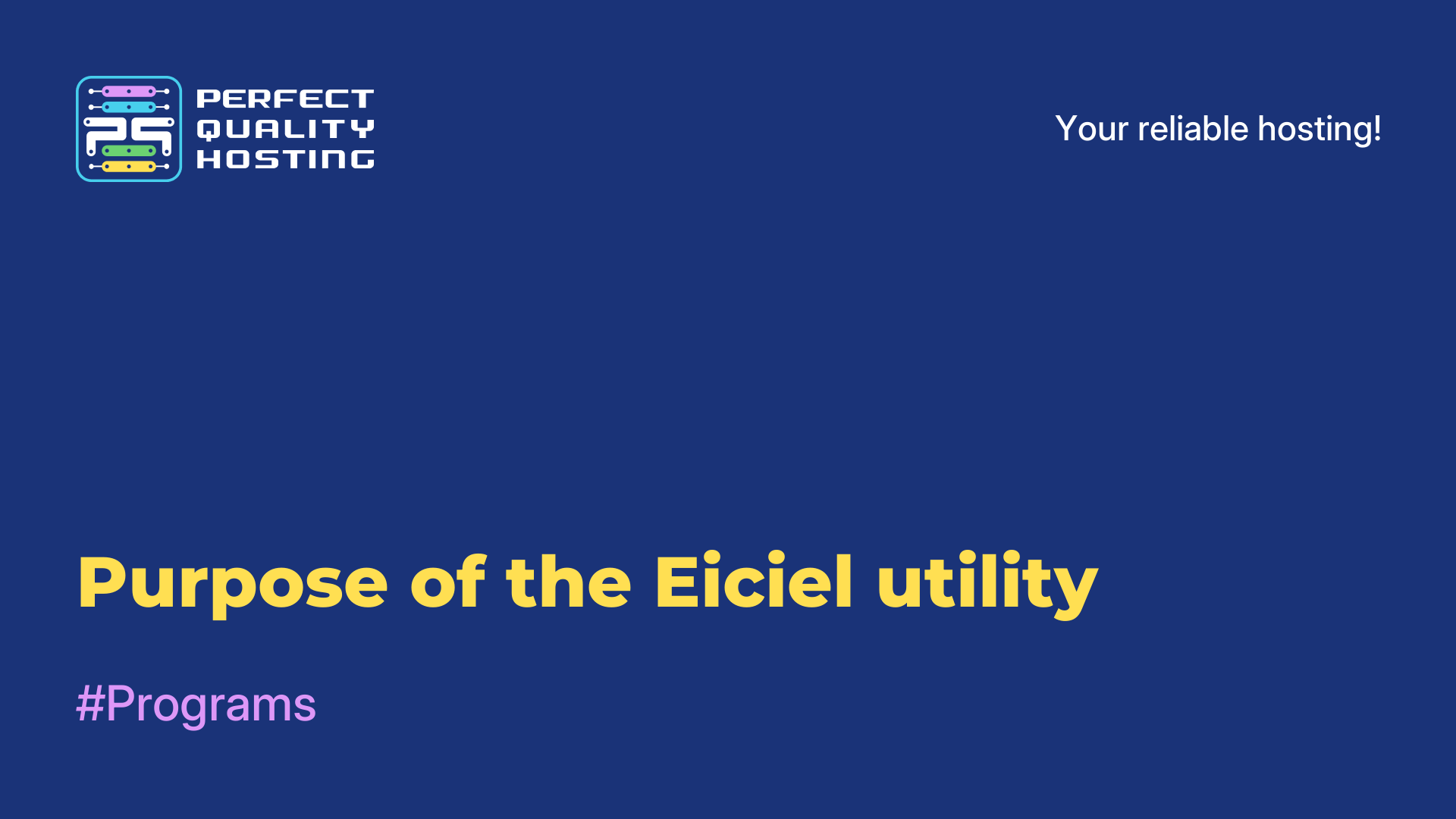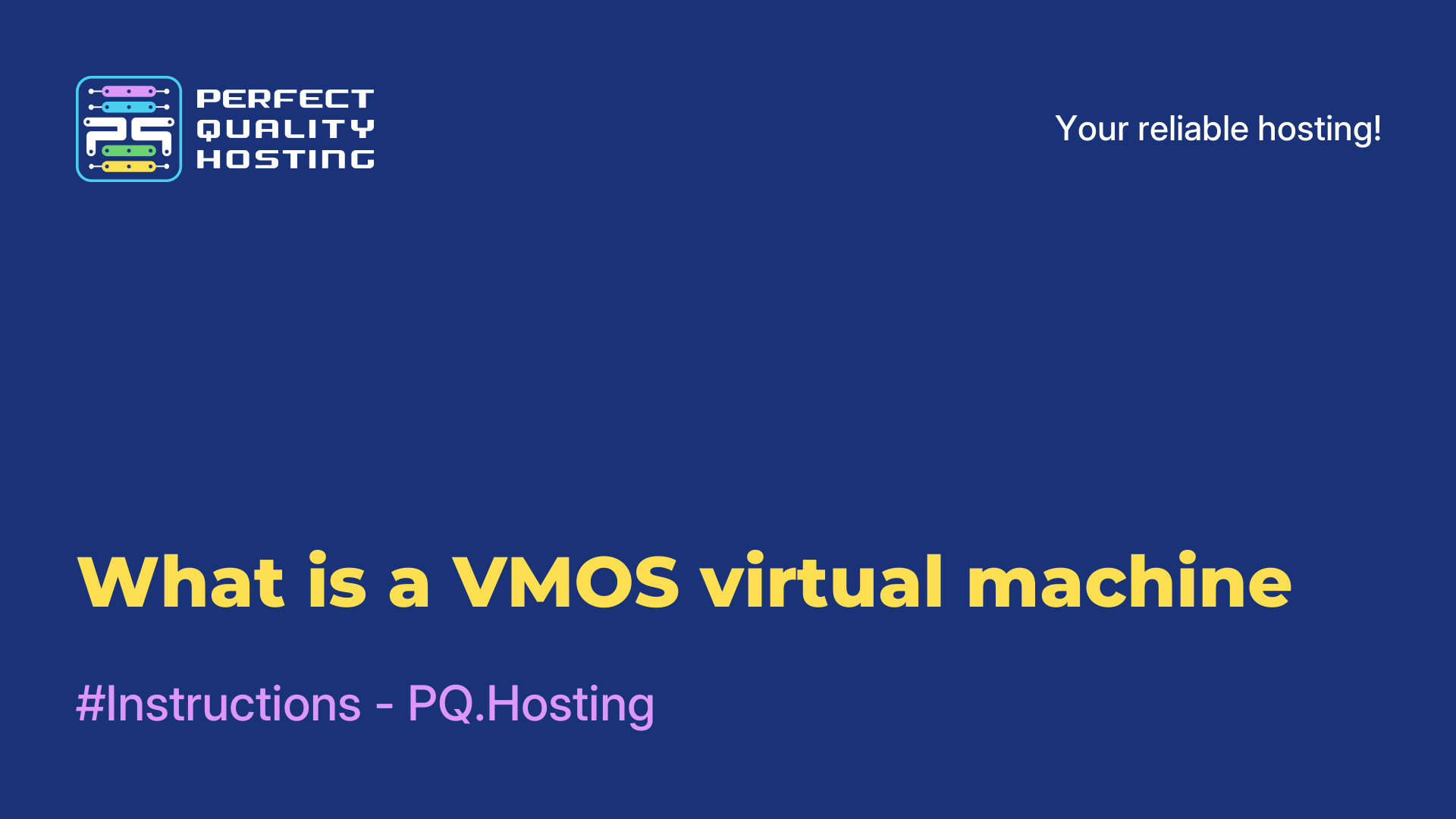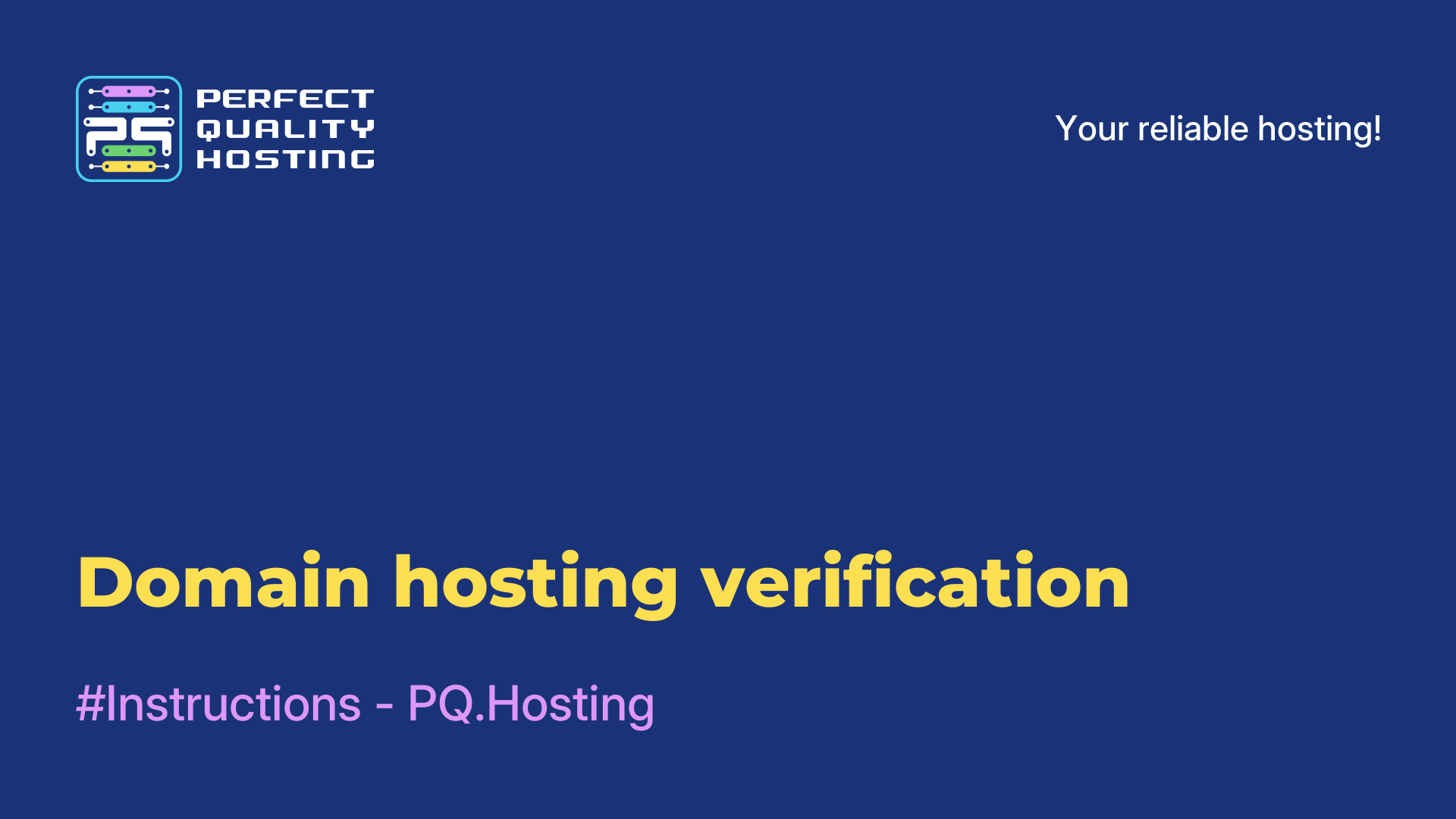-
Russia8 (800) 707-83-77
-
United Kingdom+44 (20) 4577-20-00
-
USA+1 (929) 431-18-18
-
Israel+972 (55) 507-70-81
-
Brazil+55 (61) 3772-18-88
-
Canada+1 (416) 850-13-33
-
Czech Republic+420 (736) 353-668
-
Estonia+372 (53) 683-380
-
Greece+30 (800) 000-02-04
-
Ireland+353 (1) 699-43-88
-
Iceland+354 (53) 952-99
-
Lithuania+370 (700) 660-08
-
Netherlands+31 (970) 1027-77-87
-
Portugal+351 (800) 180-09-04
-
Romania+40 (376) 300-641
-
Sweden+46 (79) 008-11-99
-
Slovakia+421 (2) 333-004-23
-
Switzerland+41 (22) 508-77-76
-
Moldova+373 (699) 33-1-22
 English
English
Knowledge base — Page 24
- Main
- Knowledge base
- Page 24
The Dconf editor utility is designed to configure system parameters in the Linux operating system. You can use it to change desktop settings, themes, window behavior, and many other parameters.
The wget utility (eng. Web GET) is a free non—interactive console program for downloading files over the network. It supports HTTP, HTTPS and FTP protocols, as well as the use of proxy servers
The man utility (from English manual - manual) is a command utility in the Unix operating system and its derivatives, which provides the user with access to manuals for using various commands and programs installed on the system.
404 Not Found is an error that occurs when trying to access a web page or resource that is not found on the server. Nginx is a web server and proxy server that can be used to serve websites. 404 Not Found Nginx means that the requested page or
Transferring a website from one hosting to another is an important stage in the life of your online project. It may be necessary for various reasons, whether it is improving the quality of the hosting provider, more favorable conditions, or even
The Eiciel utility is designed to conveniently manage access rights to files and directories on Linux. With its help, users can easily change access rights to files and directories, view information about current access rights and set new rights for
Connecting to a VPS/VDS on Windows allows you to manage your server as if you were running locally on it. You can install and configure software, create and delete websites, set up databases, configure firewalls, and more.
A virtual machine is an emulation of an operating system. It is run to test software or features that are only available in a particular operating system. The advantage of a virtual analog is that it can duplicate the workspace and is flexible in
Hosting is a place on the server where all the files of the site, its database, and mail services are located. In addition to Gigabytes of memory on the server for storing information, the hosting service also includes the provision of capacities