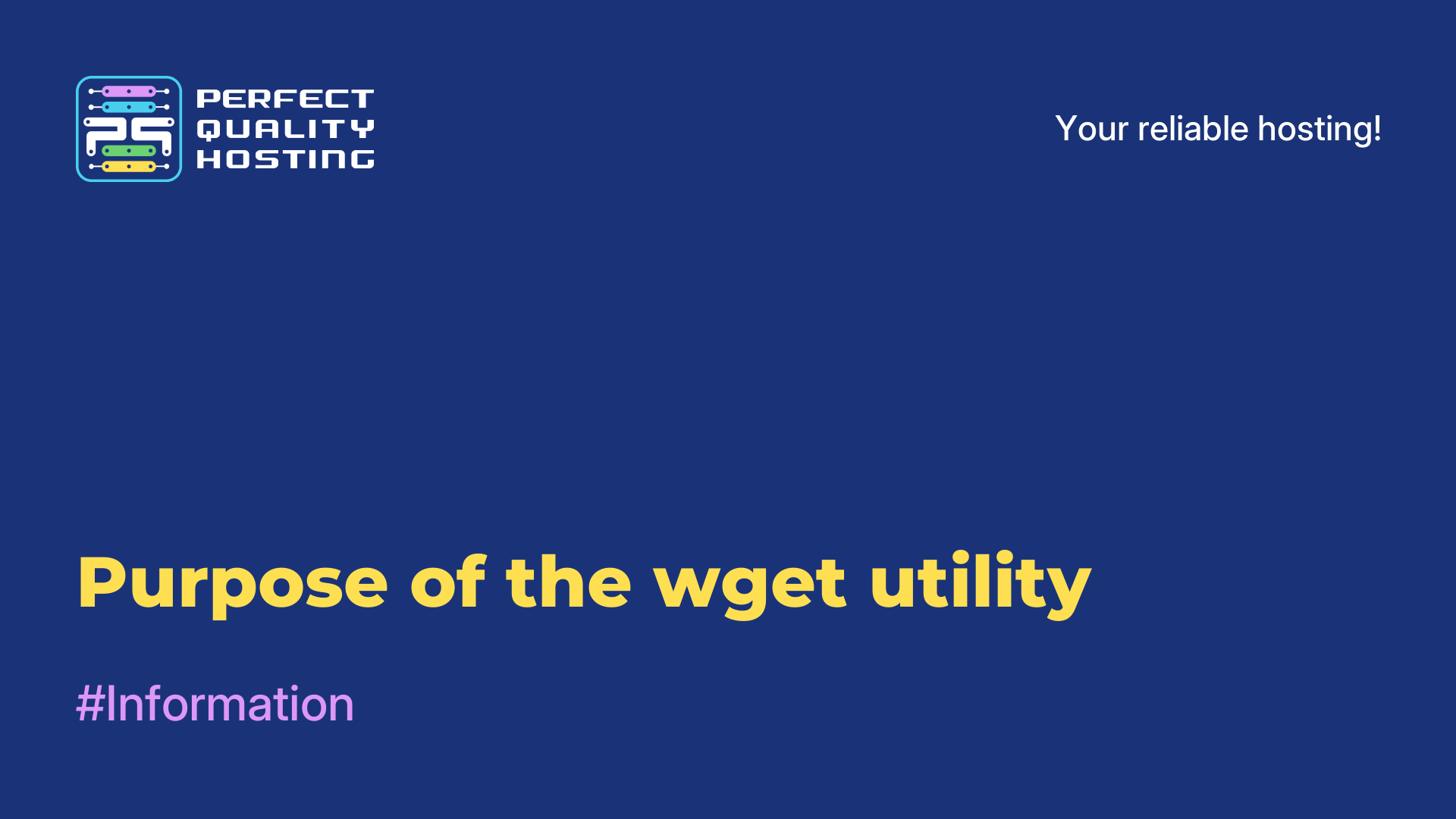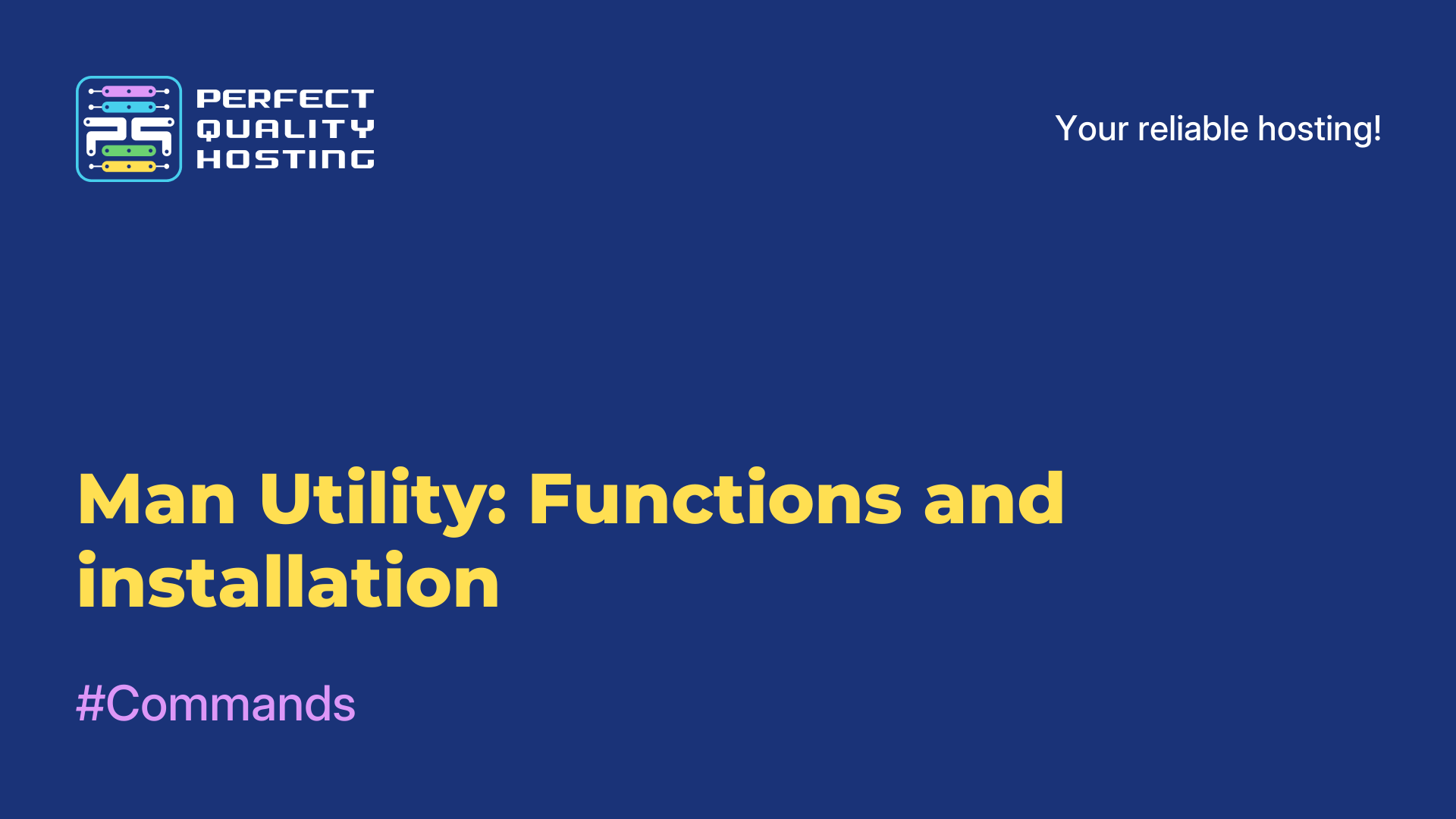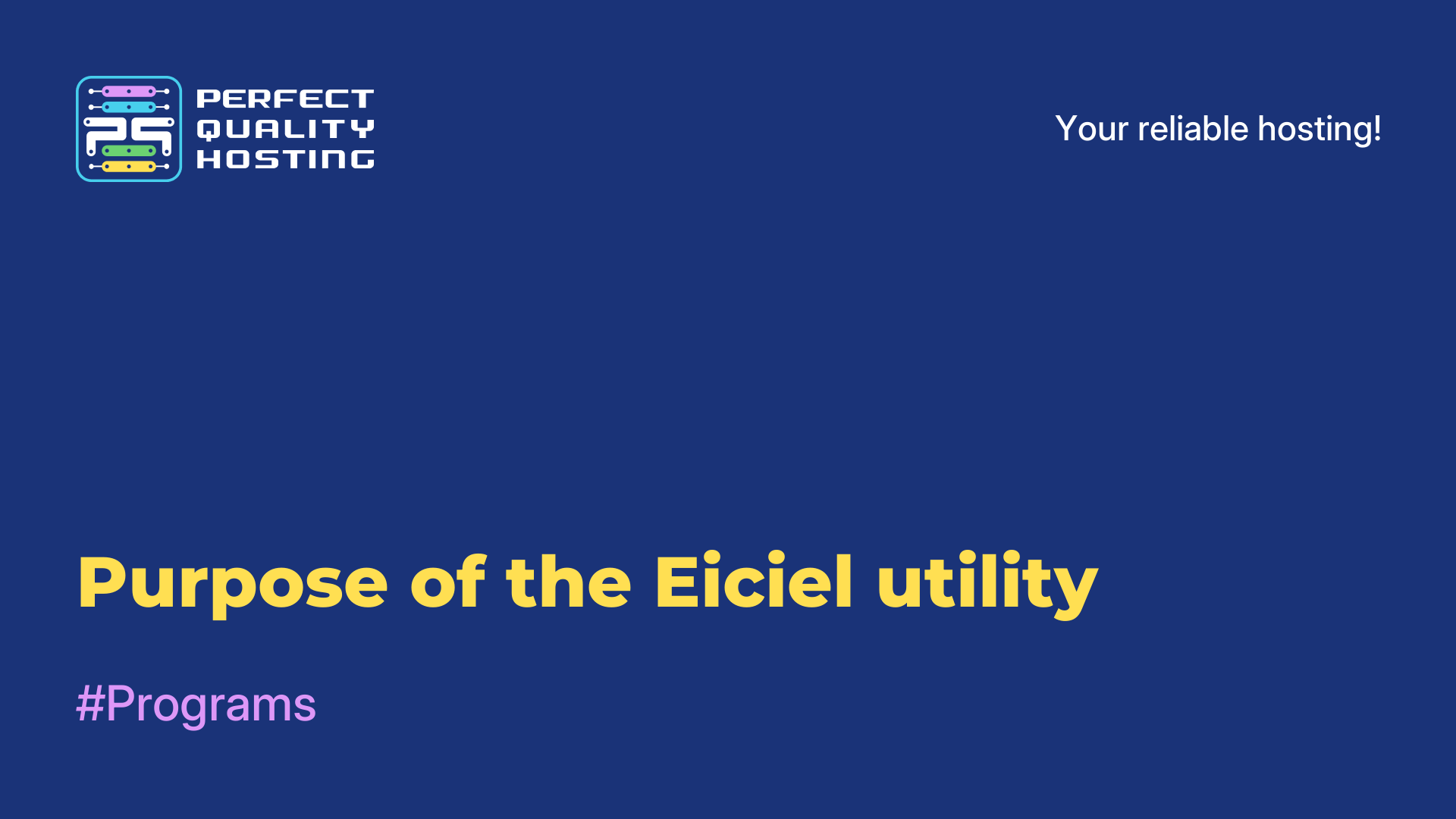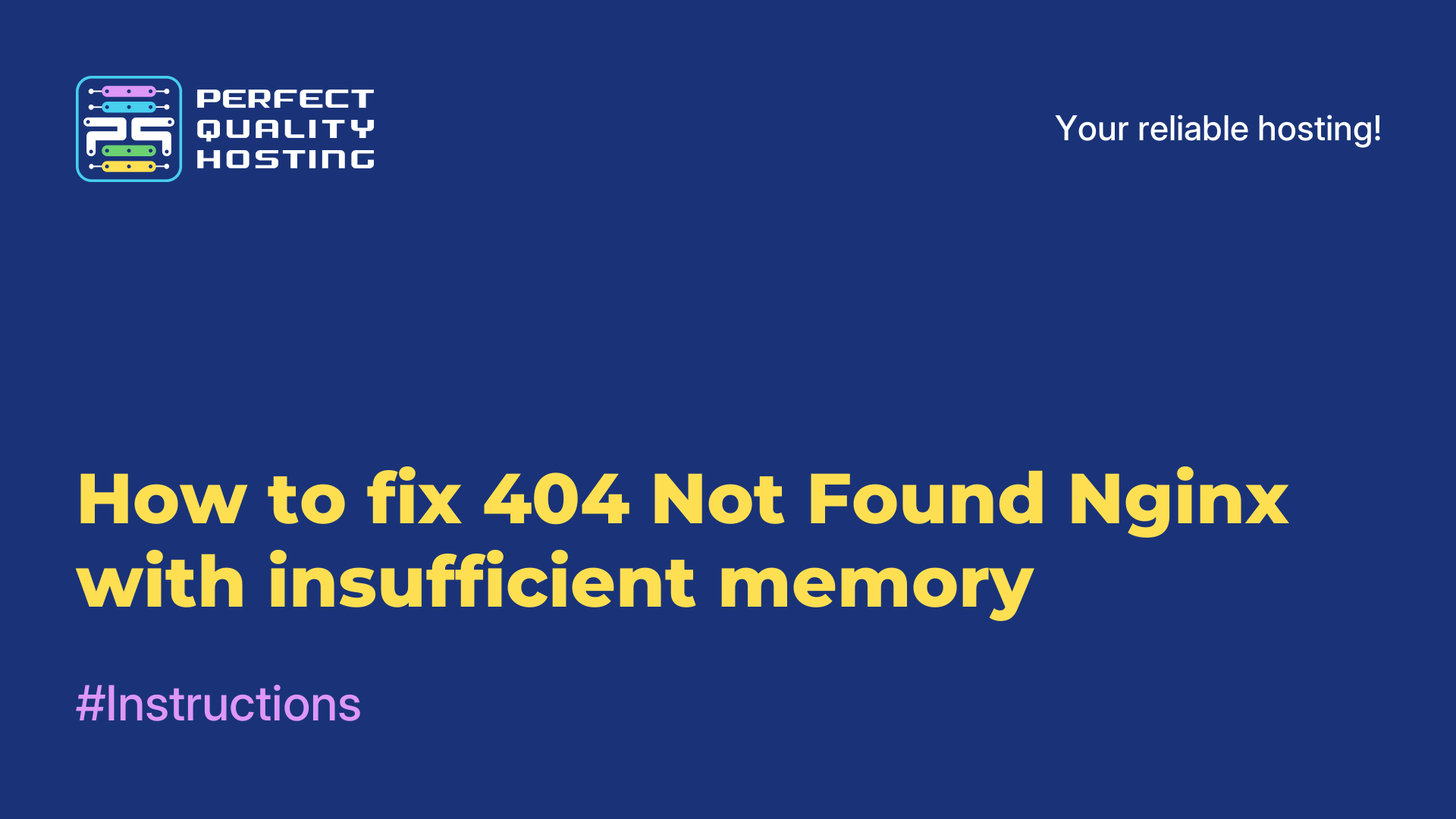-
United Kingdom+44 (20) 4577-20-00
-
USA+1 (929) 431-18-18
-
Israel+972 (55) 507-70-81
-
Brazil+55 (61) 3772-18-88
-
Canada+1 (416) 850-13-33
-
Czech Republic+420 (736) 353-668
-
Estonia+372 (53) 683-380
-
Greece+30 (800) 000-02-04
-
Ireland+353 (1) 699-43-88
-
Iceland+354 (53) 952-99
-
Lithuania+370 (700) 660-08
-
Netherlands+31 (970) 1027-77-87
-
Portugal+351 (800) 180-09-04
-
Romania+40 (376) 300-641
-
Sweden+46 (79) 008-11-99
-
Slovakia+421 (2) 333-004-23
-
Switzerland+41 (22) 508-77-76
-
Moldova+373 (699) 33-1-22
 English
English
Dconf editor utility: functions and installation
- Main
- Knowledge base
- Dconf editor utility: functions and installation
The Dconf editor utility is designed to configure system parameters in the Linux operating system. You can use it to change desktop settings, themes, window behavior, and many other parameters.
Utility functions
Some of the main functions of the Dconf editor utility, in particular, changing settings:
- Desktop settings: change the settings of the taskbar, application menu, language and date format, as well as lock screen settings and many other parameters.
- Themes: You can change colors, fonts, button styles, and other theme options.
- Window behaviors: options for moving, resizing, and window properties, as well as workspace settings.
- Networks: You can change network connection settings, DNS servers, proxy servers, and other settings.
- Security: Adjusting file and folder access settings, encryption settings, and other security settings.
- Sound: Changes the volume, sound level settings of various applications and other sound parameters.
The Dconf editor utility allows you to flexibly configure the Linux operating system according to the user's needs
How to install the program
To install the Dconf editor utility on the Ubuntu operating system, run:
- Open the terminal and enter the command "sudo apt-get update" to update the package lists.
- Enter the command "sudo apt-get install dconf-editor" to install the utility.
- After installation, you can run the utility from the application menu or enter the "dconf-editor" command in the terminal.
After launching the Dconf editor utility, you can change the system parameters by navigating through the settings tree on the left side of the window and changing the parameter values on the right side of the window. After changing the parameters, you need to save the changes by clicking on the "Apply" button.