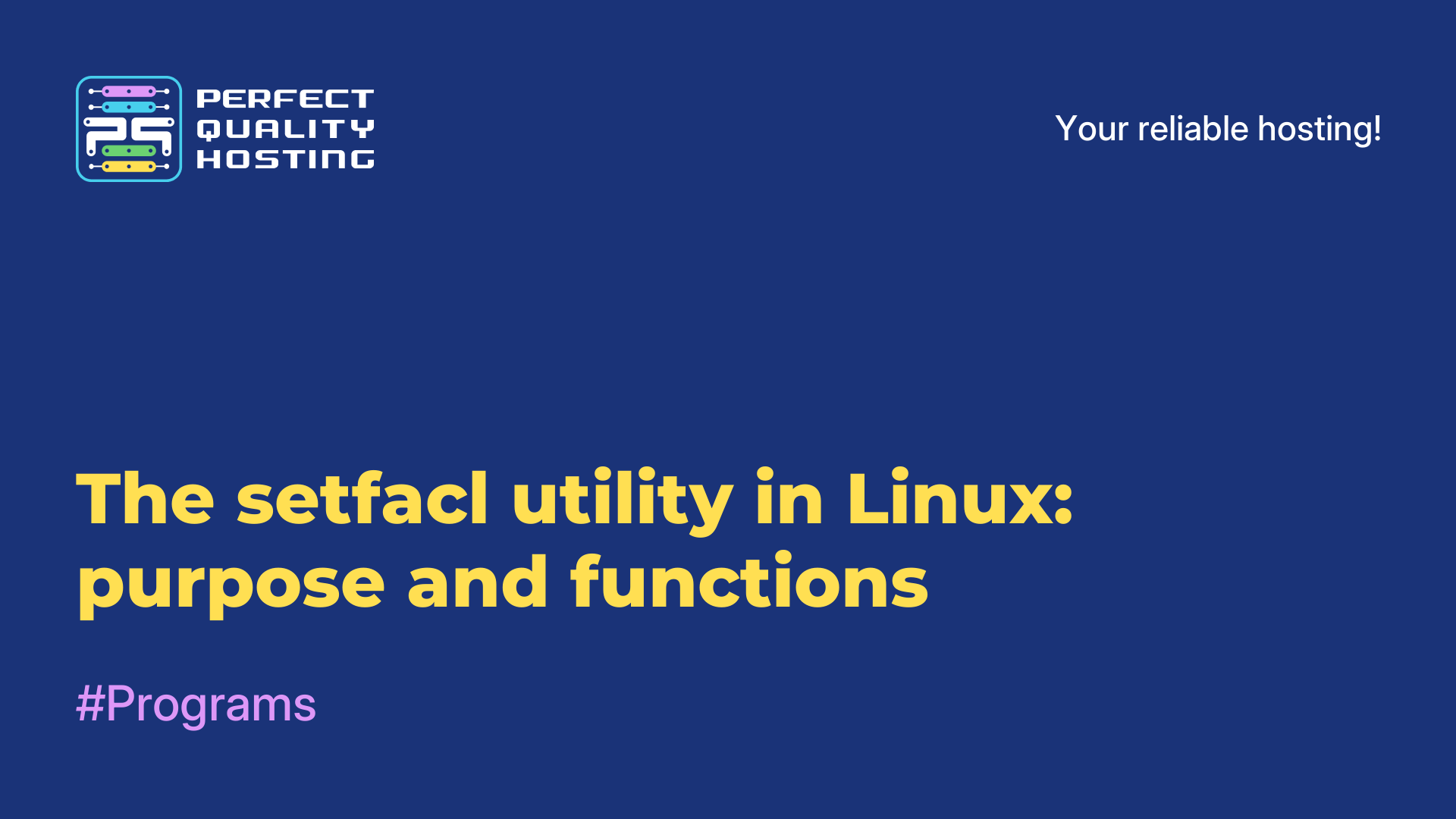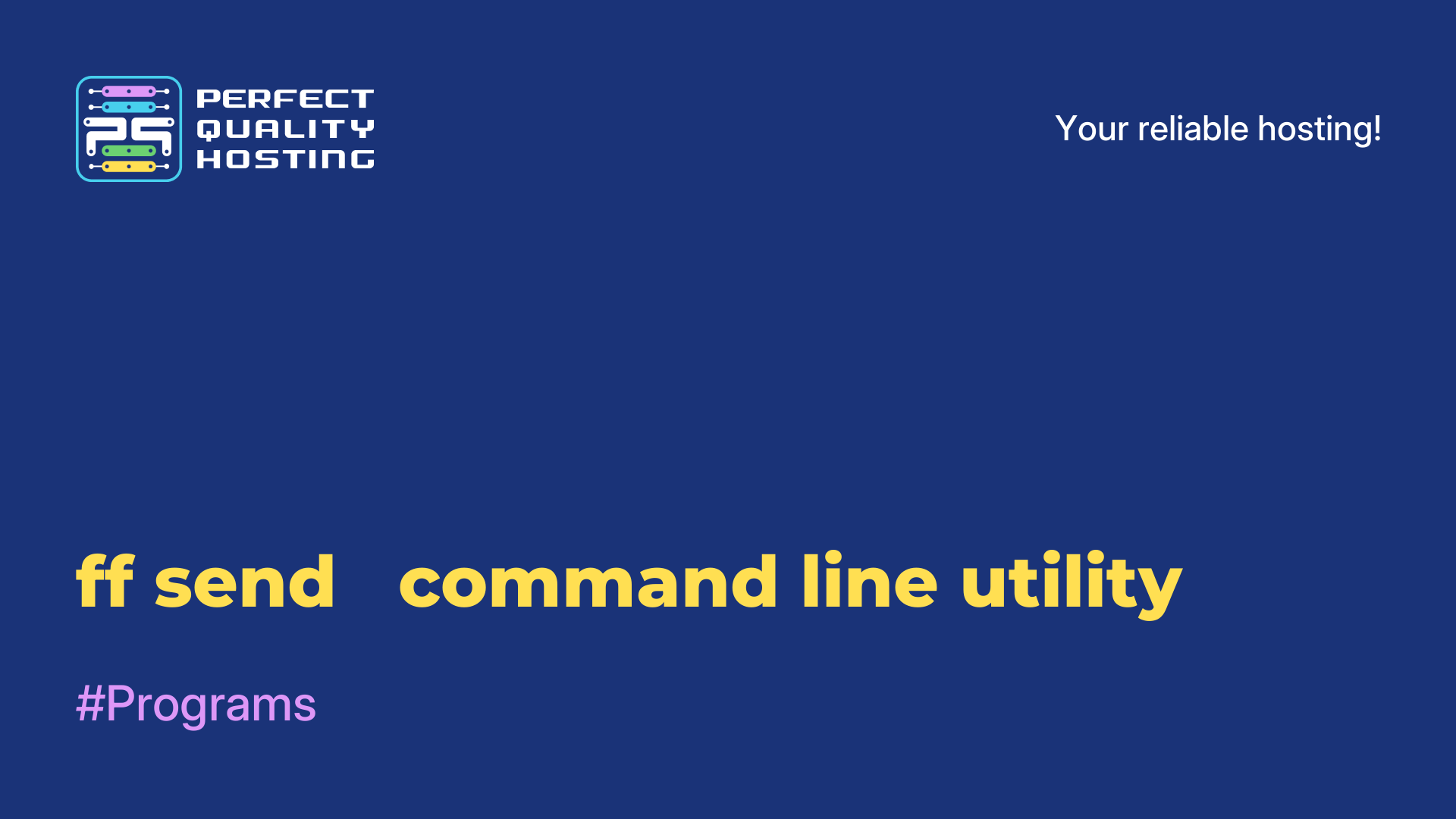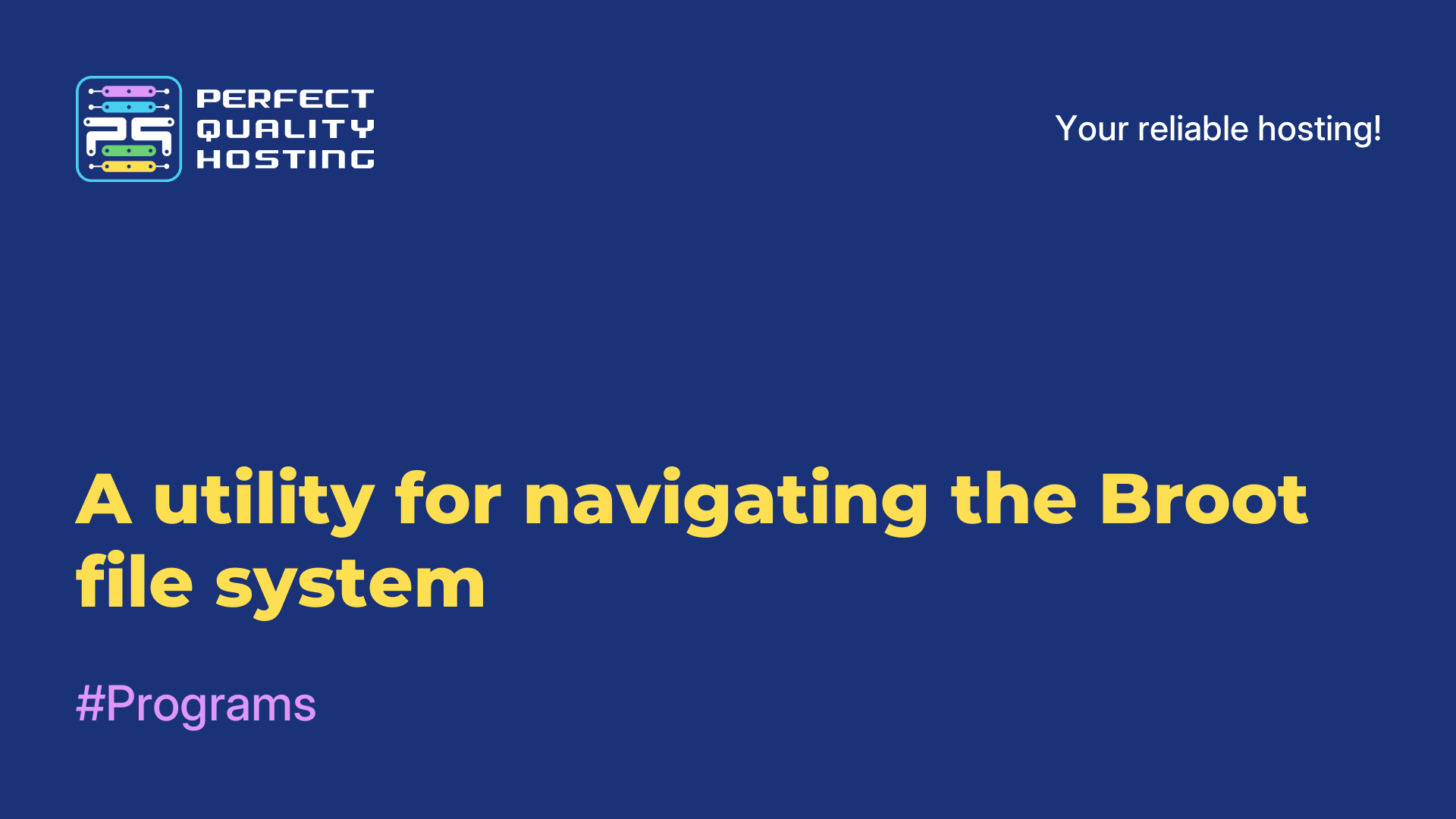-
United Kingdom+44 (20) 4577-20-00
-
USA+1 (929) 431-18-18
-
Israel+972 (55) 507-70-81
-
Brazil+55 (61) 3772-18-88
-
Canada+1 (416) 850-13-33
-
Czech Republic+420 (736) 353-668
-
Estonia+372 (53) 683-380
-
Greece+30 (800) 000-02-04
-
Ireland+353 (1) 699-43-88
-
Iceland+354 (53) 952-99
-
Lithuania+370 (700) 660-08
-
Netherlands+31 (970) 1027-77-87
-
Portugal+351 (800) 180-09-04
-
Romania+40 (376) 300-641
-
Sweden+46 (79) 008-11-99
-
Slovakia+421 (2) 333-004-23
-
Switzerland+41 (22) 508-77-76
-
Moldova+373 (699) 33-1-22
 English
English
Domain hosting verification
- Main
- Knowledge base
- Domain hosting verification
Hosting is the place on the server where all the files of a website, its database, and mail services are located. In addition to Gigabytes of memory on the server to store information, the hosting service also includes the provision of capacity used for continuous data processing and technical support 24/7.
Therefore, hosting is a key service to host and keep your website stable. This service is provided by hosting providers - companies that are committed to ensuring the normal performance, speed and 100% availability of the client's website.
Where is the information about hosting

Information about hosting sites published in free access to the Internet, in a common database of domains. This database is controlled by the world organization ICANN. Therefore, if you need to know the hoster of your or someone else's personal, commercial website or online store, the data search will take no more than 2-3 minutes. Here you will learn about 3 legal free ways to find out the hosting provider of any website.
Method one: use Whois
Service program Whois - the key to the database with all registered domain names that are freely available. Using this database, a network user can get basic information about any IP-address and domain in a few clicks.
In particular, Whois will help to know:
- whether the domain name is free or occupied;
- when and where the domain was registered;
- on what date the domain registration expires;
- data about the hosting company (name, contacts).
The easiest and fastest way to establish the hosting of the site using Whois - search for information on the domain name.
To do this, you need to perform the following algorithm of actions:
- Find Whois service through your search engine. To perform a search, in the Google or Yandex line, you just need to enter the appropriate query. Search engines will find dozens of similar services. You can choose and use any Whois. All of them are free and work according to the same algorithm.
- Open Whois-service, enter the domain name of the Internet page in its line, click "Search".
- Examine the search result, find the line "DNS server" and determine the hosting provider by it.
Important: in the search results of Whois-service you will see not only the name of the DNS-server, but also detailed data about the registrar of the domain name. The domain registrar may be the current hosting provider of the site.
Take into account that site owners often change hosts in the process. And many webmasters buy domain names on third-party resources on the Internet. Therefore, we recommend that to establish information about hosting to focus primarily on the line "DNS Server".
Method two: use dig utility
Another easy way to check the hoster of the site - using the utility dig (abbreviation for domain information groper). This utility is designed to check the DNS records of domains. It works on the same algorithm as Whois-services, and allows you to view information about hosting by domain name.
To find out the hoster through dig, you need to do the following:
- Open a search engine and enter the query "check dns record".
- Select one of the results found on the first page of the search and go to it.
- In the search bar of the verification service, enter the domain and, if necessary, select the type of record "A-record" in the drop-down list.
- Perform a search and see the information displayed.
As a result of checking dig-utility you need to find the line "IP-address of the site" in the column. Under this line in most cases will be written the name of the DNS-server, which is easy to identify the host.
If the name of the DNS-server in the search results is not in the search results, copy the IP-address found. It will be needed to recognize the hoster using the third method.
Alternative method: check by IP address
The third way to establish information about the provider is used if you can not find information about hosting by domain name. The reason for unsuccessful search - the absence of a domain PTR record. After all, if this record is not prescribed, dig utility will not show the name of the DNS server.
An alternative method involves checking hosting not by domain name, but by IP-address. This algorithm combines the use of dig utility and Whois service.
It looks like this:
- Search the internet for
dig utility; - Analyzing the domain through the
dig utility, finding and saving the IP address; - Finding Whois service via search engine;
- Performing a data search in the Whois domain name database by IP address;
- Examining the search result, namely - the descr line, which will contain the name of the hoster.
- Whois service will display the name of the hosting company that maintains the site, and its contact information - e-mail, phone number, legal address.
- Why search for a web page hoster: 3 common reasons.
Webmasters, online entrepreneurs and ordinary users alike are looking for information about hosting.
The main reasons prompting the search for this information are as follows:
- The need to influence the owners of the page where untrue information or stolen content is published;
- interest in the company hosting a popular beautiful site;
- loss of contact details of their host;
- curiosity and desire to test the capabilities of software services and utilities.
For whatever reason you are not looking for information about the hoster of this or that web page, our recommendations will help you to do it quickly and get accurate reliable information. Whois services work absolutely free of charge and without restrictions. With their help you can check any number of domains and IP addresses per day.