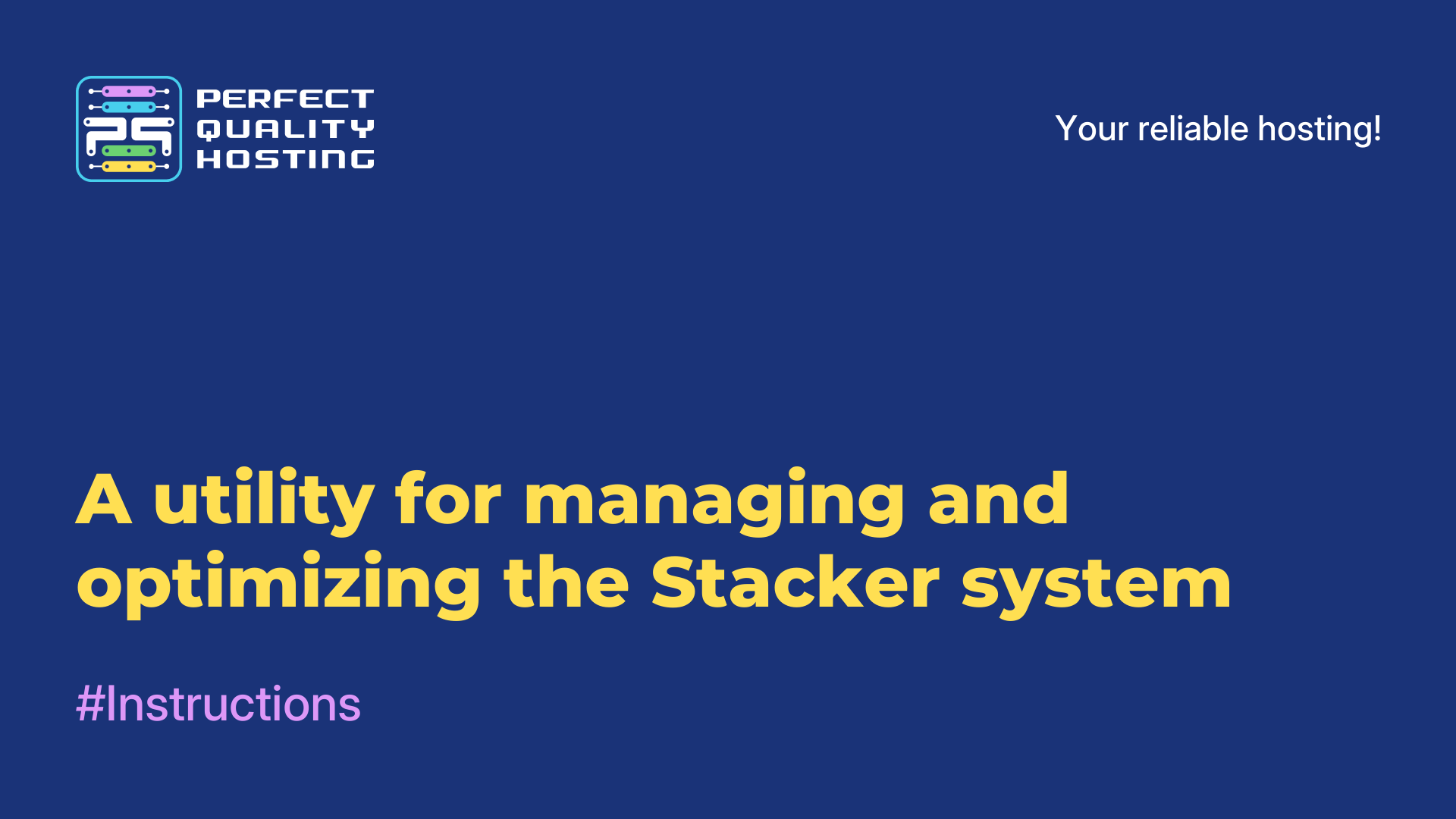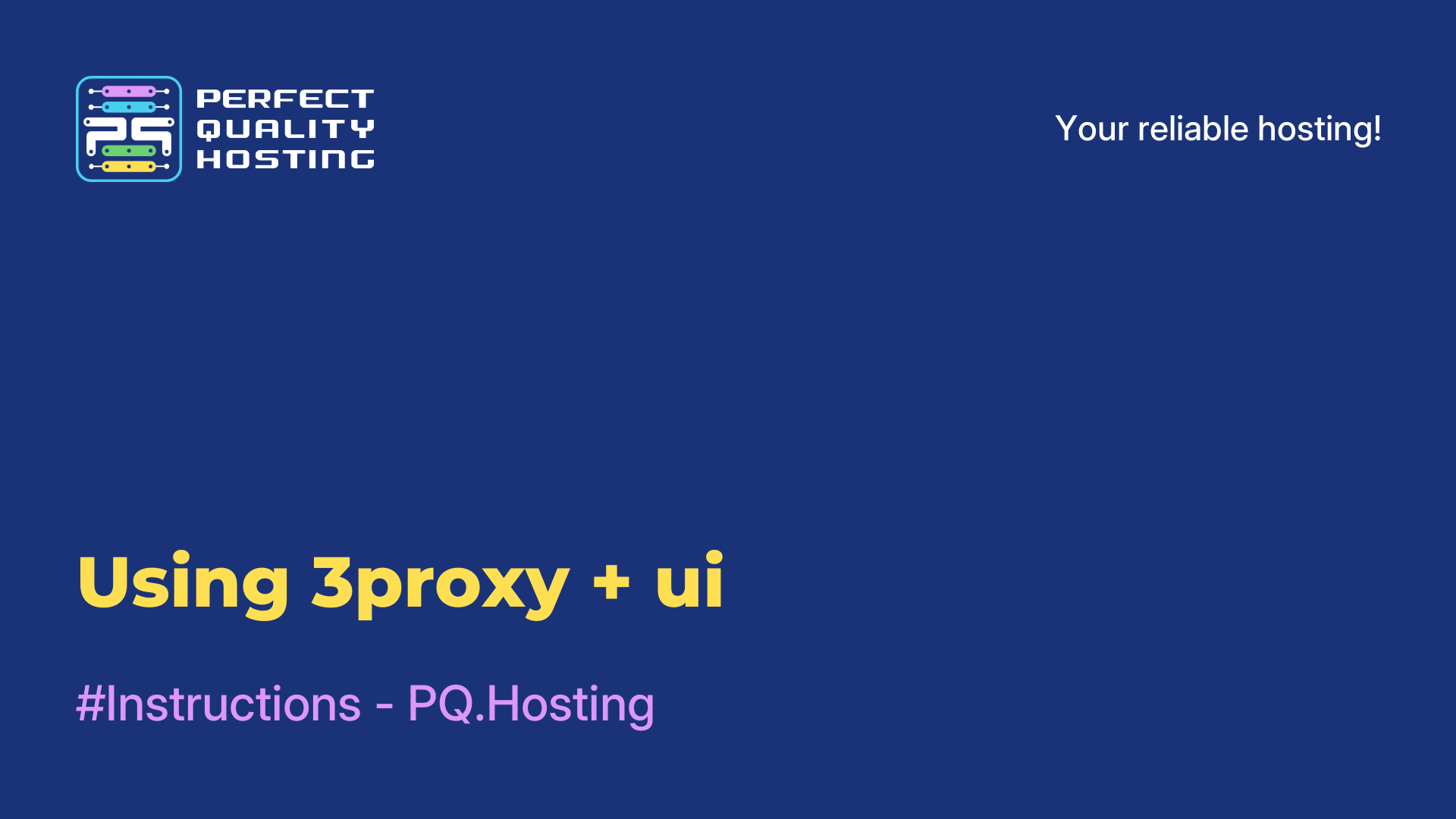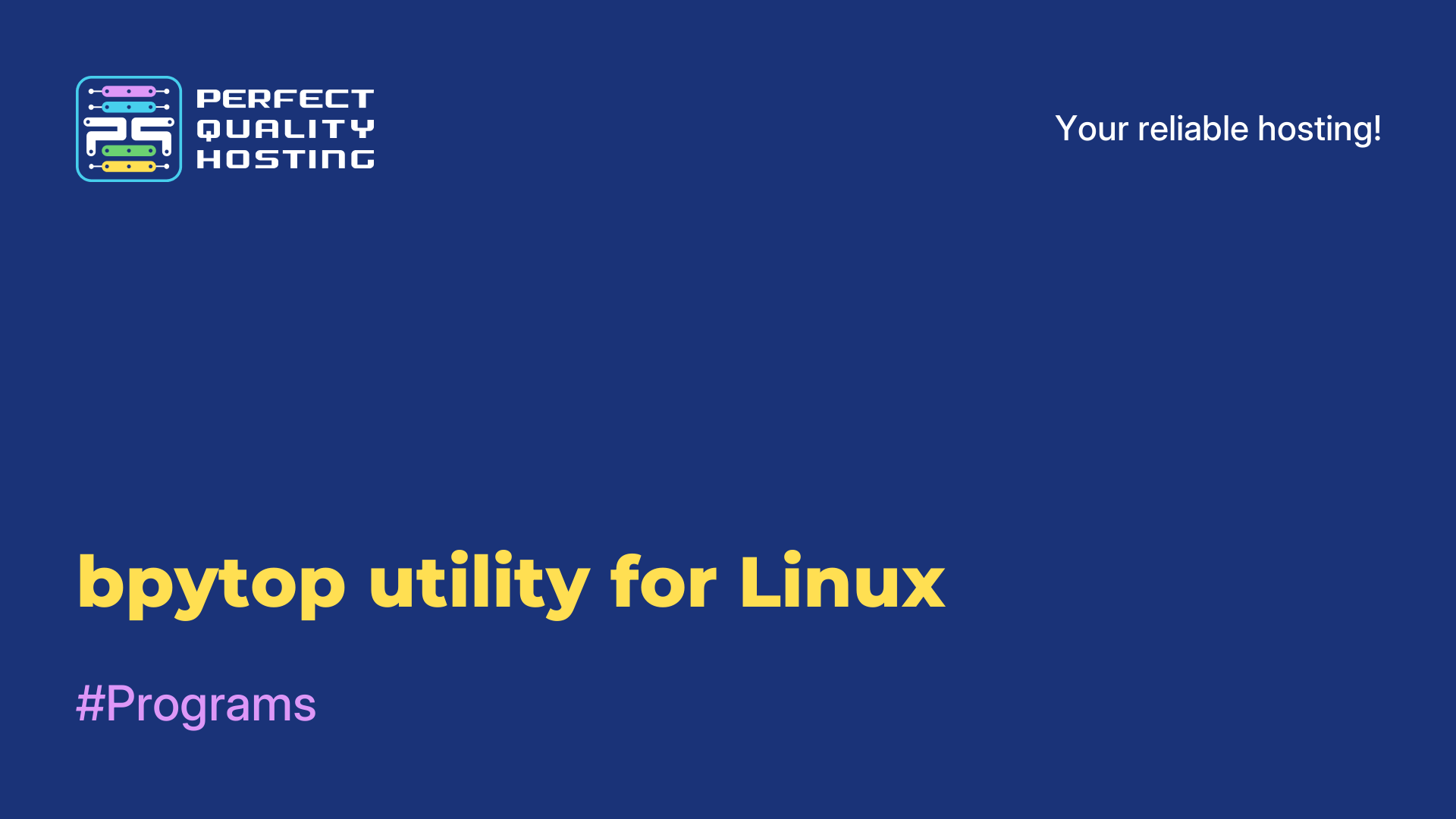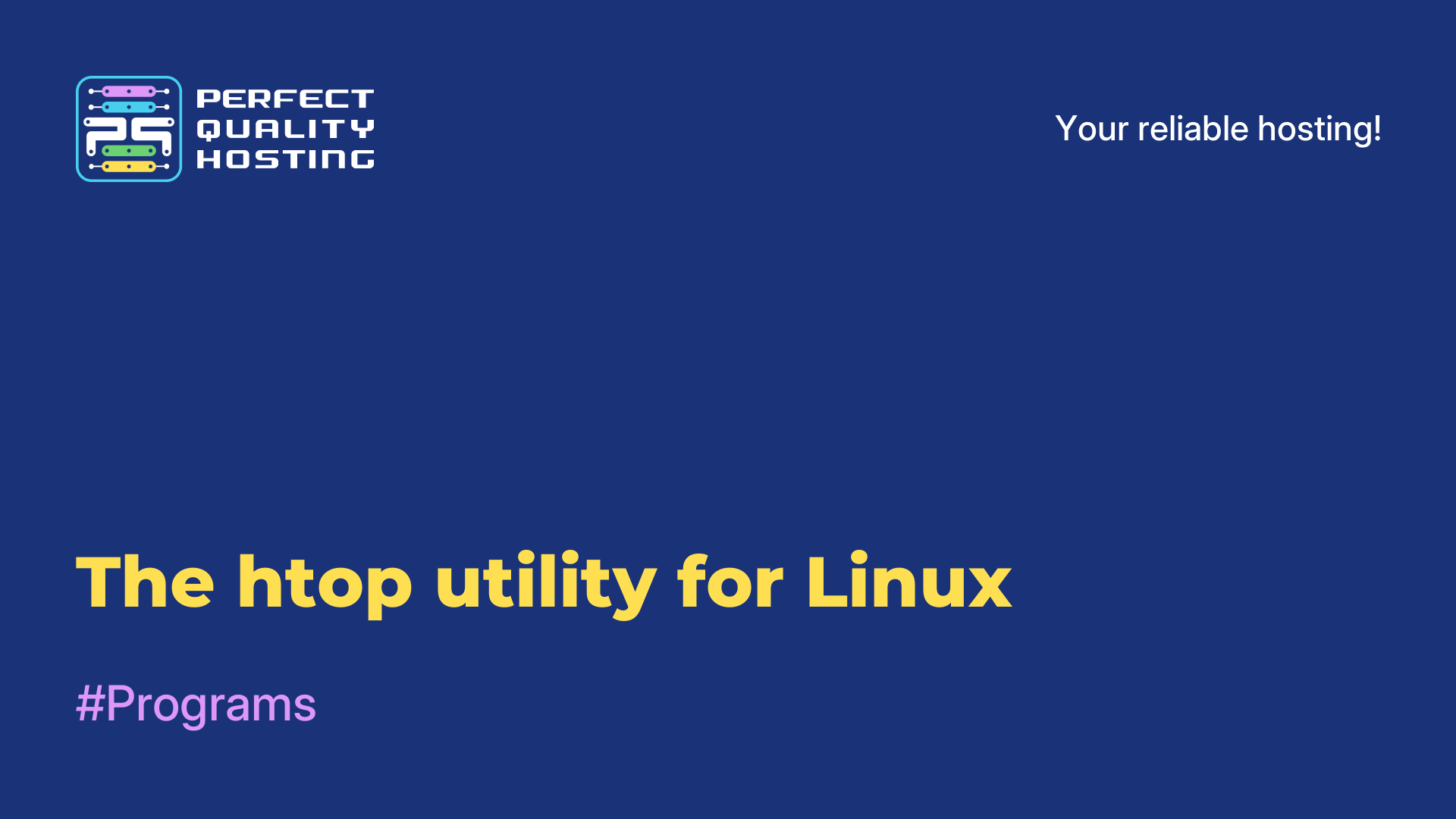-
United Kingdom+44 (20) 4577-20-00
-
USA+1 (929) 431-18-18
-
Israel+972 (55) 507-70-81
-
Brazil+55 (61) 3772-18-88
-
Canada+1 (416) 850-13-33
-
Czech Republic+420 (736) 353-668
-
Estonia+372 (53) 683-380
-
Greece+30 (800) 000-02-04
-
Ireland+353 (1) 699-43-88
-
Iceland+354 (53) 952-99
-
Lithuania+370 (700) 660-08
-
Netherlands+31 (970) 1027-77-87
-
Portugal+351 (800) 180-09-04
-
Romania+40 (376) 300-641
-
Sweden+46 (79) 008-11-99
-
Slovakia+421 (2) 333-004-23
-
Switzerland+41 (22) 508-77-76
-
Moldova+373 (699) 33-1-22
 English
English
Ripgrep is a fast and powerful command line tool
- Main
- Knowledge base
- Ripgrep is a fast and powerful command line tool
ripgrep (or simply rg) is a fast and powerful command line tool for searching text strings in files. It is designed to be faster than other similar utilities such as grep and ack. It is based on regular expressions and uses multithreading to search multiple files simultaneously in parallel. It skips files and directories that are ignored by default, such as .git and .svn.
Advantages of ripgrep
To use ripgrep, you must specify the path to the directory or file in which you want to search, as well as the pattern you are looking for. ripgrep allows you to use various options and flags to refine the search, for example, case-ignoring, recursive search, excluding files of a certain type and much more.
ripgrep (or rg) has several advantages over other text search tools:
- Speed: Fast, it is optimized to work with large amounts of data. Compared to classic search tools such as grep, ack or ag, it usually performs searches several times faster.
- Multilingual support: It has good support for a variety of programming languages and can handle various file encodings correctly. It can automatically detect the encoding and apply the appropriate search rules.
- Ease of use: It has a simple and intuitive command line interface. It has an easy-to-remember syntax and a set of options, which makes it easier to use even for new users.
- Regular Expression Support: Offers full support for PCRE2 (Perl Compatible Regular Expressions) regular expressions. This allows you to perform complex search queries using regular expressions.
Next, we will tell you how to install it.
The installation process
The installation of ripgrep may vary depending on the operating system.
For Ubuntu or Debian
Open the terminal. Enter the following commands:
For Fedora
Open the terminal. Enter the command:
For macOS
Open the terminal. Install Homebrew (if you don't have it yet) using the following command:
After installing Homebrew, enter:
For Windows
Download the executable file.exe for Windows from the official GitHub page.
Unzip the downloaded file and place it in a convenient location.
Add the path to the ripgrep executable to the PATH environment variable so that you can use it from the command line.
After completing these steps, ripgrep will be installed