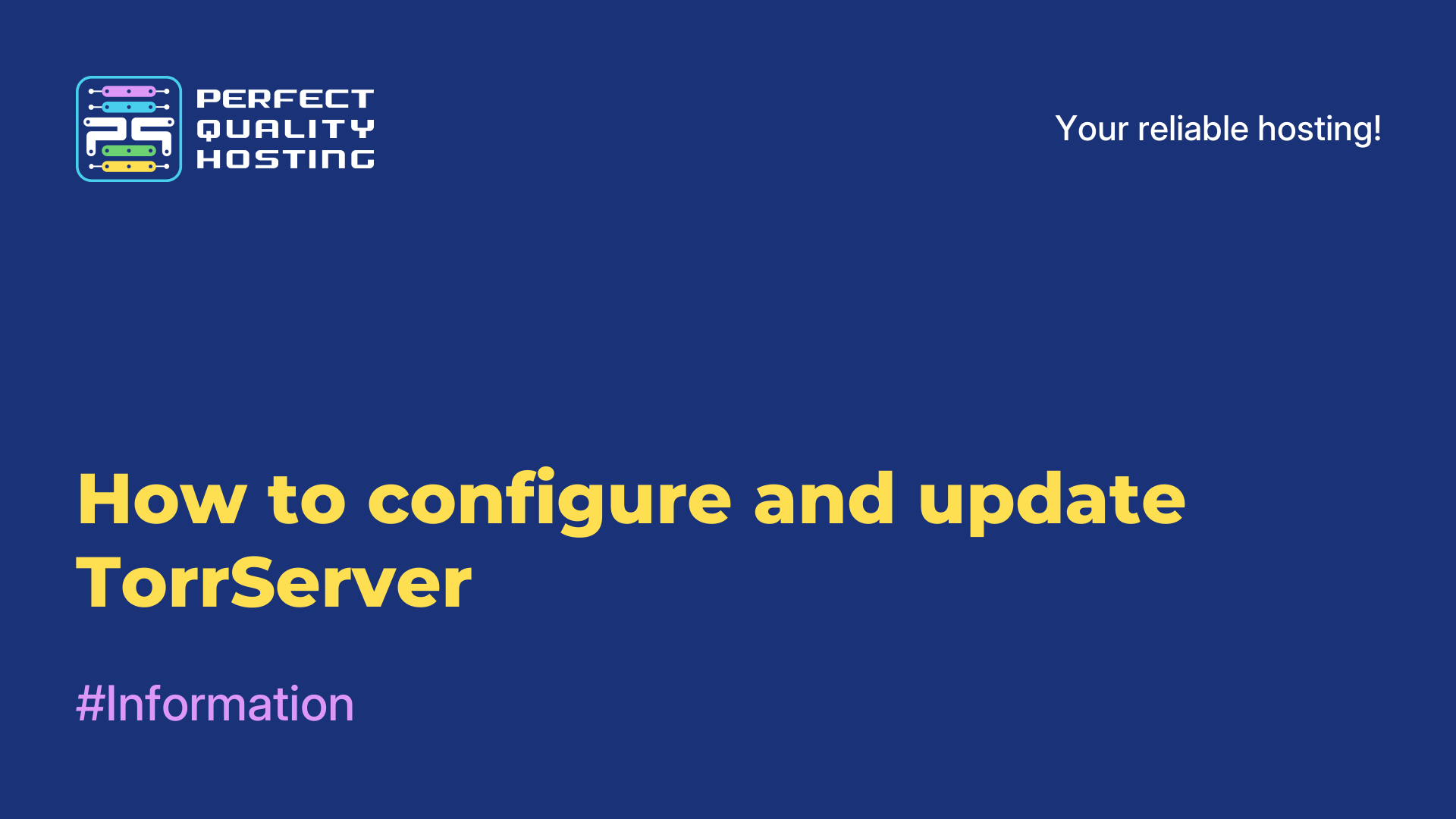Measuring network speed on Linux
- Main
- Knowledge base
- Measuring network speed on Linux
In this article we will tell you how to measure network speeds on VDS and dedicated servers running OC Linux in the easiest and most efficient way.
What is Speedtest?

Speedtest-cli allows you to measure Internet connection speeds on a Linux computer using the command line. It uses the Speedtest.net service to perform a speed test and outputs the results to the terminal. You can measure download speed and upload speed, as well as ping (latency).
Installation Instructions
First we need to update the system's package and repository lists, use the command:
apt-get -y updateAfter a few minutes the process completed, next we need to install the curl utility:
apt-get install -y curlNow download the files of Speedtest itself:
curl -s https://packagecloud.io/install/repositories/ookla/speedtest-cli/script.deb.sh | bashThe files have been successfully downloaded.
Next we use this command to unpack and install Speedtest:
apt-get install -y speedtestSpeedtest is installed.
How to check the speed?
Now we can use a simple command to check the network speed:
speedtestEnter the command and accept the license. Next, the process of measuring the network speed starts. Upon completion, we are given full information about the result of the test.
This completes the instruction.