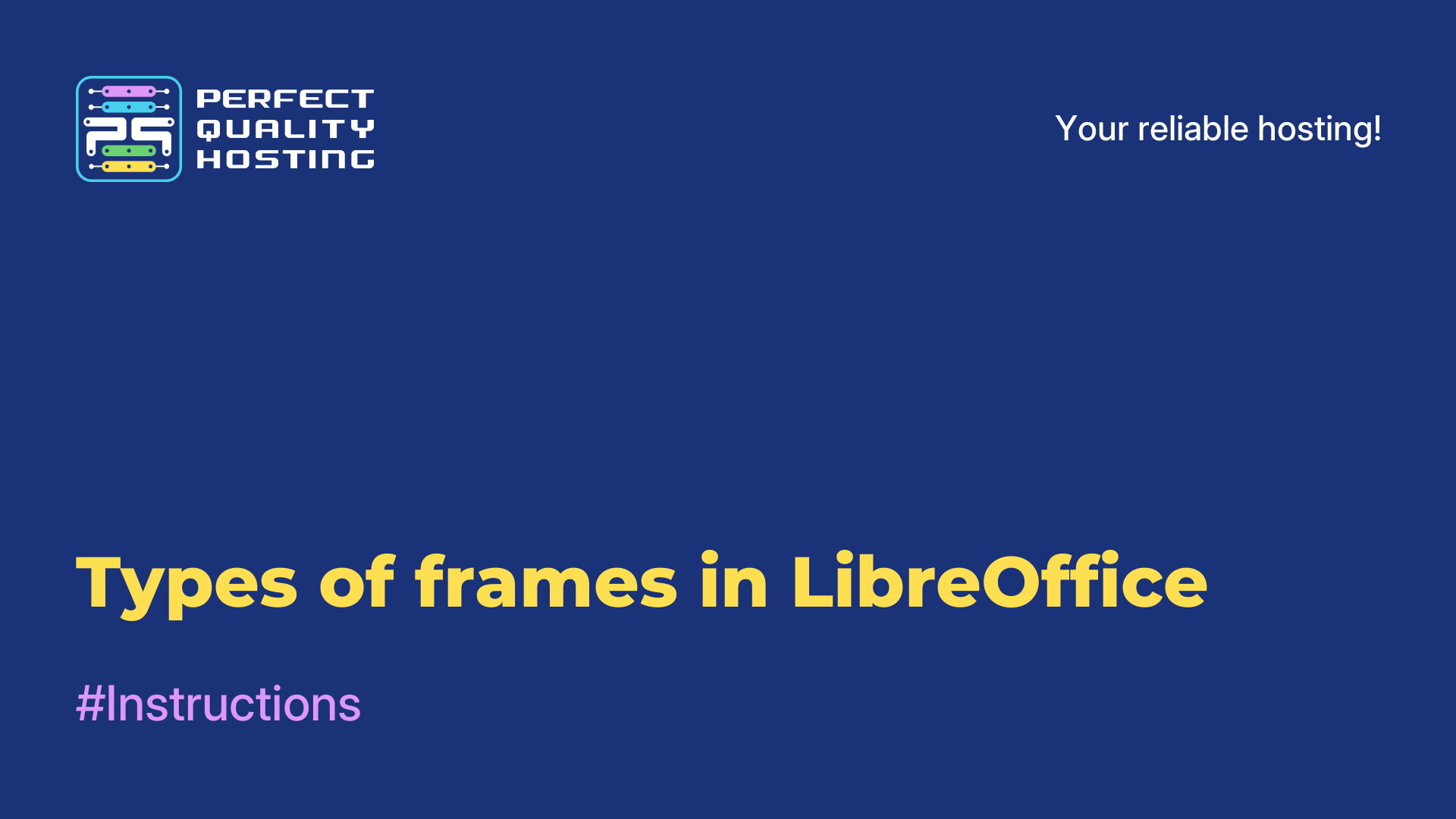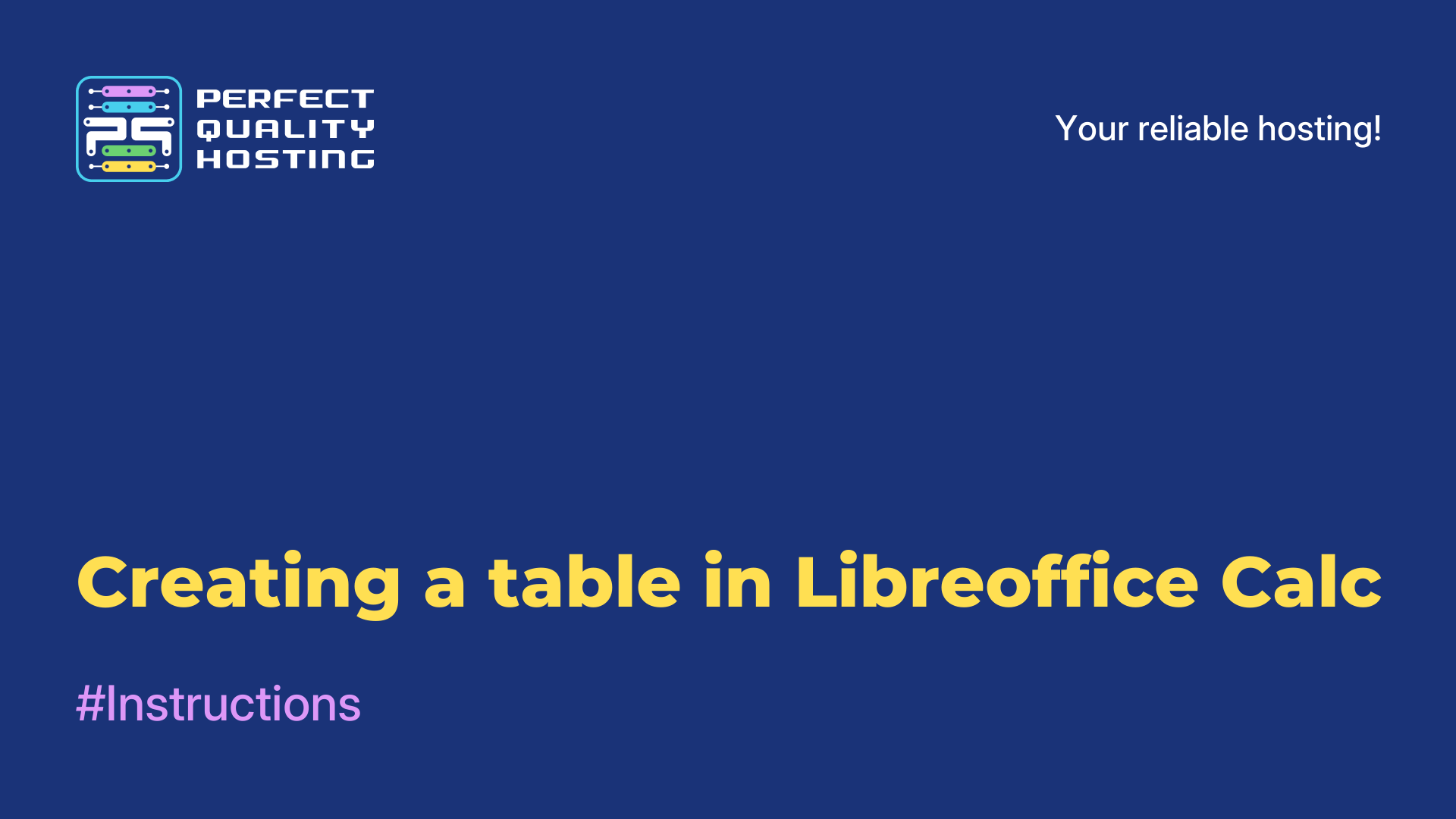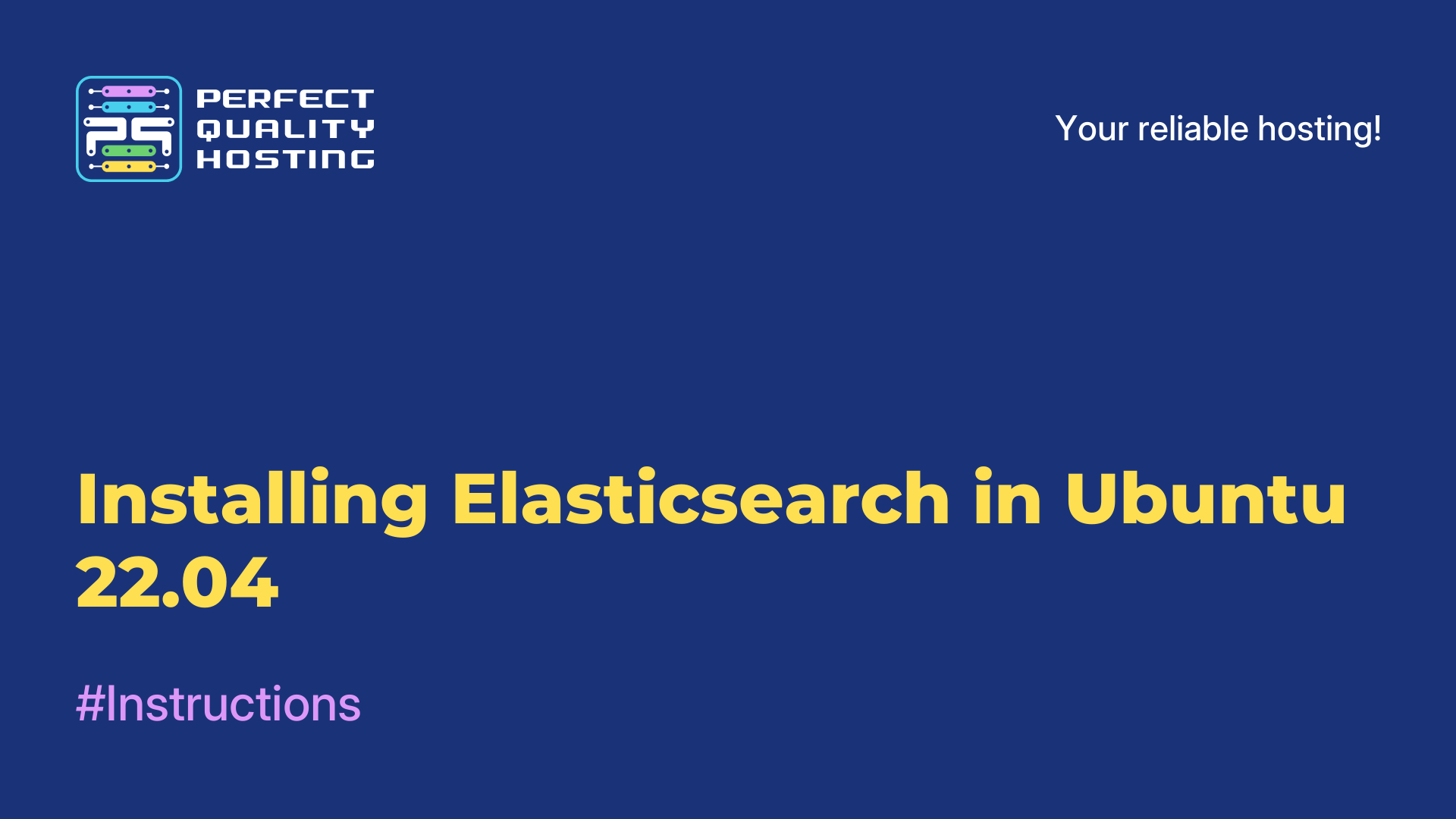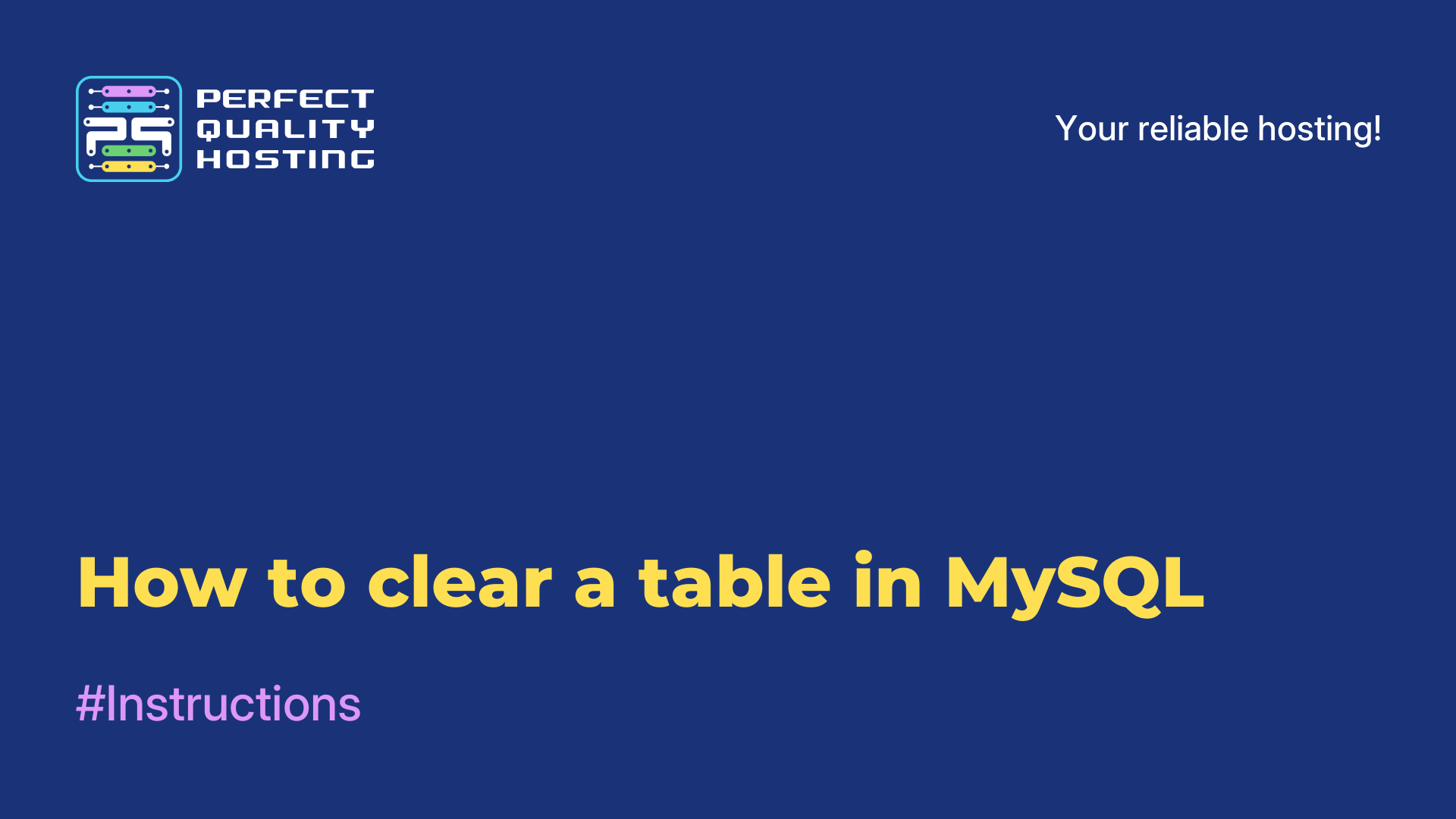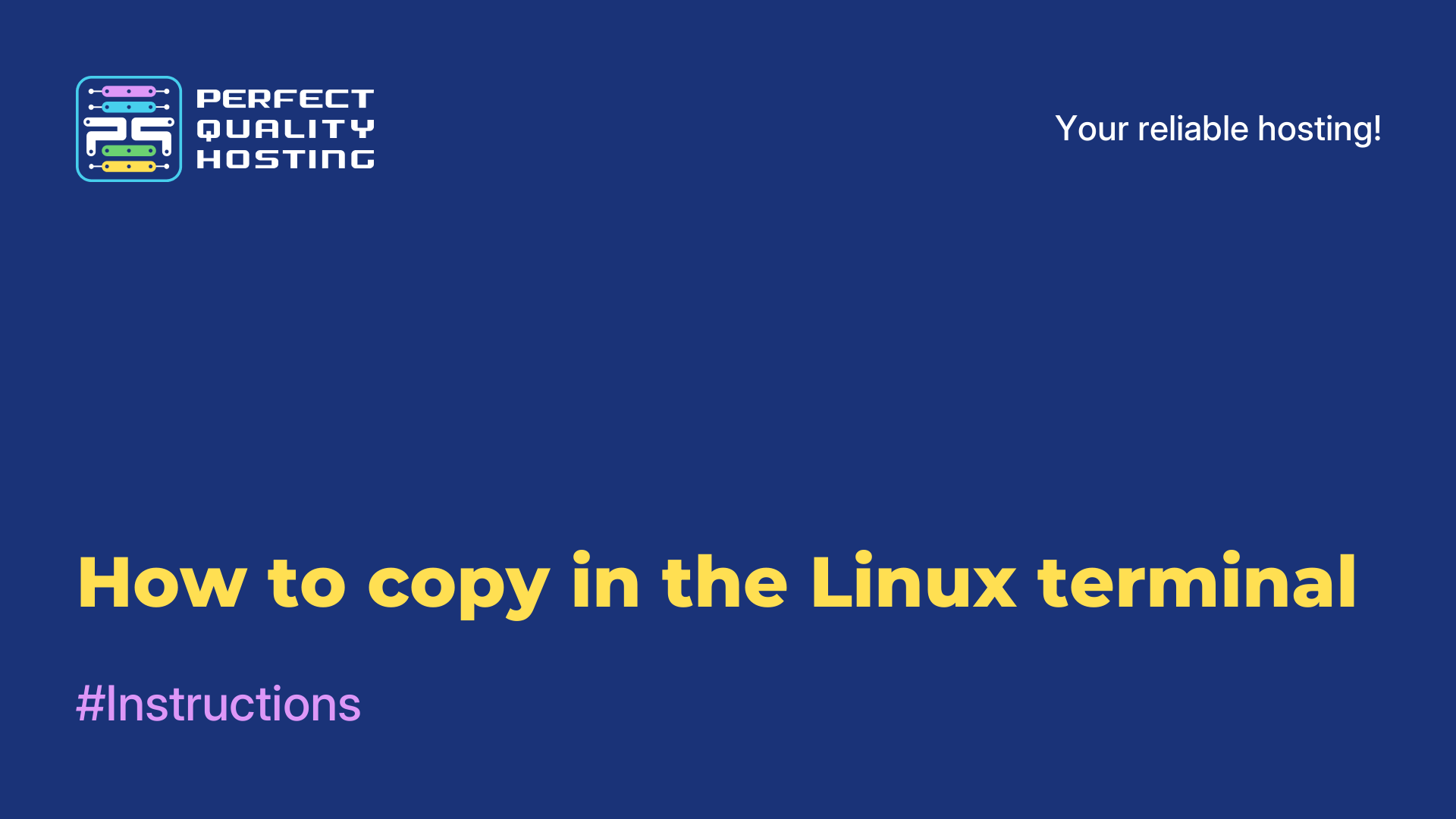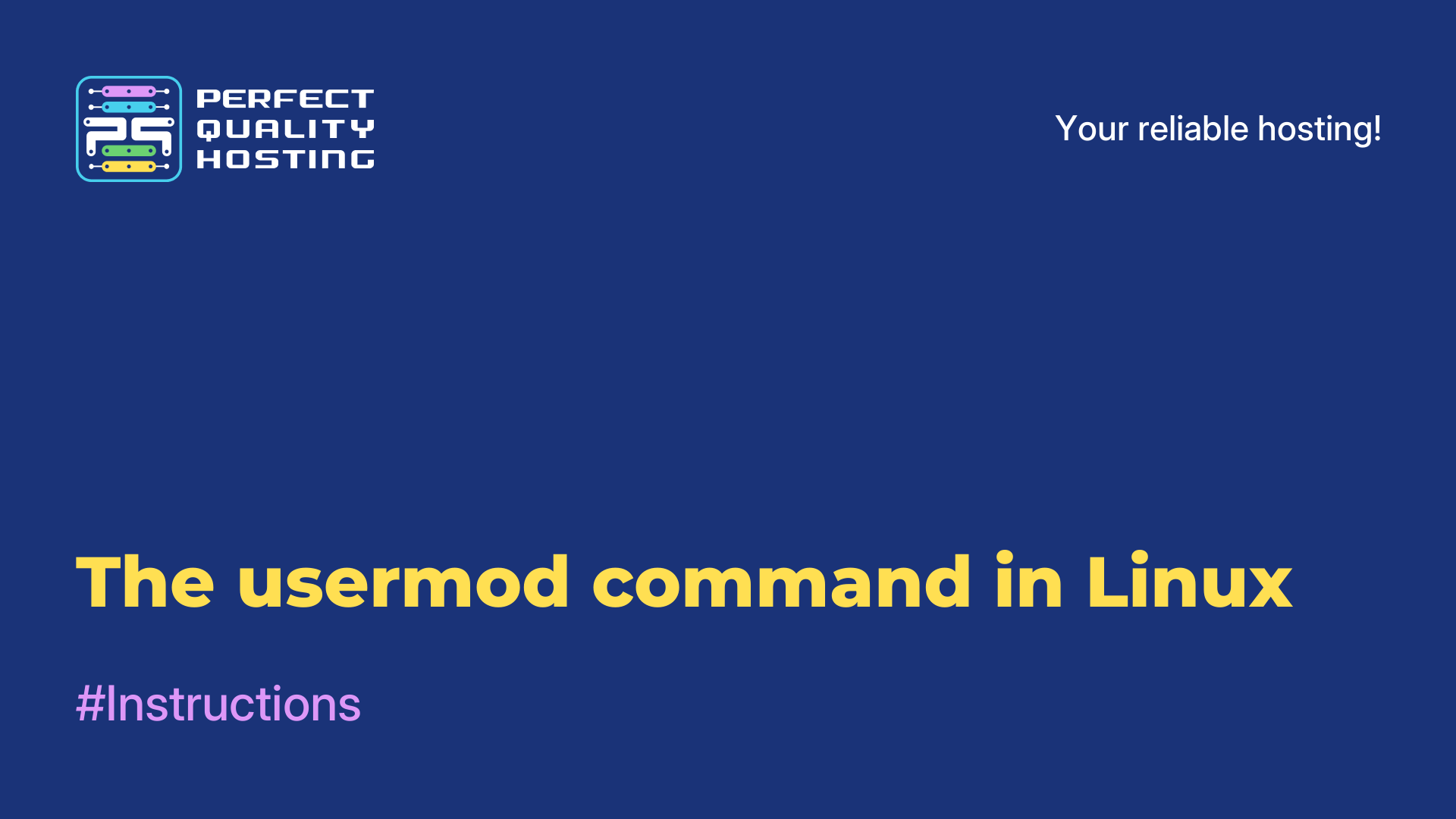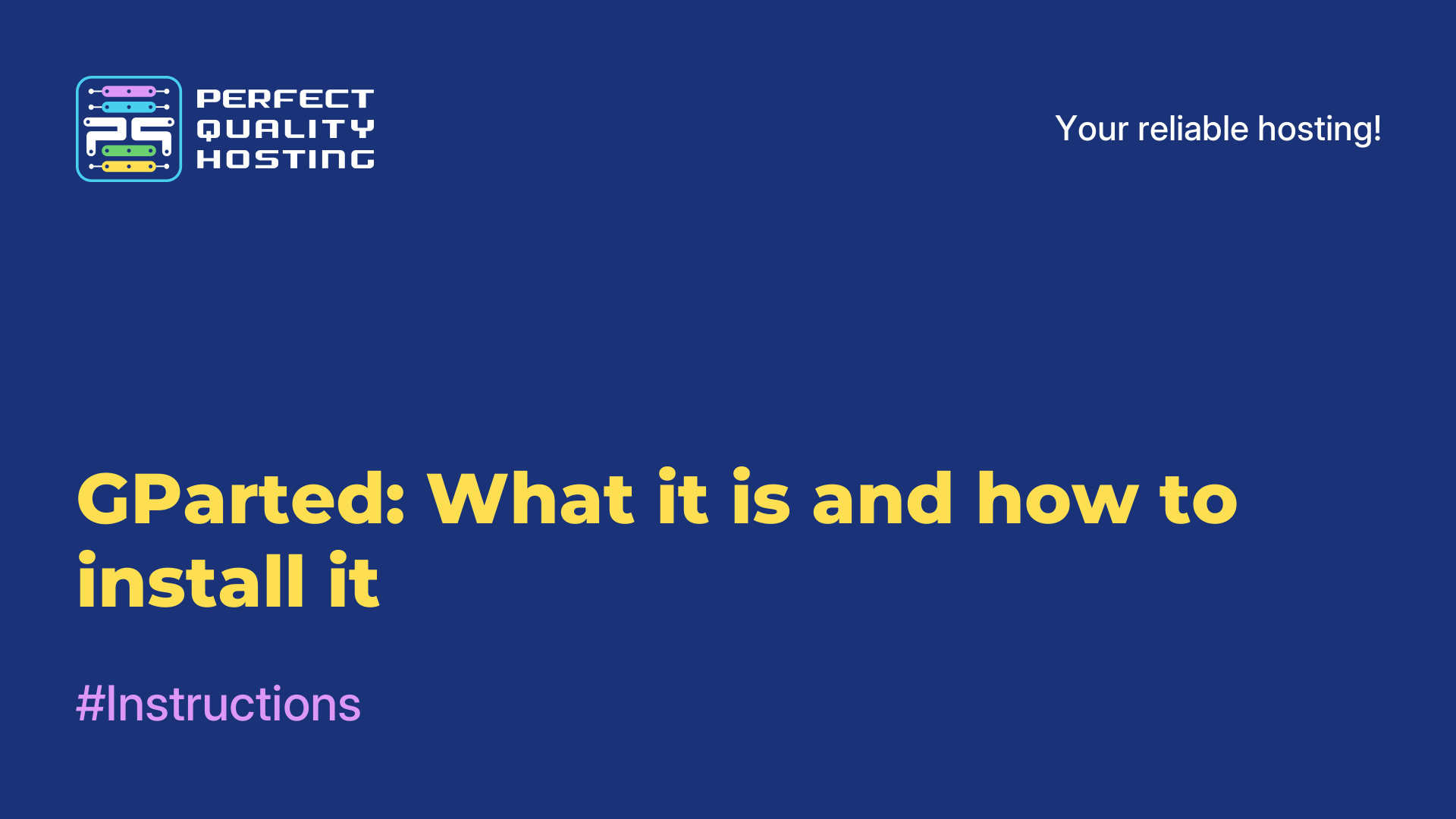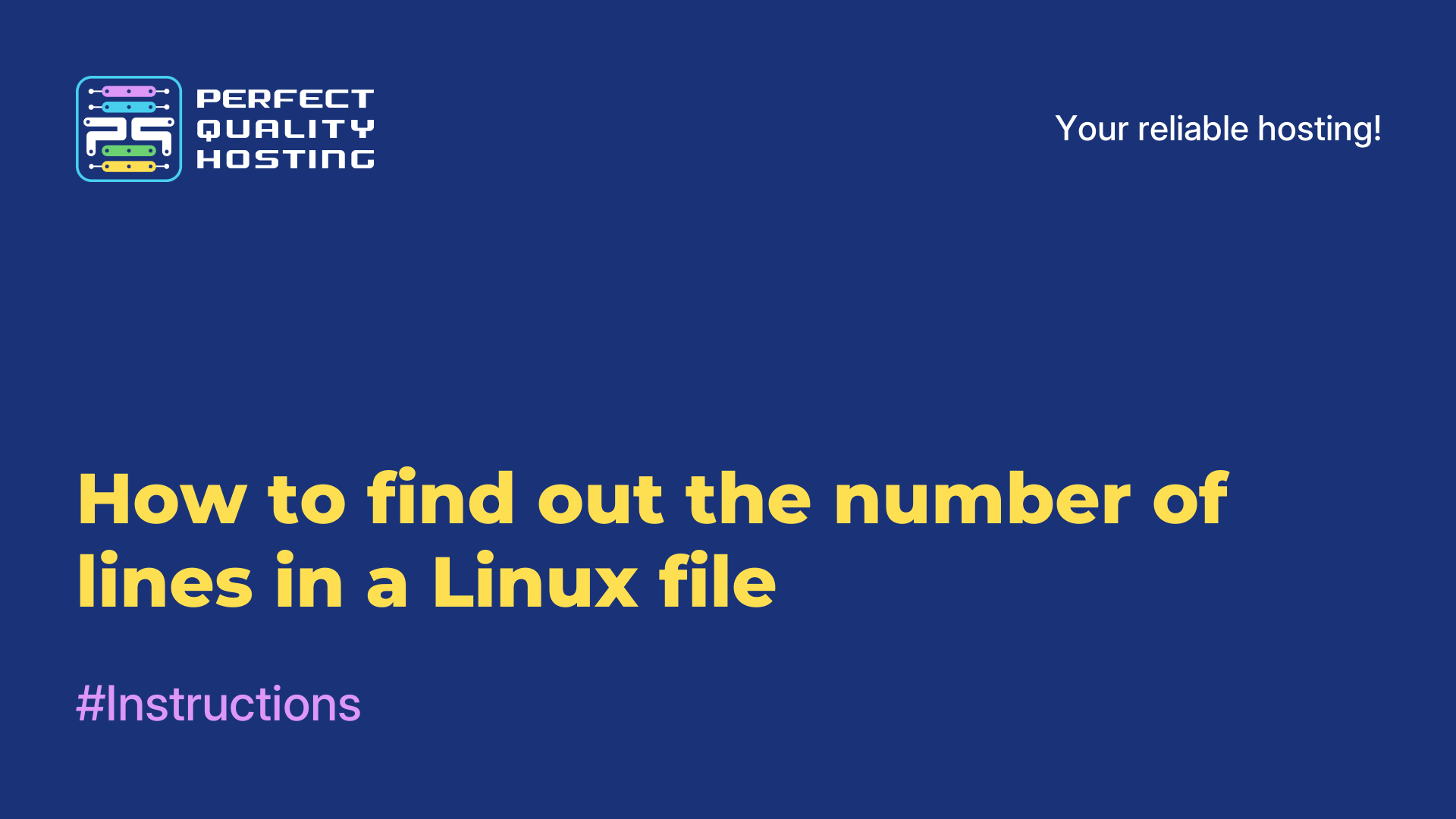-
Russia8 (800) 707-83-77
-
United Kingdom+44 (20) 4577-20-00
-
USA+1 (929) 431-18-18
-
Israel+972 (55) 507-70-81
-
Brazil+55 (61) 3772-18-88
-
Canada+1 (416) 850-13-33
-
Czech Republic+420 (736) 353-668
-
Estonia+372 (53) 683-380
-
Greece+30 (800) 000-02-04
-
Ireland+353 (1) 699-43-88
-
Iceland+354 (53) 952-99
-
Lithuania+370 (700) 660-08
-
Netherlands+31 (970) 1027-77-87
-
Portugal+351 (800) 180-09-04
-
Romania+40 (376) 300-641
-
Sweden+46 (79) 008-11-99
-
Slovakia+421 (2) 333-004-23
-
Switzerland+41 (22) 508-77-76
-
Moldova+373 (699) 33-1-22
 English
English
Instructions — Page 13
LibreOffice is a free open source office suite that consists of several programs for working with text documents, tables, presentations, databases and drawings
LibreOffice Calc is a program for processing and analyzing data in the form of tables, which allows you to solve many tasks. How can I create a table with it?
Elasticsearch is an open source search engine and analytics engine that allows you to store, search, and analyze data in real-time. Elasticsearch uses a distributed architecture and is built on Apache Lucene, and is characterized by high
Creating a table of contents in LibreOffice allows you to organize your document and make it easier to read and navigate. In this article you will learn how to automatically create a table of contents, customize its style and update it when the
File content in Linux is data that is stored in a file and can be read or modified using various utilities and the command line. Often you need to search for files by them, here's how to do it.
A table in MySQL is a structured data warehouse that is used to store and organize information in a database. Each table consists of columns (fields) that define the data type, and rows (records) that contain the actual values. In some cases, the
Copying files in the Linux terminal is an important operation that allows you to move data between directories or create copies of them for backup storage. The copying process can be useful both for organizing the file structure and for storing
The usermod command in Linux allows you to customize user accounts by changing settings such as username, home directory, groups, and passwords. This article details the main functions and examples of how to use this command to effectively manage
GParted is a tool for managing disk partitions in the Linux operating system. It can be used to resize partitions, create new partitions, format partitions, move partitions, and more. GParted supports most file systems, including ext2/3/4, NTFS,
Lines in a Linux file are sequences of characters that end with a newline character ('n'). Each line usually contains textual information or code. The number of lines in a file can be a useful metric for analyzing files with textual