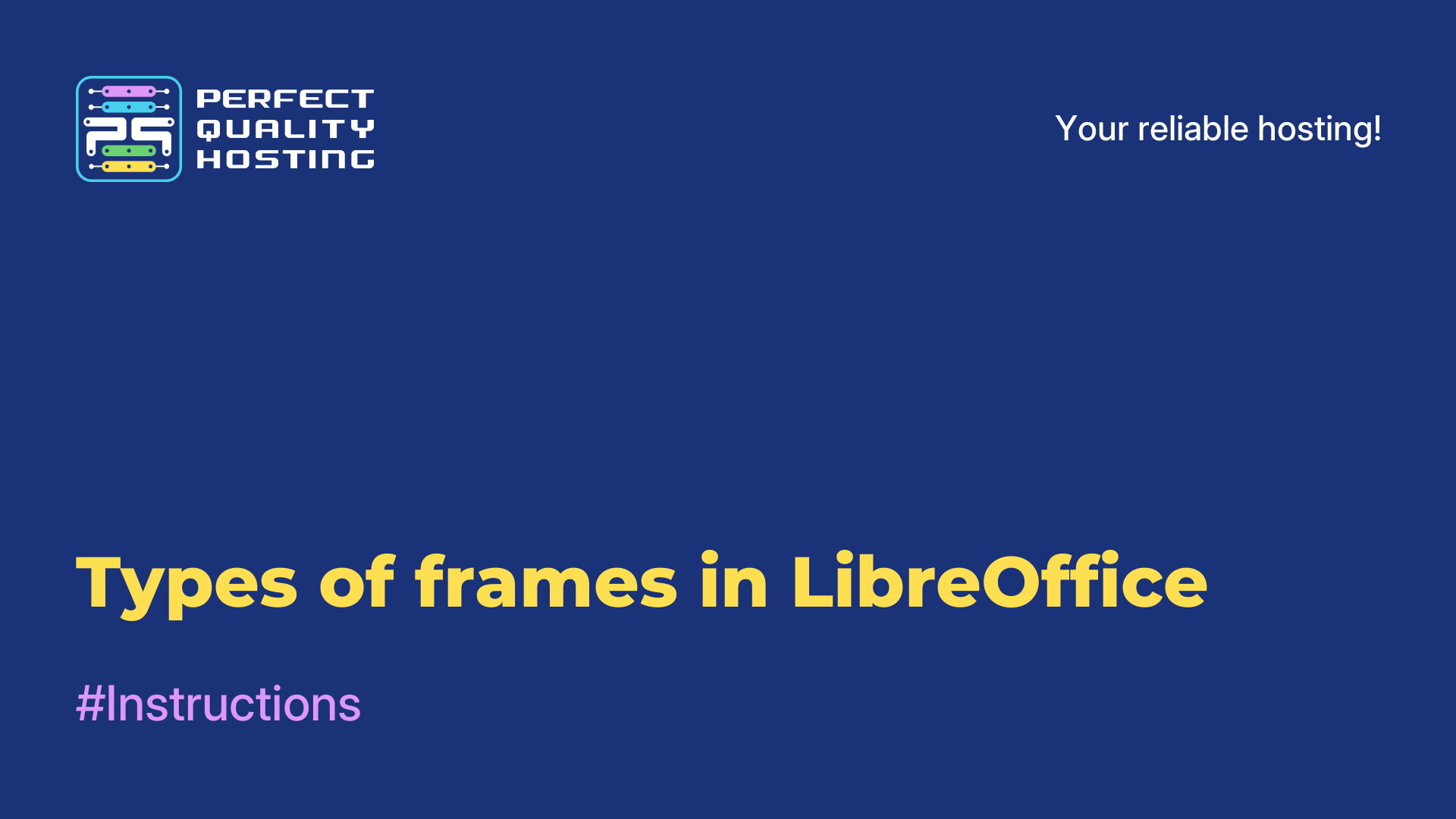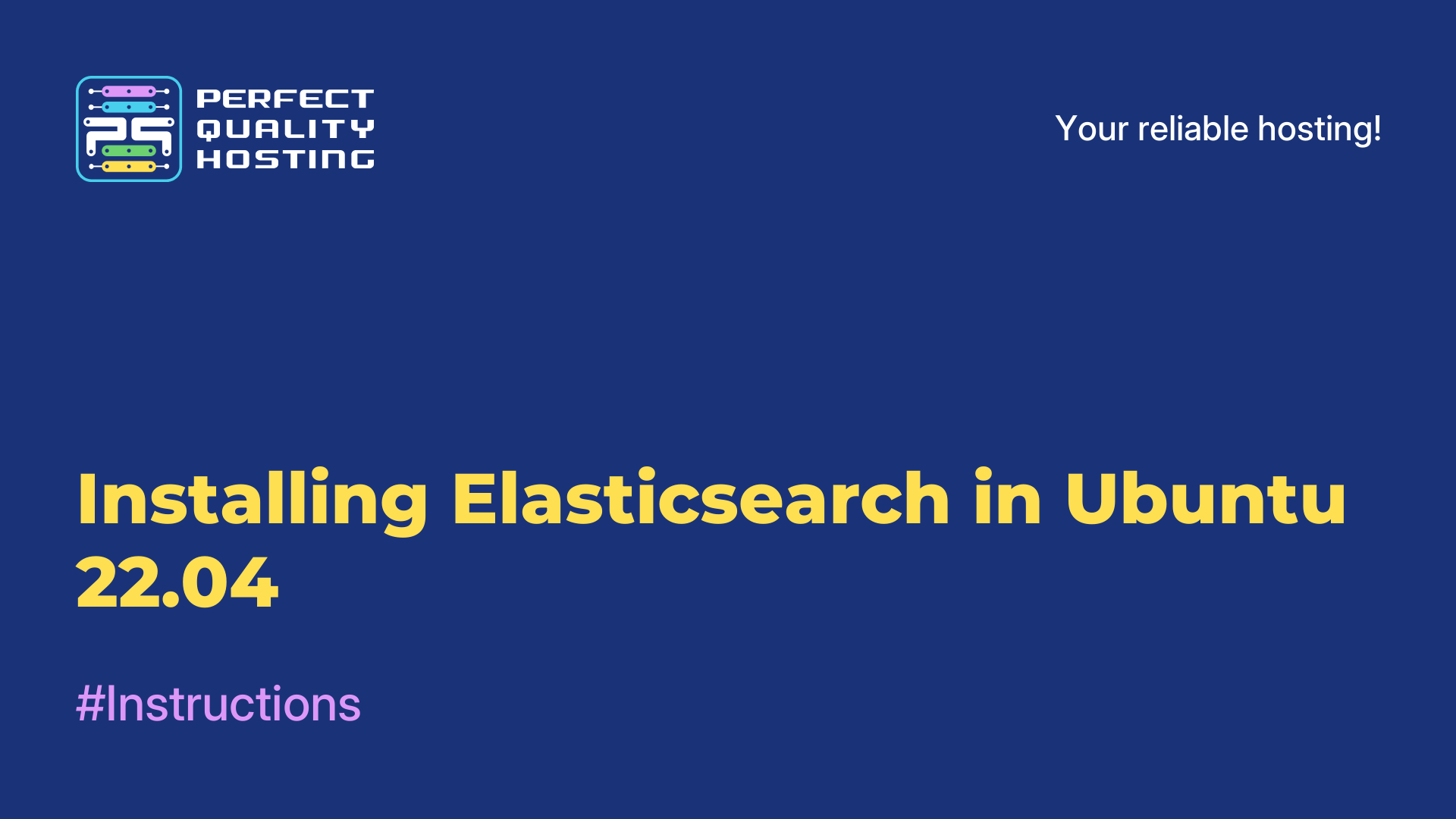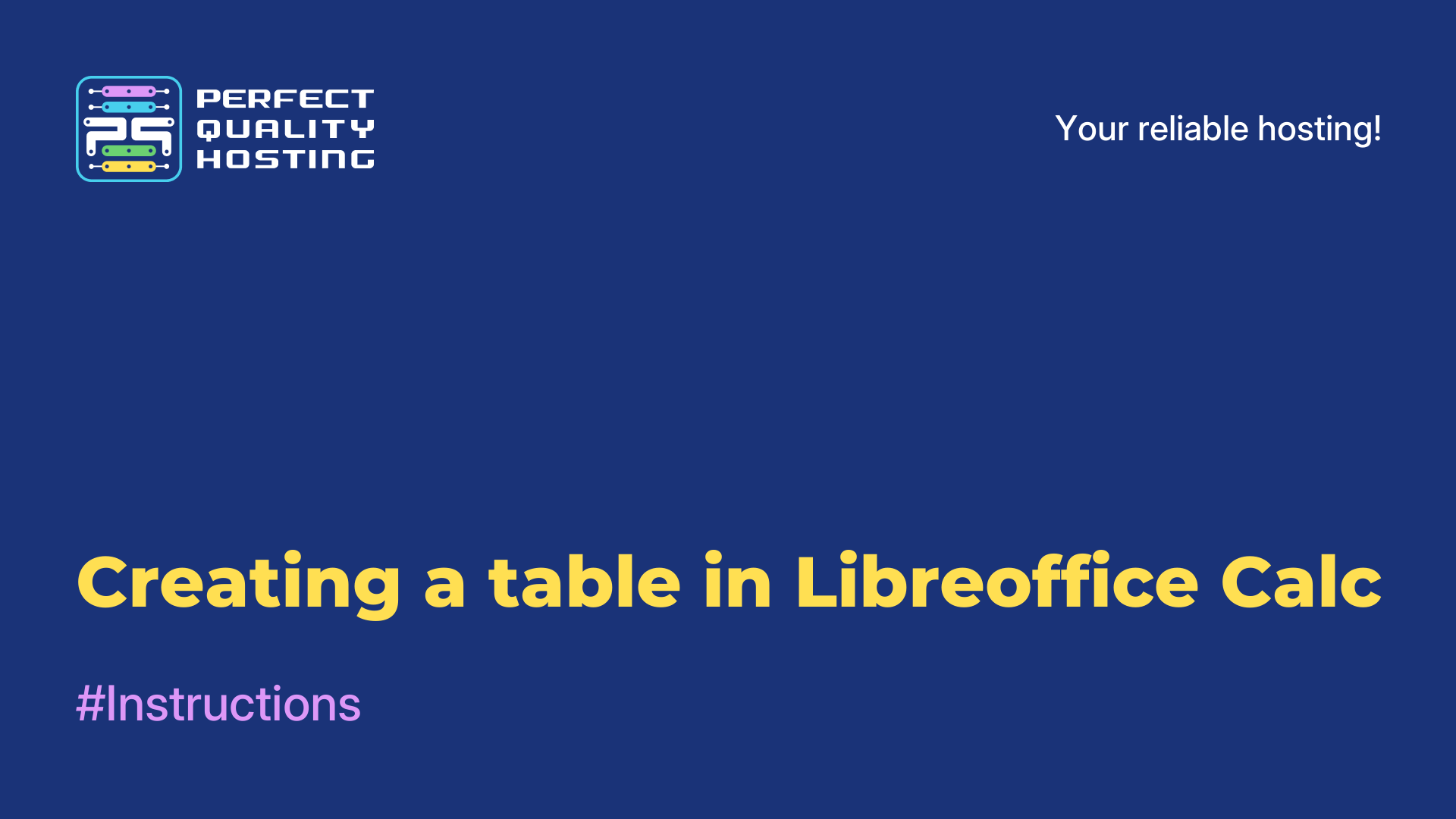-
United Kingdom+44 (20) 4577-20-00
-
USA+1 (929) 431-18-18
-
Israel+972 (55) 507-70-81
-
Brazil+55 (61) 3772-18-88
-
Canada+1 (416) 850-13-33
-
Czech Republic+420 (736) 353-668
-
Estonia+372 (53) 683-380
-
Greece+30 (800) 000-02-04
-
Ireland+353 (1) 699-43-88
-
Iceland+354 (53) 952-99
-
Lithuania+370 (700) 660-08
-
Netherlands+31 (970) 1027-77-87
-
Portugal+351 (800) 180-09-04
-
Romania+40 (376) 300-641
-
Sweden+46 (79) 008-11-99
-
Slovakia+421 (2) 333-004-23
-
Switzerland+41 (22) 508-77-76
-
Moldova+373 (699) 33-1-22
 English
English
Search files by content in Linux
- Main
- Knowledge base
- Search files by content in Linux
File content in Linux is data that is stored in a file and can be read or modified using various utilities and the command line. Often you need to search for files by them, here's how to do it.
What is content in Linux OS
The contents of files can be text or binary, depending on what type of data it stores. Text files contain characters and strings that can be read by humans. Binary files contain binary data such as executable code, images, video and audio files. The contents of the files can be displayed in a terminal using the cat or less command, or edited using text editors such as vi, nano, or emacs.
Why search is needed
File search by content in Linux is needed to quickly find files that contain a specific text, word, phrase, or character. It can be useful for finding configuration files, logs, and other files in large directories with many subdirectories. Also, it can be useful when exploring a file system in search of files containing a specific virus or unwanted code. With powerful and flexible file search by content, you can quickly find the files you need and work with them conveniently.
Command syntax
To search for files by content in Linux, you can use the grep command.
Command syntax:
grep [options] [template] [files]Usage examples:
- Find all files in the
/home/userfolder that contain the string"hello":grep -r "hello" /home/user - Locate files in the
/etcfolder and its subfolders that contain the word"network":grep -R "network" /etc - Locate files in the
/var/logfolder containing the message"error":grep -R "error" /var/log - Locate files with a
.txtextension containing the string"important"in the/home/userfolder:grep "important" /home/user/*.txt - Search for objects containing the word
"password"in the/etcfolder and save the result to thepasswords.logfile:grep -R "password" /etc > passwords.log
The main options of the grep command are
-i: ignore character case when searching-n: output line numbers containing the required information-c: output only the number of lines containing the required information-v: search for lines that do not contain the specified information
In addition to the grep command, you can use the find command to search for files with specific contents in specified folders. However, searching with this command is slower than with the grep command.