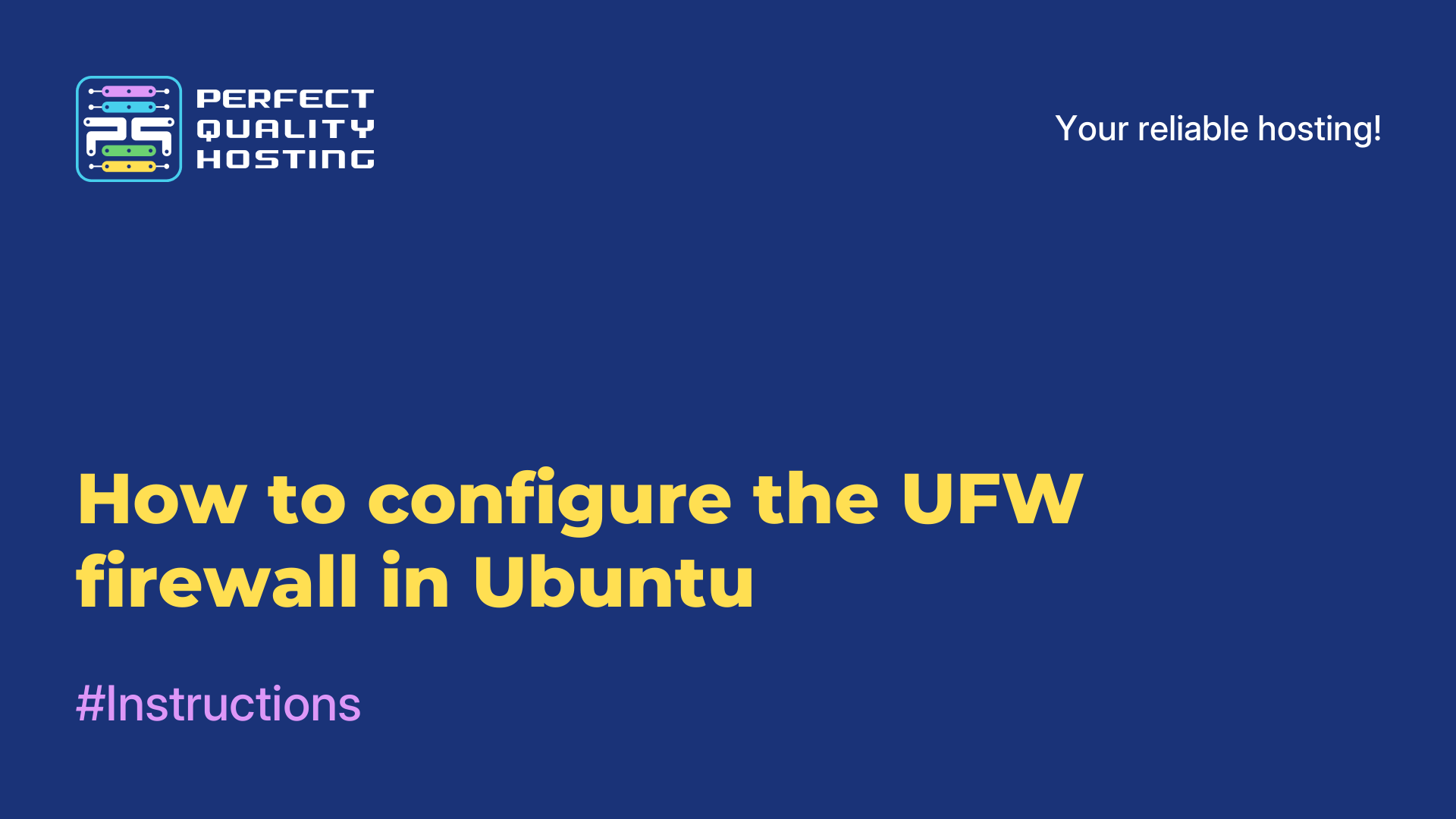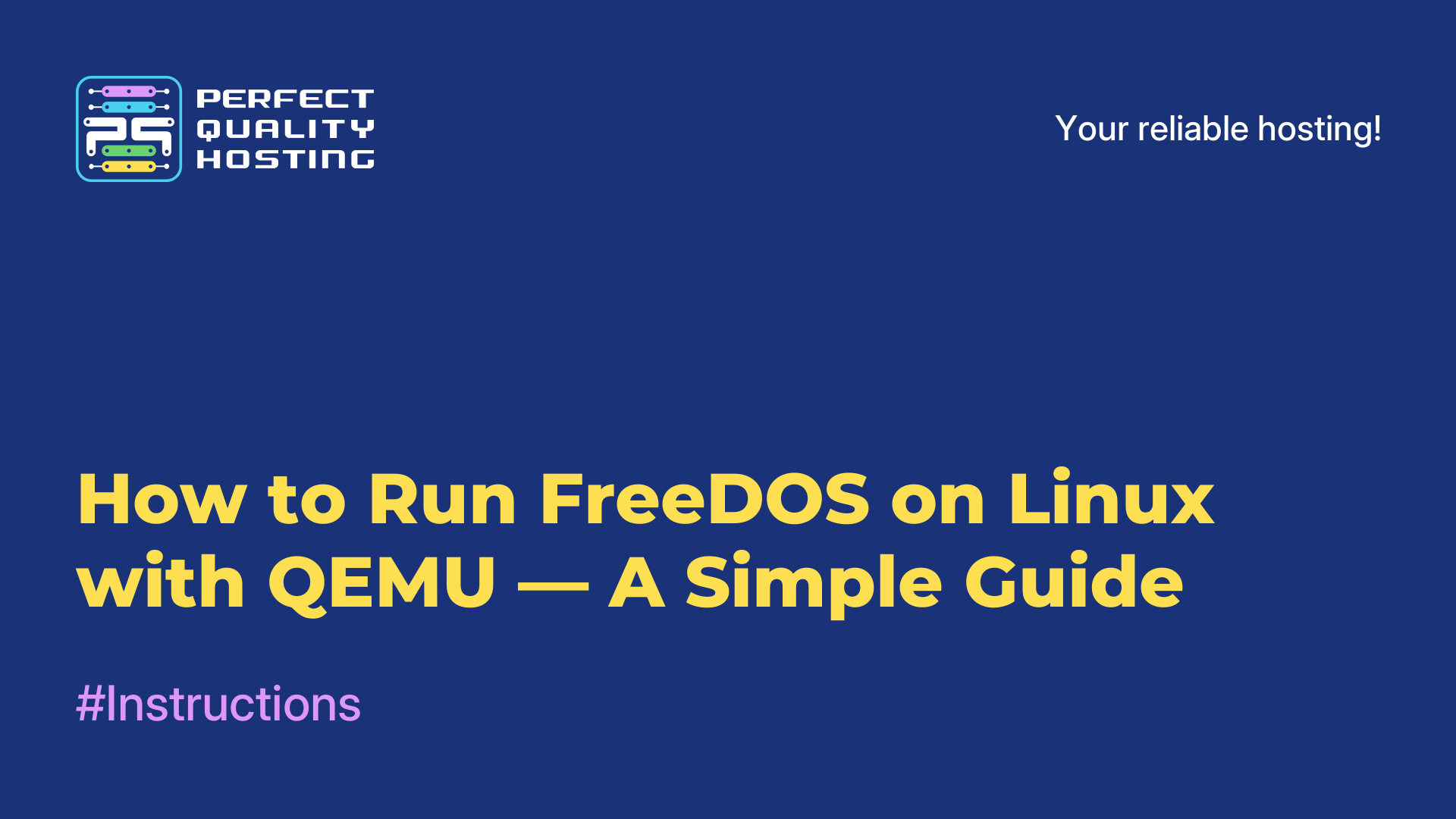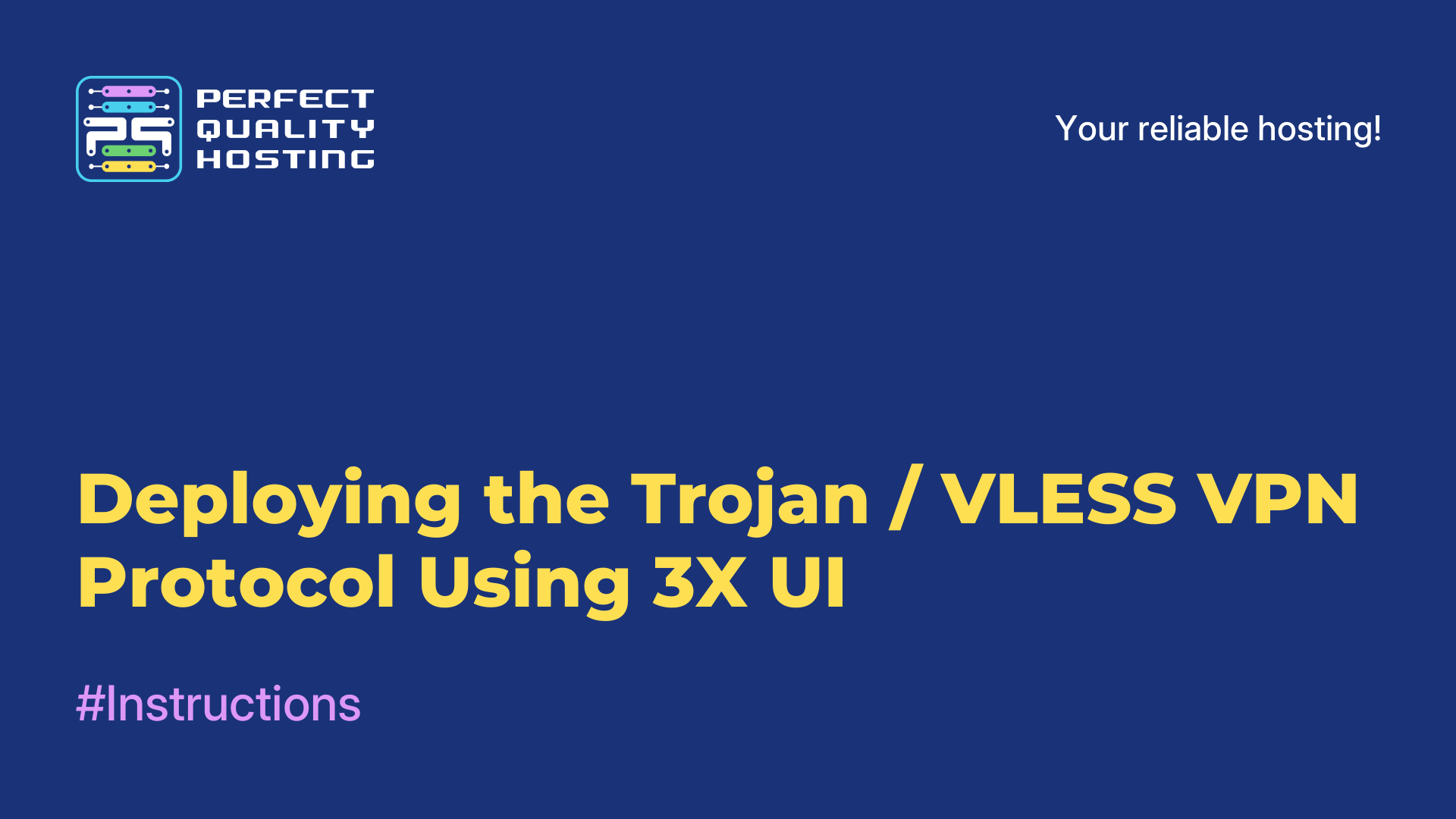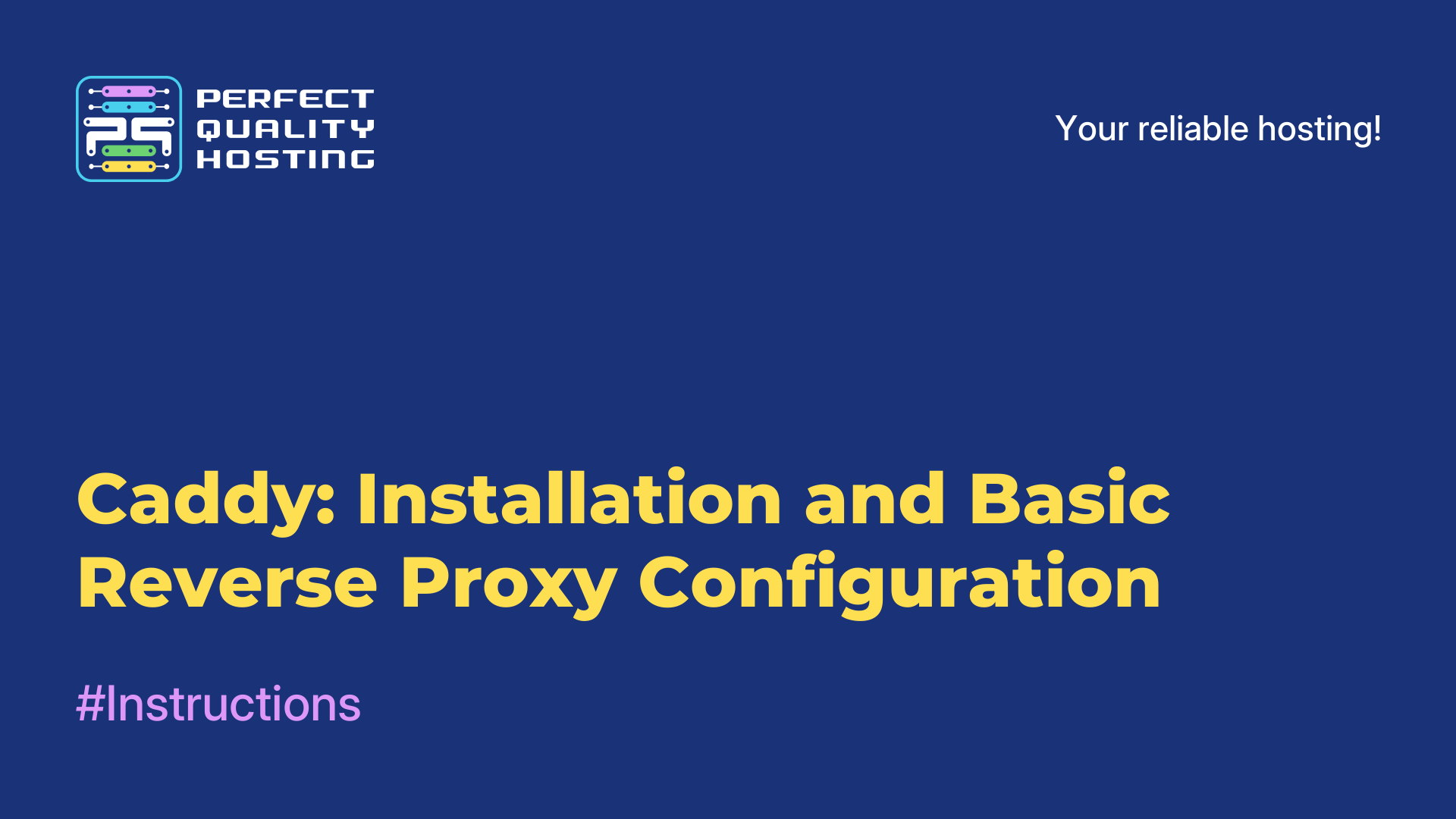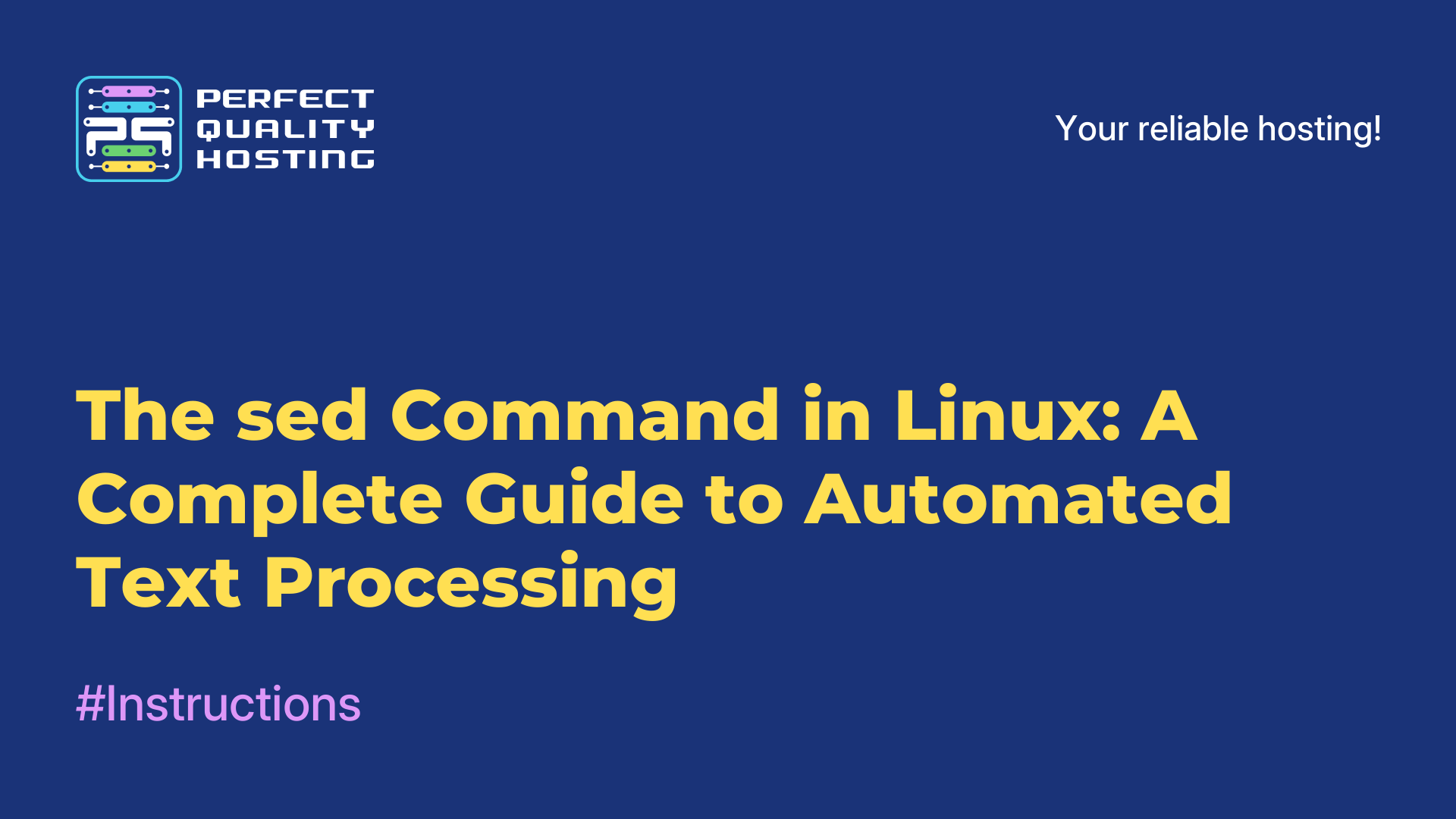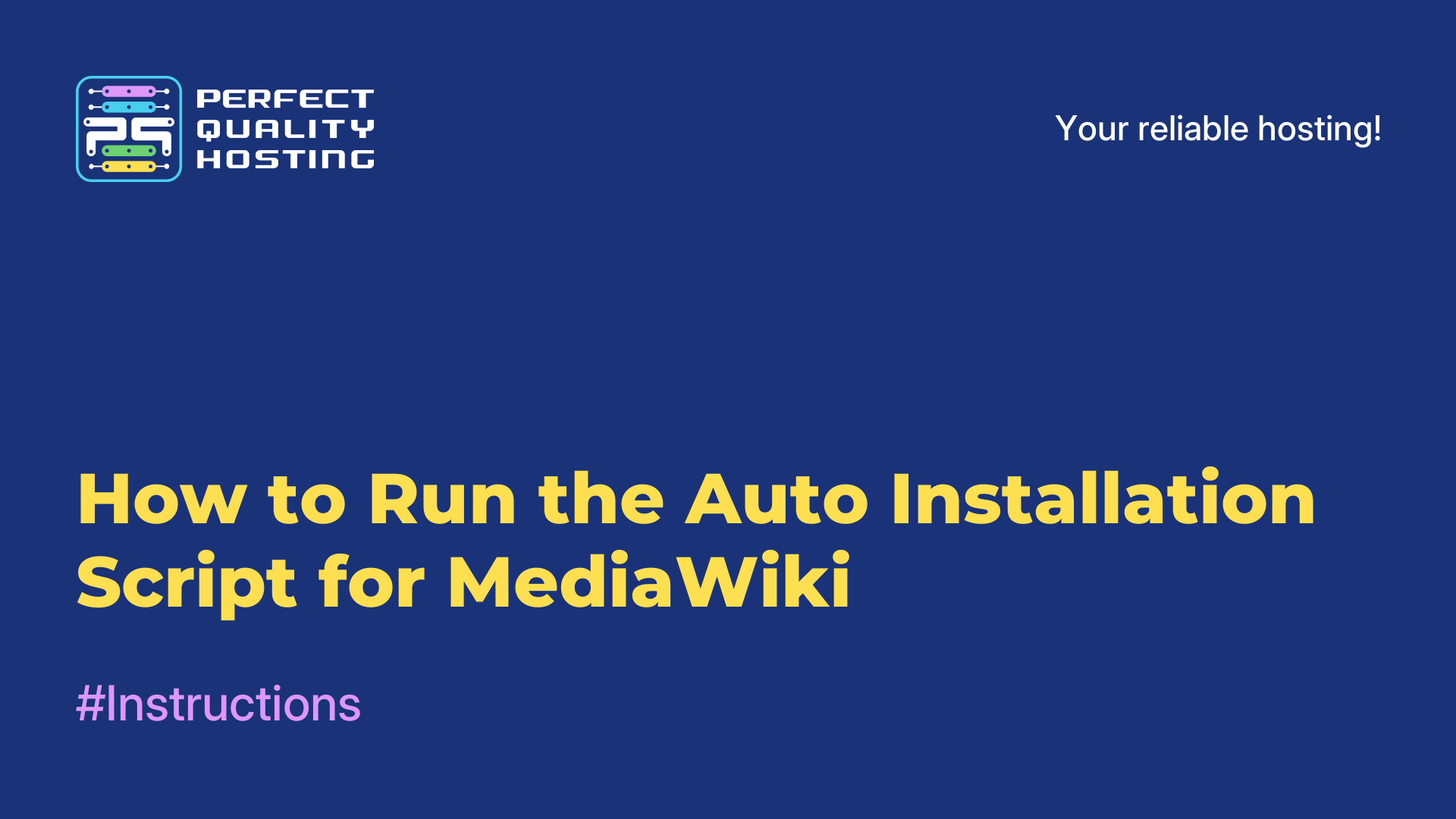-
United Kingdom+44 (20) 4577-20-00
-
USA+1 (929) 431-18-18
-
Israel+972 (55) 507-70-81
-
Brazil+55 (61) 3772-18-88
-
Canada+1 (416) 850-13-33
-
Czech Republic+420 (736) 353-668
-
Estonia+372 (53) 683-380
-
Greece+30 (800) 000-02-04
-
Ireland+353 (1) 699-43-88
-
Iceland+354 (53) 952-99
-
Lithuania+370 (700) 660-08
-
Netherlands+31 (970) 1027-77-87
-
Portugal+351 (800) 180-09-04
-
Romania+40 (376) 300-641
-
Sweden+46 (79) 008-11-99
-
Slovakia+421 (2) 333-004-23
-
Switzerland+41 (22) 508-77-76
-
Moldova+373 (699) 33-1-22
 English
English
Instructions
- Main
- Knowledge base
- Instructions
If you are just starting out with a VPS or VDS, it is important to think about security right away. One simple and reliable way to limit unwanted connections is to configure a firewall. This guide will show you how to do this with UFW, a lightweight
If you’ve ever played old floppy disk games or typed commands into a black screen, you probably remember DOS. And if you missed that era — this is a great way to experience it. FreeDOS brings back that retro vibe, and Linux with QEMU makes it easy
3X-UI is a user-friendly control panel for creating proxy connection configurations that support various protocols, including VLESS, VMESS, Trojan, and Shadowsocks. In this guide, we’ll walk you through the process of setting up a VLESS connection.
Sometimes, it's much more convenient to control your smartphone directly from your PC rather than reaching for it. Scrcpy does this perfectly — it's a lightweight, free, and cross-platform program. It allows you to mirror and control
These days, when deploying websites, a common question arises: how can you set up a reliable, secure, and easy-to-manage infrastructure? In this article, we’ll walk you through setting up Caddy — a modern web server and reverse proxy that’s perfect
The Linux operating system has long established itself as a reliable, flexible, and high-performance environment suitable for servers, workstations, and embedded systems alike. However, even such a stable system can slow down under heavy resource
Using an SSH authentication key for a server is considered much safer than entering a regular password. In this article, we will explain all the advantages of this method in detail and show you how to set it up on your server.
In this guide, we will cover the syntax and commands of sed, methods for replacing text and numbers, u sing regular expressions.
MediaWiki is an engine initially developed for the Wikipedia project. However, it later became the foundation for many other wiki resources. Due to its architecture, MediaWiki is suitable for both public and internal corporate projects. It can be
Drupal is an open-source CMS written in PHP. It allows you to create websites of any complexity, from blogs to large corporate portals. Its main advantages are flexibility, modularity, and high security. Drupal supports custom content types, API