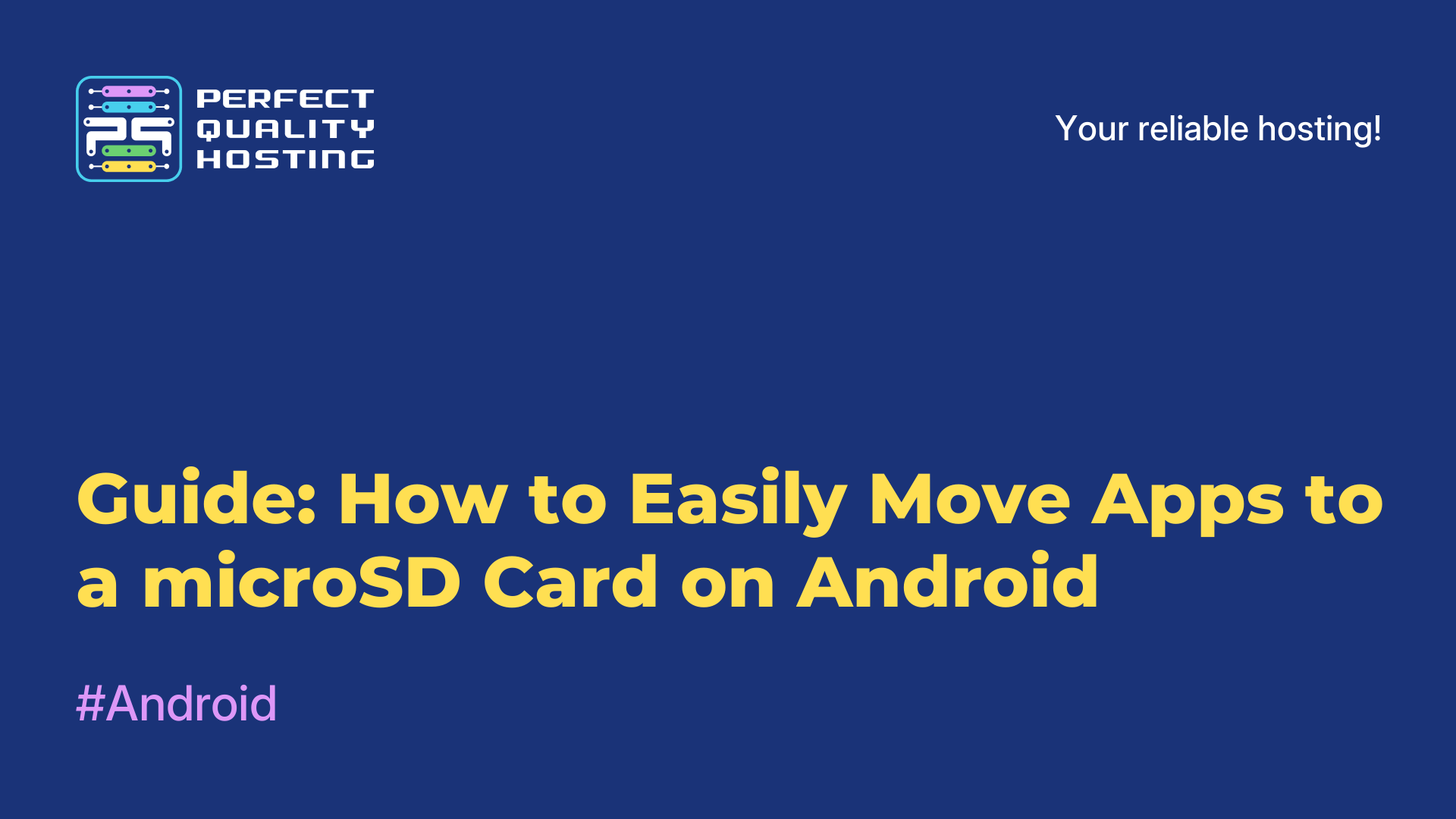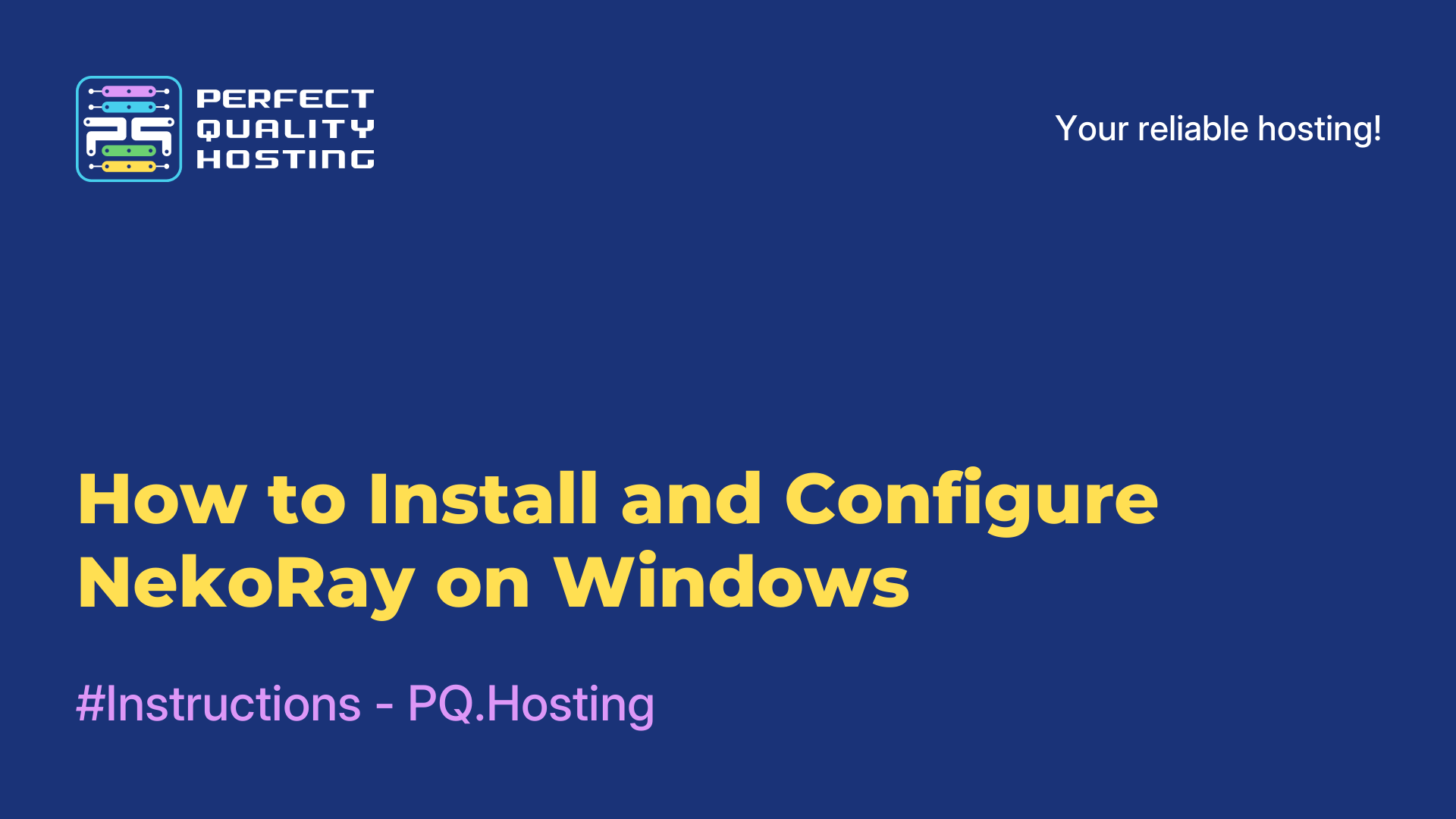-
Russia8 (800) 707-83-77
-
United Kingdom+44 (20) 4577-20-00
-
USA+1 (929) 431-18-18
-
Israel+972 (55) 507-70-81
-
Brazil+55 (61) 3772-18-88
-
Canada+1 (416) 850-13-33
-
Czech Republic+420 (736) 353-668
-
Estonia+372 (53) 683-380
-
Greece+30 (800) 000-02-04
-
Ireland+353 (1) 699-43-88
-
Iceland+354 (53) 952-99
-
Lithuania+370 (700) 660-08
-
Netherlands+31 (970) 1027-77-87
-
Portugal+351 (800) 180-09-04
-
Romania+40 (376) 300-641
-
Sweden+46 (79) 008-11-99
-
Slovakia+421 (2) 333-004-23
-
Switzerland+41 (22) 508-77-76
-
Moldova+373 (699) 33-1-22
 English
English
How to Run FreeDOS on Linux with QEMU — A Simple Guide
- Main
- Knowledge base
- How to Run FreeDOS on Linux with QEMU — A Simple Guide
If you’ve ever played old floppy disk games or typed commands into a black screen, you probably remember DOS. And if you missed that era — this is a great way to experience it. FreeDOS brings back that retro vibe, and Linux with QEMU makes it easy to set up without much hassle. All you need is a bit of free time, a few terminal commands, and either some nostalgia or curiosity. In this guide, I’ll show you how to get FreeDOS up and running on your Linux machine so you can relive the past with classic software and games.
Step 1: Install QEMU
This part is easy. Just open a terminal and install the necessary packages — they’re available in the default repositories. On Ubuntu, for example, you can run:
sudo apt update
sudo apt install qemu qemu-kvm libvirt-daemon-system libvirt-clients bridge-utils virt-managerStep 2: Download and Set Up FreeDOS
1. Go to the official freedos.org website and download FD14-LiveCD.zip.
2. Create a virtual hard disk:
qemu-img create -f qcow2 freedos.img 2G3. Unzip the archive and start the installation:
unzip FD14-LiveCD.zipqemu-system-x86_64 -hda freedos.img -cdrom FD14LIVE.iso -boot d -m 512Wait for it to boot. When you see the menu, choose “Install to Harddisk” and press Enter. The system will automatically format the drive, create the partition, and install itself.
After installation, you can boot FreeDOS without the ISO:
qemu-system-i386 -m 64 -hda freedos.img -boot cHow to Run Old DOS Programs
Let’s say you want to play Doom. Here’s how:
1. Download the demo version doom1.zip.
2. Unzip it to a folder, for example: ~/Games/Doom.
3. Attach that folder to your virtual machine as a second drive:
qemu-system-x86_64 -hda freedos.img -hdb fat:rw:~/Games/Doom -m 5124. Inside FreeDOS, switch to drive D: and run the game:
D:
doom.exeFinal Thoughts
Congrats! You now have a working FreeDOS setup running right inside Linux — no need for ancient hardware or floppy disks. Everything works through QEMU, quick and clean.