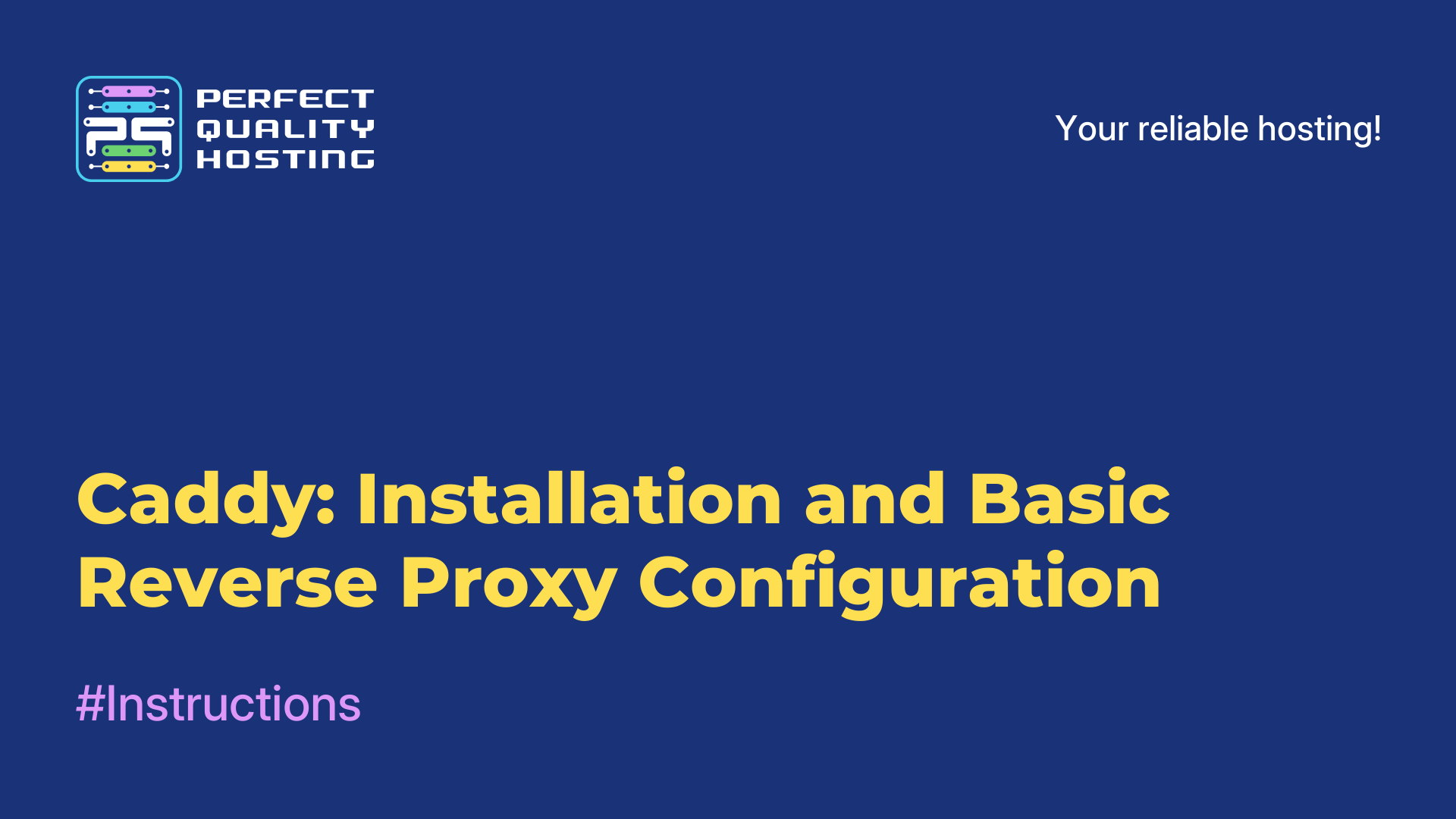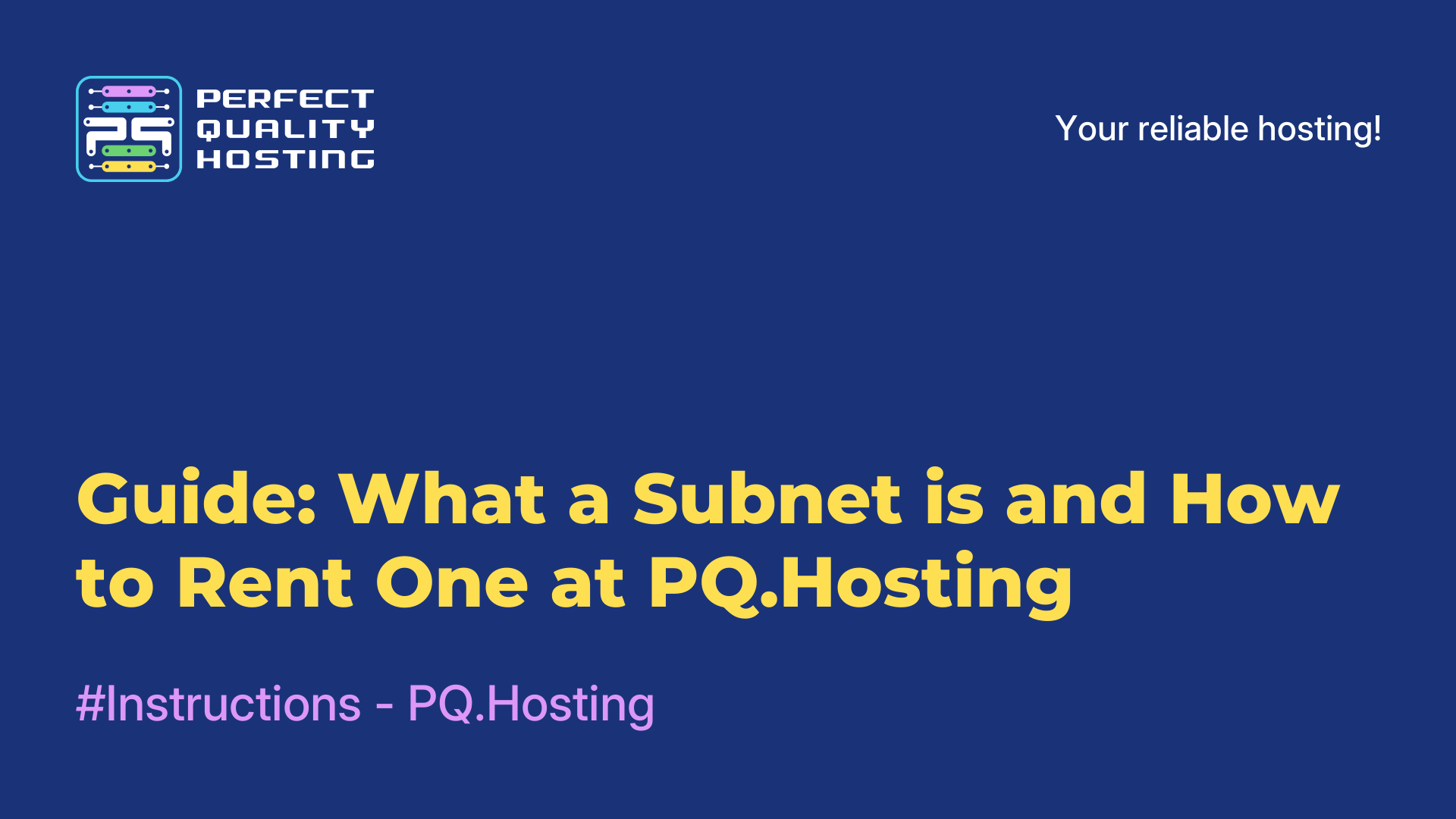-
United Kingdom+44 (20) 4577-20-00
-
USA+1 (929) 431-18-18
-
Israel+972 (55) 507-70-81
-
Brazil+55 (61) 3772-18-88
-
Canada+1 (416) 850-13-33
-
Czech Republic+420 (736) 353-668
-
Estonia+372 (53) 683-380
-
Greece+30 (800) 000-02-04
-
Ireland+353 (1) 699-43-88
-
Iceland+354 (53) 952-99
-
Lithuania+370 (700) 660-08
-
Netherlands+31 (970) 1027-77-87
-
Portugal+351 (800) 180-09-04
-
Romania+40 (376) 300-641
-
Sweden+46 (79) 008-11-99
-
Slovakia+421 (2) 333-004-23
-
Switzerland+41 (22) 508-77-76
-
Moldova+373 (699) 33-1-22
 English
English
Scrcpy: A Program for Controlling Your Smartphone from Your Computer
- Main
- Knowledge base
- Scrcpy: A Program for Controlling Your Smartphone from Your Computer
Sometimes, it's much more convenient to control your smartphone directly from your PC rather than reaching for it. Scrcpy does this perfectly — it's a lightweight, free, and cross-platform program. It allows you to mirror and control Android devices over Wi-Fi or cable.
What Scrcpy Can Do
Scrcpy has a pretty wide range of capabilities:
→ Displays the smartphone screen even when the display is off;
→ Allows you to adjust image quality;
→ Can record video from the screen;
→ Supports copying text between the smartphone and the computer;
→ Can turn your Android into a webcam (on Linux);
→ Lets you control the device with a physical keyboard and mouse;
→ Works in OTG mode and more.
The main requirement: Android must be version 5.0 (API 21 and above) or newer, and USB debugging must be enabled.
Installing Scrcpy on Linux
For users of Debian-based distributions, simply run the following command:
sudo apt install scrcpyInstructions for other operating systems are available on the project's GitHub page.
How to Connect an Android Device via Cable
1. Go to the developer options menu.
2. Scroll down to "USB debugging" and turn it on.
3. Connect your Android device to your PC.
4. Confirm the debugging permission request.
5. Open the terminal and run the command:
scrcpyIf everything is set up correctly, you will immediately see your phone's screen on your computer.
How to Connect Android via Wi-Fi
If you prefer to go wireless, here's what you need to do:
1. Install adb on your computer if you don't already have it.
2. Connect your PC and Android device to the same network.
3. Temporarily connect it to your PC via cable.
4. Determine your smartphone's IP address or enter:
adb shell ip route5. Enable TCP/IP connection mode on your smartphone:
adb tcpip 55556. Disconnect the cable and connect to the phone via IP address:
adb connect device-IP-address7. After connecting, run again:
scrcpyDone! You can now control your Android smartphone directly from your computer screen.