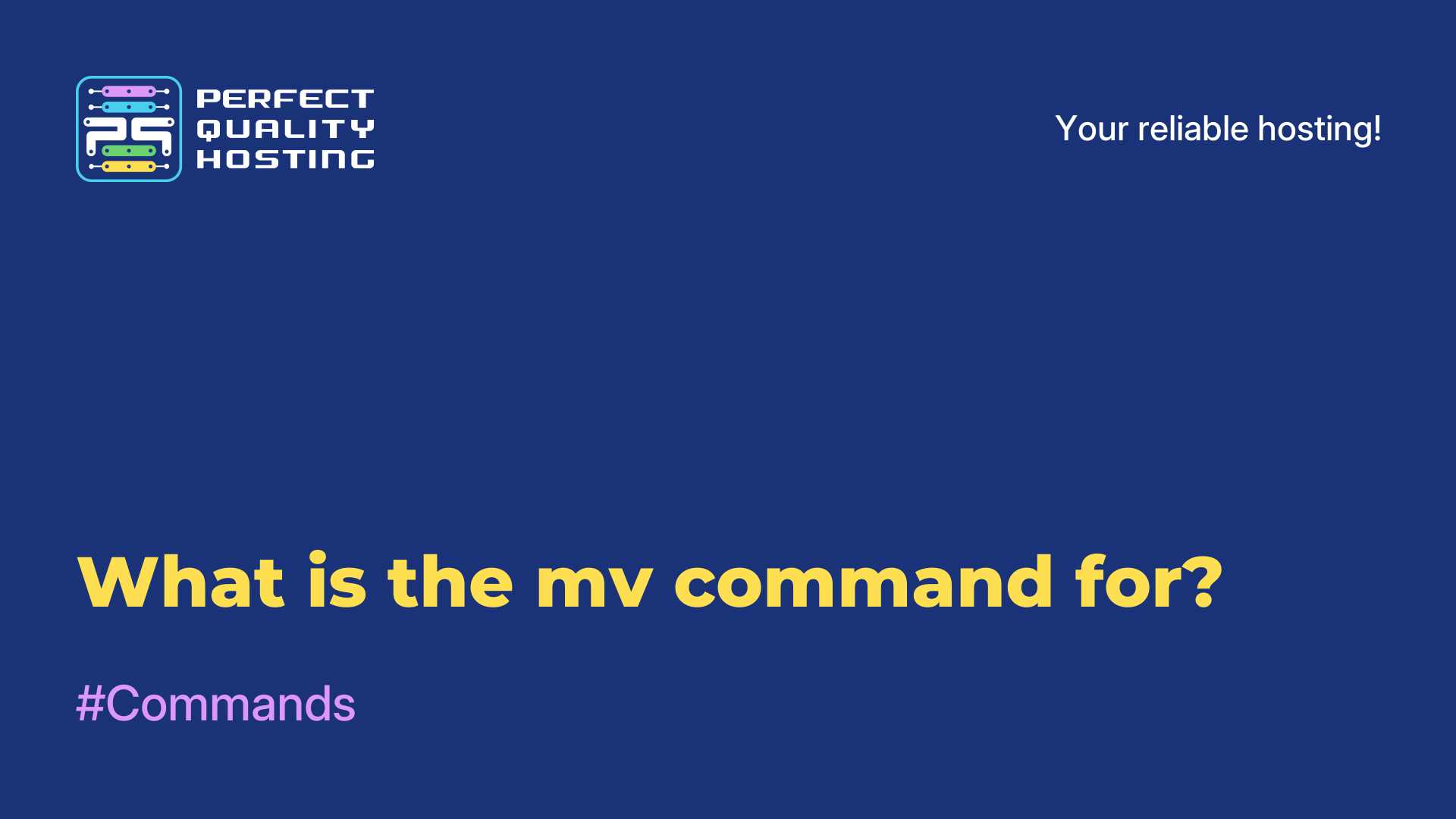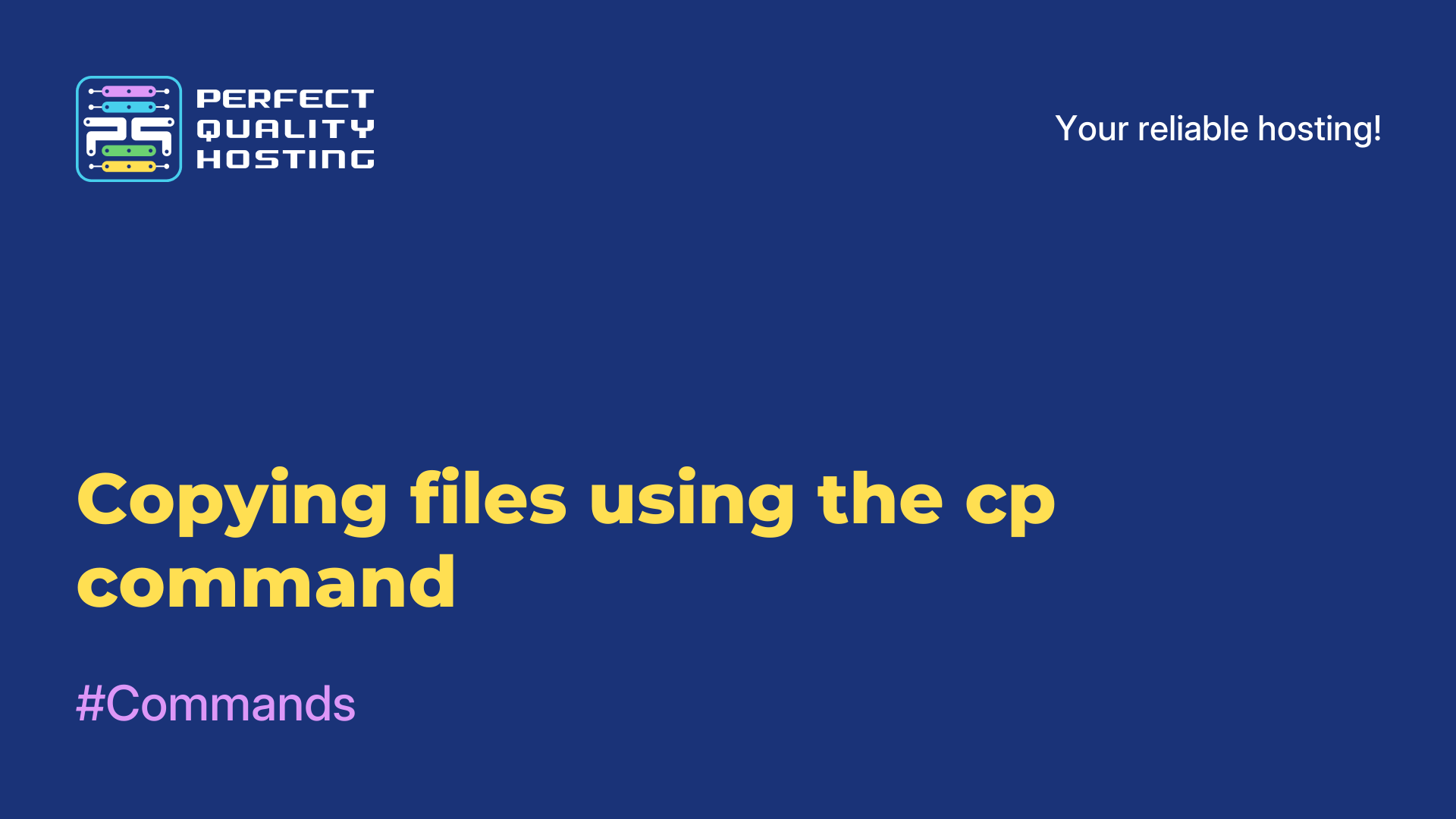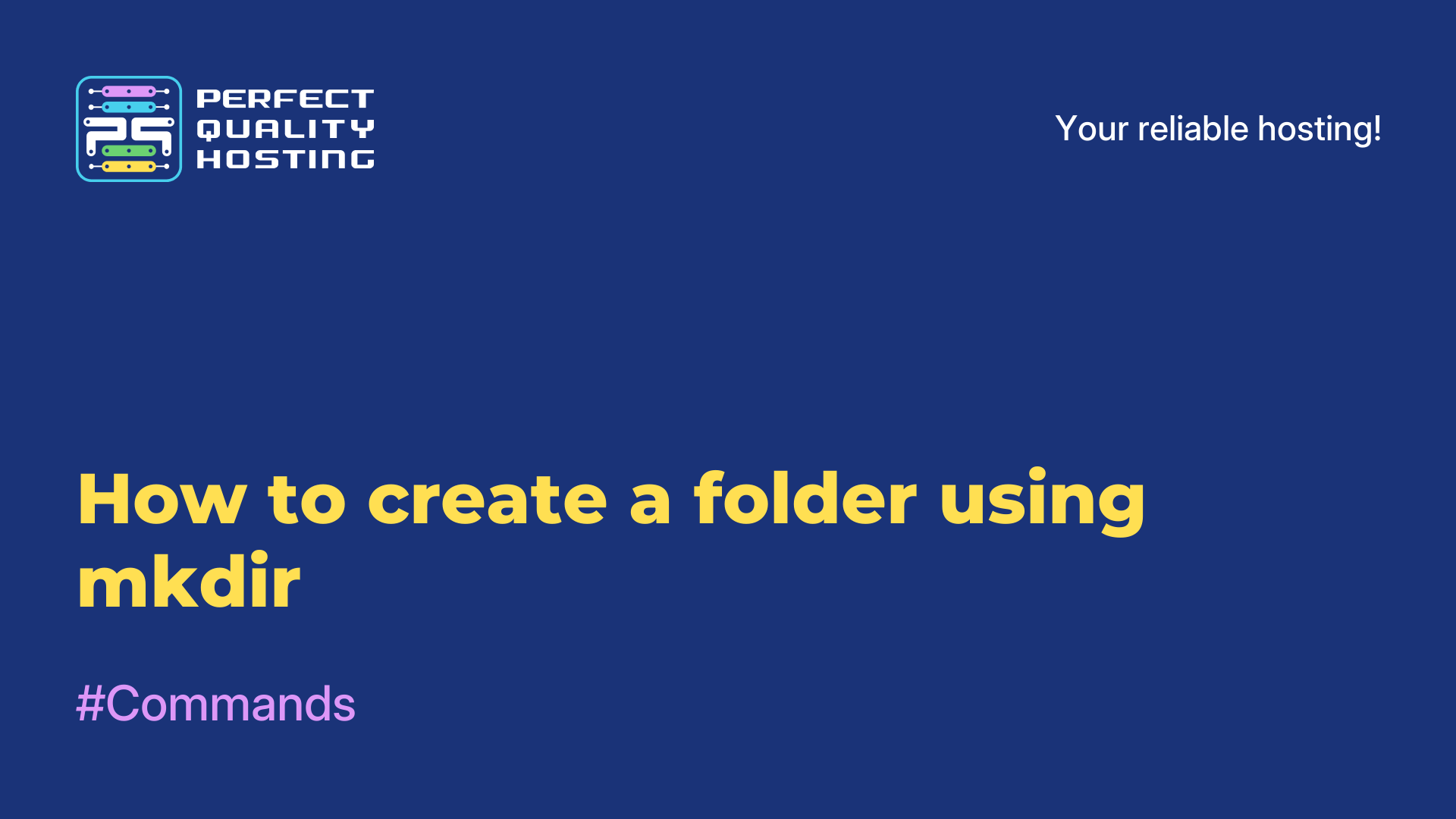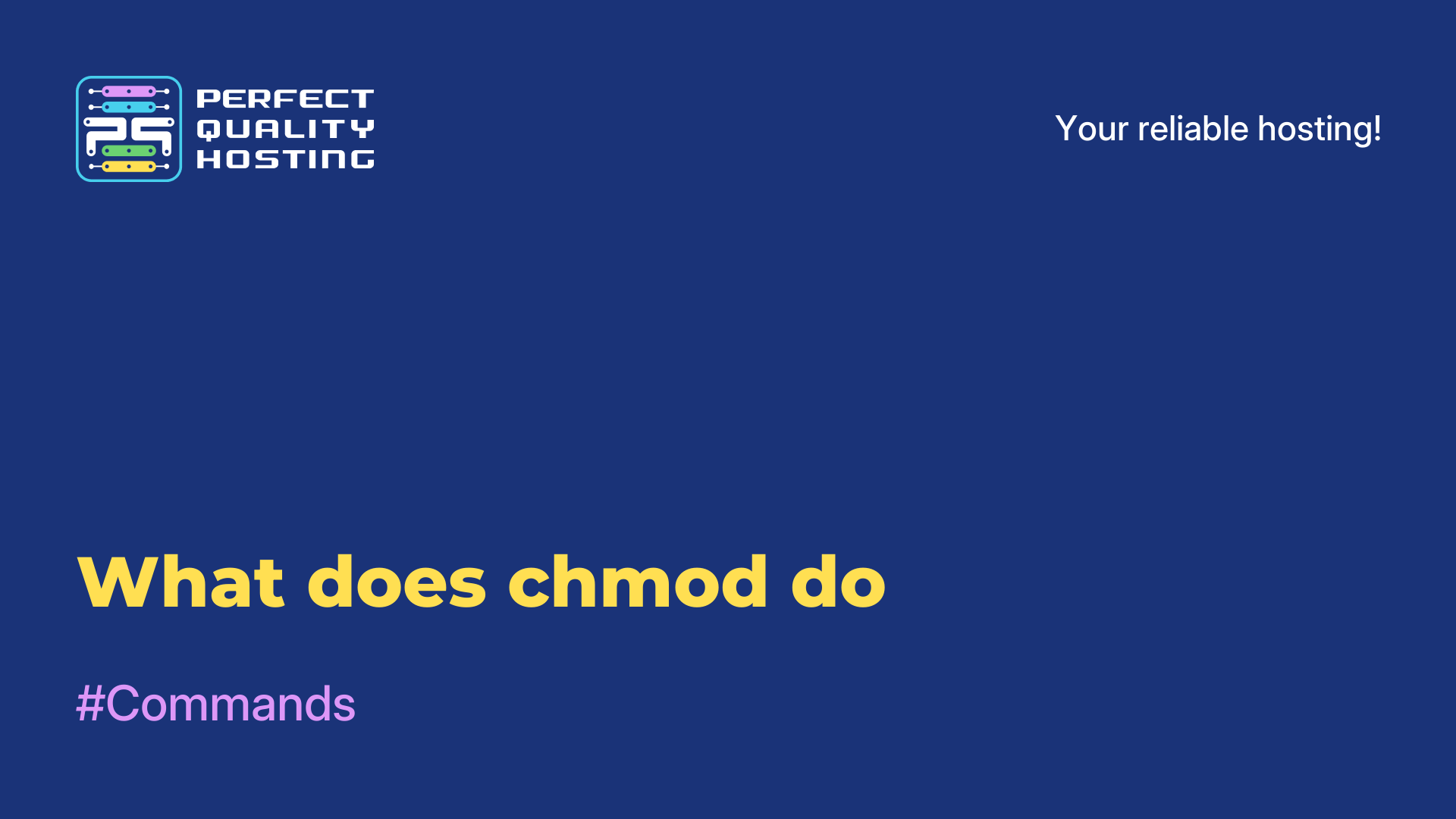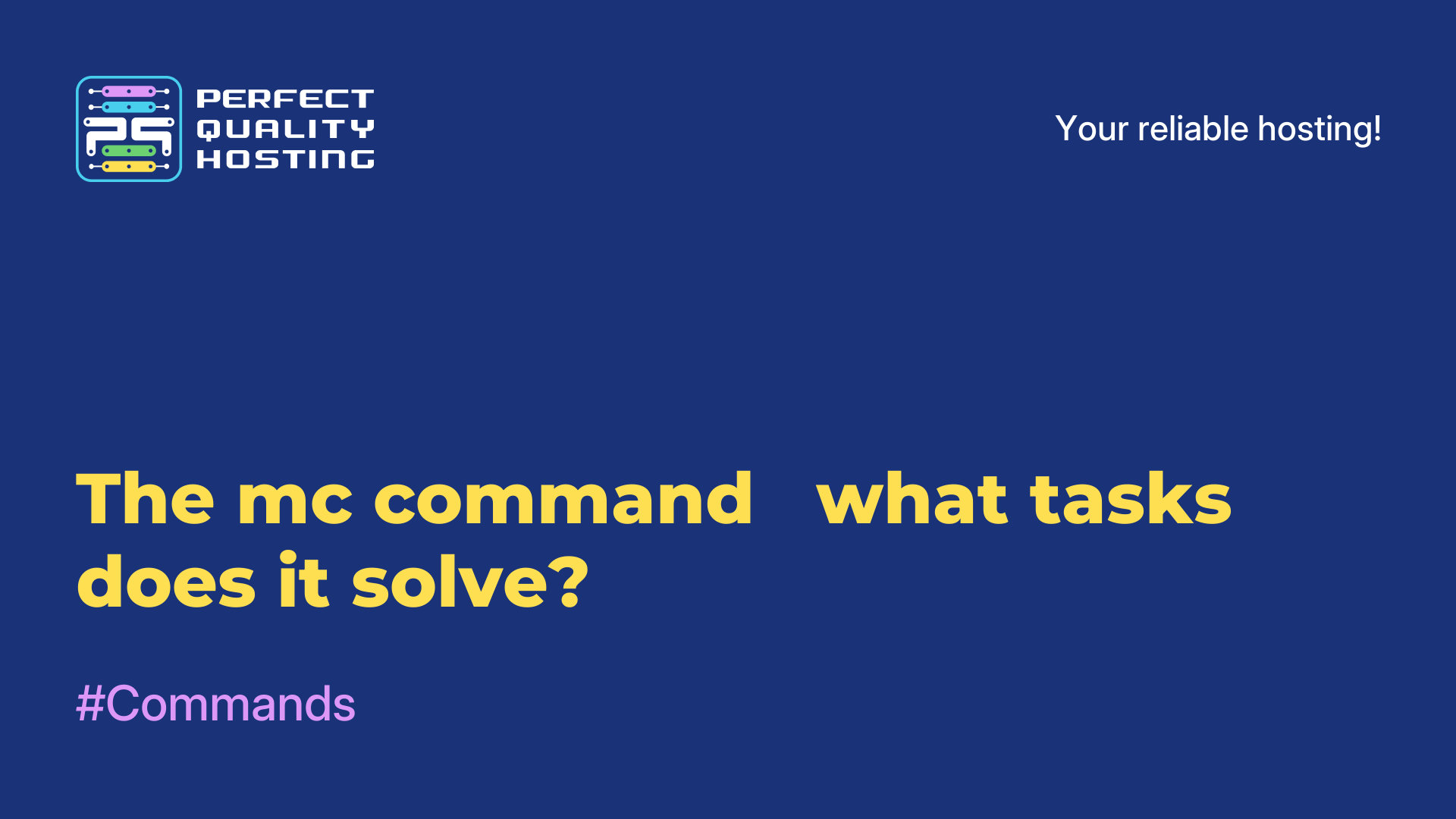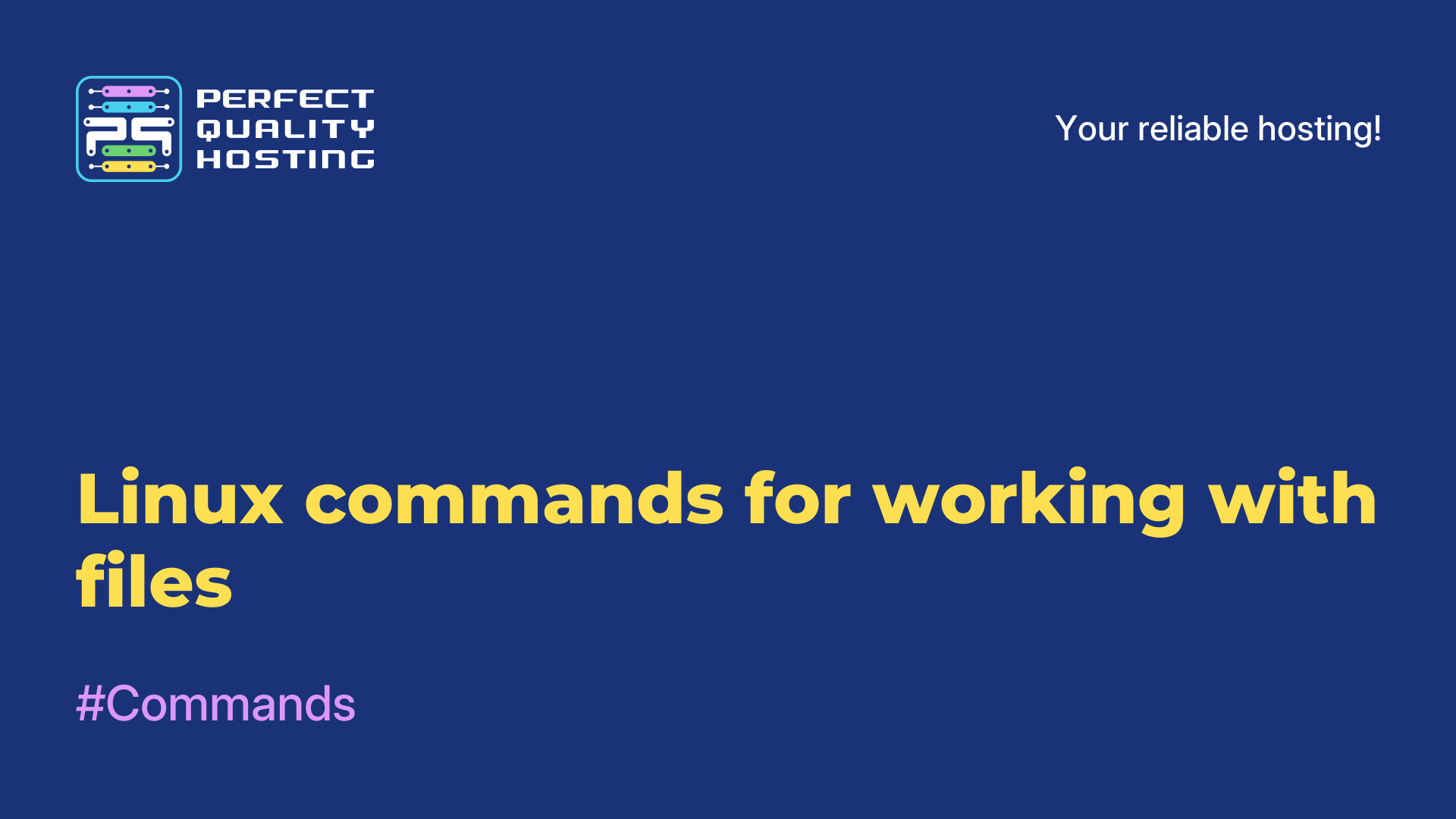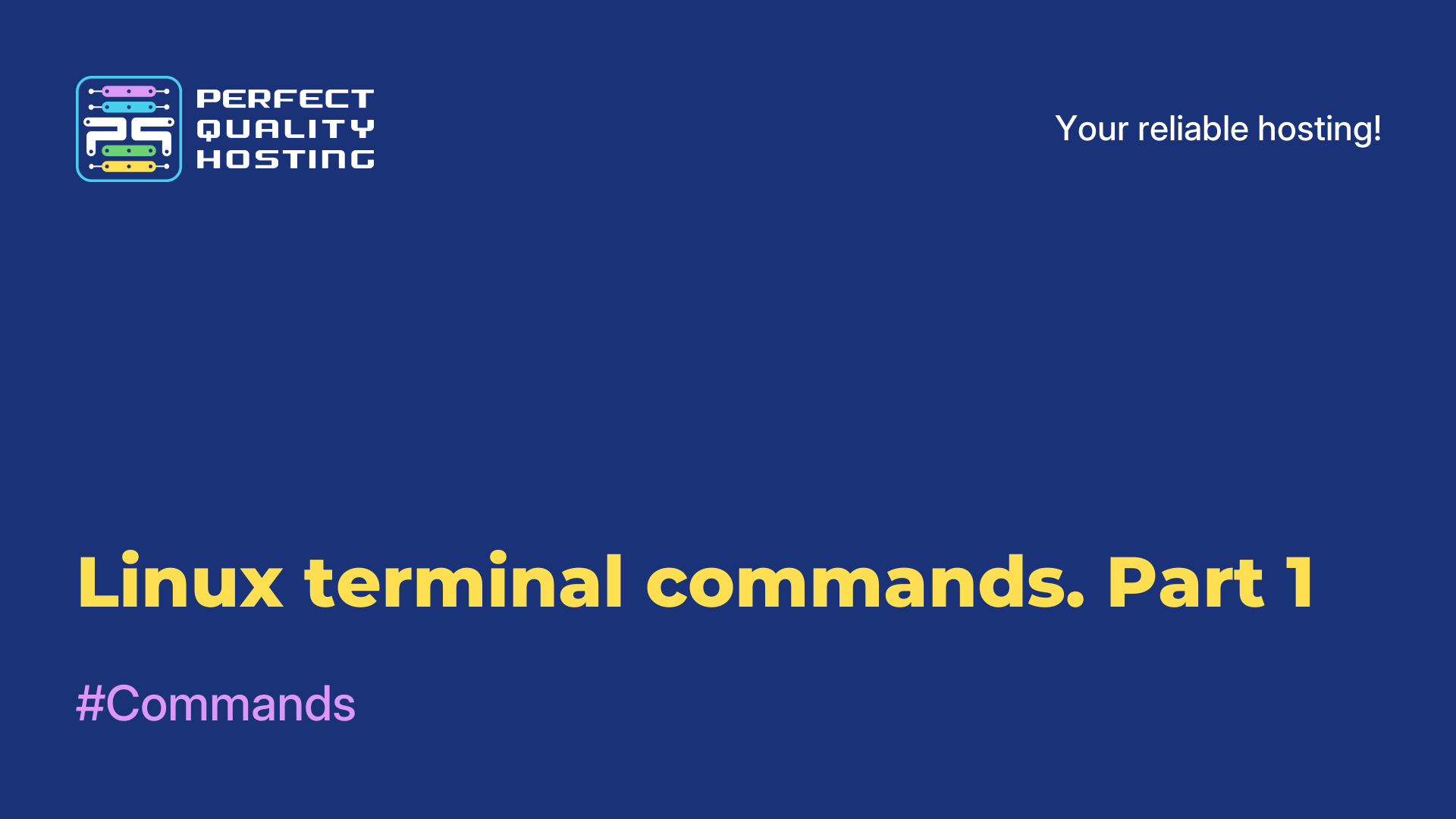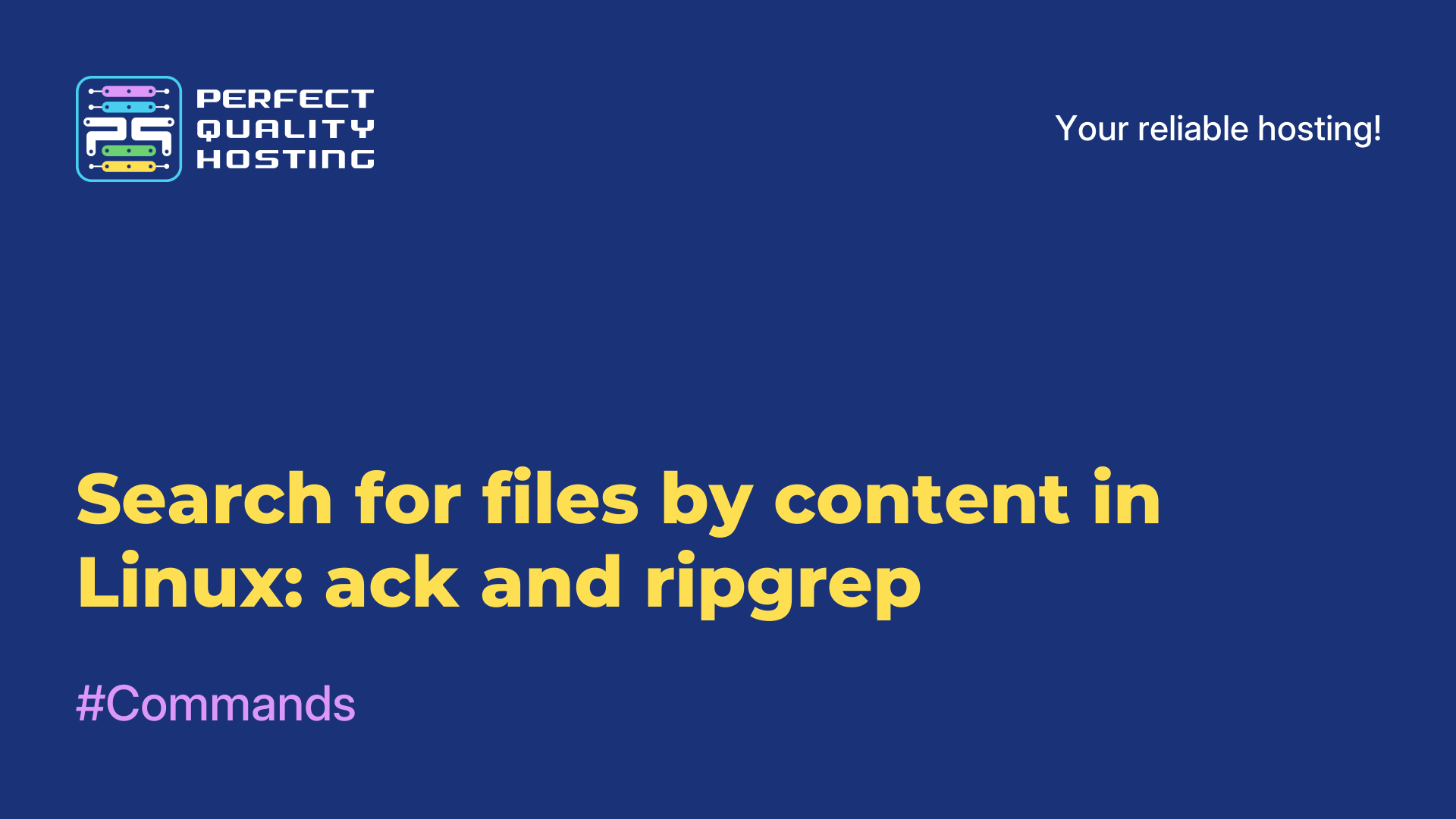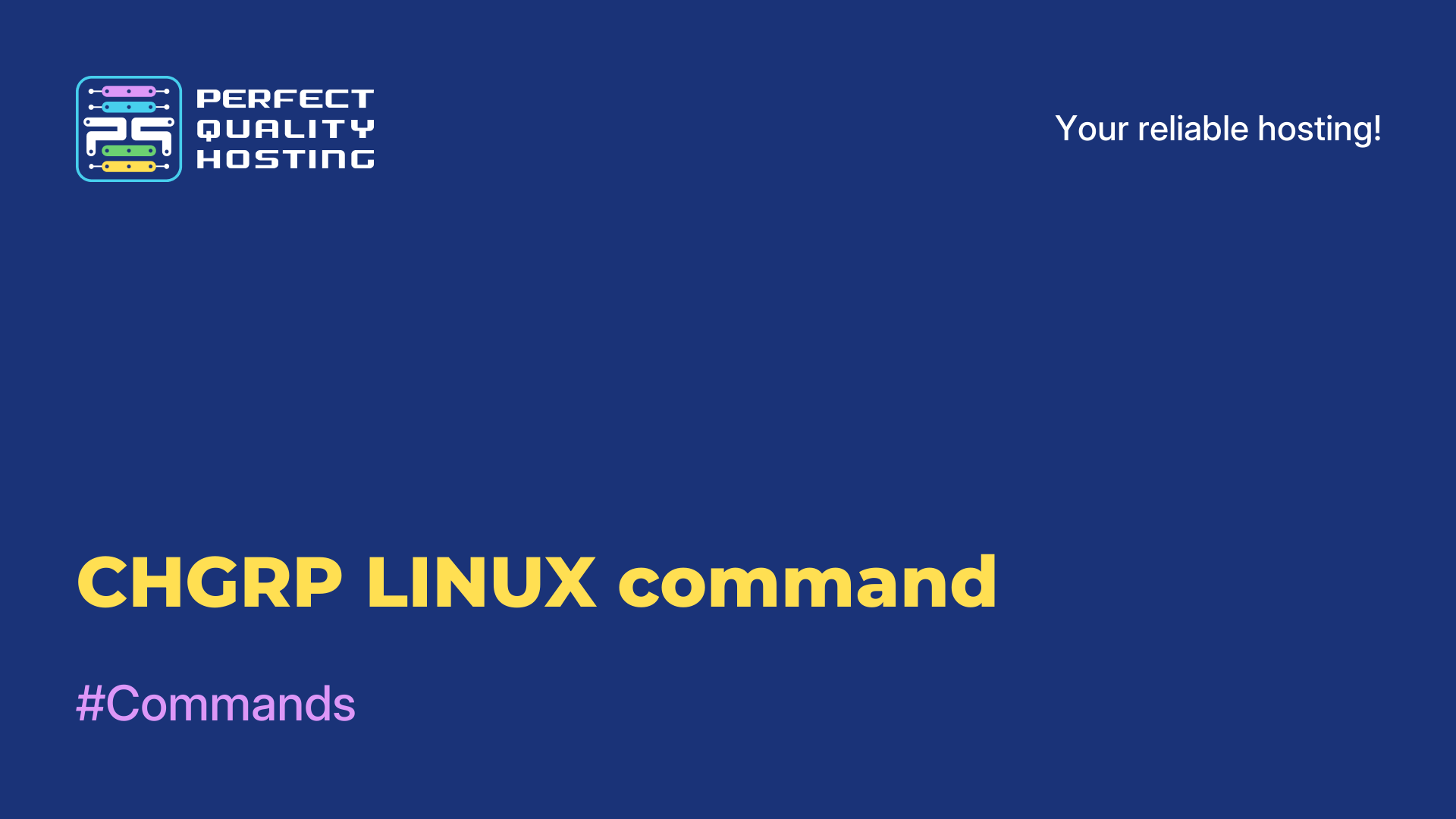-
United Kingdom+44 (20) 4577-20-00
-
USA+1 (929) 431-18-18
-
Israel+972 (55) 507-70-81
-
Brazil+55 (61) 3772-18-88
-
Canada+1 (416) 850-13-33
-
Czech Republic+420 (736) 353-668
-
Estonia+372 (53) 683-380
-
Greece+30 (800) 000-02-04
-
Ireland+353 (1) 699-43-88
-
Iceland+354 (53) 952-99
-
Lithuania+370 (700) 660-08
-
Netherlands+31 (970) 1027-77-87
-
Portugal+351 (800) 180-09-04
-
Romania+40 (376) 300-641
-
Sweden+46 (79) 008-11-99
-
Slovakia+421 (2) 333-004-23
-
Switzerland+41 (22) 508-77-76
-
Moldova+373 (699) 33-1-22
 English
English
Commands — Page 3
The mv command in Unix and Linux operating systems is used to move or rename files and directories
The cp command is a basic tool in Linux and other Unix-like systems for copying files and folders. It can be used to quickly create backups, move data to different directories, or duplicate entire folders. This article describes the basic parameters
mkdir is a command-line command used to create new folders (directories) in the operating system's file system. The command is commonly available in a variety of operating systems, including Linux, macOS, and Windows.
The ln command in Linux is a powerful tool for creating links to files or directories. It can be used to create both hard and symbolic links. A hard link points to the same index node (inode) as the original file, allowing you to effectively
The chmod command in the Linux operating system and other UNIX-like systems is used to change access rights to files and directories. Access rights determine which operations are allowed for a particular file or directory, such as reading, writing,
The mc (Midnight Commander) command is a text-based file manager that greatly simplifies working with files and directories on the command line. This tool provides a convenient interface for navigating the file system, performing copy, move, delete,
Linux File Management commands allow you to manipulate and manage files and folders in the Linux operating system. Different teams provide a variety of functionality that is often used in system administration, software development, and daily file
Terminal commands in Linux are commands that can be entered into the command line interface to interact with the Linux operating system. They allow the user to perform various operations, such as moving through the file system, creating and deleting
Using file search by content in Linux allows you to significantly reduce the time and effort when searching for specific information in large and complex file systems.
Often when working in Linux, users rarely think about who owns a file. When it comes to running a server, however, the situation changes. To increase security, the server gets its own user. It is not uncommon for servers to use the same group, like