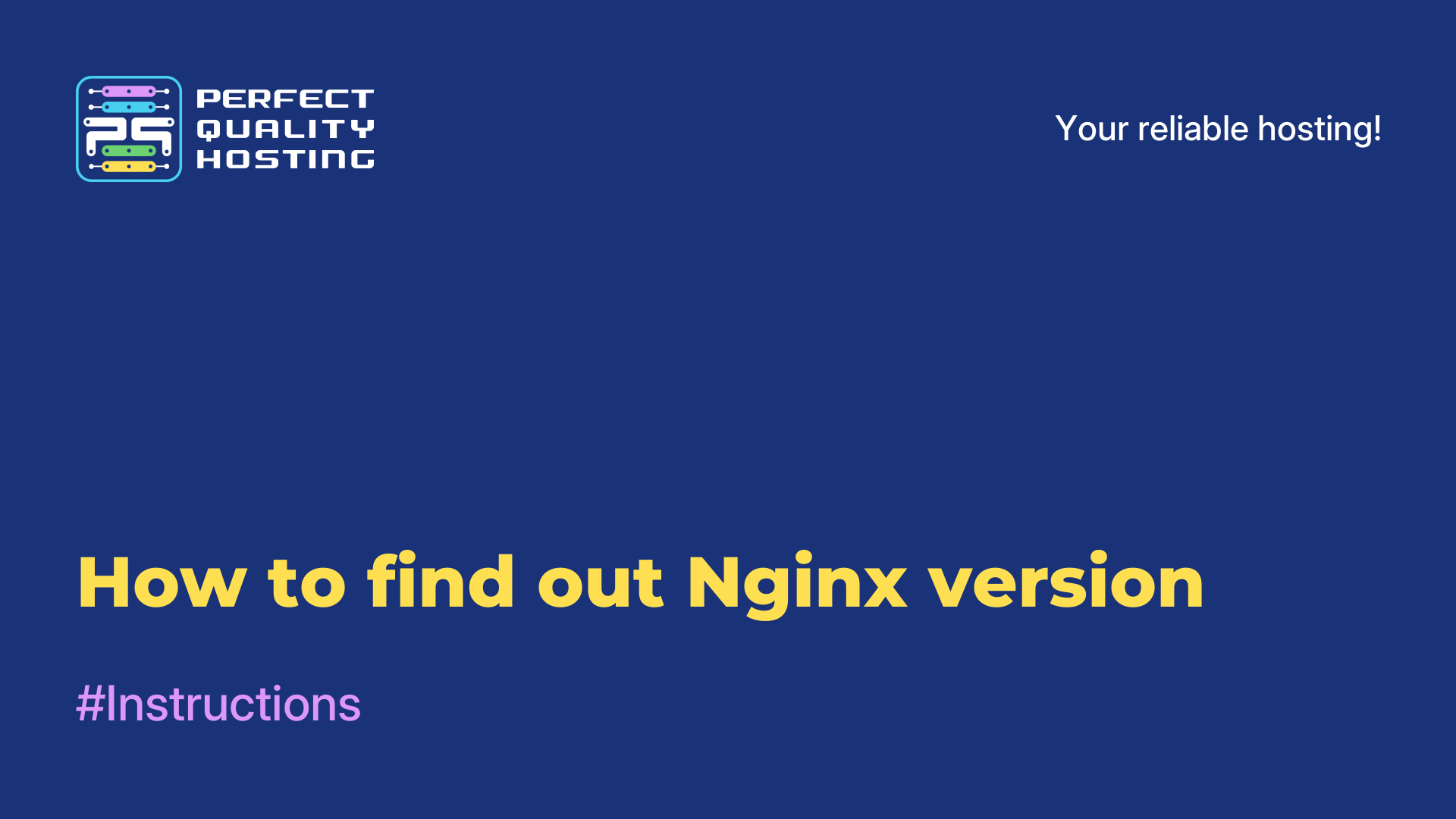-
United Kingdom+44 (20) 4577-20-00
-
USA+1 (929) 431-18-18
-
Israel+972 (55) 507-70-81
-
Brazil+55 (61) 3772-18-88
-
Canada+1 (416) 850-13-33
-
Czech Republic+420 (736) 353-668
-
Estonia+372 (53) 683-380
-
Greece+30 (800) 000-02-04
-
Ireland+353 (1) 699-43-88
-
Iceland+354 (53) 952-99
-
Lithuania+370 (700) 660-08
-
Netherlands+31 (970) 1027-77-87
-
Portugal+351 (800) 180-09-04
-
Romania+40 (376) 300-641
-
Sweden+46 (79) 008-11-99
-
Slovakia+421 (2) 333-004-23
-
Switzerland+41 (22) 508-77-76
-
Moldova+373 (699) 33-1-22
 English
English
What is TTL in Linux
- Main
- Knowledge base
- What is TTL in Linux
In Linux, TTL (Time to Live) is a value that determines the lifetime of a packet on the network. This field is contained in the IP packet header and defines the maximum number of steps (the number of nodes a packet can pass through) that a packet can take before it is dropped.
Learn more about TTL
Each time a packet passes through a router on the network, the TTL value decreases by 1. If the TTL value reaches zero, the packet is removed from the network and sent back to the sender with the message "lifetime expired". This helps to prevent the endless circulation of packets on the network that cannot reach their destination.
On Linux, you can set the TTL value for outgoing packets using the ping utility with the -t option. For example, the command "ping -t 10.0.0.1" will send ICMP packets to the host 10.0.0.1 with the TTL set to the default value, usually 64. If you want to change the TTL value, you can use the -i option, for example, "ping -t 10.0.0.1 -i 128" will set the TTL to 128.
For what?
Firstly, TTL is used to prevent the endless circulation of packets in the network that cannot reach their destination. If a packet passes through a router on the network and the TTL reaches zero, the packet is removed from the network and sent back to the sender with the message "lifetime expired". This helps to prevent packet loss and reduce network load.
Secondly, TTL is also used to determine the optimal path for transmitting packets on the network. If nodes in the network have different TTL values, routers will choose a shorter path for packets with a lower TTL value, which can speed up packet delivery.
Finally, in Linux TTL can be used to test network connections and diagnose network problems. For example, the ping command with the -t option allows you to send packets with a specified TTL value to a remote host and measure the time it takes to receive a response. If no response is received, this may indicate network problems or that the remote host is unavailable.