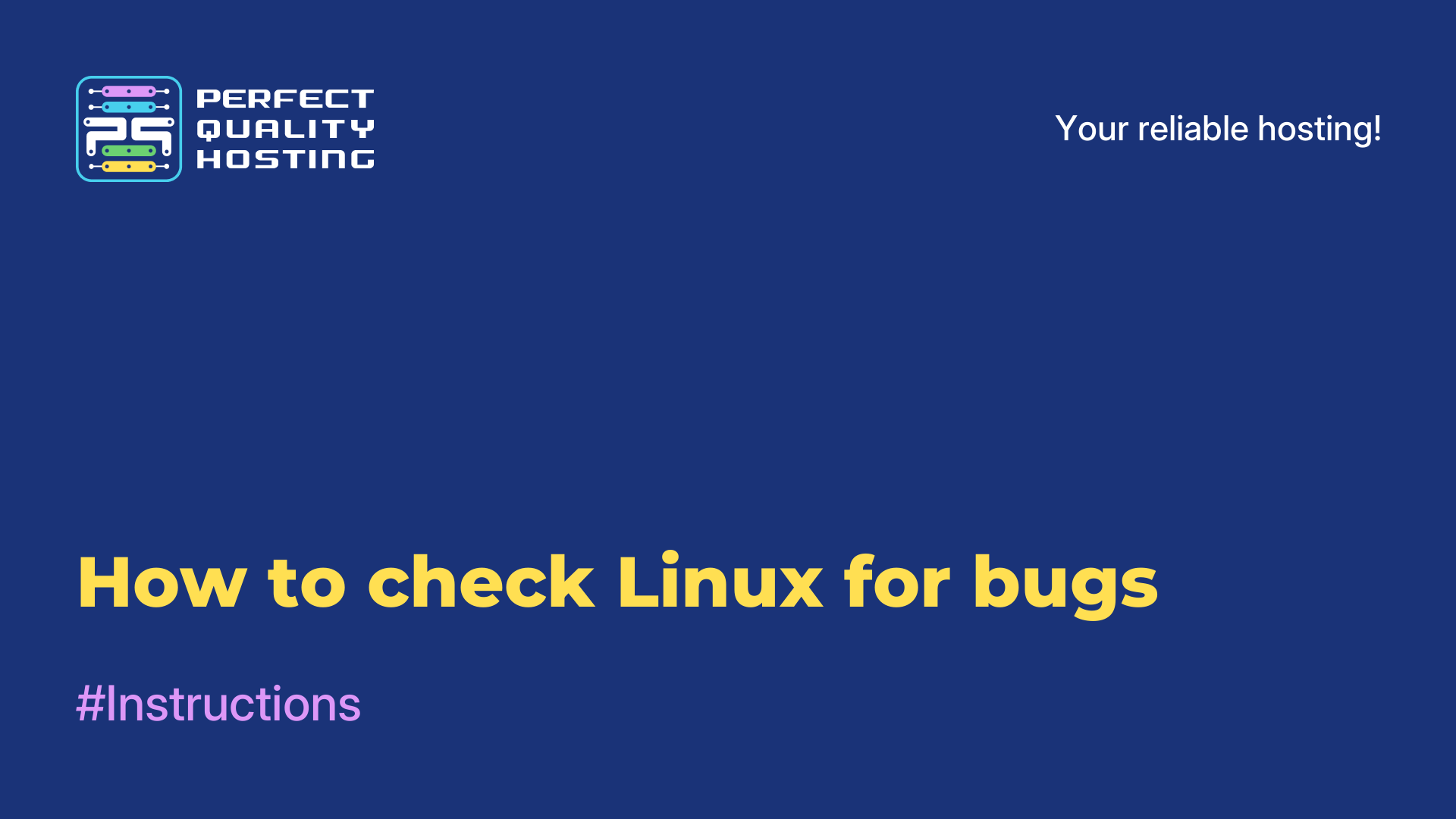-
United Kingdom+44 (20) 4577-20-00
-
USA+1 (929) 431-18-18
-
Israel+972 (55) 507-70-81
-
Brazil+55 (61) 3772-18-88
-
Canada+1 (416) 850-13-33
-
Czech Republic+420 (736) 353-668
-
Estonia+372 (53) 683-380
-
Greece+30 (800) 000-02-04
-
Ireland+353 (1) 699-43-88
-
Iceland+354 (53) 952-99
-
Lithuania+370 (700) 660-08
-
Netherlands+31 (970) 1027-77-87
-
Portugal+351 (800) 180-09-04
-
Romania+40 (376) 300-641
-
Sweden+46 (79) 008-11-99
-
Slovakia+421 (2) 333-004-23
-
Switzerland+41 (22) 508-77-76
-
Moldova+373 (699) 33-1-22
 English
English
How to uninstall Nginx in Ubuntu
- Main
- Knowledge base
- How to uninstall Nginx in Ubuntu
Nginx is a popular web server used to serve dynamic and static websites. If you have decided to remove Nginx from your Ubuntu server, there are a few simple steps to help you do so.
Step 1: Stop Nginx
Before uninstalling Nginx, you need to stop it from running on your server. To do so, use the following command:
sudo systemctl stop nginxStep 2: Uninstall Nginx
To uninstall Nginx in Ubuntu, use the following command:
sudo apt-get remove nginxThis command will only remove the Nginx package, but does not remove its configuration files and dependencies.
Step 3: Delete the configuration files
If you want to remove Nginx configuration files, use the following command:
sudo apt-get purge nginxThis way you will remove not only the Nginx package but also all its configuration files.
Step 4: Remove dependencies
If you want to remove all dependencies related to Nginx, use the following command
sudo apt-get autoremoveThe command will remove all dependencies that are no longer needed on your server.
Step 5: Verify the removal
Once you have completed the above steps, make sure that Nginx has been uninstalled correctly. To do so, use the following command:
nginx -vIf you get a message that Nginx is not installed, it means that it has been successfully uninstalled.
Step 6: Clear cache and temporary files
After uninstalling Nginx, it is recommended to clear the cache and temporary files to free up space on the server. To do so, use the following command:
sudo apt-get cleanWill clear the cache and temporary files that were created during Nginx installation and uninstallation. In conclusion, uninstalling Nginx on Ubuntu server is a fairly simple task if you follow the above steps. Don't forget to stop Nginx before uninstalling it and clear the cache and temporary files after uninstalling it.