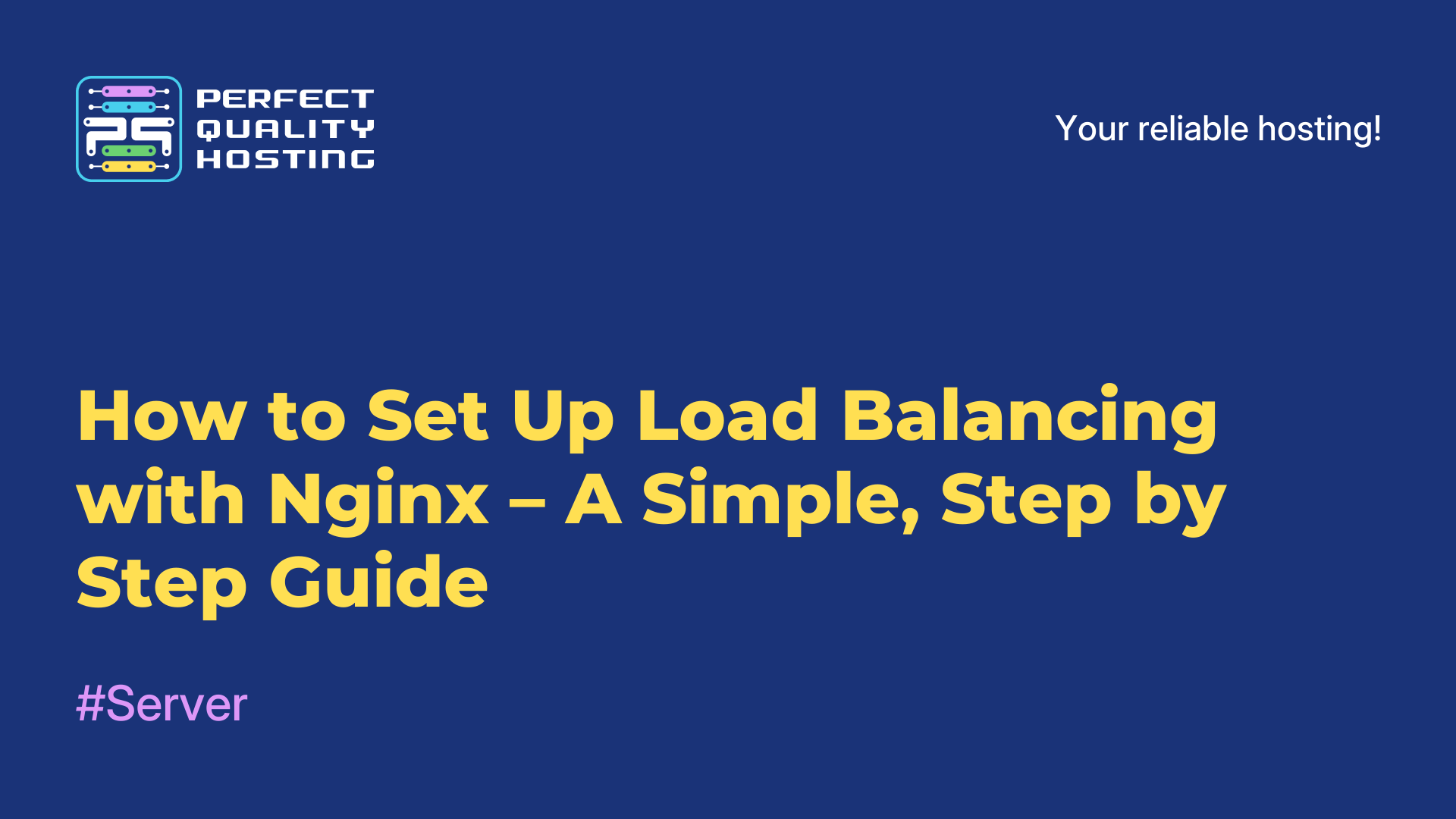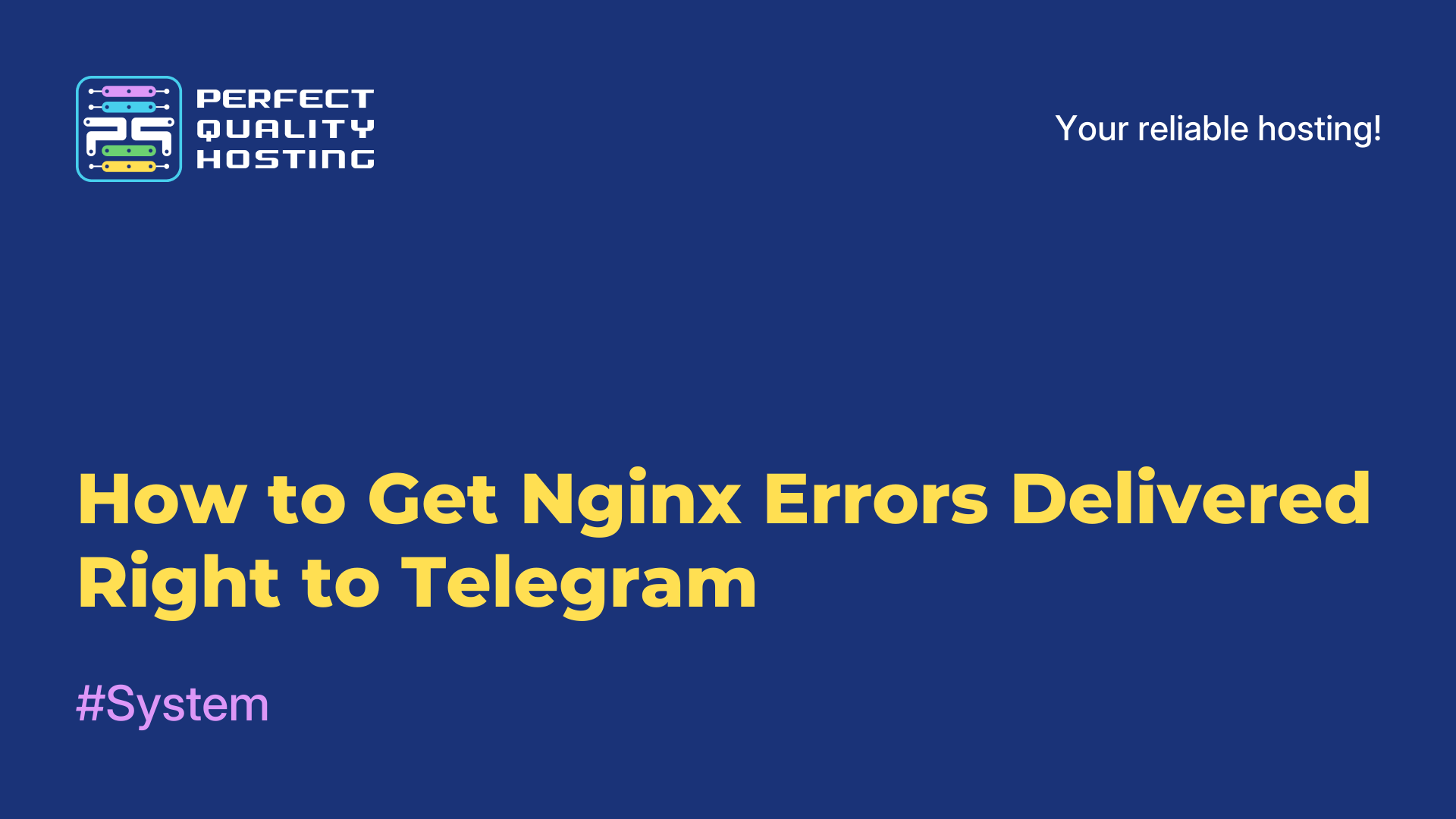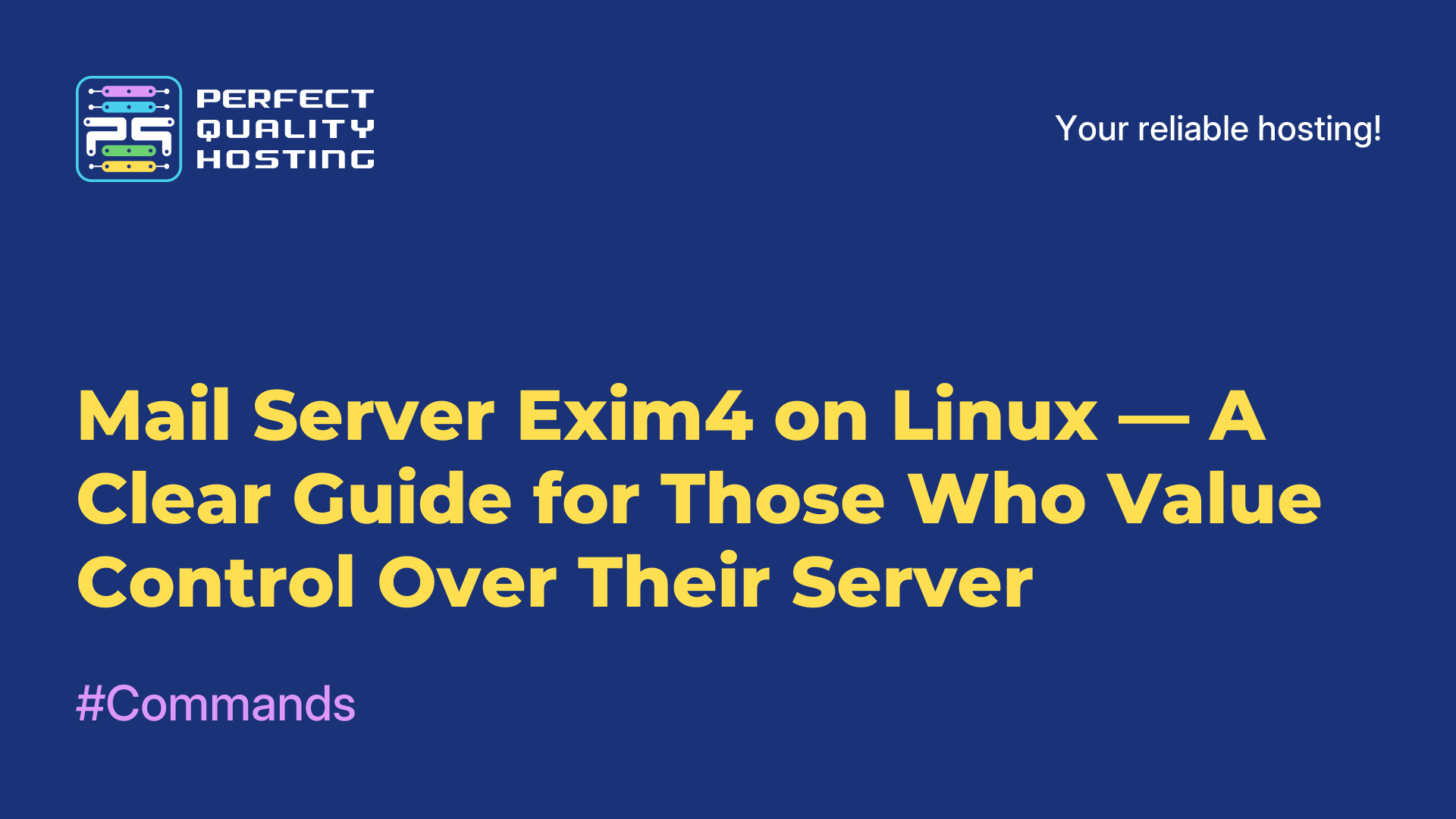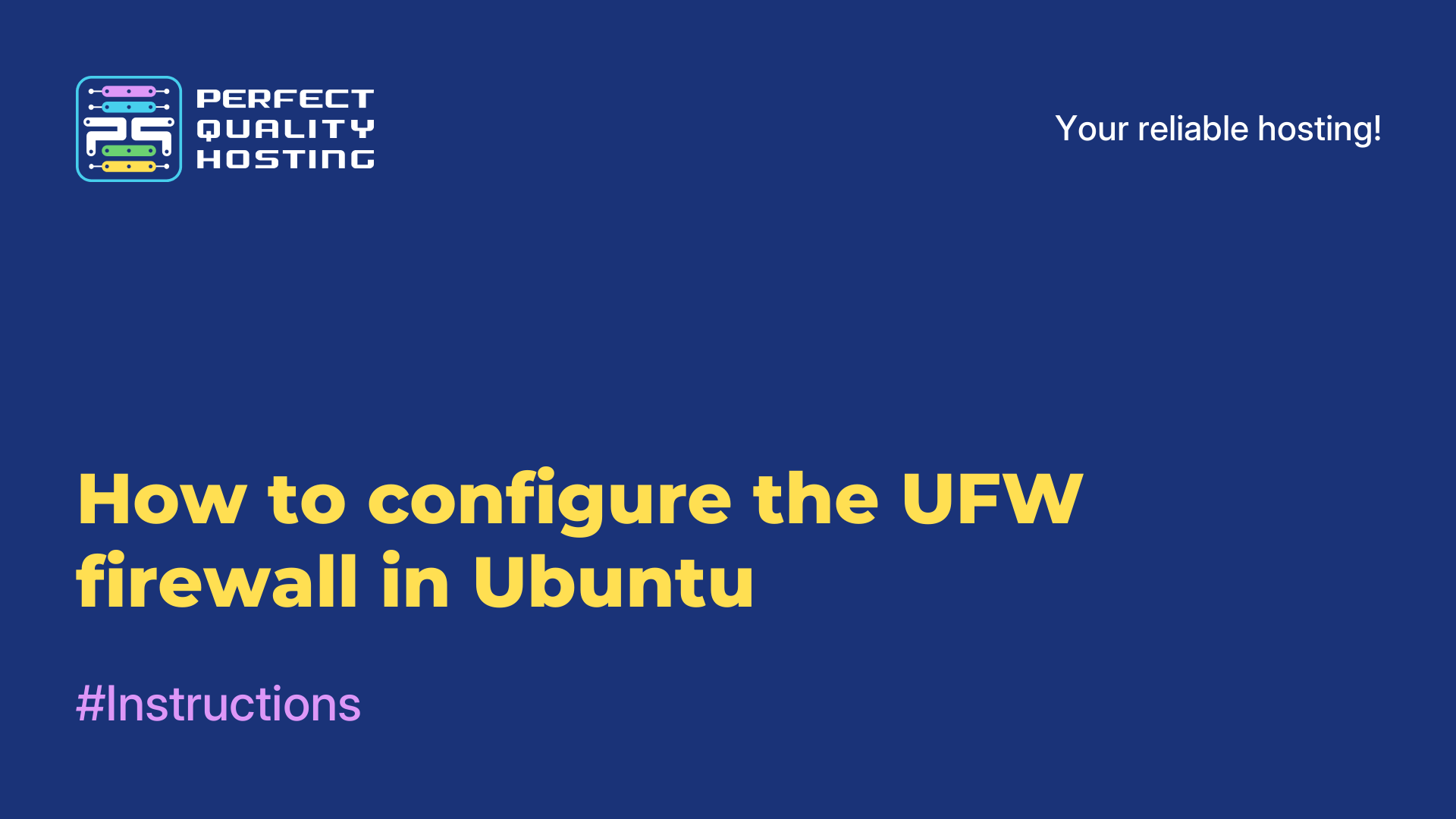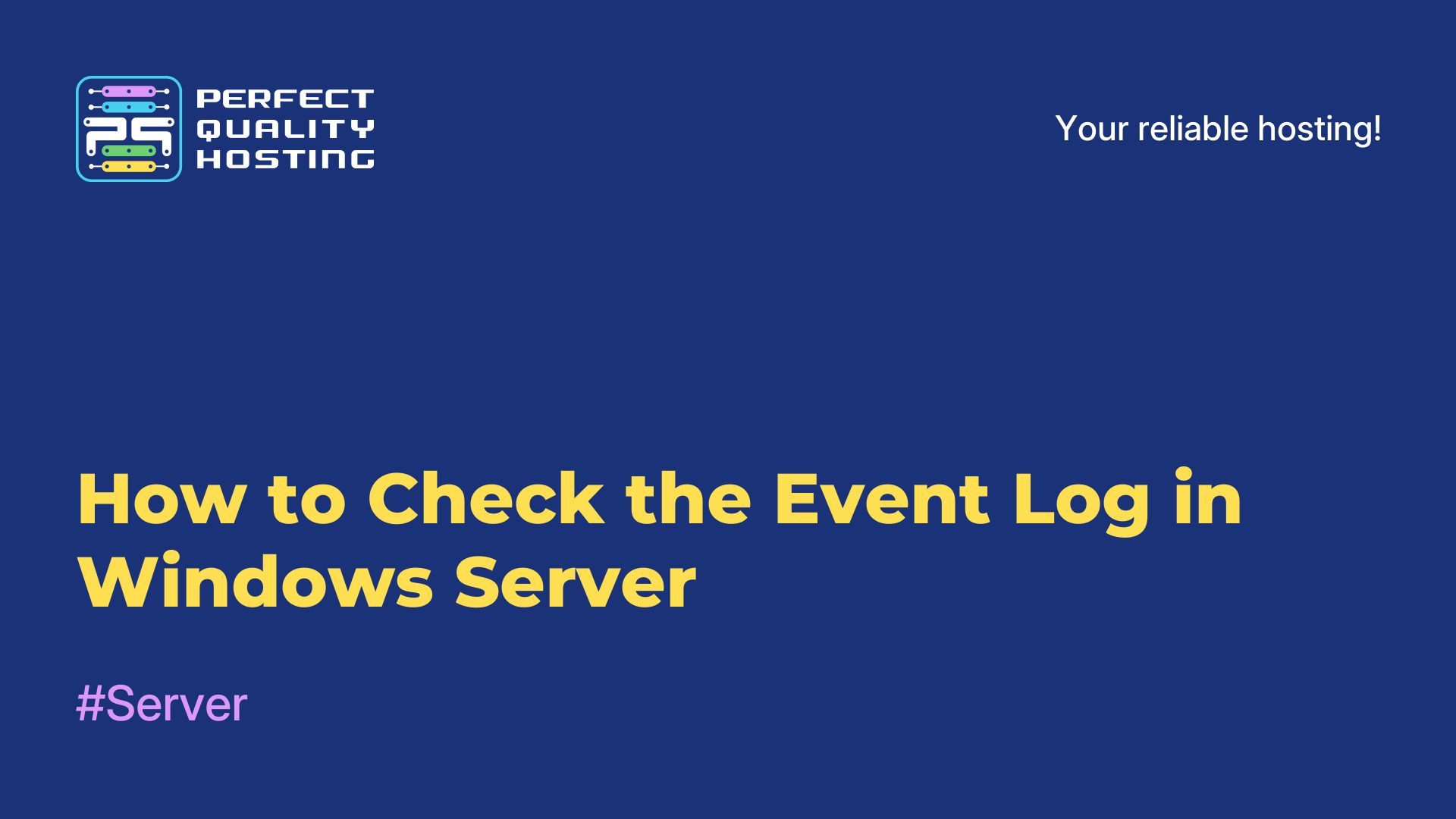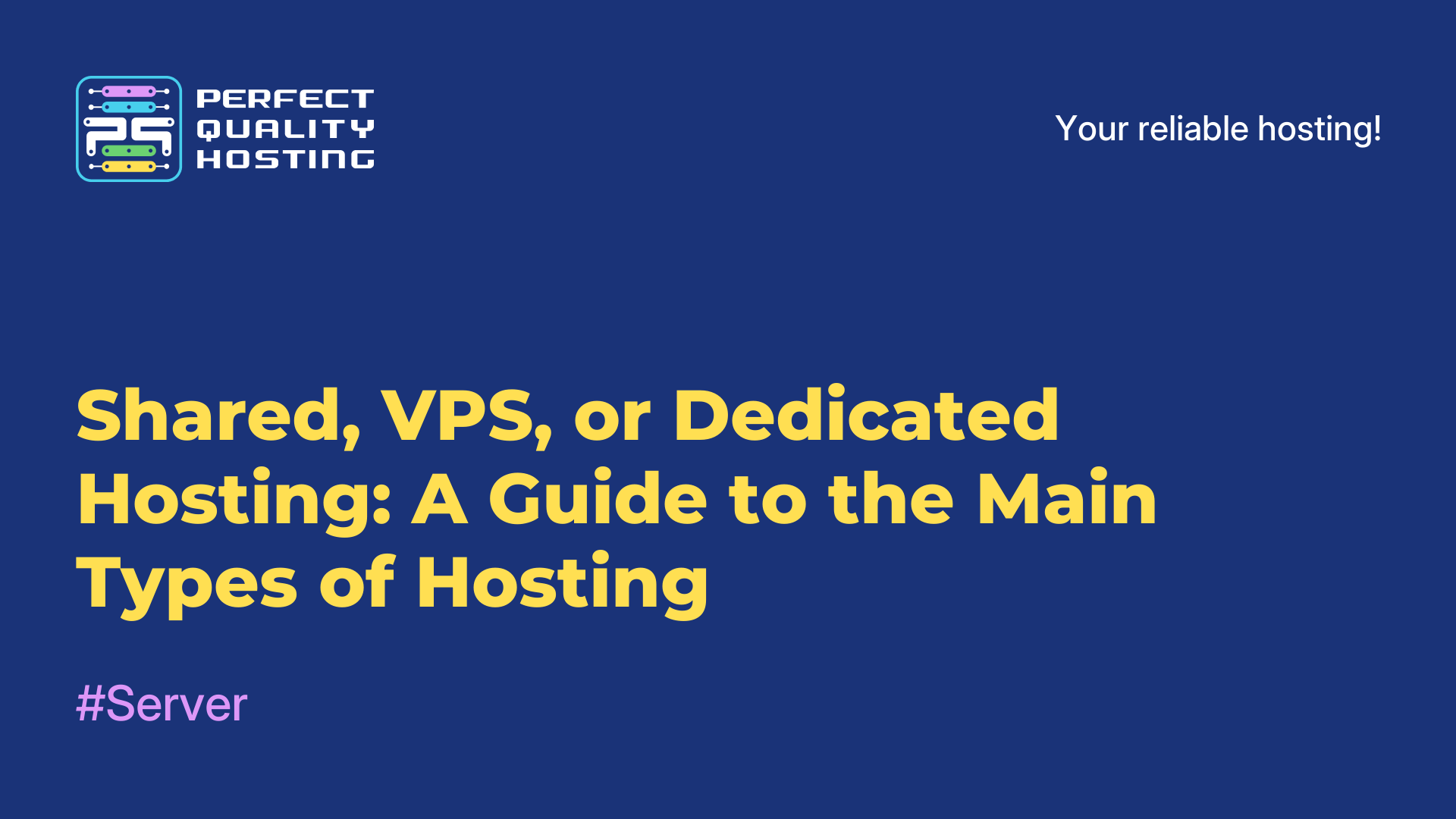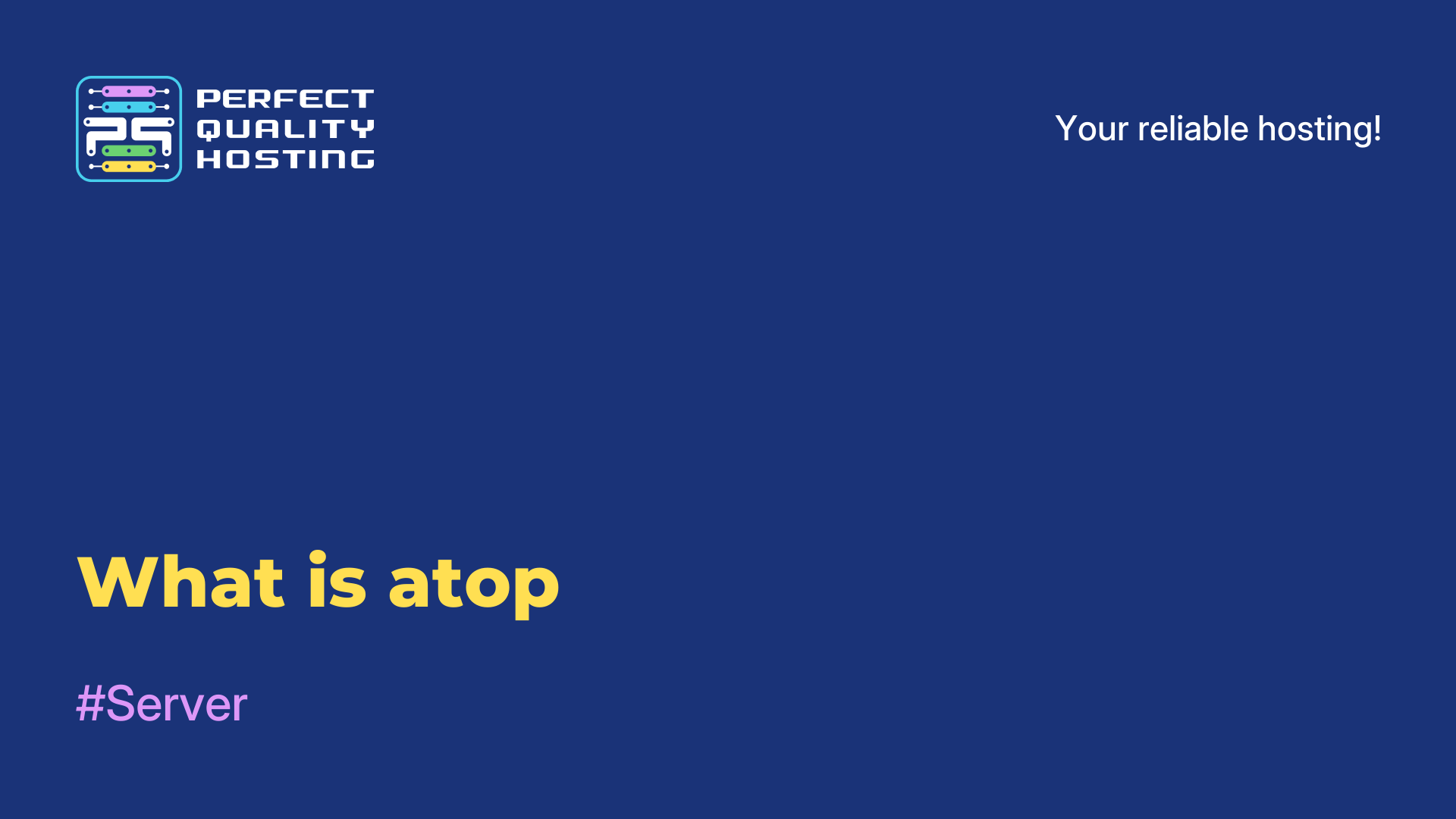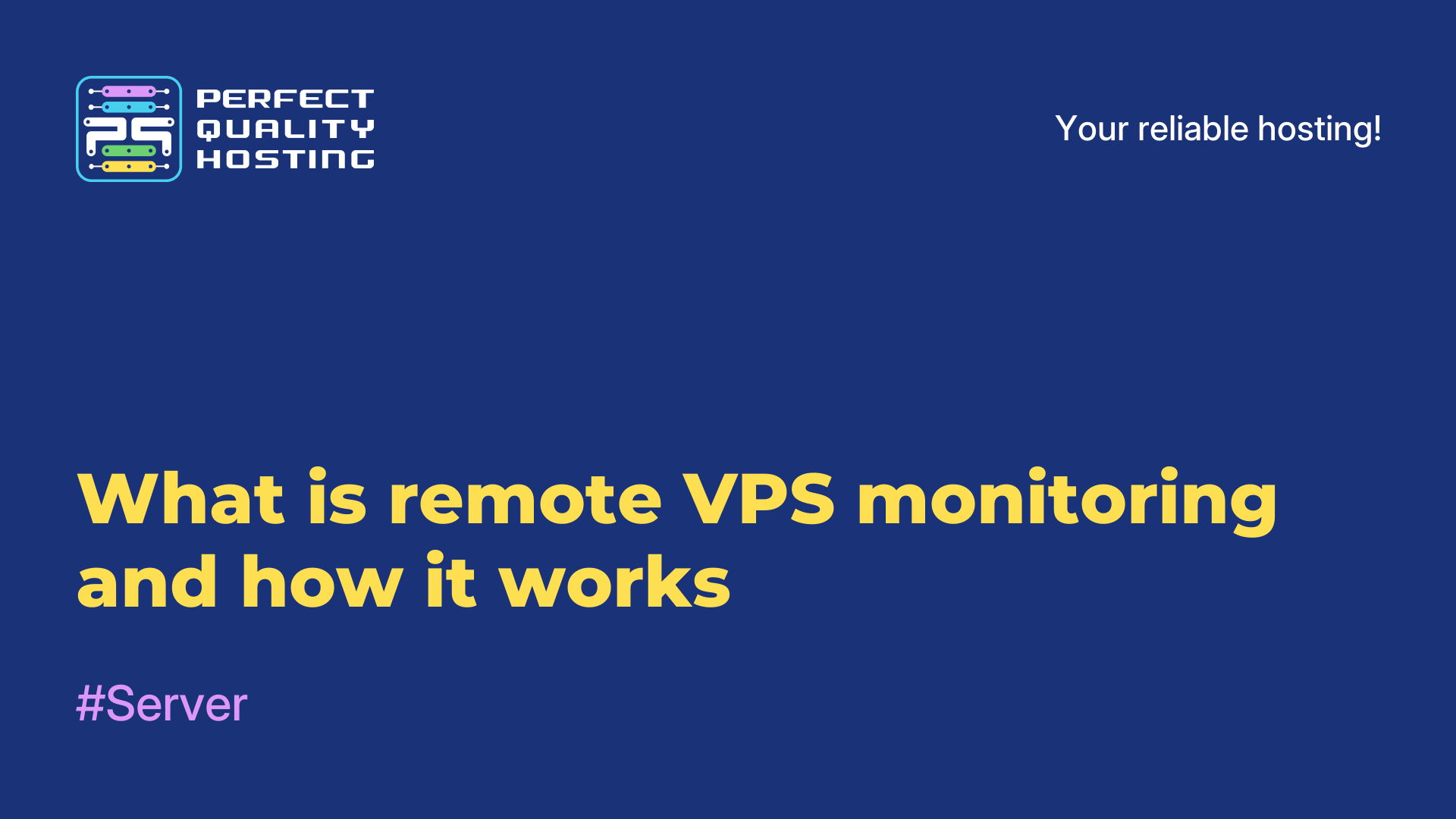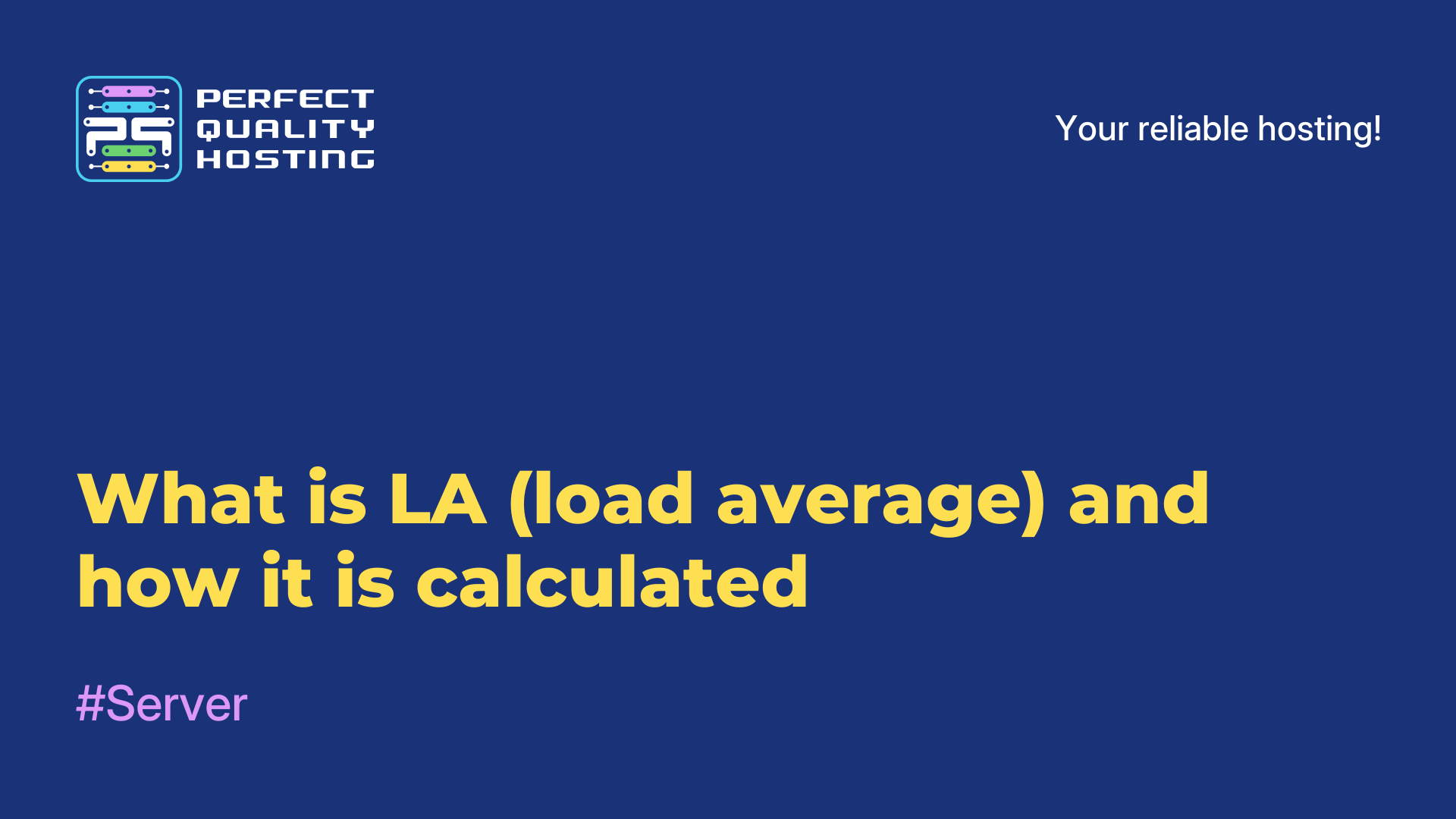-
United Kingdom+44 (20) 4577-20-00
-
USA+1 (929) 431-18-18
-
Israel+972 (55) 507-70-81
-
Brazil+55 (61) 3772-18-88
-
Canada+1 (416) 850-13-33
-
Czech Republic+420 (736) 353-668
-
Estonia+372 (53) 683-380
-
Greece+30 (800) 000-02-04
-
Ireland+353 (1) 699-43-88
-
Iceland+354 (53) 952-99
-
Lithuania+370 (700) 660-08
-
Netherlands+31 (970) 1027-77-87
-
Portugal+351 (800) 180-09-04
-
Romania+40 (376) 300-641
-
Sweden+46 (79) 008-11-99
-
Slovakia+421 (2) 333-004-23
-
Switzerland+41 (22) 508-77-76
-
Moldova+373 (699) 33-1-22
 English
English
Server
- Main
- Knowledge base
- Server
Sometimes a single server can no longer handle the growing number of requests — the website starts slowing down, and users begin to complain. That’s when it’s time to think about scaling. The most logical step is to add more servers and distribute
Let’s be honest — no server runs without errors forever. No matter how perfectly you configure it, sooner or later something will go wrong. Maybe a file won’t be found, a script will fail, or a resource becomes unavailable. The key is not to panic,
When you decide to set up your own mail server, the first thing that comes to mind is reliability. You need a tool that can handle the email traffic, won’t crash at the worst possible moment, and won’t trap you in endless complicated configurations.
If you are just starting out with a VPS or VDS, it is important to think about security right away. One simple and reliable way to limit unwanted connections is to configure a firewall. This guide will show you how to do this with UFW, a lightweight
The Event Log in Windows Server is a useful tool that helps administrators identify issues, analyze errors, and maintain server stability. In this guide, we will explore how to work with the Event Log, what data it stores, and how to analyze it
The performance of your website or any other project depends heavily on the hosting you choose. Slow hosting will cause pages to load too slowly, which can result in losing clients. To avoid this, it's essential to choose a powerful solution
atop is a real-time system monitoring tool for Linux-based operating systems. It provides detailed information about system performance, including usage of processors, memory, disks, network interfaces and other resources.
Remote VPS monitoring is the control of server status and performance through specialized tools. It helps to detect failures, monitor the load and ensure stable operation.
During server monitoring, it is extremely important to correctly assess the system load. By understanding the level of load, you can soberly assess the performance and availability of the system. For this purpose, specialists usually estimate the
Apply the discount by inserting the promo code in the special field at checkout: