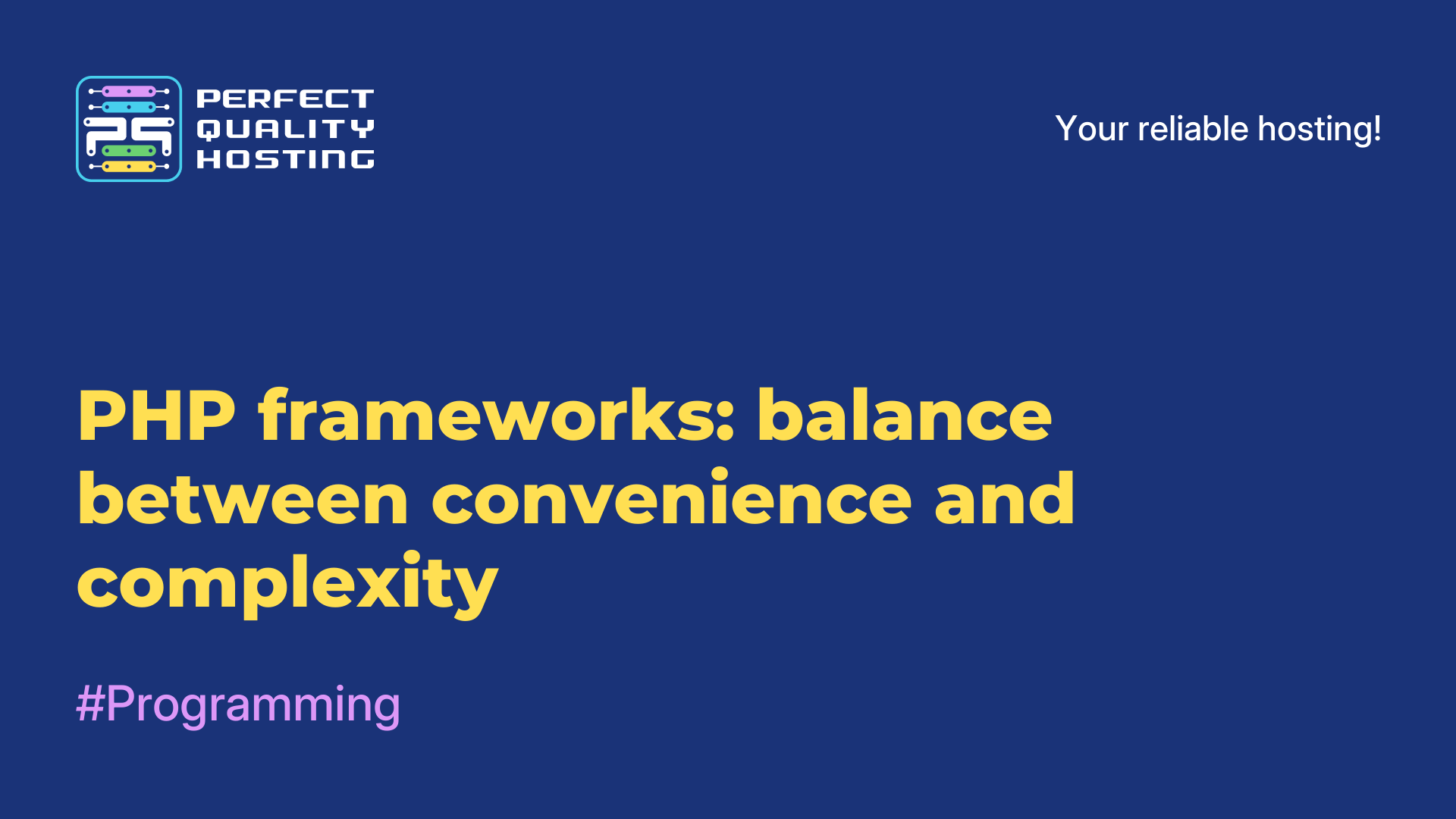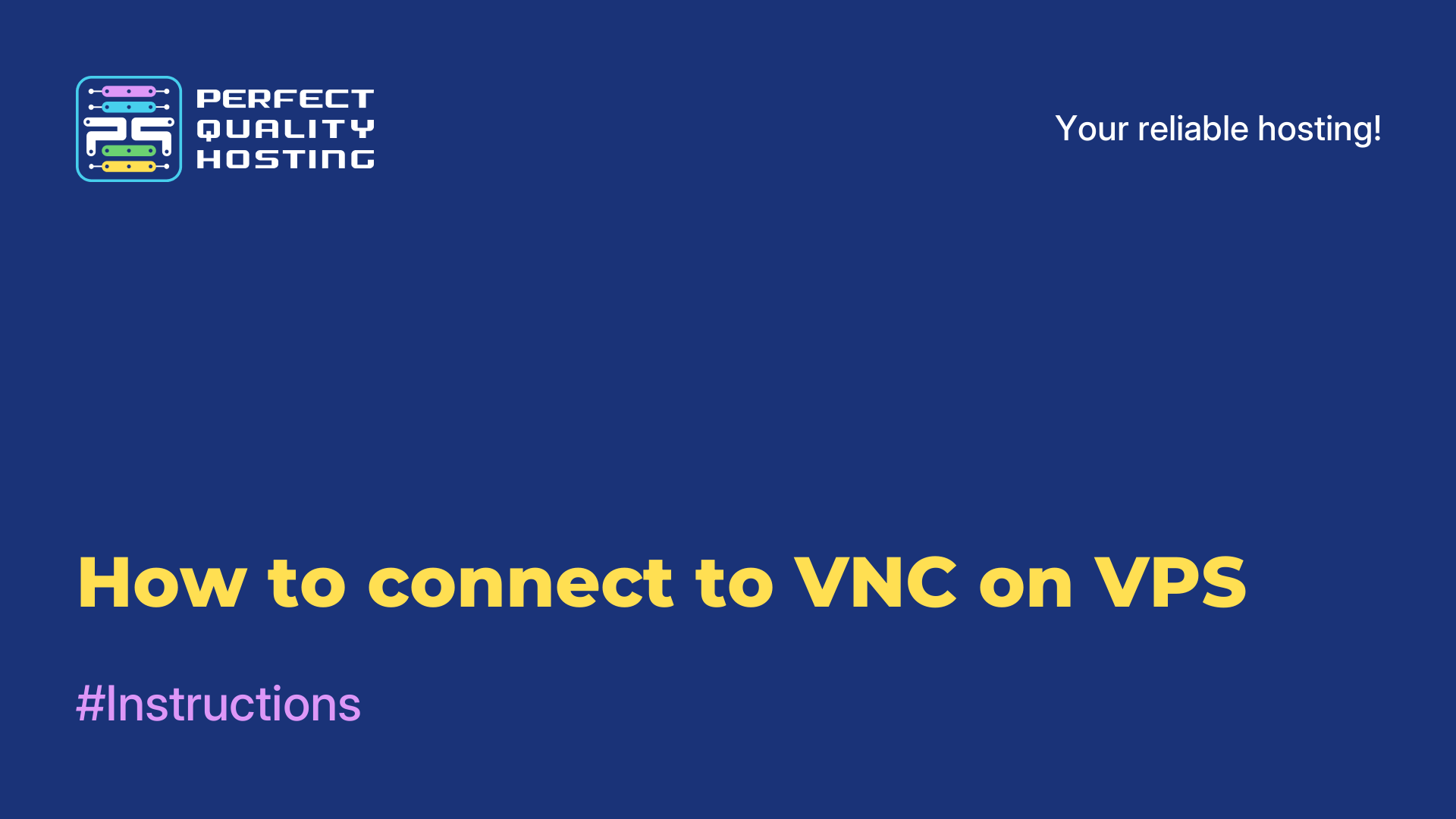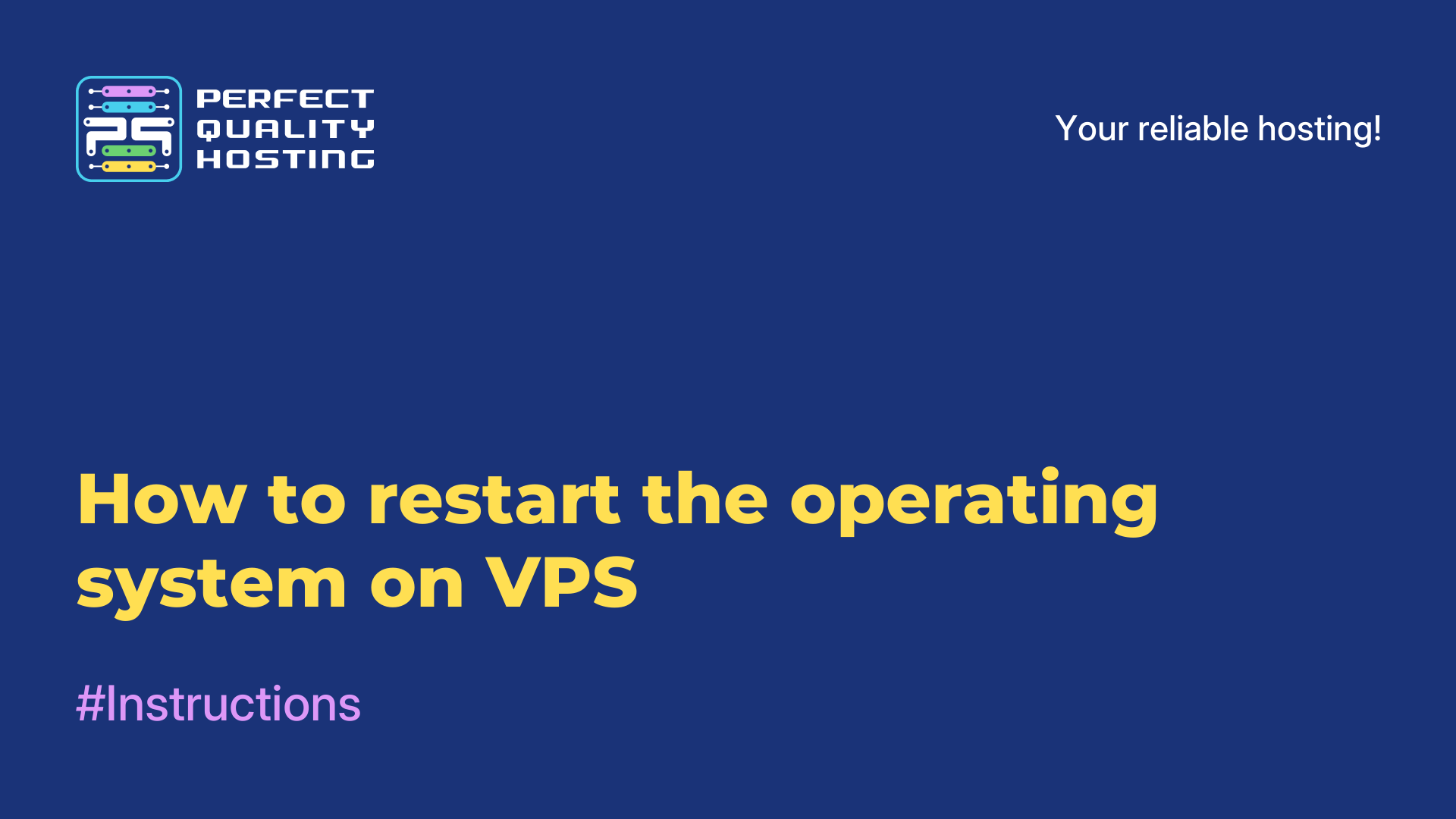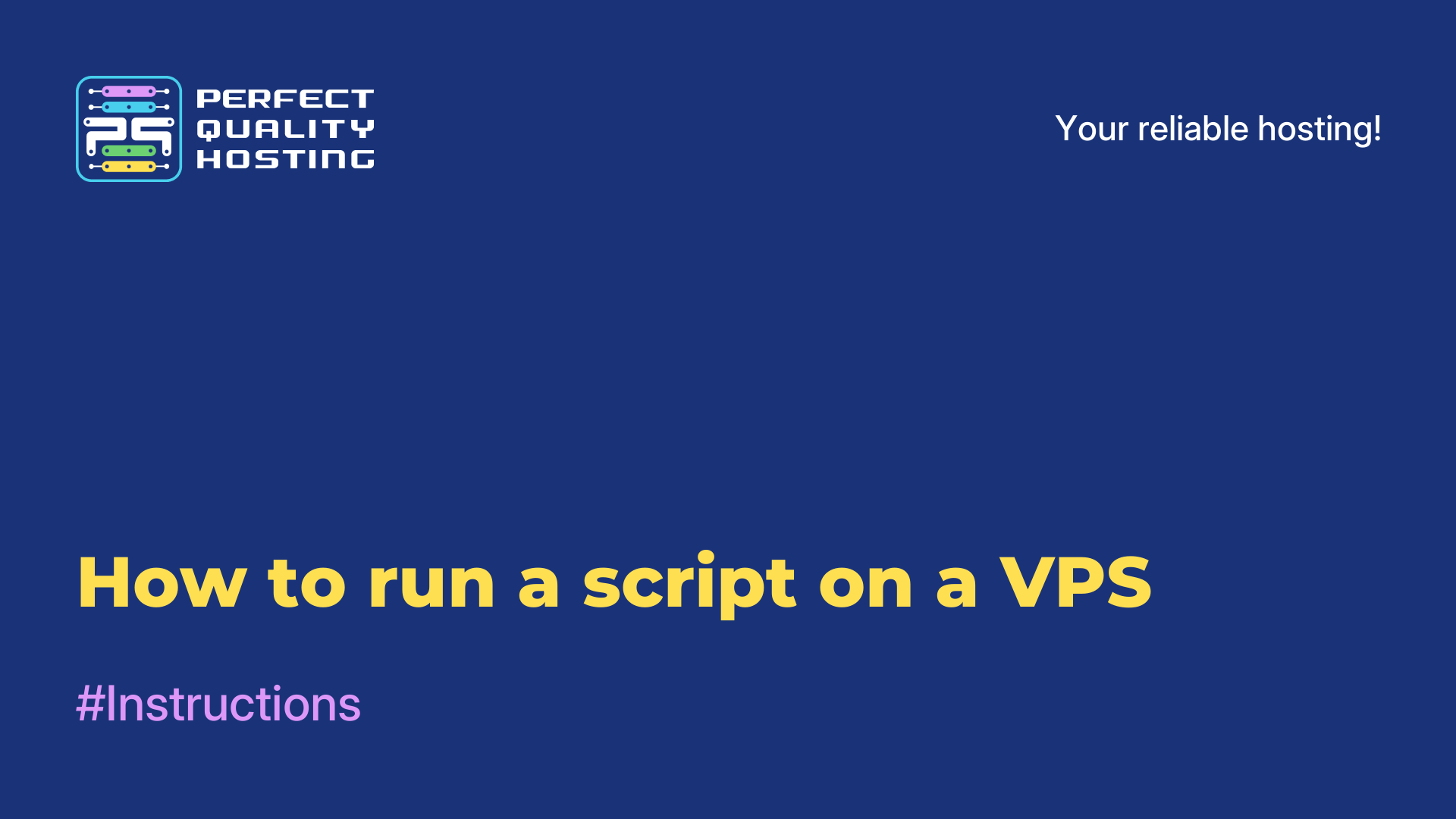-
United Kingdom+44 (20) 4577-20-00
-
USA+1 (929) 431-18-18
-
Israel+972 (55) 507-70-81
-
Brazil+55 (61) 3772-18-88
-
Canada+1 (416) 850-13-33
-
Czech Republic+420 (736) 353-668
-
Estonia+372 (53) 683-380
-
Greece+30 (800) 000-02-04
-
Ireland+353 (1) 699-43-88
-
Iceland+354 (53) 952-99
-
Lithuania+370 (700) 660-08
-
Netherlands+31 (970) 1027-77-87
-
Portugal+351 (800) 180-09-04
-
Romania+40 (376) 300-641
-
Sweden+46 (79) 008-11-99
-
Slovakia+421 (2) 333-004-23
-
Switzerland+41 (22) 508-77-76
-
Moldova+373 (699) 33-1-22
 English
English
What is remote VPS monitoring and how it works
- Main
- Knowledge base
- What is remote VPS monitoring and how it works
Remote VPS (Virtual Private Server) monitoring is the process of tracking the status and performance of a virtual private server using various tools and programs.
What is remote VPS monitoring

It allows administrators and users to monitor VPS performance in real time, receive notifications of problems, and optimize its usage.
Key aspects of remote VPS monitoring include:
- Performance monitoring: tracking CPU usage, RAM, disk space, and network activity.
- Notifications and alerts: set up notifications when thresholds are exceeded (e.g., high CPU utilization or memory shortage).
- Log Analysis: collect and analyze system logs to identify potential problems or suspicious activity.
- Web-based access: Many monitoring tools offer easy-to-use web-based interfaces for viewing statistics and managing the server.
- Monitoring tools: popular tools for remote VPS monitoring include Nagios, Zabbix, Prometheus, Grafana and others.
Remote monitoring helps to ensure stable VPS performance, prevent failures and minimize downtime.
How is monitoring performed?
Remote VPS (virtual private server) monitoring includes several key components and processes that allow you to track the performance, health, and security of the server. Here are the main aspects of how it works:
Data Collection
Monitoring begins by collecting data on various server metrics. This may include:
- CPU utilization (CPU): real-time monitoring of CPU usage.
- Memory usage (RAM): monitoring the amount of RAM used and free RAM.
- Disk space: checking available disk space and file system usage.
- Network traffic: analyze incoming and outgoing traffic, including connection speed.
- Service status: check the health of running services and applications.
Agent and monitoring server
Agents - small programs installed on the VPS - are often used to collect data. These agents collect information and send it to the monitoring server (central hub), where the data is processed and visualized.
Data visualization
On the monitoring server, data can be presented in the form of graphs, tables and dashboards. This allows administrators to quickly assess the status of the server and identify possible problems.
Customizing alerts
Monitoring systems allow you to configure alerts (alarms) to notify administrators when thresholds are exceeded. For example, you can configure alerts when:
- High CPU utilization (for example, above 80%).
- Memory shortage.
- Critical services going down.
Log analysis
Many monitoring tools can also collect and analyze system logs to identify suspicious activity or errors.
Reporting and analytics
Monitoring systems often offer functions to generate reports, allowing you to analyze server performance over a period of time and identify trends.
Integration with other systems
Some monitoring solutions can integrate with other management tools such as automation systems, CI/CD or incident management tools.
Examples of tools
Some popular tools for remote VPS monitoring include:
- Nagios: an open source monitoring system that allows you to monitor network services and resources.
- Zabbix: a full-featured monitoring system with visualization and reporting capabilities.
- Prometheus: a monitoring and alerting system often used in containerized environments.
- Grafana: a data visualization tool that can work in conjunction with Prometheus and other data sources.
Remote VPS monitoring allows you to maintain stable operation of servers, prevent failures and optimize their usage
Apply the discount by inserting the promo code in the special field at checkout: