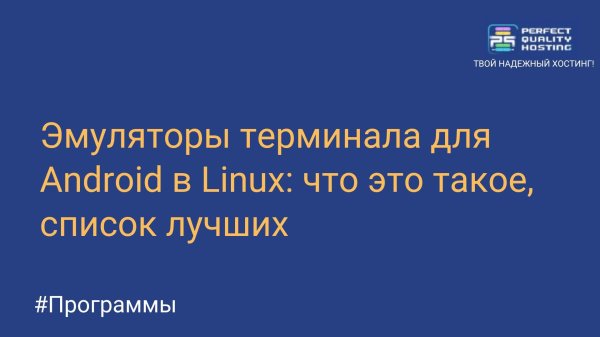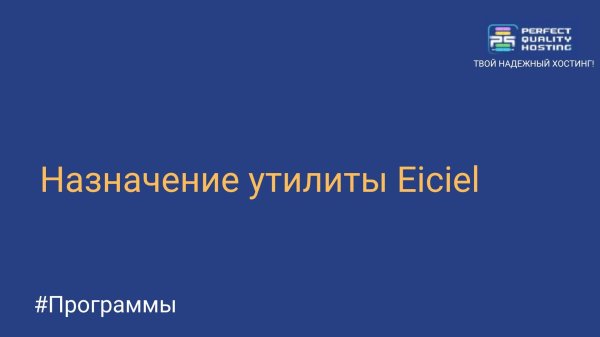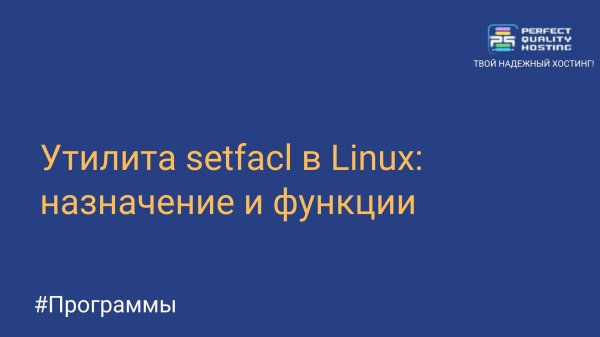GNURoot Debian Emulator: how to install, functions
- Main
- Knowledge base
- Programs
- GNURoot Debian Emulator: how to install, functions
We continue to consider the best terminal emulators for Linux, today we will talk about GNURoot Debian.
What is GNURoot Debian?
GNURoot Debian is an Android application that allows you to run Debian Linux on devices without having to root. To use it, you will need a Linux emulator. The application contains several emulators that can be used to run various programs in GNURoot Debian. It can be used to emulate a processor and run operating systems on it.
What can GNURoot do?
It allows you to run a Debian-compatible operating system on Android without the need for root permissions. Using GNURoot Debian, you can install and use various programs and applications available in Debian-compatible distributions such as LibreOffice, GIMP, Firefox. It also supports working with various programming languages and development tools such as Python, Ruby, Perl, Git.
How to install?
To install it, you need to:
- Install the emulator from the Google Play Store.
- Run and execute the apt-get update command to update the package lists.
- Install the QEMU package by running the apt-get install qemu command.
- Run QEMU using the qemu-system-x86_64 -hda debian.img -m 1024 -boot d command (where debian.img is a Debian disk image and 1024 is the amount of RAM allocated to the emulator).
- After launching, you will see a Debian download window. You can install various programs and applications in GNURoot Debian using this emulator.
Please note that QEMU may require a lot of Android device resources, so it is recommended to use it only on high-performance devices.