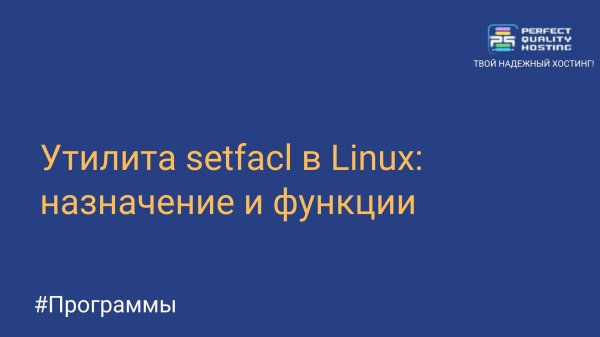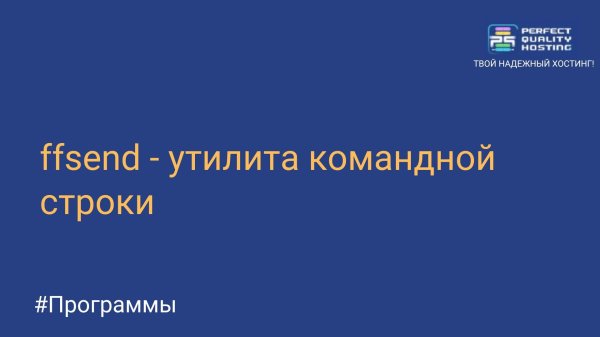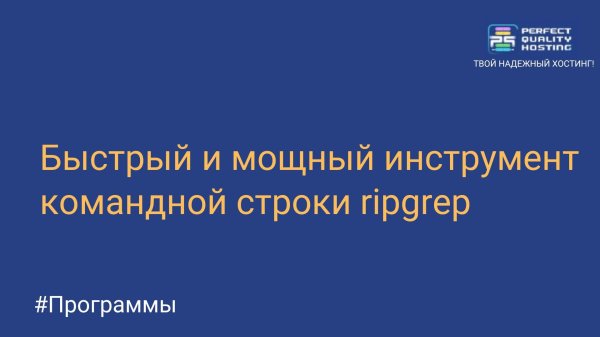Purpose of the Eiciel utility
- Main
- Knowledge base
- Programs
- Purpose of the Eiciel utility
The Eiciel utility is designed to conveniently manage access rights to files and directories on Linux. With its help, users can easily change access rights to files and directories, view information about current access rights and set new rights for specific users and groups. Eiciel provides a graphical interface that makes the access rights management process more intuitive and user-friendly.
Functions of the Eiciel program
Eiciel provides a graphical interface that makes the access rights management process more intuitive and user-friendly.
The main functional features of the utility:
- View current access rights to files and directories.
- Changing access rights for specific users and groups.
- Setting new access rights for files and directories.
- Graphical interface for easy access rights management.
- The ability to quickly view information about access rights.
- Support for various types of files and directories.
- Easy to use and intuitive interface.
How do I complete the installation?
To install Eiciel, you can use the package manager of your operating system.
If you are using Ubuntu, you can open a terminal and run the following command:
If you are using a different operating system, you should consult the documentation or support to install Eiciel on your computer.