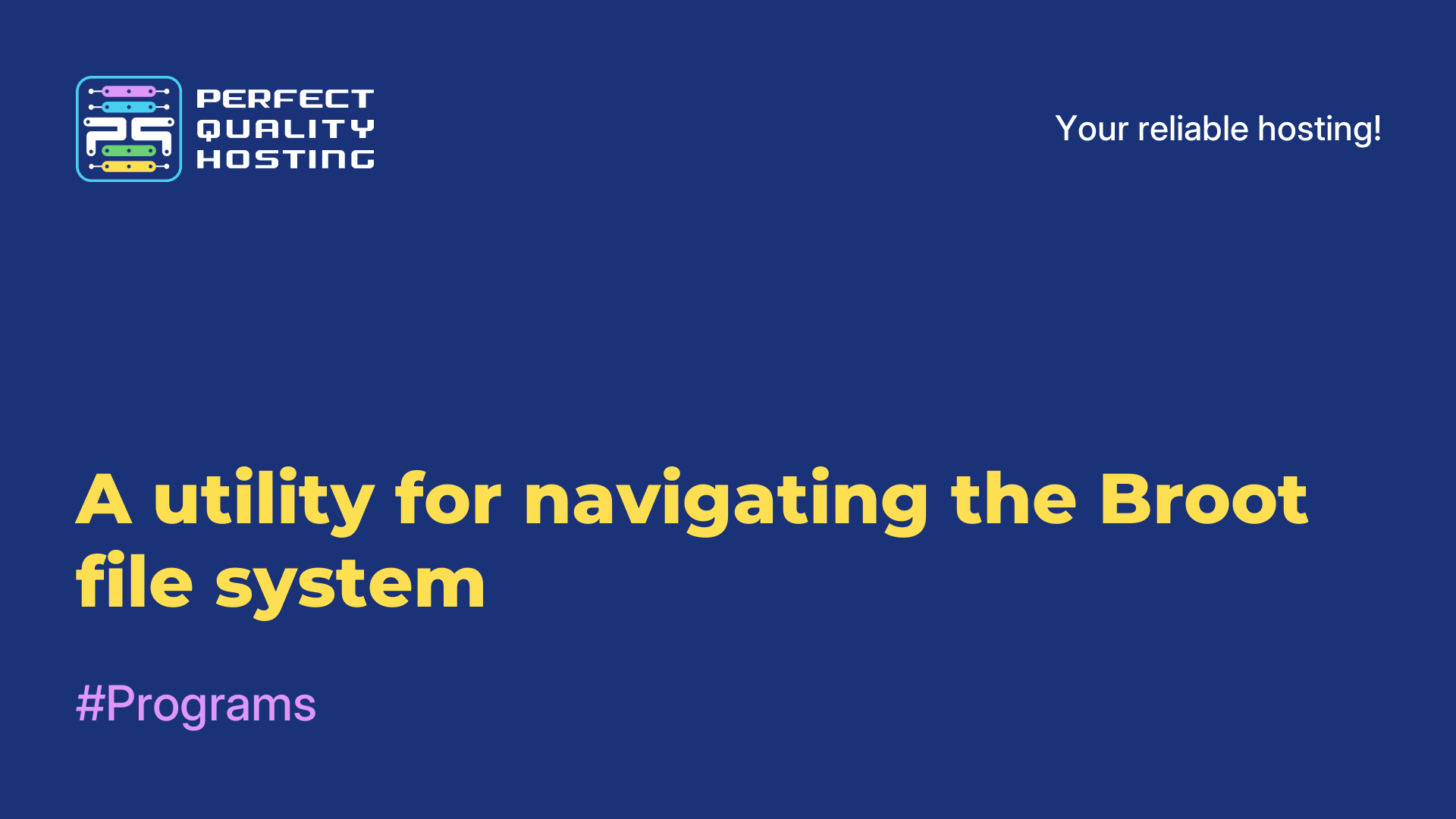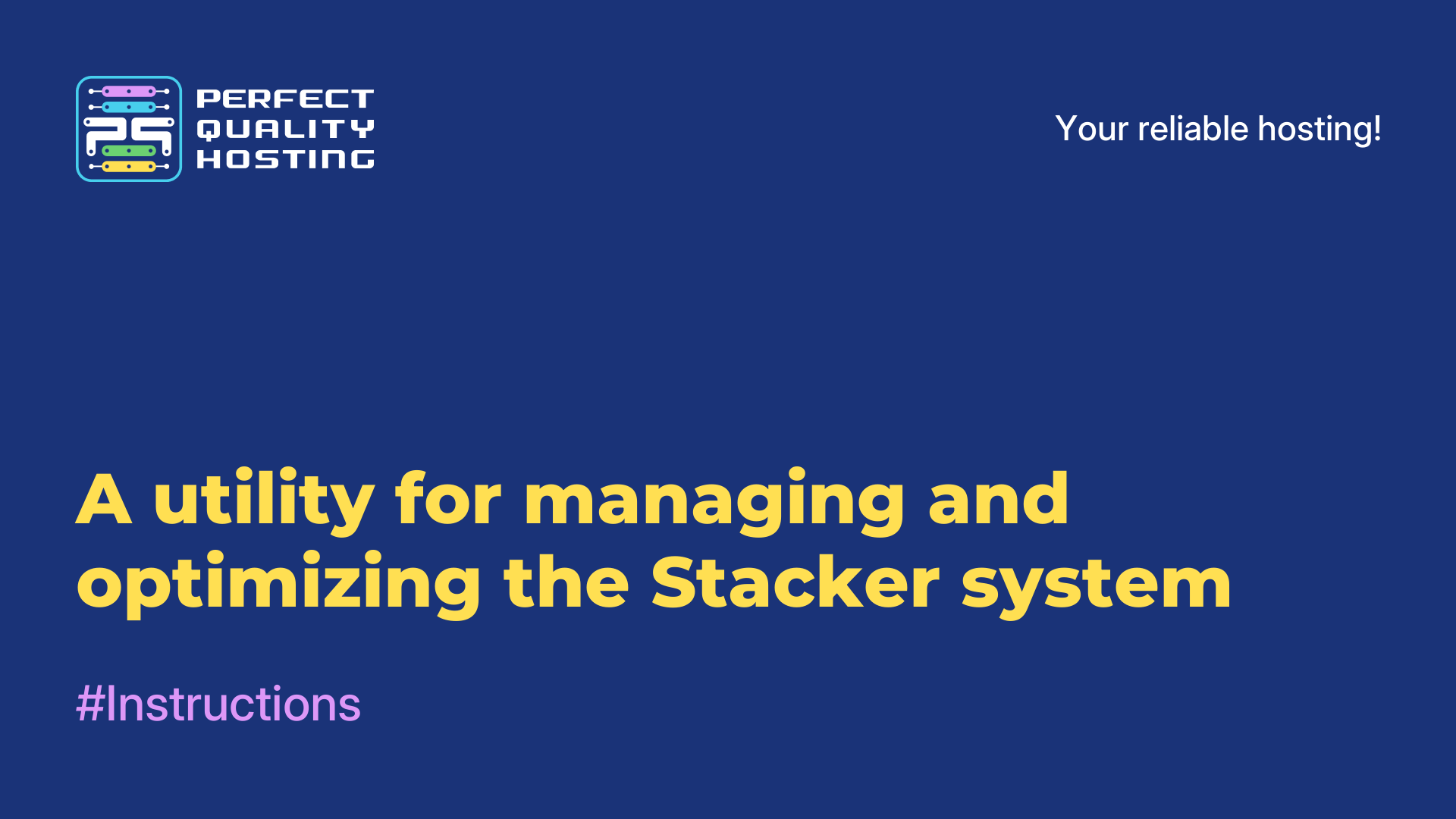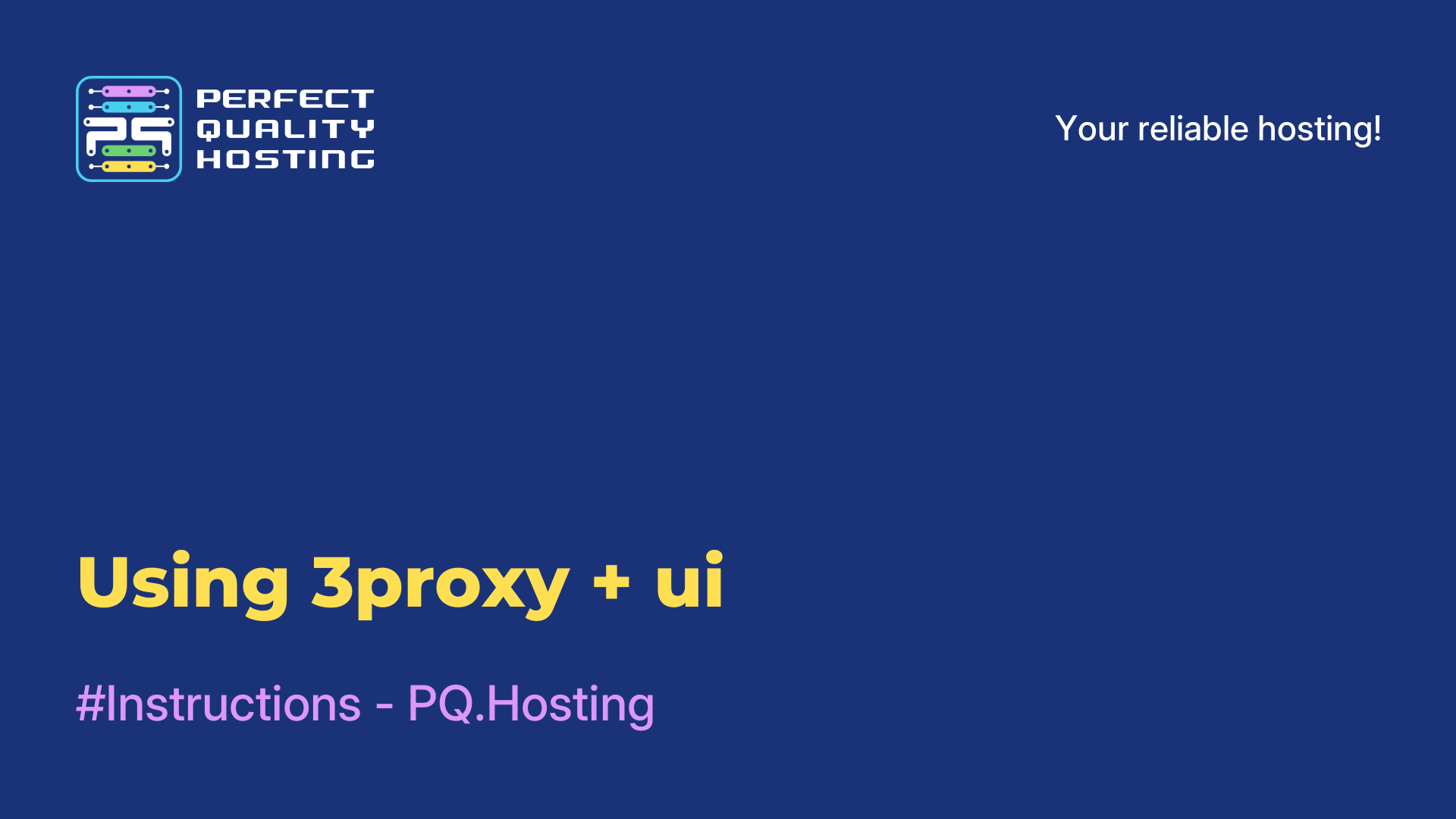Partners
Methods of payment
Contact
-
United Kingdom+44 (20) 4577-20-00
-
USA+1 (929) 431-18-18
-
Israel+972 (55) 507-70-81
-
Brazil+55 (61) 3772-18-88
-
Canada+1 (416) 850-13-33
-
Czech Republic+420 (736) 353-668
-
Estonia+372 (53) 683-380
-
Greece+30 (800) 000-02-04
-
Ireland+353 (1) 699-43-88
-
Iceland+354 (53) 952-99
-
Lithuania+370 (700) 660-08
-
Netherlands+31 (970) 1027-77-87
-
Portugal+351 (800) 180-09-04
-
Romania+40 (376) 300-641
-
Sweden+46 (79) 008-11-99
-
Slovakia+421 (2) 333-004-23
-
Switzerland+41 (22) 508-77-76
-
Moldova+373 (699) 33-1-22
 English
English
ff send - command line utility
- Main
- Knowledge base
- ff send - command line utility
01.11.2023, 23:33
ffsend is a command-line utility designed for downloading and sharing files over the Internet. It provides an easy way to send and receive files without requiring registration or installing additional software on the recipient's side.
It also allows you to send files with a single command, and also provides the ability to configure access to downloaded files using passwords and restrictions on the number of downloads or access time. The utility supports uploading and uploading files via HTTP and HTTPS protocols.
The functionality of the program
ffsend functionality in Linux includes the following features:
- File upload: You can upload a file to the server using the ffsend upload <file> command.
- Getting the file: It's easy to get the file from the server (use ffsend download <url>).
- Access restriction: It is also possible to restrict access to the downloaded file using a password by setting the --password <password> option.
- Limiting the number of downloads: it will not be difficult to limit the number of downloads of a file by setting the --downloads <number> option.
- Access time limit: Limit the access time to the file by setting the --expire <time> option.
- Generating one-time links: Generate a one-time link to a file that will be valid only once by setting the --once option.
- Deleting a file: Delete a file from the server using the ffsend delete <url> command.
- File status check: Check the file status (number of downloads, access time, etc.) using the ffsend status <url> command.
How to install it correctly?
To install the utility, run:
- Open the terminal. Make sure you have Rust and Cargo installed. If they are not already installed, you can install them using the following command: curl --proto '=https' --tlsv1.2 -sSf https://sh.rustup.rs | sh
- Restart the terminal or run the following command to update the environment variables: source $HOME/.cargo/env
- Install the utility using the following command: cargo install ffsend After the installation is complete, you can start using it by entering the ffsend command in the terminal.
ffsend allows you to upload and share files via the command line, providing the ability to send and receive files with a single command. You can use various flags and parameters to customize the behavior of the utility. Additional information about using the program can be found in its documentation or by running the ffsend --help command in the terminal.