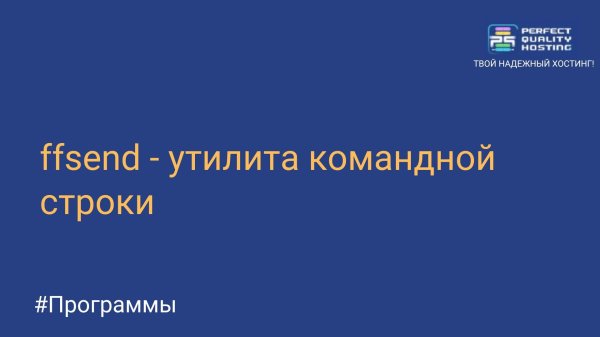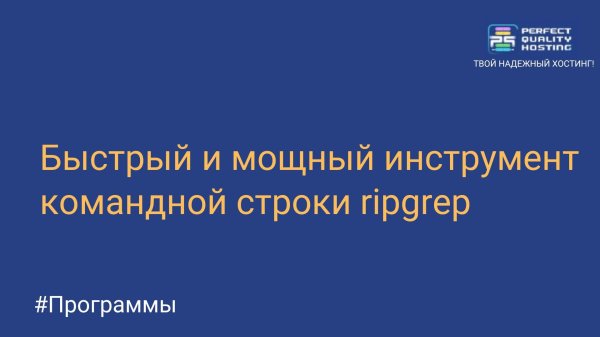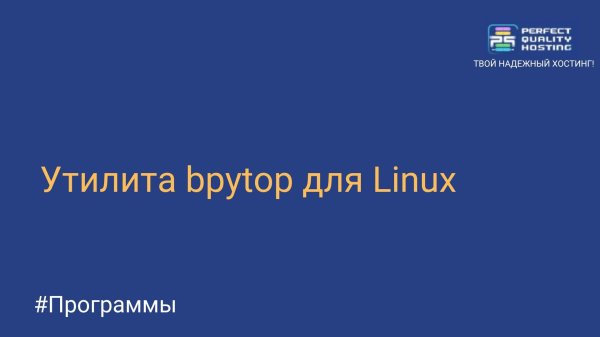The setfacl utility in Linux: purpose and functions
- Main
- Knowledge base
- Programs
- The setfacl utility in Linux: purpose and functions
The setfacl utility in Linux is used to install and manage extended access control lists (ACLs) for files and directories. ACLs allow you to manage access rights more flexibly than standard access rights in Linux.
The functionality of the utility
setfacl allows you to perform the following functions:
- Installing extended Access Control Lists (ACLs) for files and directories. ACLs allow you to set more flexible access rights than standard rights in Linux.
- Changing existing ACLs. You can change access rights for specific users, groups, or all users.
- Removing the ACL. If you no longer need the extended access control lists, you can delete them using the setfacl command.
- Displaying the current ACLs. You can use the setfacl command to view the current access rights for files and directories.
- Copying the ACL. Allows you to copy an ACL from one file or directory to another using the setfacl command.
- Setting inherited access rights. You can set inherited access rights for directories so that new files and subdirectories automatically inherit access rights from the parent directory.
- Setting the ACL mask. The mask defines the maximum access rights for all users and groups in the ACL.
setfacl is a powerful tool for managing access rights in Linux and can be useful in various scenarios, such as setting different access rights for different users or groups, setting read-only or write permissions.
How do I install setfacl?
To install the setfacl utility in Ubuntu or Debian, you can use the following command:
After installing the setfacl utility, you can use the setfacl command to set ACLs for files and directories. For example, to set the ACL for a file "file.txt " and allow the "users" group to read and write, you can use the following command:
This will set the read and write permissions for the "users" group on the file "file.txt ". You can also use various options and keys with the setfacl command to set more complex access rights.
If you have specific questions about using the setfacl utility or need help with a specific task, please specify and I will be happy to help you.