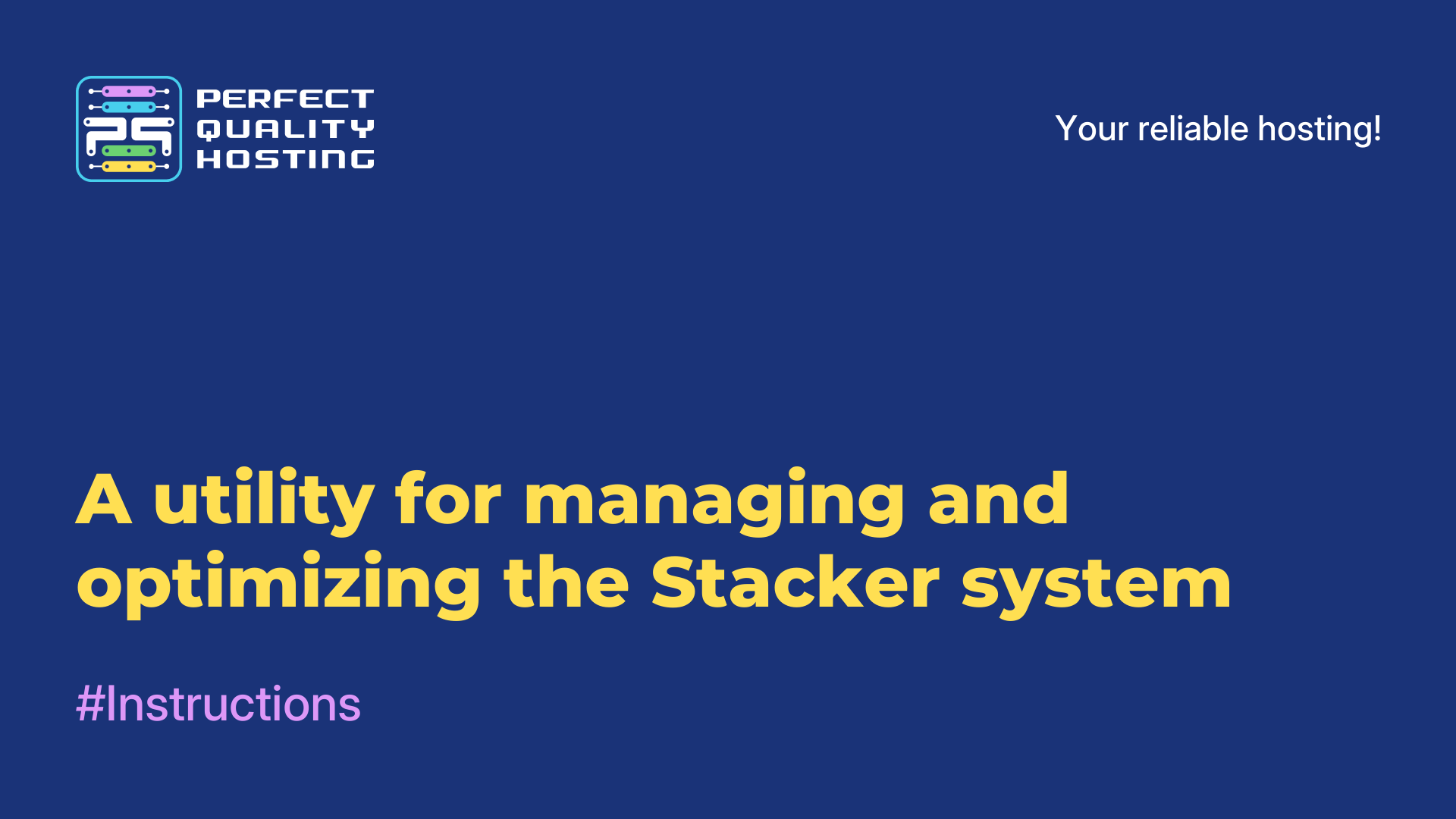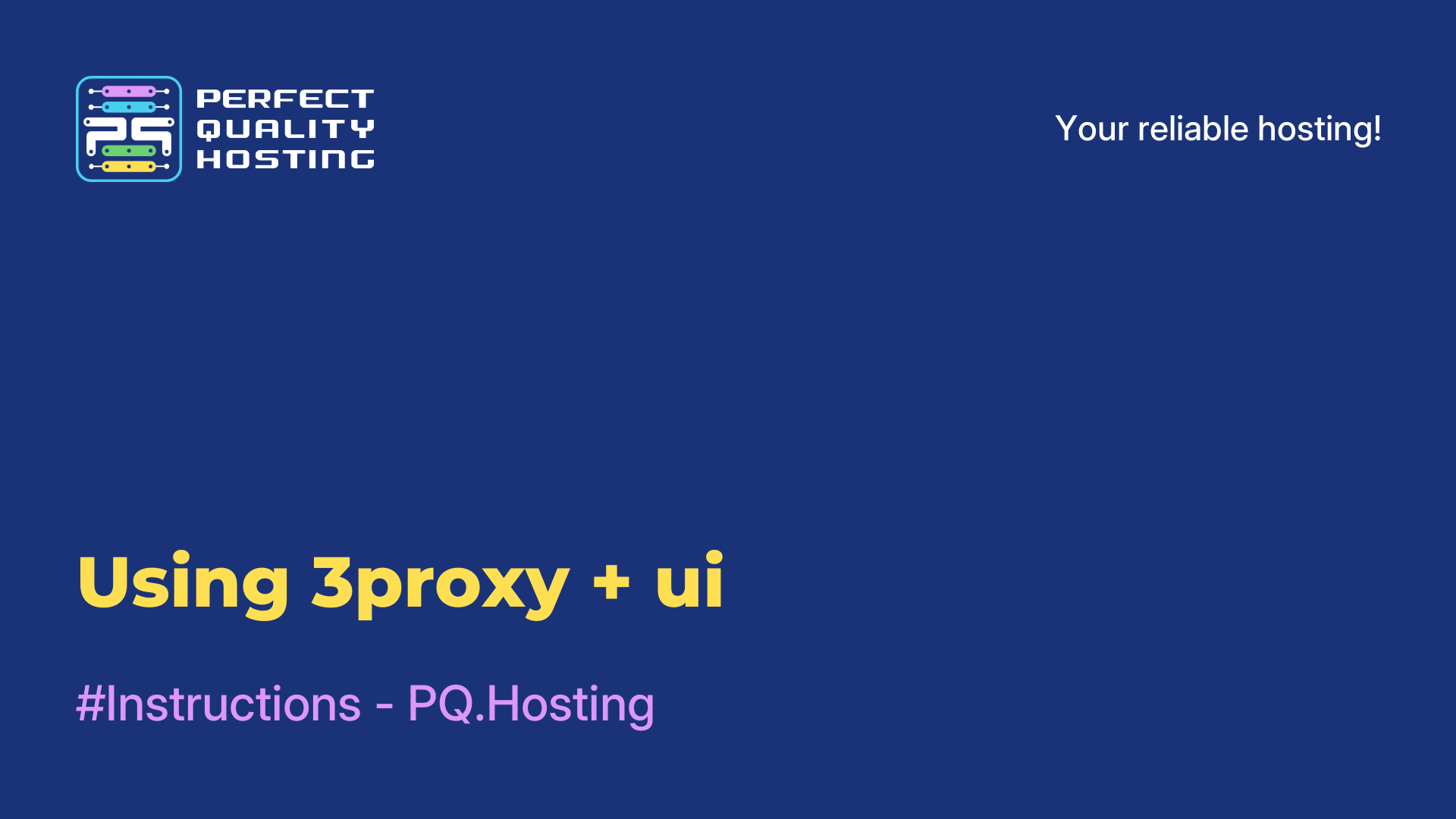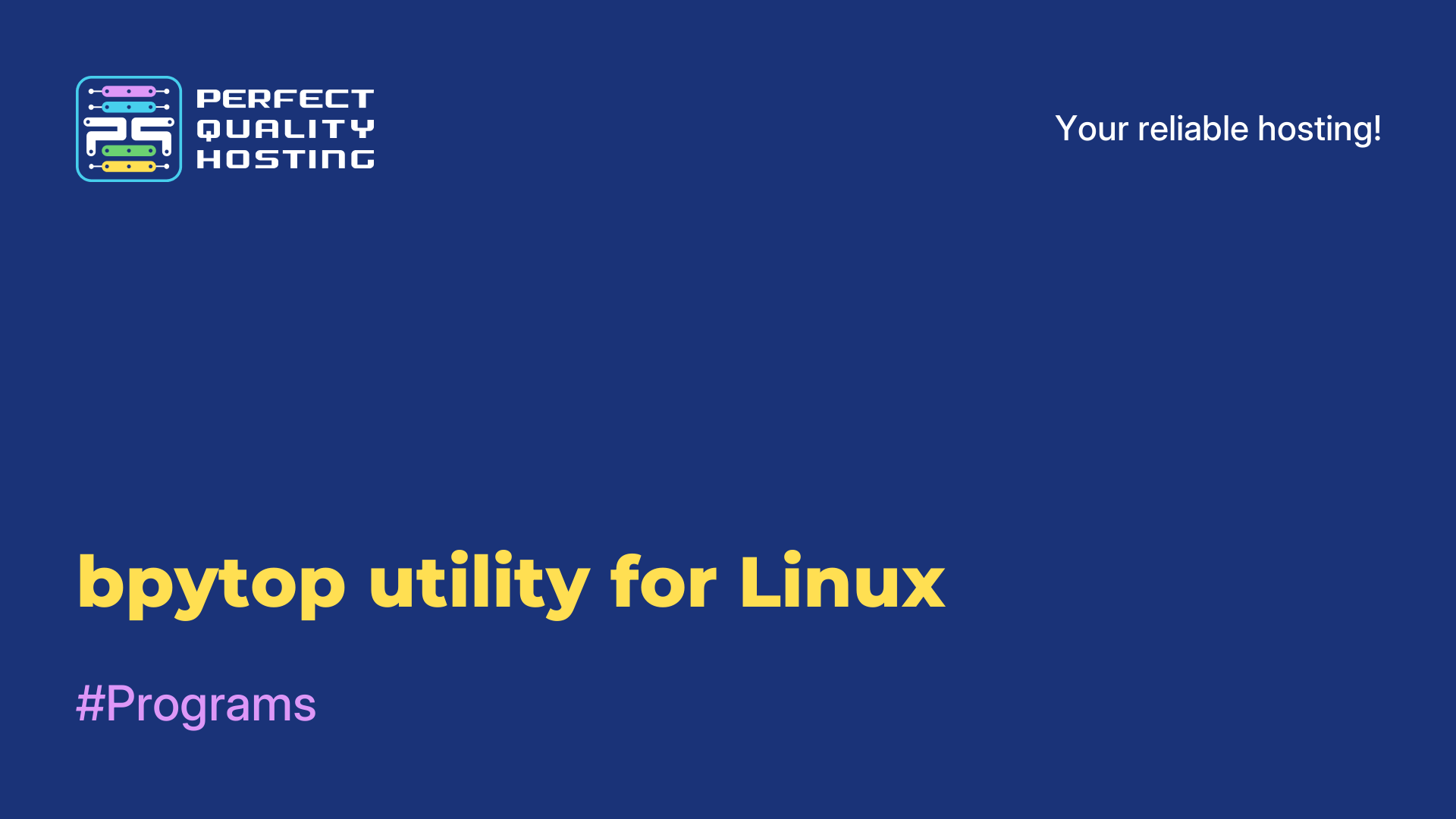Partners
Methods of payment
Contact
-
United Kingdom+44 (20) 4577-20-00
-
USA+1 (929) 431-18-18
-
Israel+972 (55) 507-70-81
-
Brazil+55 (61) 3772-18-88
-
Canada+1 (416) 850-13-33
-
Czech Republic+420 (736) 353-668
-
Estonia+372 (53) 683-380
-
Greece+30 (800) 000-02-04
-
Ireland+353 (1) 699-43-88
-
Iceland+354 (53) 952-99
-
Lithuania+370 (700) 660-08
-
Netherlands+31 (970) 1027-77-87
-
Portugal+351 (800) 180-09-04
-
Romania+40 (376) 300-641
-
Sweden+46 (79) 008-11-99
-
Slovakia+421 (2) 333-004-23
-
Switzerland+41 (22) 508-77-76
-
Moldova+373 (699) 33-1-22
 English
English
A utility for navigating the Broot file system
- Main
- Knowledge base
- A utility for navigating the Broot file system
03.11.2023, 23:05
Broot is a command-line utility for navigating the file system in the Linux operating system. It provides the user with a user-friendly interface for quickly navigating through directories, displaying the contents of files and directories, as well as performing various operations on them.
Main functions
Broot has a number of features that make it a useful tool for working with files and directories.
Some of them include:
- Interactive Command Line Interface: Broot provides the user with a simple and user-friendly interface for interacting with the file system. It allows you to easily navigate through directories, open files and view their contents.
- Quick File Search: Allows the user to quickly find files and directories by name or other attributes. This is especially useful when working with a large number of files.
- Filtering and sorting of results: The user can filter and sort the search results according to the specified criteria. This helps simplify the process of finding the right files and directories.
- Built-in commands: Provides a number of built-in commands for performing various operations on files and directories, such as copying, moving, deleting and changing access rights.
- Extension Support: Supports extensions that allow the user to extend its functionality and add new features.
Broot is a powerful tool for working with the file system in Linux and can be useful for developers, system administrators and any users who need to manage files and directories on the command line.
How to install?
To install Broot on a Linux operating system, follow the instructions below:
- Open the terminal.
- Install the necessary dependencies, if they are not already installed, using the following command: sudo apt install libncursesw5
- Download the latest version of Broot from the project's official website or from GitHub.
- Give permission to execute the downloaded Broot file using the following command: chmod +x broot
- Move the Broot file to the directory that is contained in the PATH variable so that it is accessible from anywhere in the system. For example, you can move it to /usr/local/bin with the following command: sudo mv broot /usr/local/bin
- Now you can run the utility by typing the broot command in the terminal.
After installing Broot, you can start using it to navigate through the file system and perform various operations on files and directories.
Macedonian VPS servers: 15% off with this promo code!
Apply the discount by inserting the promo code in the special field at checkout:
Valid up to and including 25.05.2025, 23:59 (UTC+3)