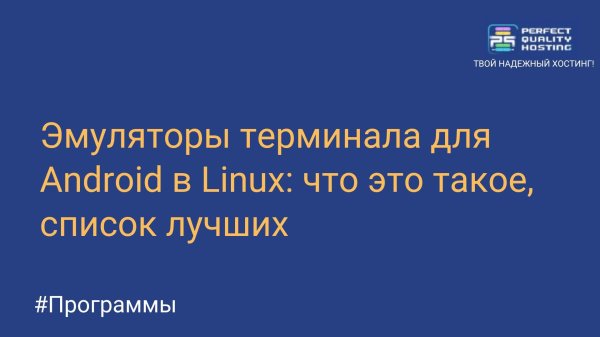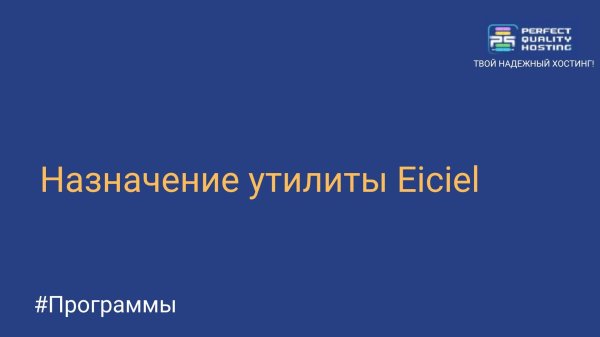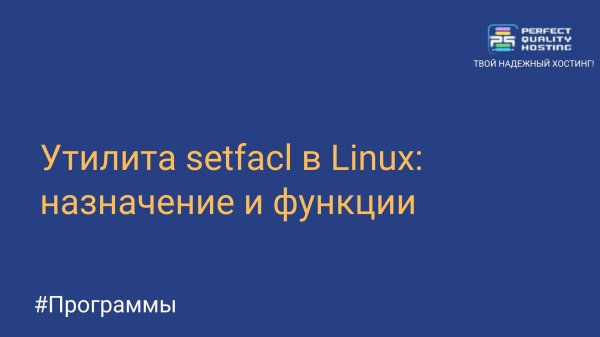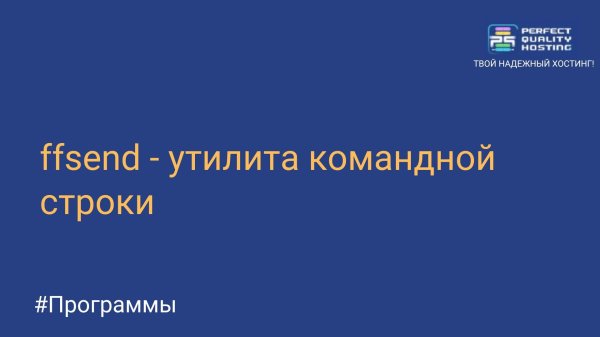Terminal Emulator Termx: how to install and use
- Main
- Knowledge base
- Programs
- Terminal Emulator Termx: how to install and use
Termux is a terminal emulator and Linux command execution environment on mobile devices. Using Termux, you can install and use various Linux tools and applications
With it, you can install and use various Linux tools and applications such as Python, Ruby, Git and many others. This makes it a useful tool for developing and testing applications on mobile devices.
Termux allows you to use SSH for remote access to other computers or servers, which makes it even more useful for developers and system administrators.
How to install?
To install, follow these steps:
- Open the Google Play Store on your mobile device.
- Type "Termux" into the search bar and click "Search".
- Find the app in the list of search results and click on it.
- Click the Install button and wait for the installation process to complete.
- After installation, open the app and start using it to run Linux commands on your mobile device.
After installation, you can install and use various Linux tools and applications using the commands in the terminal.
What can he do?
The emulator is able to install:
- apt package manager for installing packages and programs;
- text editors such as nano, vim, emacs;
- interpreters of programming languages such as Python, Ruby, Perl, PHP, Node.js ;.
- utilities for working with files and directories, such as ls, cd, cp, mv, rm, mkdir;
- network utilities such as ping, curl, wget, ssh;
- database tools such as SQLite, PostgreSQL and MySQL;
- tools for working with graphics, such as ImageMagick;
- much more.
It also supports the use of packages and scripts from third-party sources, which allows you to expand the capabilities of this environment even more.