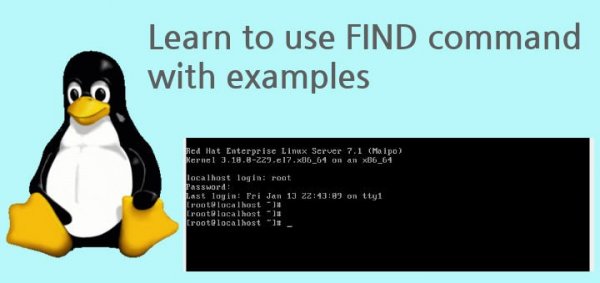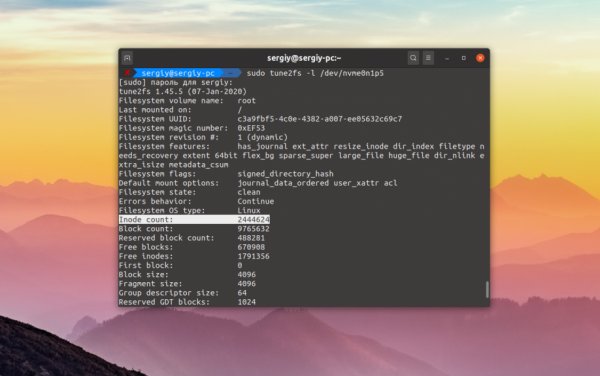How to find out the Nginx version
- Main
- Knowledge base
- How to find out the Nginx version
07.03.2023, 22:20
Nginx is a popular web server and proxy server that is used to serve dynamic and static websites. If you are working with Nginx on Linux, then you may need to find out its version. In this article we will tell you how to do it.
Method 1: Using the "nginx -v" command
The first and easiest way to find out the version of Nginx in Linux is to use the command "nginx -v".
To do this, open a terminal and enter the following command:
nginx -v
After executing this command in the terminal, you will see information about the version of Nginx that is installed on your server. For example:
nginx version: nginx/1.18.0 (Ubuntu)
In this example, the Nginx version is 1.18.0.
Method 2: Using Nginx configuration file
If you do not have access to the terminal, or you want to check the version of Nginx that is currently running, then you can use the Nginx configuration file.
To do this, follow these steps:
1. Find the path to the Nginx configuration file. This file is usually located in the /etc/nginx/ directory.
2. Open the Nginx configuration file using any text editor. For example:
sudo nano /etc/nginx/nginx.conf
3. Find the line that starts with "nginx/" and ends with the Nginx version.
For example:
user www-data; worker_processes auto; pid /run/nginx.pid; events { worker_connections 1024; } http { ... server_tokens off; ... }
In this example, the "server_tokens off" line at the end indicates the Nginx version.
Method 3: Using the "systemctl status" command
The third way to find out the version of Nginx in Linux is to use the "systemctl status" command. To do this, follow these steps:
1. Open the terminal.
2. Enter the following command:
systemctl status nginx.service
3. After executing this command, you will see information about the status of the Nginx service that is running on your server. For example:
nginx.service - A high performance web server and a reverse proxy server Loaded: loaded (/lib/systemd/system/nginx.service; enabled; vendor preset: enabled) Active: active (running) since Fri 2023-03-25 15:26:08 UTC; 5s ago Docs: man:nginx(8) Process: 21934 ExecStartPre=/usr/sbin/nginx -t -q -g daemon on; master_process on; (code=exited, status=0/SUCCESS) Main PID: 21936 (nginx) Tasks: 2 (limit: 4617) Memory: 4.7M CGroup: /system.slice/nginx.service ├─21936 nginx: master process /usr/sbin/nginx -g daemon on; master_process on; └─21937 nginx: worker process
Mar 25 15:26:08 ubuntu systemd[1]: Starting A high performance web server and a reverse proxy server... Mar 25 15:26:08 ubuntu systemd[1]: Started A high performance web server and a reverse proxy server.
Here you can find information about the version of Nginx that is running on your server. In this example, the line "nginx.service" at the end indicates the version of Nginx. In conclusion, there are several ways to find out the version of Nginx on Linux. You can use the "nginx -v" command, check the Nginx configuration file, or use the "systemctl status" command. Choose the appropriate method, and you can easily find out the version of Nginx on your server.
Why do I need to know the version of Nginx?
Knowing the version of Nginx can be useful for several reasons:
- Security: Knowing the version of Nginx is important for ensuring the security of your web server. The latest versions of software usually contain vulnerability fixes and security enhancements. If you are using an outdated version of Nginx, it can increase the risk of potential attacks or exploits.
- Compatibility: Some features and capabilities may only be available in certain versions of Nginx. Knowing the version can help you understand which features you can use and which configuration recommendations apply to your specific version.
- Support and Updates: By knowing the version of Nginx, you can more easily keep track of updates and security patches. This will help you maintain your server in an up-to-date state and avoid issues related to outdated versions.
- Debugging and Issue Resolution: When problems arise with server operation, knowledge of the Nginx version can help you search for information on known issues, bugs, or changes in a specific version, simplifying the debugging and issue resolution process.
Therefore, knowing the version of Nginx is an important aspect of server administration that will help you ensure the security, compatibility, and efficient operation of your web server.
North Macedonian VPS servers: 15% off with this promo code!
Apply the discount by inserting the promo code in the special field at checkout:
Valid up to and including 21.11.2024, 23:59 (UTC+3)
Croatian VPS servers: 15% off with this promo code!
Apply the discount by inserting the promo code in the special field at checkout:
Valid up to and including 21.11.2024, 23:59 (UTC+3)