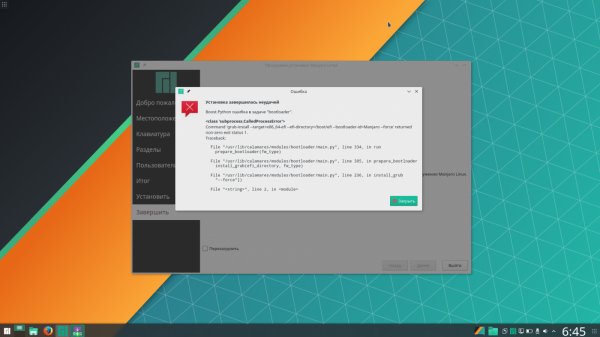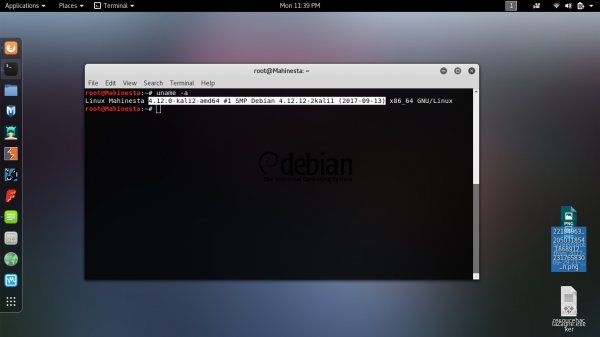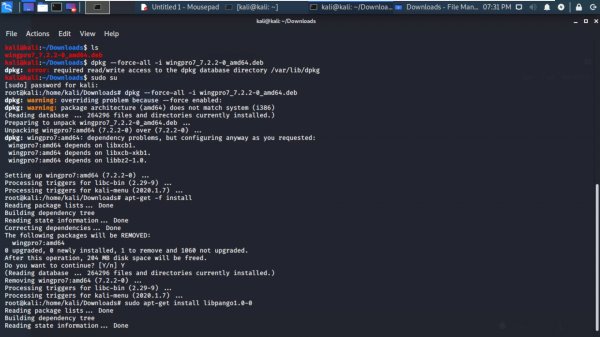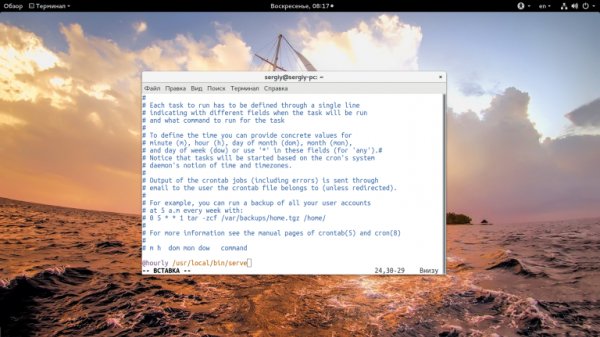What you need to know about Inode in Linux
- Main
- Knowledge base
- What you need to know about Inode in Linux
03.03.2023, 02:26
Inode (Index Node) in Linux is a data structure that stores information about a file or directory, such as its owner, access rights, date and time of creation and modification, size and location on the hard disk. Each file or directory in the system has its own unique index node number (inode number), which can be used to perform various operations with a file or directory. (inode number), which can be used to perform various operations with a file or directory.
What is Inode in Linux
When you create a new file or directory in Linux, the file system allocates a new inode number for it and fills it with metadata. This inode number is unique for each file or directory in the file system and is used to identify the file or directory at the operating system kernel level.
Inodes have a limited size, and therefore the number of files or directories that can be created in the file system is limited. However, file systems on Linux can use various strategies to increase the number of available inodes, such as creating file systems with a large number of inodes or using dynamic inode allocation.
Inode is an important element of file systems in Linux, and knowledge about them can be useful when working with files and directories at the system level, as well as when diagnosing and fixing problems with file systems.
What is important to know
If you are working with a Linux file system, it may be useful for you to know the following about inode:
- Each file or directory in the file system has its own unique inode number, which identifies it at the operating system kernel level
- Inode contains metadata of a file or directory, such as access rights, date and time of creation, size, owner, group, and location of file data on disk.
- Inodes have a limited size, so the number of files or directories that can be created in the file system is limited. The number of available inodes can be increased by creating file systems with a large number of inodes or using dynamic inode allocation.
- Using inode can be useful when working with files and directories at the system level, especially if you need to perform operations that cannot be performed using normal commands and operations at the file level.
- Knowledge about inode can be useful in diagnosing and correcting problems with file systems, such as inode overflow, access errors, or file system corruption.
- Some Linux commands, such as ls, df and find, can use inode to perform various operations at the file system level.
- It is important to understand that changing the inode can directly affect the operation of the file system and lead to data loss, so you need to be careful when working with inodes and use them only when it is necessary and you understand what you are doing.
- Inodes are used in Linux file systems such as ext2, ext3, ext4, XFS, JFS and others. Each file system has its own inode management methods and the maximum number of inodes that can be created in this file system.
- Inodes are also used to work with hard links in Linux. A hard link is a link to a file that references the inode of that file, not the file itself. As a result, hard links can point to the same file, even if the file has different names and locations in the file system.
- If you want to find out the number of free inodes in the file system, you can use the df command with the -i option. For example, the "df -i" command will show the number of used and free inodes in each file system on the computer.
- If you want to know the inode number for a specific file or directory, you can use the ls command with the -i option. For example, the command "ls -i myfile.txt " will show the inode number for the file myfile.txt .
- If you encounter problems in the file system that are related to inode, you can use file system diagnostic tools such as fsck to fix the errors. However, before using such tools, it is necessary to create a backup copy of the data to avoid data loss.
In general, understanding how inode works in Linux can be useful for working efficiently with files and directories at the system level, as well as for diagnosing and solving problems with file systems.
How to use Inode
You can find out the inode number of a file or directory using the ls command with the -i option:
$ ls -i filename.txt1234567 filename.txt
In this example, "1234567" is the inode number of the file "filename.txt ".
You can find files or directories by inode number using the find command:
$ find / -inum 1234567
$find will find all files and directories in the system with the inode number 1234567.
To check how many inodes are occupied on the file system, you can use the df command with the -i option:
$ df -iFilesystem Inodes IUsed IFree IUse% Mounted on/dev/sda1 123456 65432 58024 53% /
df -i will show information about the number of occupied and free inodes on the file system.
You can delete a file or directory by inode number using the find command and the rm command:
$ find / -inum 1234567 -exec rm {} \;$find will find a file or directory with the inode number 1234567 and delete it.
Using inode in Linux can be useful when working with files and directories at the system level, especially if you need to perform operations that cannot be performed using normal commands and operations at the file level.
Slovenian VPS servers: 15% off with this promo code!
Apply the discount by inserting the promo code in the special field at checkout:
Valid up to and including 24.11.2024, 23:59 (UTC+3)