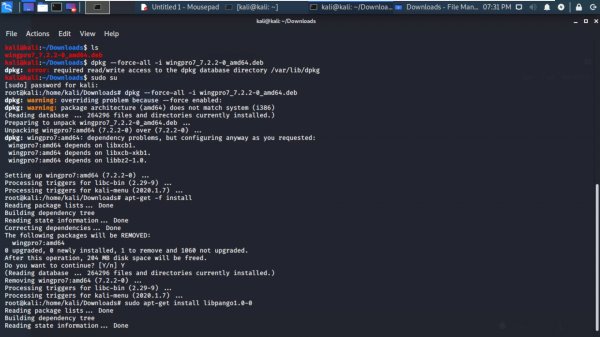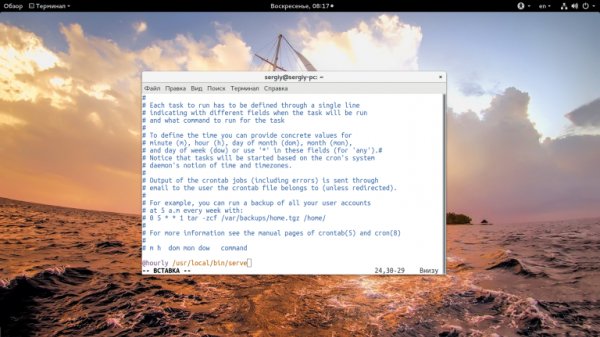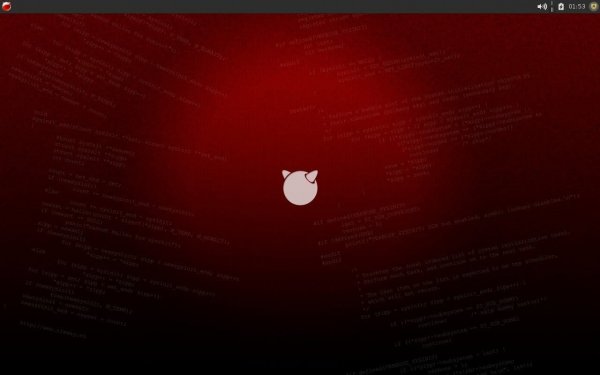How to fix Kali Linux error when updating
- Main
- Knowledge base
- How to fix Kali Linux error when updating
01.03.2023, 02:06
Kali Linux is a Linux distribution that is often used as an operating system for pentesting and penetration testing
All possible causes of the error
An error when updating Kali Linux means that an error occurred while trying to update the Kali Linux operating system to the latest version. This error can occur for various reasons, such as problems with update servers, conflicts between packages, problems with dependencies.
Depending on the specific error you received when updating Kali Linux, various steps may be necessary to fix it. For example, if the problem is related to update servers, you may need to change the settings of the update source. If the problem is caused by conflicts between packages or dependency issues, you may need to remove or update installed packages.
Updating Kali Linux can sometimes lead to errors and problems. Here are some common errors and problems that may occur when updating Kali Linux:
"Unable to fetch some archives" error: This error can occur when APT is unable to download updates from the Kali Linux repository. Check your internet connection and make sure that the Kali Linux repositories are available.
Problems with GPG keys: GPG keys are used to verify the authenticity and integrity of packages. If you have problems with GPG keys during the upgrade, try updating the GPG keys for Kali Linux repositories.
Package Version incompatibility: Some packages may become incompatible with your current version of Kali Linux. This can happen if you haven't updated your system for a long time. In this case, you may need to upgrade by reinstalling the operating system.
Errors during the upgrade: If you encounter errors during the upgrade, try running the command "apt-get update && apt-get upgrade" in the terminal and check if there are any errors.
Insufficient disk space: If there is not enough disk space, the update may not complete successfully. Check how much free space you have on the disk and free up the required amount of space.
Dependency Issues: If you have dependency issues when updating, try running the "apt-get install -f" command in the terminal to automatically resolve dependency issues.
If you can't solve the problem yourself, then you can ask for help from the Kali Linux community, Linux forums, or Linux specialists.
Ways to fix the Kali error in Linux when updating
To fix the error when updating Kali Linux, you should follow these steps:
1. Update the package list by running the command:
sudo apt-get update
2. Update all packages by running the command:
sudo apt-get upgrade
3. If you still get the error, try running the command:
sudo apt-get dist-upgrade
4. If none of these commands helped, try updating Kali Linux to the latest version by running the command:
sudo apt-get dist-upgrade -y
5. If the problem persists, search for information about the error on the Internet or contact the Kali Linux community for help.
Please note that before executing any update command, it is important to make a backup of important data and the system as a whole.
Slovenian VPS servers: 15% off with this promo code!
Apply the discount by inserting the promo code in the special field at checkout:
Valid up to and including 24.11.2024, 23:59 (UTC+3)