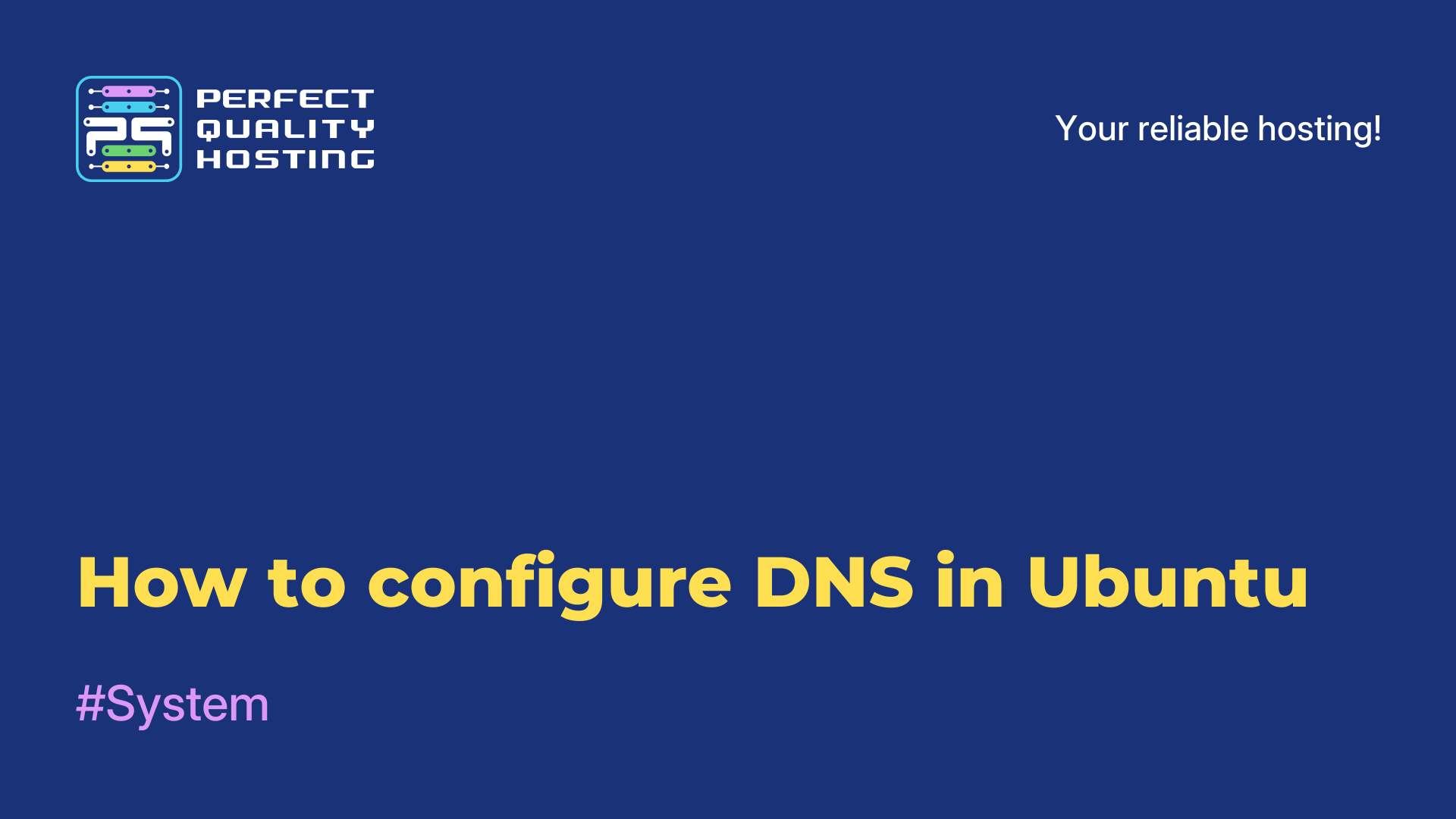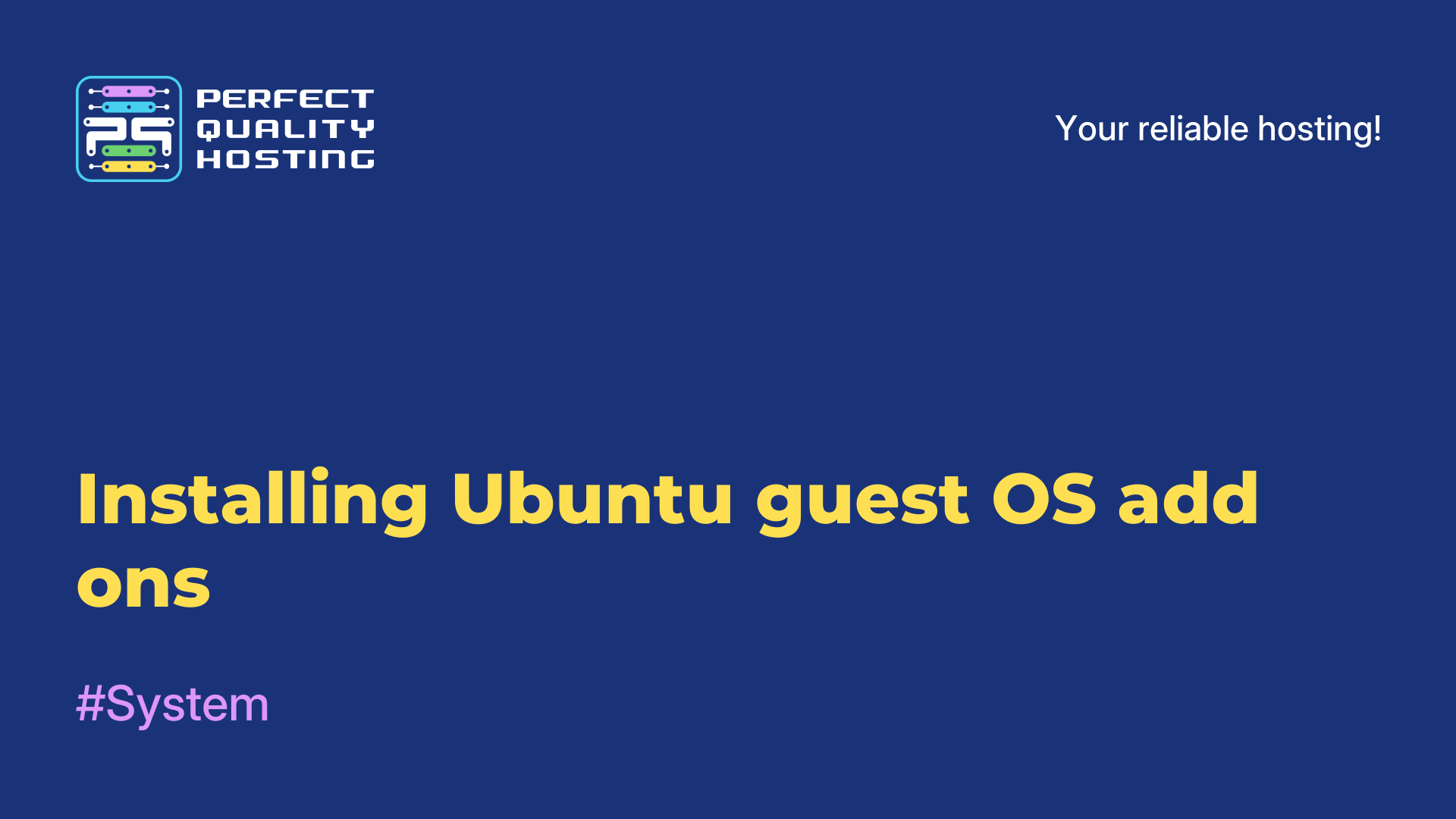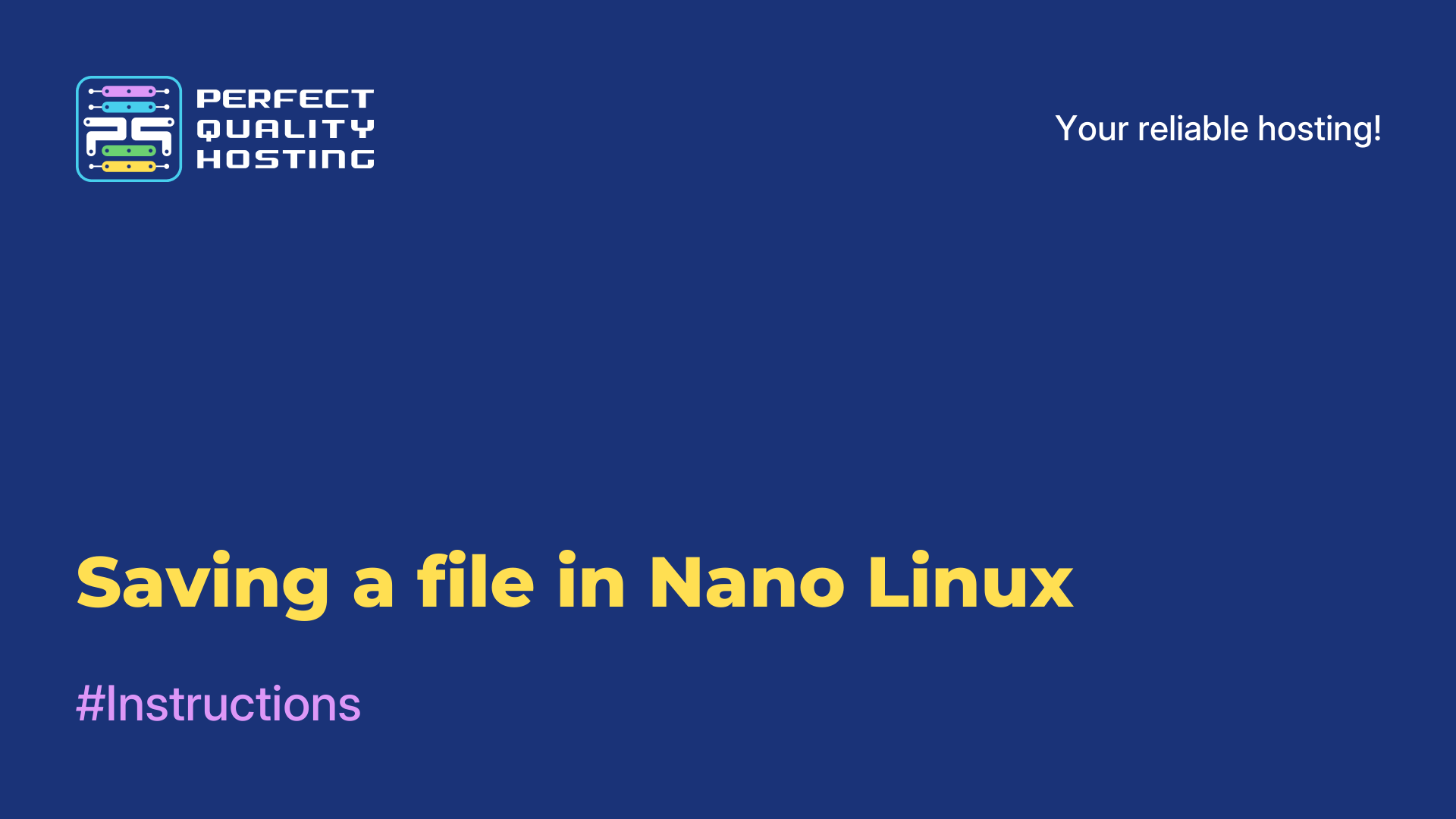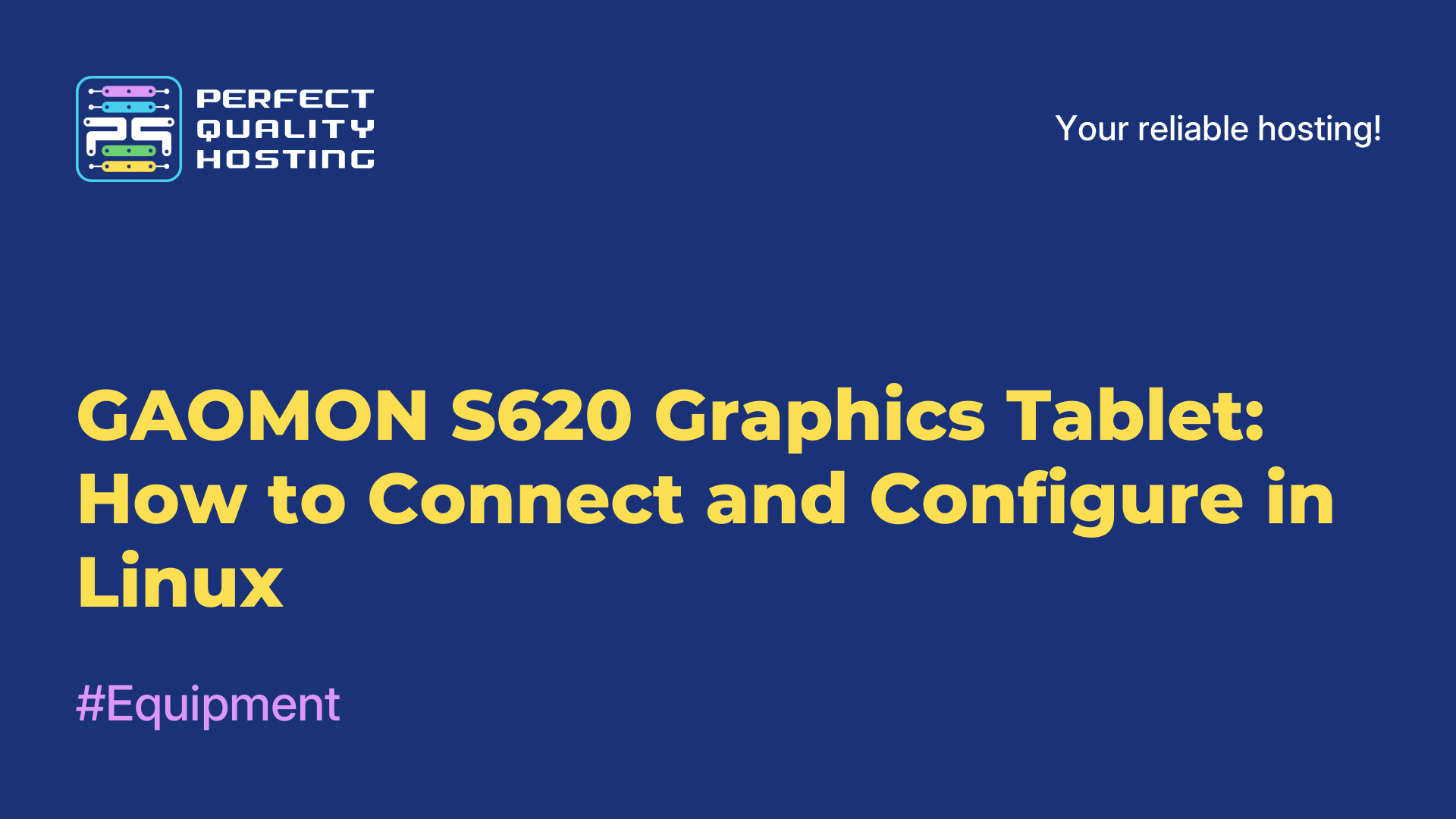-
United Kingdom+44 (20) 4577-20-00
-
USA+1 (929) 431-18-18
-
Israel+972 (55) 507-70-81
-
Brazil+55 (61) 3772-18-88
-
Canada+1 (416) 850-13-33
-
Czech Republic+420 (736) 353-668
-
Estonia+372 (53) 683-380
-
Greece+30 (800) 000-02-04
-
Ireland+353 (1) 699-43-88
-
Iceland+354 (53) 952-99
-
Lithuania+370 (700) 660-08
-
Netherlands+31 (970) 1027-77-87
-
Portugal+351 (800) 180-09-04
-
Romania+40 (376) 300-641
-
Sweden+46 (79) 008-11-99
-
Slovakia+421 (2) 333-004-23
-
Switzerland+41 (22) 508-77-76
-
Moldova+373 (699) 33-1-22
 English
English
Difference between 32 and 64-bit systems
- Main
- Knowledge base
- Difference between 32 and 64-bit systems
There are two most popular architectures known for chips, i386 and amd64 or 32 and 64 bit. i386 was developed in the early days of the PC. The architecture had certain disadvantages. The second amd64 is modern and was created relatively recently. Users who have recently acquired a computer often ask themselves what is better - 32 or 64 bits? What architecture is preferable for a PC.
What is bit rate?
Windows bitness refers to the architecture of the processor, which determines how many bits of information the processor can process at one time. It is common to talk about 32-bit and 64-bit versions of the Windows operating system.
32-bit version of Windows: Processors and operating systems in the 32-bit architecture can process information 32 bits at a time. This means they can address up to 4 gigabytes of RAM and run 32-bit programs.
64-bit Windows: Processors and operating systems of 64-bit architecture can process information 64 bits at a time. This allows them to address much more RAM (over 4 gigabytes) and provide better performance when running 64-bit applications.
The choice between 32-bit and 64-bit versions of Windows depends on your processor and RAM utilization requirements. Currently, most new computers and laptops ship with 64-bit Windows because of its ability to efficiently utilize large amounts of RAM and provide support for modern applications.
32-bit
32-bit or x86 or i386 is actually an identical processor architecture that the OS is designed to work with. The first time x86 was used for chips manufactured by Intel. The architecture got the corresponding name due to the first processors where it was used - Intel 80386. Further it found a place AMD and x86, became a standard for PCs. The architecture was constantly improved and finalized.
64-bit
The 64-bit architecture appeared later than AMD. it is also called as x86-64 or amd64. It works together with Intel and AMD chips. At the same time it is considered to be fully compatible with x32. The main difference between them is bitness.
The difference between x32 and x64 bit
Chip is the most important component of the computer It is a kind of the brains of the PC. The processor operates data to be processed, controls external devices, sends commands to them, receives data and interacts with memory. All the addresses and instructions during execution the processor needs to store somewhere, but not in RAM, as the addresses in RAM need to be stored somewhere too.
A processor chip is needed to accomplish tasks. What is the difference between 32 bit and 64 bit? In 32-bit processors, the cell size is 32 bits. In chips of 64 bit architecture, the size is 64. The larger the cell, the more data it can hold.
Chips on the 32 bit architecture are limited in that they can only get addresses within 2^32 degree. A larger address simply won't fit in the cell. You will feel this feature especially acutely on RAM. Since only 2^32 bits or 4 GB memory is within these limits, and if it is higher, the chip will not be able to cope without special emulation by the OS.
A chip with register size of 64 bits is already oriented to work with addresses within 2^64. If we translate this value into the usual way, we will see that it is 1 milliard GB. It is interesting that no modern OS can support such amount of RAM. Even the popular Linux is not designed for it.
But these are not all the differences. During one process a chip with x32 bit system can process 32 bits or 4 bytes of data, 1 byte equals 8 bits. If the data size is larger than 4 bytes, the chip has to execute several cycles simultaneously to process it. If the chip is 64-bit, the size of data to be processed will increase twice and will be equal to 8 bytes. And this is despite the fact that this size will be larger than 8 bytes. The chip will have to spend less time to solve the task at hand - data processing.
Which bit size is better?
The question of which operating system bit size is better depends on your needs and the requirements of your computer. Here are a few factors that can help you decide:
- Performance: 64-bit systems are able to process large amounts of data more efficiently, which can lead to better performance when performing complex tasks and applications
- Memory support: A 64-bit system can address much more RAM than a 32-bit system. If you need to use large amounts of RAM (more than 4 GB), a 64-bit system will be a better choice.
- Software compatibility: some applications may be optimized to work on 64-bit systems, which may affect their performance and functionality.
- Future updates: as technology and software evolve, there are likely to be more and more applications that will work better on 64-bit systems.
If you have the option to use the 64-bit version of Windows and your computer supports this bit capacity, it will probably be a better choice due to the improved performance and the ability to utilize more RAM.
Conclusion
If you use very heavy applications in your work, you are unlikely to experience a performance boost. In conclusion, we should say that the difference between 32 and 64 bit systems is significant. This article can be continued but it is already enough as an introductory knowledge.
That is, we see that the architectures are very different from each other, and first of all by the fact that 64 bits are more optimized, designed for the latest hardware, multitasking, productive and productive work. Today all chips work in 64-bit mode but support 32-bit for compatibility in emulation mode.
Apply the discount by inserting the promo code in the special field at checkout: